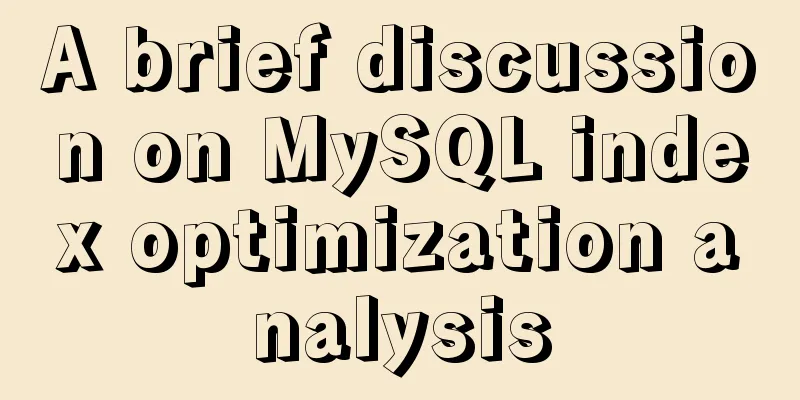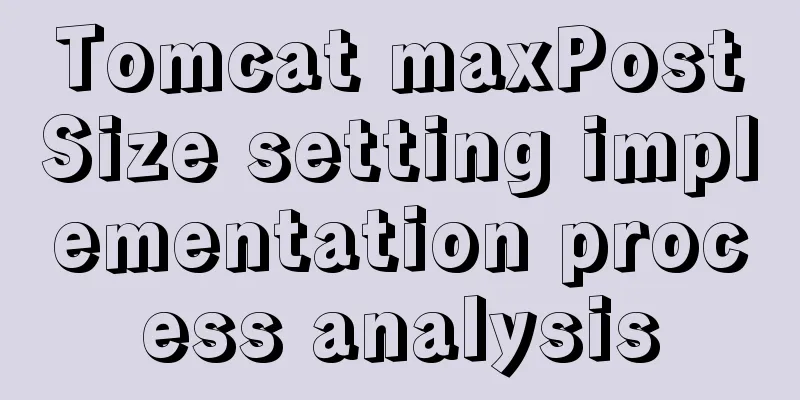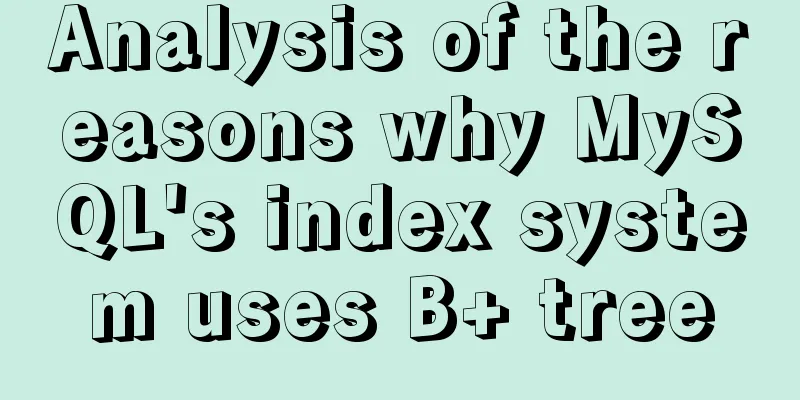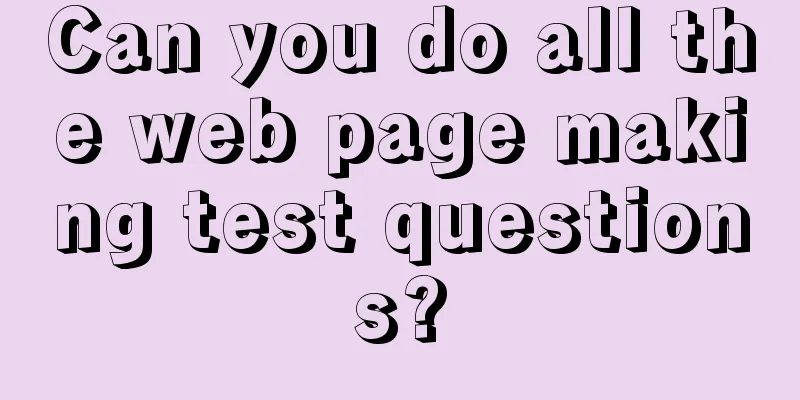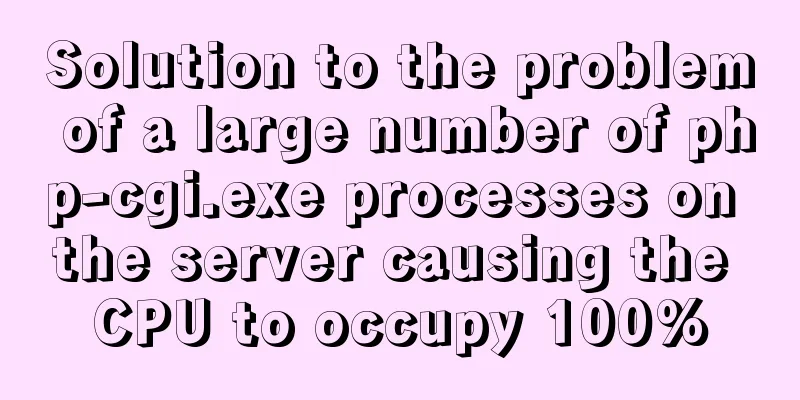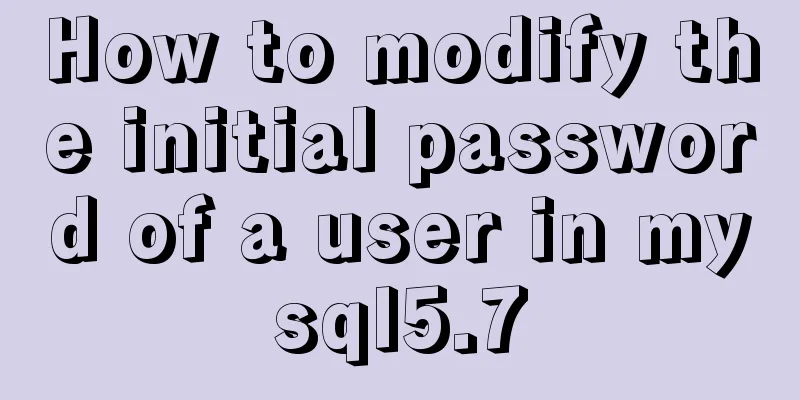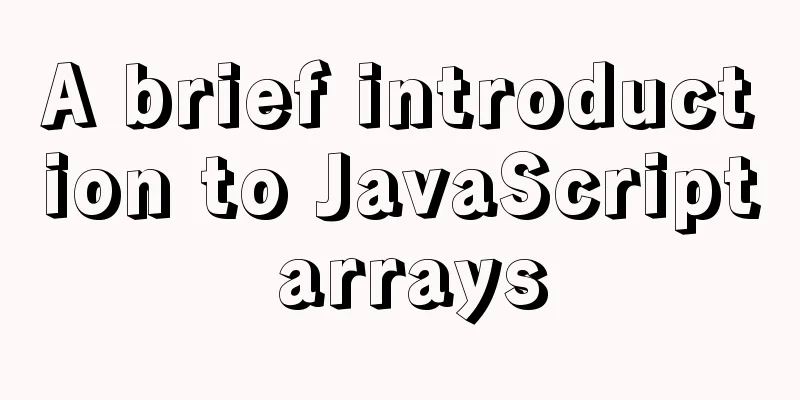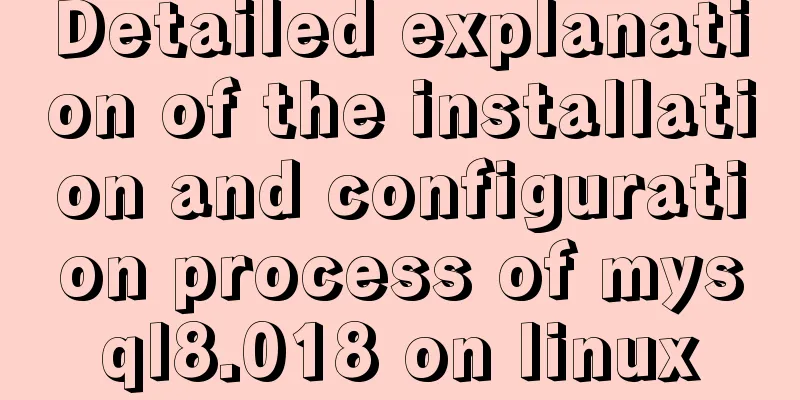Linux parted disk partition implementation steps analysis
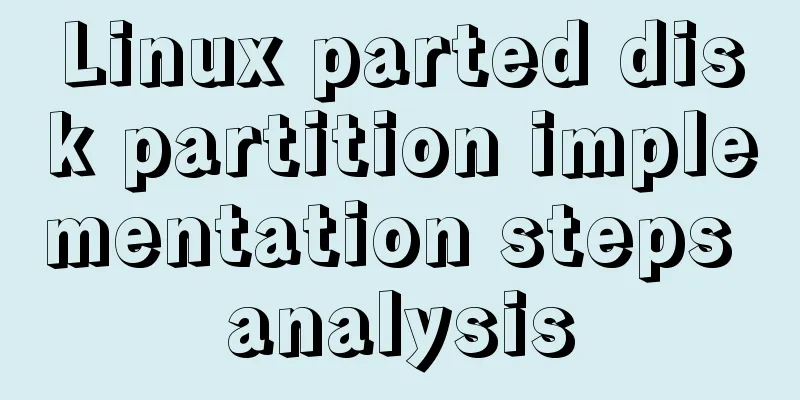
|
Compared with fdisk, parted is less used and is mainly used for partitions larger than 2T. 1. Start partitioning
help is to view help information. 2. View disk information
You can see that the current disk has no partitions. You need to change the partition table type to gpt. 3. Change the partition table type to gpt
4. Create the first primary partition
Note: Because the disk is not big enough, we simulate it here. The unit of 480 is MB 5. Create logical partitions
Note: The logical partition here does not need to be created on the extended partition. In the external partition command
The above is the full content of this article. I hope it will be helpful for everyone’s study. I also hope that everyone will support 123WORDPRESS.COM. You may also be interested in:
|
<<: How to use fdisk to partition disk in Linux
>>: 5 MySQL GUI tools recommended to help you with database management
Recommend
Linux operation and maintenance basic process management real-time monitoring and control
Table of contents 1. Background running jobs 2. U...
Summary of common functions of PostgreSQL regular expressions
Summary of common functions of PostgreSQL regular...
HTML basics - CSS style sheets, style attributes, format and layout details
1. position : fixed Locked position (relative to ...
VMware12.0 installation Ubuntu14.04 LTS tutorial
I have installed various images under virtual mac...
VUE + OPENLAYERS achieves real-time positioning function
Table of contents Preface 1. Define label style 2...
Summary of MySQL ALTER command knowledge points
When we need to change the table name or modify t...
Summary of naming conventions for HTML and CSS
CSS naming rules header: header Content: content/c...
Implementation of built-in modules and custom modules in Node.js
1. Commonjs Commonjs is a custom module in nodejs...
VMware vsphere 6.5 installation tutorial (picture and text)
vmware vsphere 6.5 is the classic version of vsph...
Node.js solves the problem of Chinese garbled characters in client request data
Node.js solves the problem of Chinese garbled cha...
Summary on Positioning in CSS
There are four types of positioning in CSS, which...
How to use Vue to implement CSS transitions and animations
Table of contents 1. The difference between trans...
jquery+springboot realizes file upload function
This article example shares the specific code of ...
Solution to web page confusion caused by web page FOUC problem
FOUC is Flash of Unstyled Content, abbreviated as ...
How to build an ELK log system based on Docker
Background requirements: As the business grows la...