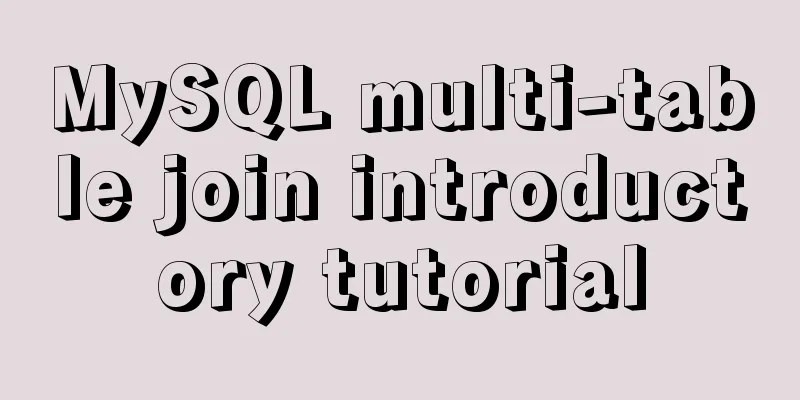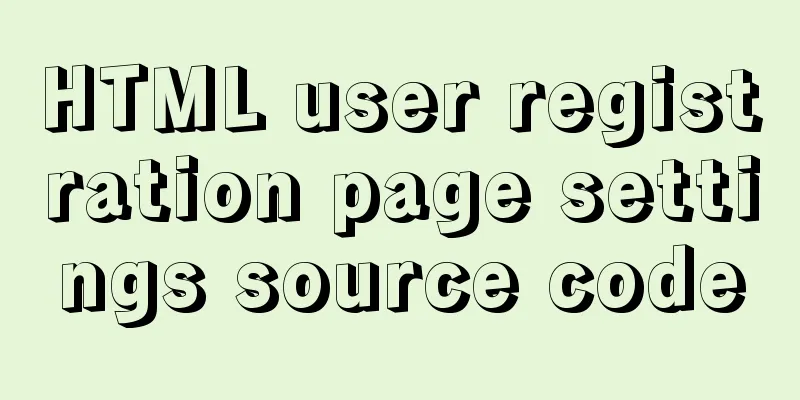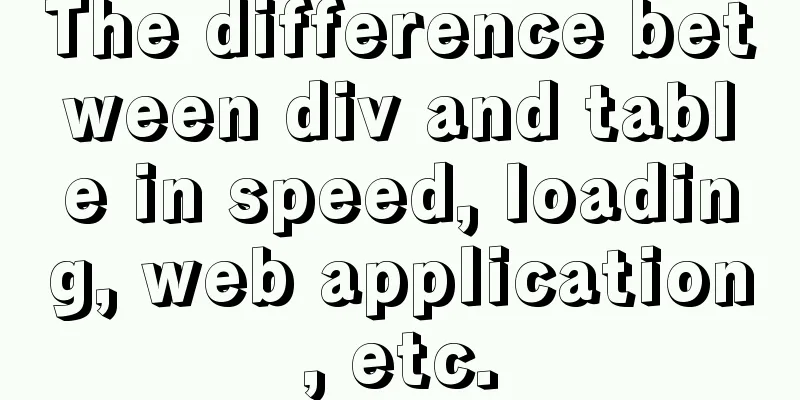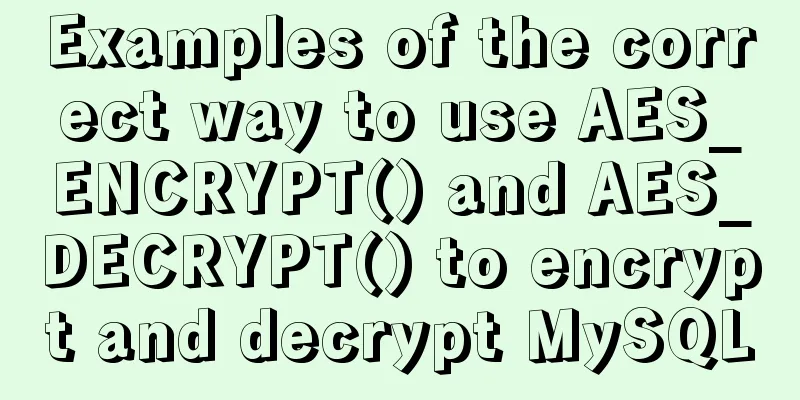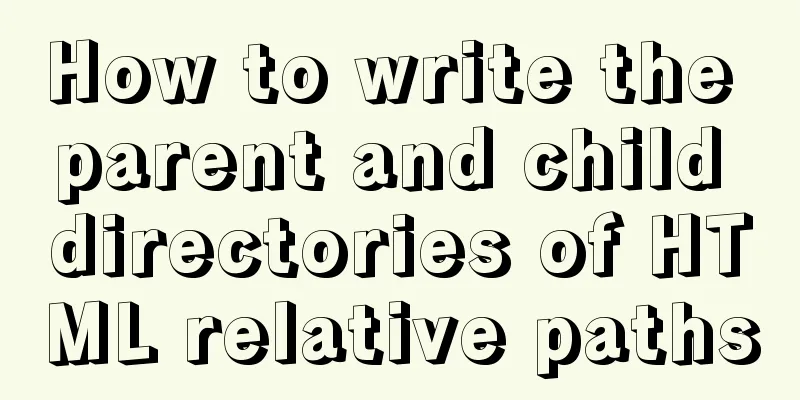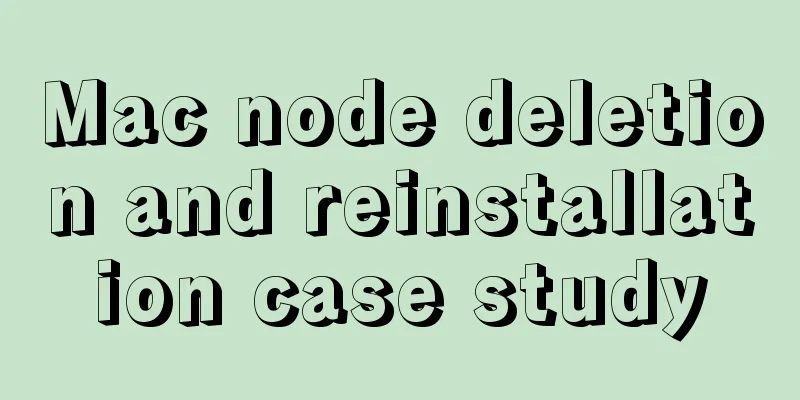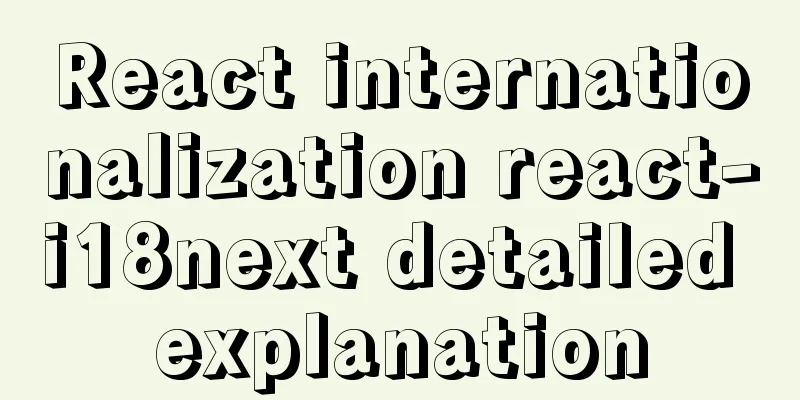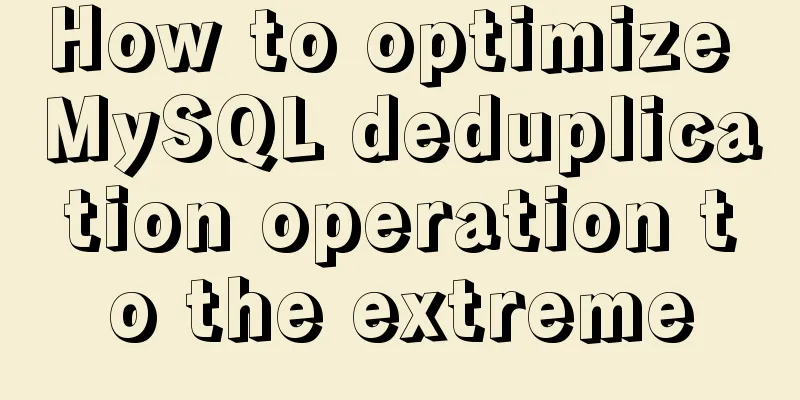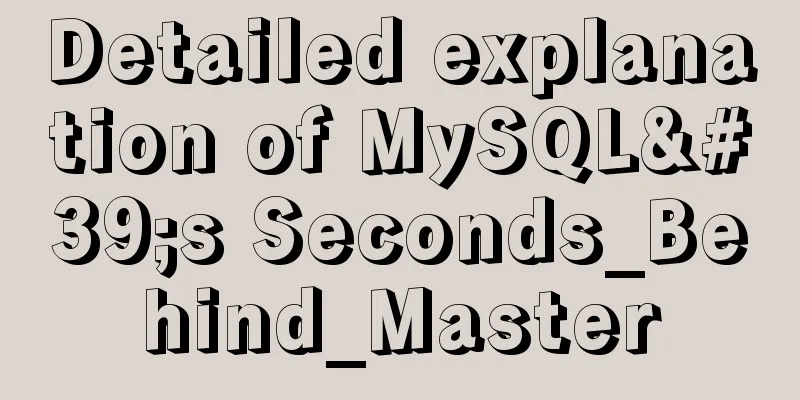Detailed explanation of the installation and configuration process of mysql8.018 on linux
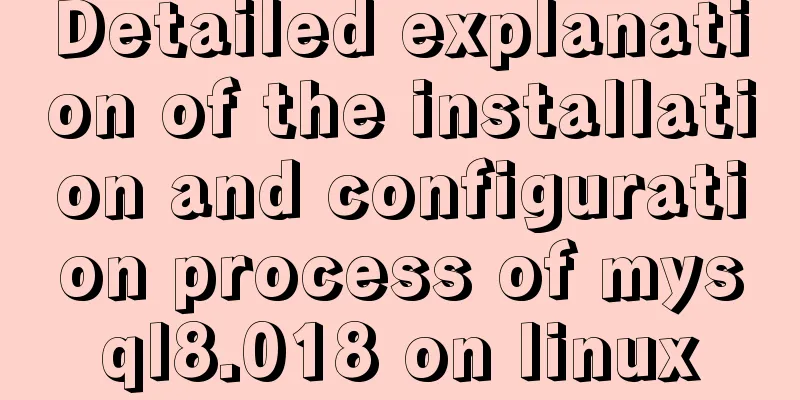
|
Installation introduction under Windows: Check out –》Installation introduction of MySQL 8.018 under Windows Linux Platform : The following operations take MySQL 8.0.18 and the system is Ubuntu 16.04.6 LTS (GNU/Linux 4.4.0-142-generic x86_64) as an example: A. Automatic installation sudo apt-get install mysql-server sudo apt-get install mysql-client sudo apt-get install libmysqlclient-dev B. Download the installation package yourself and install it using the deb file 1. Download
Enter the download interface. If you need a historical version of MySQL, click Looking for previous GA versions on the right and select the desired MySQL version; No Select the operating system and operating system version on the current page, and then click Download. This article takes the 64-bit system under Ubuntu 16.04 as an example.
No need to register or log in, just skip it.
2. Installation After the server is ready to install the files, first install several dependency packages required for MySQL installation. sudo apt-get install libaio1 sudo apt-get install libmecab2 sudo apt-get install libjson-perl sudo apt-get install libnuma1 Create a temporary directory, copy the downloaded tar file to the installation path, and unzip it to the path
Start the installation (follow the order below, some debs have dependencies), and the remaining debs not listed can be ignored if not needed. sudo dpkg -i mysql-common_8.0.18-1ubuntu16.04_amd64.deb sudo dpkg -i libmysqlclient21_8.0.18-1ubuntu16.04_amd64.deb sudo dpkg -i libmysqlclient-dev_8.0.18-1ubuntu16.04_amd64.deb sudo dpkg -i mysql-community-client-core_8.0.18-1ubuntu16.04_amd64.deb sudo dpkg -i mysql-community-client_8.0.18-1ubuntu16.04_amd64.deb sudo dpkg -i mysql-client_8.0.18-1ubuntu16.04_amd64.deb sudo dpkg -i mysql-community-server-core_8.0.18-1ubuntu16.04_amd64.deb sudo dpkg -i mysql-community-server_8.0.18-1ubuntu16.04_amd64.deb sudo dpkg -i mysql-server_8.0.18-1ubuntu16.04_amd64.deb Note: When installing mysql-community-server_8.0.18-1ubuntu16.04_amd64.deb, the following input box will pop up, prompting you to enter the root account password.
After entering the password, the current version of MySQL will prompt you to select the encryption method related to MySQL authorization. It is recommended to select Use Strong Password Encryption for Authentication. Using enhanced SHA256-based authorization encryption can better protect account security.
Install Login verification. Enter the command
4. Common instructions and parameters
The following is the default configuration file
Summarize The above is a detailed explanation of the installation and configuration process of MySQL 8.018 on Linux. I hope it will be helpful to everyone. If you have any questions, please leave me a message and I will reply to you in time. I would also like to thank everyone for their support of the 123WORDPRESS.COM website! You may also be interested in:
|
<<: How to use nginx to block a specified interface (URL)
>>: Ajax responseText parses json data case study
Recommend
Related commands to completely uninstall nginx under ubuntu16.04
nginx Overview nginx is a free, open source, high...
Detailed explanation of node.js installation and HbuilderX configuration
npm installation tutorial: 1. Download the Node.j...
How to connect XShell and network configuration in CentOS7
1. Linux network configuration Before configuring...
MySQL view principles and basic operation examples
This article uses examples to illustrate the prin...
Detailed explanation of the use of Vue.js render function
Vue recommends using templates to create your HTM...
The role of nextTick in Vue and several simple usage scenarios
Purpose Understand the role of nextTick and sever...
How to use JS to implement waterfall layout of web pages
Table of contents Preface: What is waterfall layo...
In-depth study of JavaScript array deduplication problem
Table of contents Preface 👀 Start researching 🐱🏍...
Detailed explanation of browser negotiation cache process based on nginx
This article mainly introduces the detailed proce...
Two ways to make IE6 display PNG-24 format images normally
Method 1: Please add the following code after <...
JS implements a detailed plan for the smooth version of the progress bar
The progress bar is not smooth I believe that mos...
Detailed explanation of the command mode in Javascript practice
Table of contents definition structure Examples C...
Summary of Operator Operations That Are Very Error-Prone in JavaScript
Table of contents Arithmetic operators Abnormal s...
How to quickly set the file path alias in react
React is a JavaScript library for building user i...
A brief introduction to MySQL storage engine
1. MySql Architecture Before introducing the stor...





 3.
3.