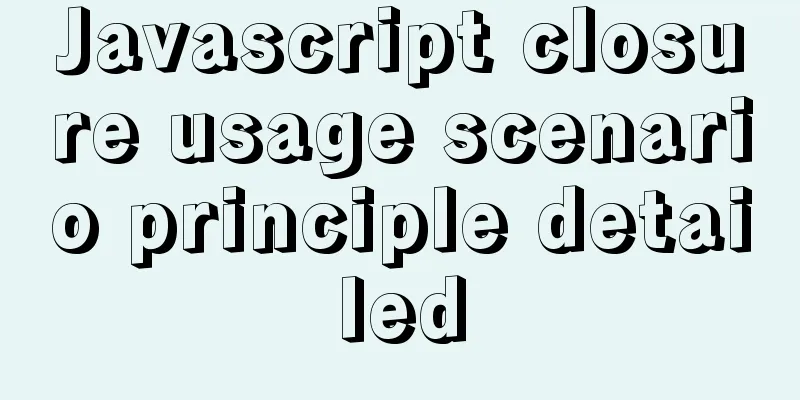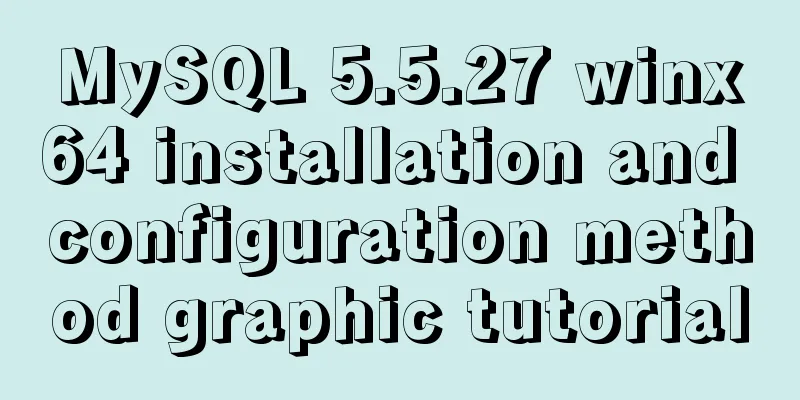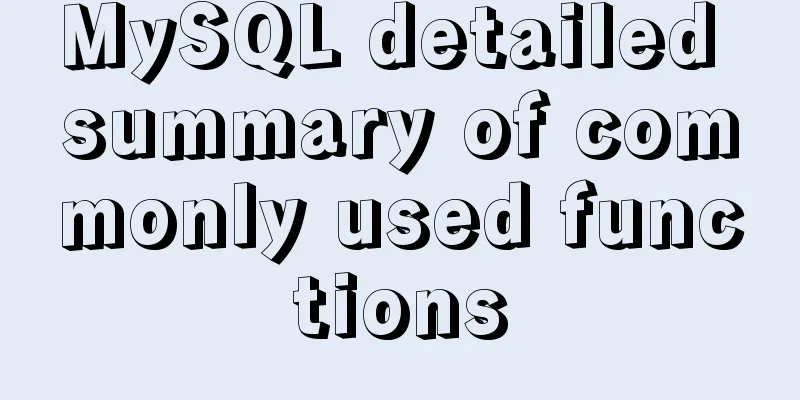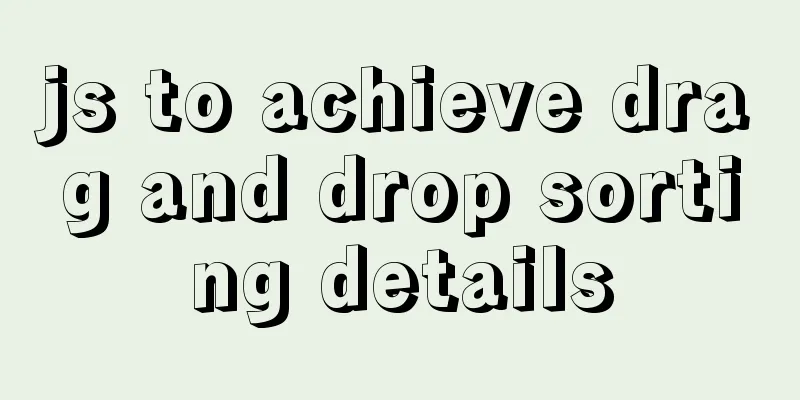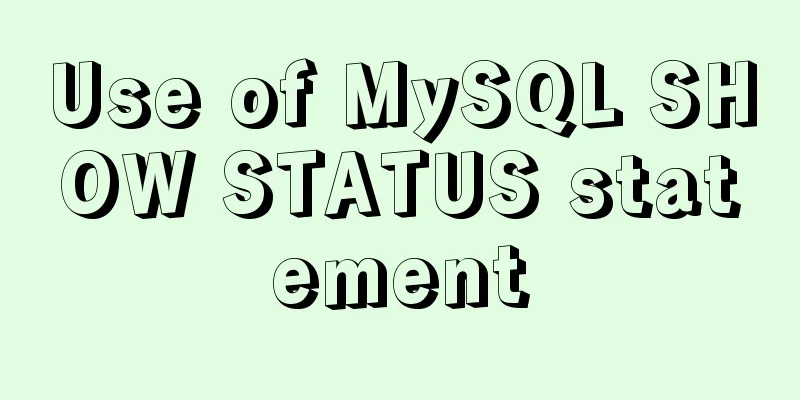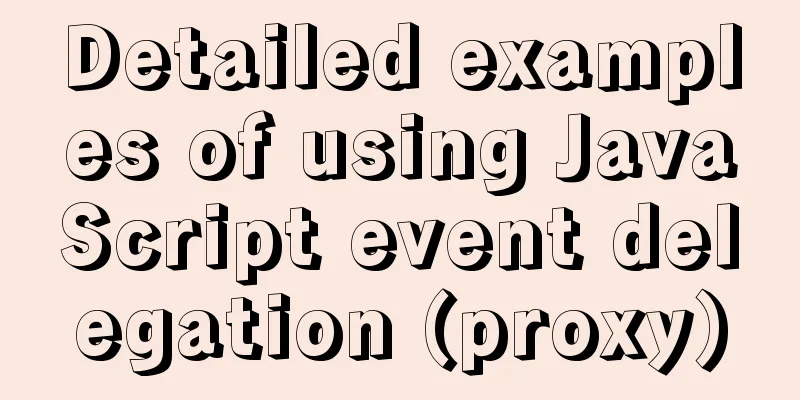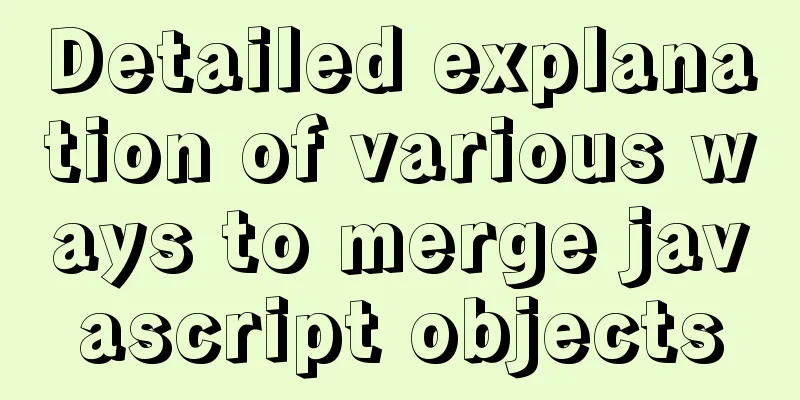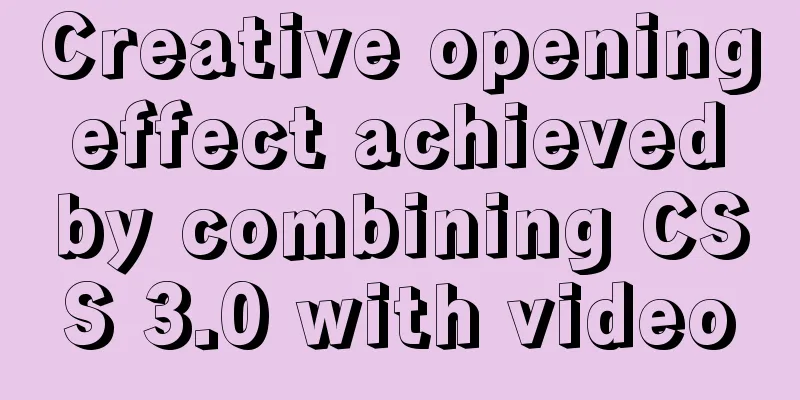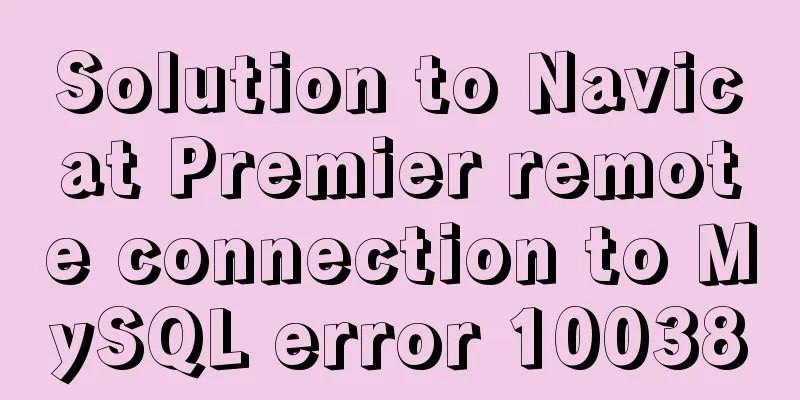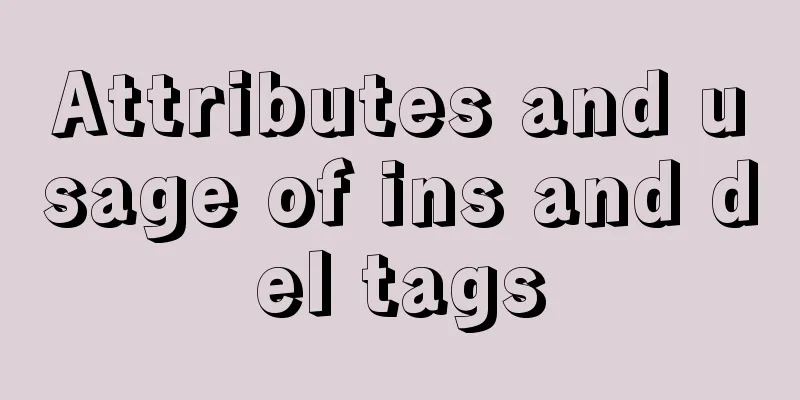How to quickly set the file path alias in react
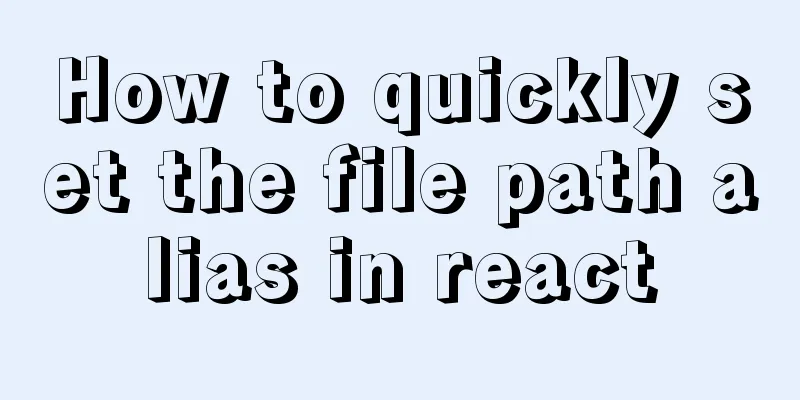
|
React is a JavaScript library for building user interfaces. It originated from an internal project of Facebook. Because the company was dissatisfied with all the JavaScript MVC frameworks on the market, it decided to write its own one to build the Instagram website. After it was developed, we found that this system was very useful, so we opened it to the public in May 2013. React is a JAVASCRIPT library for building user interfaces. React is mainly used to build UI, and many people think that React is the V (view) in MVC. React originated as an internal project at Facebook, used to build Instagram's website, and was open sourced in May 2013. React has high performance and very simple code logic, and more and more people have begun to pay attention to and use it. Since webpack hides the configuration file, it needs to be exposed first. After entering the project directory, run the following code in cmd npm run eject
Are you sure you want to log out? This behavior is permanent.
Open webpack.config.js
Press Ctrl+f to search for alias and find the configuration item
Configure the mapping, you can refer to the following configuration
alias: {
"react-native": "react-native-web",
...(isEnvProductionProfile && {
"react-dom$": "react-dom/profiling",
"scheduler/tracing": "scheduler/tracing-profiling",
}),
...(modules.webpackAliases || {}),
// Configuration file alias, the alias is on the left and the corresponding path is on the right "@": path.resolve(__dirname, "../src"),
"@scss": path.resolve(__dirname, "../src/assets/scss"),
"@images": path.resolve(__dirname, "../src/assets/images"),
"@views": path.resolve(__dirname, "../src/views"),
"@components": path.resolve(__dirname, "../src/components"),
},After the configuration is complete, just restart the project. This is the end of this article on how to quickly set file path aliases in react. For more relevant react file path aliases, please search for previous articles on 123WORDPRESS.COM or continue to browse the following related articles. I hope you will support 123WORDPRESS.COM in the future! You may also be interested in:
|
<<: Detailed steps for smooth transition from MySQL to MariaDB
>>: Detailed explanation of the practice of installing the Permeate range system using VMware
Recommend
Nginx uses reverse proxy to implement load balancing process analysis
Introduction Based on docker container and docker...
How to authorize all the contents of a folder to a certain user in Linux?
【Problem Analysis】 We can use the chown command. ...
How to achieve the maximum number of connections in mysql
Table of contents What is the reason for the sudd...
The difference and usage between div and span
Table of contents 1. Differences and characterist...
User-centered design
I've been asked a lot lately about an apparen...
How to write beautiful HTML code
What Beautiful HTML Code Looks Like How to write ...
Detailed example of clearing tablespace fragmentation in MySQL
Detailed example of clearing tablespace fragmenta...
vue $set implements assignment of values to array collection objects
Vue $set array collection object assignment In th...
Talk about how to identify HTML escape characters through code
Occasionally you'll see characters such as &#...
React Routing Link Configuration Details
1. Link's to attribute (1) Place the routing ...
Implementation of Docker configuration modification of Alibaba Cloud image repository
The docker repository itself is very slow, but th...
Example analysis of mysql shared lock and exclusive lock usage
This article uses examples to illustrate the usag...
Detailed explanation of two table copy statements: SELECT INTO and INSERT INTO SELECT (Differences between SQL database and Oracle database)
1. INSERT INTO SELECT statement The statement for...
JavaScript jigsaw puzzle game
This article example shares the specific code of ...
Teach you how to create a project using vue-cli3 in five minutes (beginner's guide)
Table of contents 1. Build the Vue environment 2....