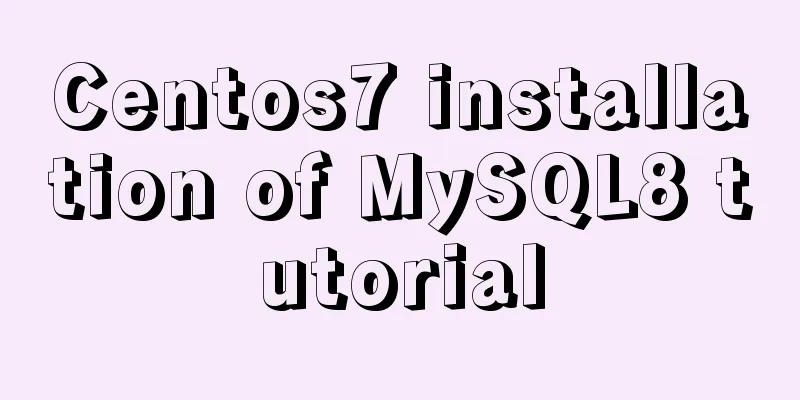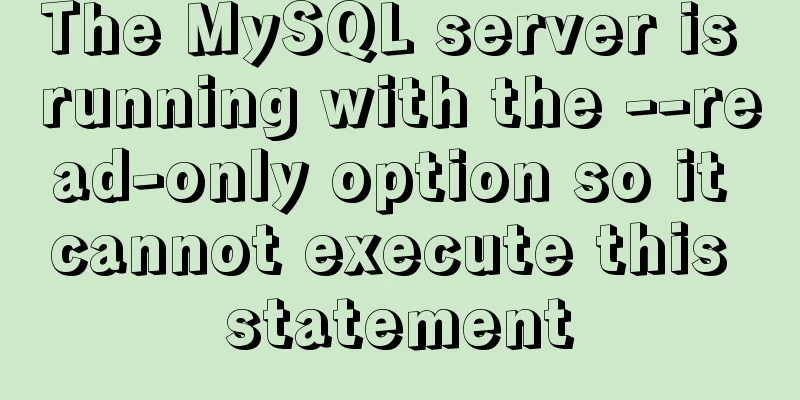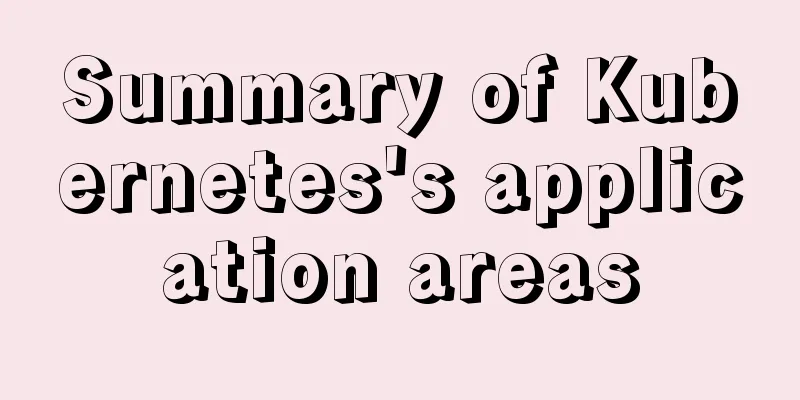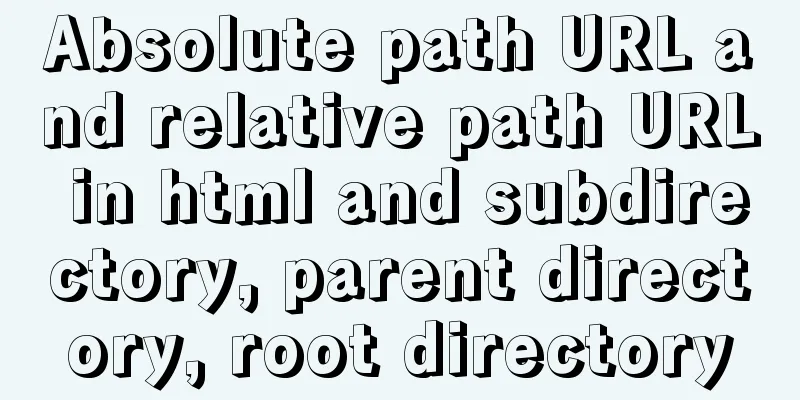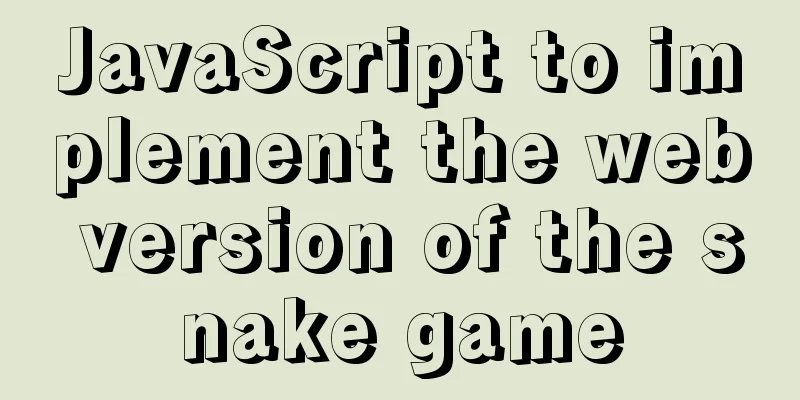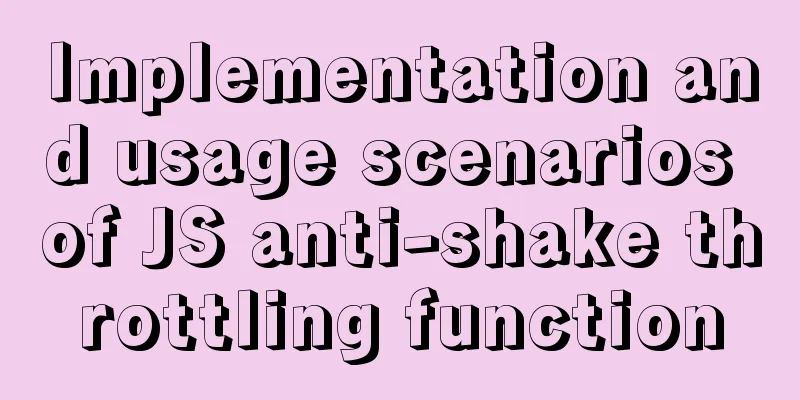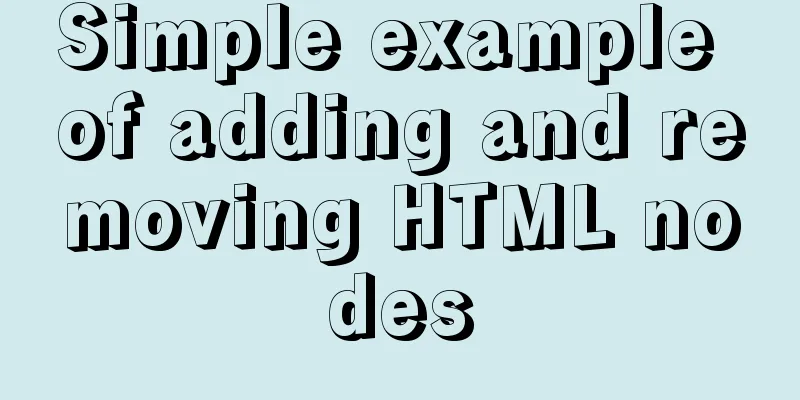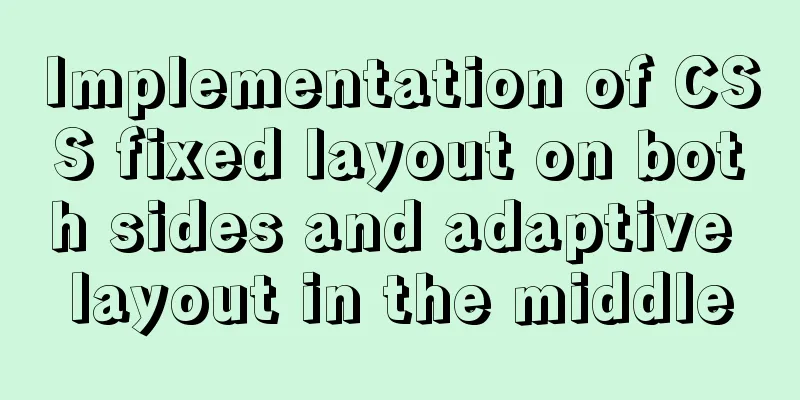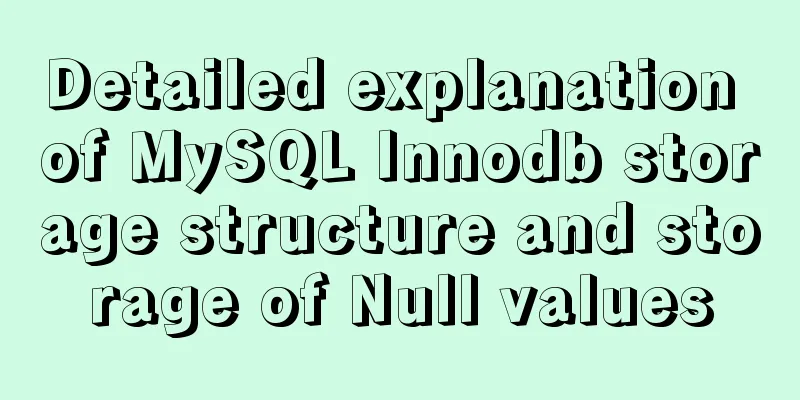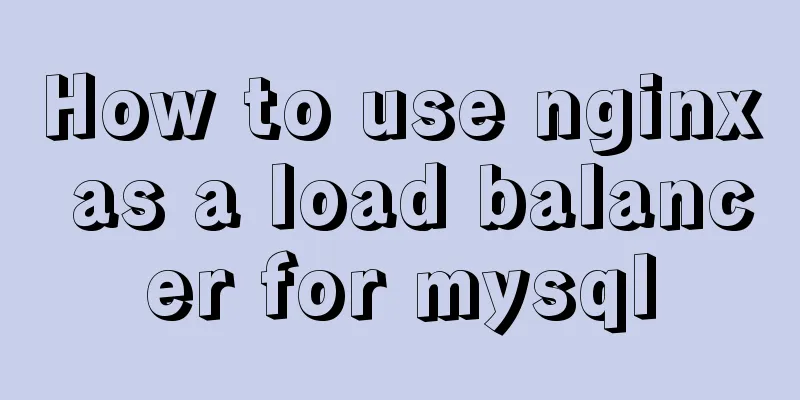Javascript closure usage scenario principle detailed
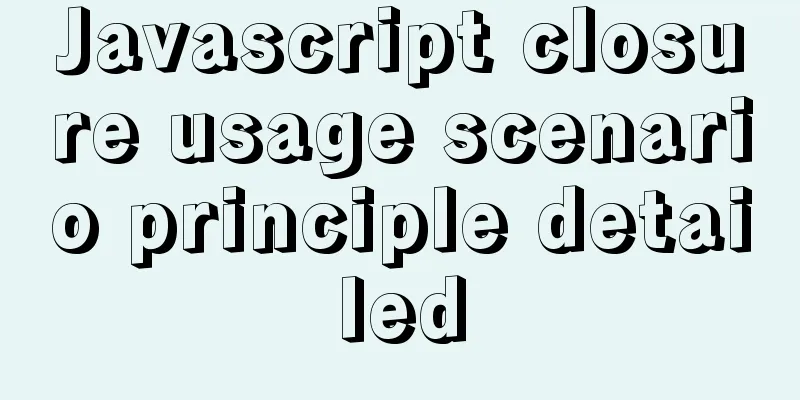
|
1. Closure In For example, the following code:
function f1() {
var n = 999;
function f2() {
console.log(n);
}
return f2;
}
var result = f1();
result();//999
Function f2 is included in function f1, and all local variables in f1 are visible to f2. But the reverse is not true. The local variables inside f2 are not visible to f1. This is the " Since f2 can read the local variables in f1, as long as f2 is used as the return value, its internal variables can be read outside f1. 2. Closure usage scenarios1.setTimeout The first function passed by the native
function f1(a) {
function f2() {
console.log(a);
}
return f2;
}
var fun = f1(1);
setTimeout(fun,1000);//Print out 1 after one second
2. CallbackDefine a behavior and associate it with a user event (click or keypress). Code is usually bound to an event as a callback (a function that is called when the event is triggered). For example, the following code:
<!DOCTYPE html>
<html lang="en">
<head>
<meta charset="UTF-8">
<title>Test</title>
</head>
<body>
<a href="#" rel="external nofollow" rel="external nofollow" rel="external nofollow" id="size-12">12</a>
<a href="#" rel="external nofollow" rel="external nofollow" rel="external nofollow" id="size-20">20</a>
<a href="#" rel="external nofollow" rel="external nofollow" rel="external nofollow" id="size-30">30</a>
<script type="text/javascript">
function changeSize(size){
return function(){
document.body.style.fontSize = size + 'px';
};
}
var size12 = changeSize(12);
var size14 = changeSize(20);
var size16 = changeSize(30);
document.getElementById('size-12').onclick = size12;
document.getElementById('size-20').onclick = size14;
document.getElementById('size-30').onclick = size16;
</script>
</body>
</html>
When you click on a number, the font size will change to the corresponding size. 3. Function anti-shakeThe callback is executed n seconds after the event is triggered. If it is triggered again within n seconds, the timing is restarted. The key to the implementation lies in the As shown in the following code:
/*
* fn [function] the function that needs anti-shake* delay [number] milliseconds, anti-shake deadline value*/
function debounce(fn,delay){
let timer = null
//With the help of closure return function() {
if(timer){
clearTimeout(timer) //Entering this branch statement indicates that a timing process is currently in progress and the same event is triggered again. So to cancel the current timing and restart the timing timer = setTimeOut(fn,delay)
}else{
timer = setTimeOut(fn,delay) // Entering this branch means that there is no timing currently, so start a timing}
}
}
4. Encapsulate private variablesAs shown in the following code: Create a counter using js Method 1:
function f1() {
var sum = 0;
var obj = {
inc:function () {
sum++;
return sum;
}
};
return obj;
}
let result = f1();
console.log(result.inc());//1
console.log(result.inc()); //2
console.log(result.inc());//3
In the returned object, a closure is implemented, which carries the local variable x, and the variable x cannot be accessed from external code at all. Method 2:
function f1() {
var sum = 0;
function f2() {
sum++;
return f2;
}
f2.valueOf = function () {
return sum;
};
f2.toString = function () {
return sum+'';
};
return f2;
}
//Execute function f1, and return function f2
console.log(+f1());//0
console.log(+f1()()) //1
console.log(+f1()()()) //2
All js data types have the two methods
In numerical operations, This is the end of this article about the usage scenarios of Javascript closures. For more relevant Javascript closure content, please search for previous articles on 123WORDPRESS.COM or continue to browse the following related articles. I hope everyone will support 123WORDPRESS.COM in the future! You may also be interested in:
|
<<: Tudou.com front-end overview
>>: What is Software 404 and 404 Error and what is the difference between them
Recommend
6 solutions for network failure in Docker container
6 solutions for network failure in Docker contain...
How to add vector icons to web font files in web page production
As we all know, there are two types of images in c...
Use Javascript to develop sliding-nav navigation plug-in with sliding bar effect
Table of contents 1. Introduction 2. Usage 3. Dev...
The difference between two MySQL delete user statements (delete user and drop user)
Tip: In MySQL, we often need to create and delete...
Use prometheus to count the remaining available percentage of MySQL auto-increment primary keys
Recently, a database in the production environmen...
A small question about the execution order of SQL in MySQL
I encountered a sql problem at work today, about ...
Does MySql need to commit?
Whether MySQL needs to commit when performing ope...
Install and configure MySQL 5.7 under CentOS 7
This article tests the environment: CentOS 7 64-b...
Tutorial on installing Ubuntu 20.04 and NVIDIA drivers
Install Ubuntu 20.04 Install NVIDIA drivers Confi...
JavaScript to achieve mouse drag effect
This article shares the specific code of JavaScri...
Implementing carousel with native JavaScript
This article shares the specific code for impleme...
A detailed analysis and processing of MySQL alarms
Recently, a service has an alarm, which has made ...
Implementing custom radio and check box functions with pure CSS
1. Achieve the effect 2 Knowledge Points 2.1 <...
Detailed explanation of using top command to analyze Linux system performance
Introduction to Linux top command The top command...
The latest super detailed graphic tutorial of installing Kali Linux on virtual machine VMware
Table of contents 1. Download the system image fi...