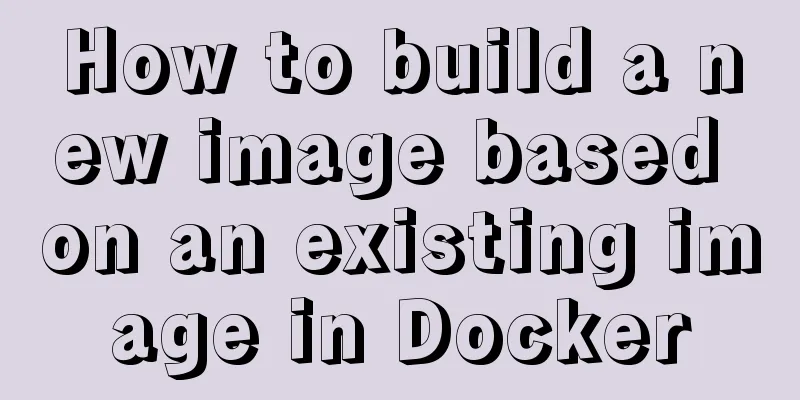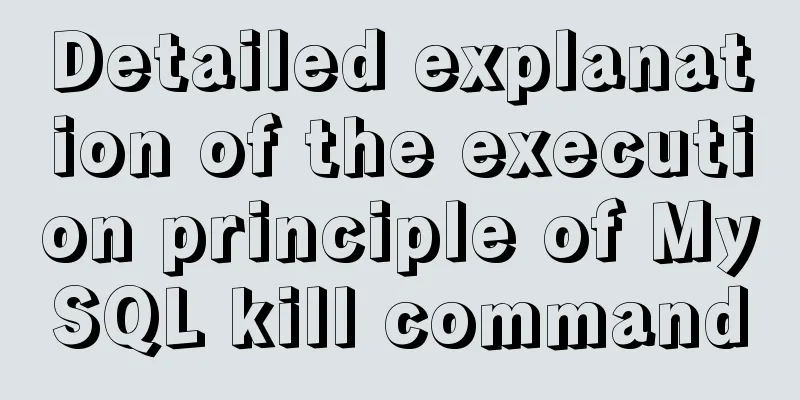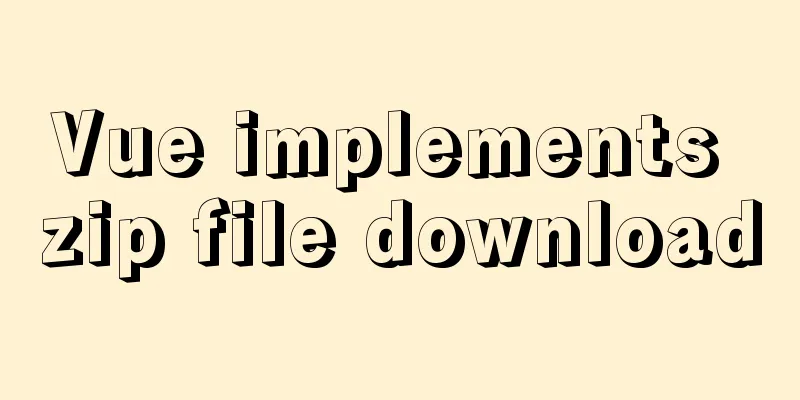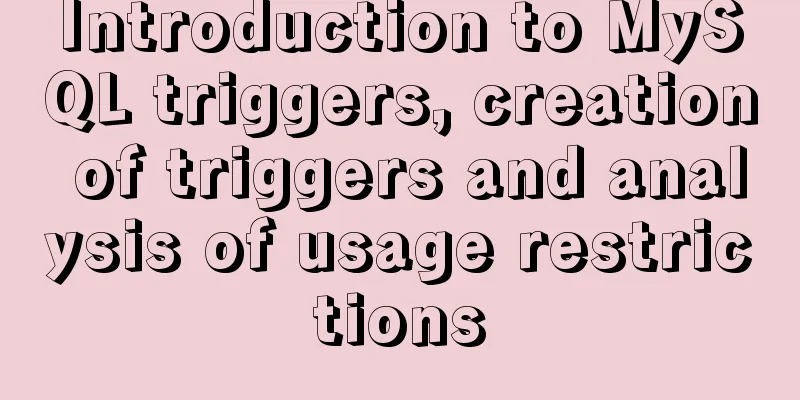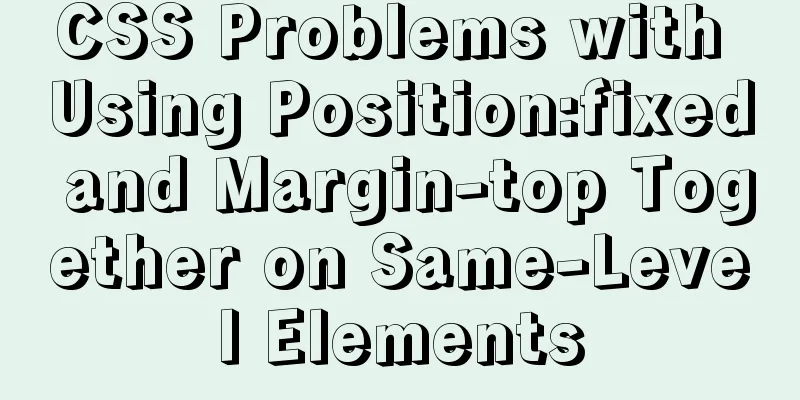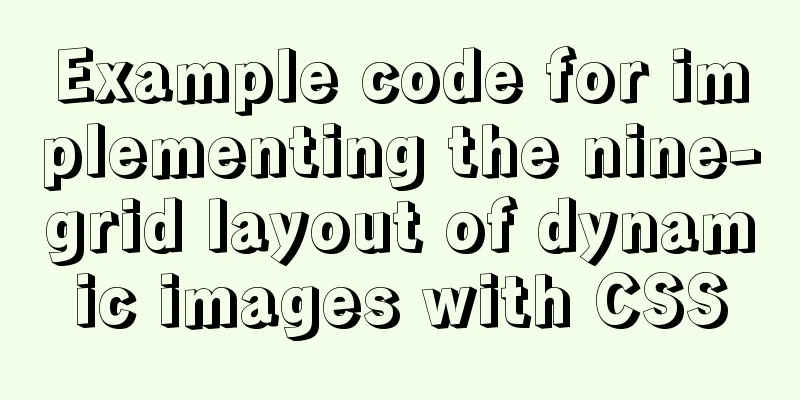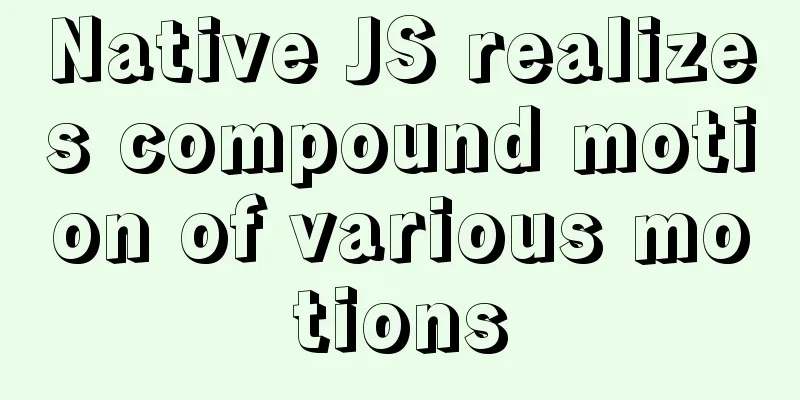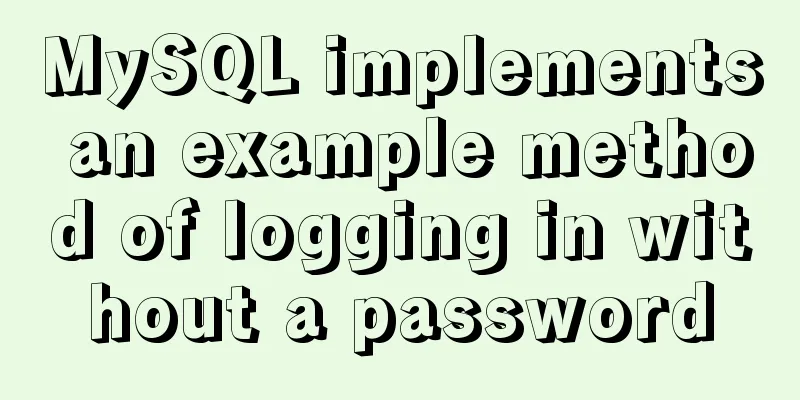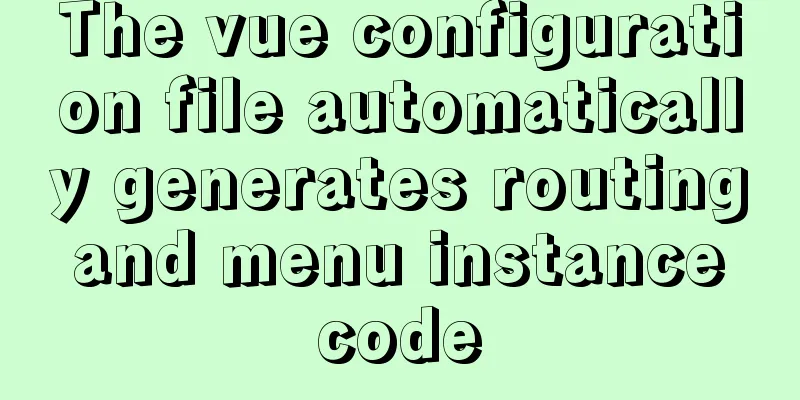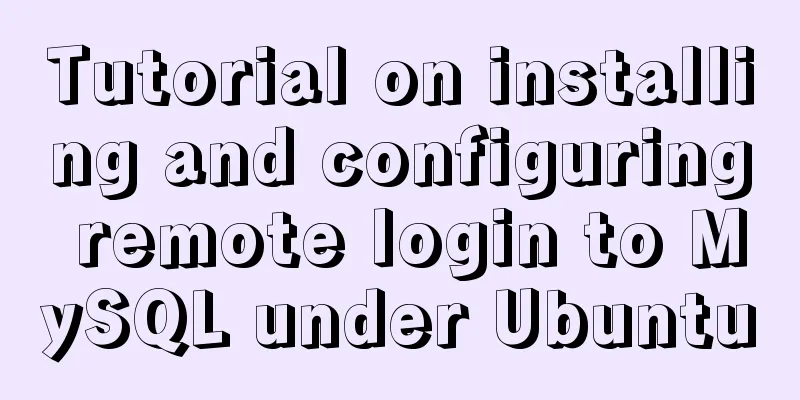A small question about the execution order of SQL in MySQL
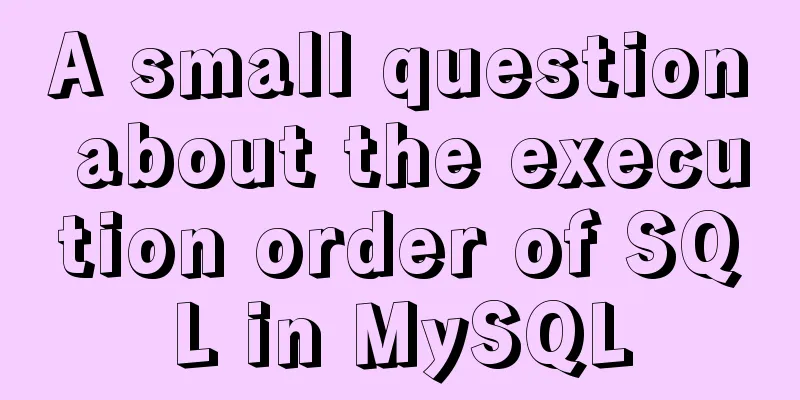
|
I encountered a sql problem at work today, about left join. Although it was solved later, I learned about the execution order of sql through this problem. Scene restoration To avoid security disputes, simulate the scenario. There is a student table - S, a grade table G CREATE TABLE `test_student` ( `id` bigint(20) NOT NULL COMMENT 'student number', `sex` TINYINT DEFAULT '0' COMMENT 'Gender 0-Male 1-Female', `name` varchar(255) DEFAULT NULL COMMENT 'Name' )ENGINE=InnoDB CHARSET=utf8mb4 COMMENT='student table'; CREATE TABLE `test_score` ( `id` bigint(20) NOT NULL COMMENT 'student number', `score` int NOT NULL COMMENT 'score', `level` TINYINT COMMENT 'Grade 0-fail 1-pass 2-good 3-excellent' ) ENGINE=InnoDB CHARSET=utf8mb4 COMMENT='Score Table'; -- Initialize students INSERT INTO test_student VALUES(1, 0, '张三'), (2, 0, '李四'), (3, 1, '王X芳'); -- Initialize the scores INSERT INTO test_score VALUES(1, 10, 0), (2, 20, 0), (3, 100, 3); Now there is a demand to find out the student's test scores. Possible sql SELECT ts.name AS 'name', tc.score AS 'score' FROM test_student ts LEFT JOIN test_score tc ON ts.id = tc.s_id;
Everything was going well. Suddenly, just after the exam, a student transferred in. INSERT INTO test_student VALUES(4, 0, 'Newcomer'); He has no results, or the SQL query just now
What should I do if the teacher only needs to see the scores of the students who took the exam? 1. Use inner join SELECT ts.name AS 'name', tc.score AS 'score' FROM test_student ts INNER JOIN test_score tc ON ts.id = tc.s_id; 2. Add conditional filtering SELECT ts.name AS 'name', tc.score AS 'score' FROM test_student ts LEFT JOIN test_score tc ON ts.id = tc.s_id AND tc.score is NOT NULL ;
I found that adding conditional filtering is still not correct. Uh, how about using where instead? SELECT ts.name AS 'name', tc.score AS 'score' FROM test_student ts LEFT JOIN test_score tc ON ts.id = tc.s_id WHERE tc.score is NOT NULL ;
Bingo, then why is where right? This involves the execution order of SQL where and join on Inferring from the above example where will filter out the records that meet the conditions from the result set and discard those that do not meet the conditions Join operation: Sometimes, in order to get a complete result, we need to get results from two or more tables. We need to execute join. In addition to the INNER JOIN that we used in the example above, there are several other joins we can use. The following is a list of the types of JOINs you can use, and the differences between them.
Here is a simple and easy-to-understand tutorial on how to join SQL. SQL order From the above, we can see that in SQL, on is written before the where condition. So when the database engine analyzes and executes SQL, does on also come before where? General SQL writing order 1.SELECT [column name* represents all columns] 2.FROM [table name] 3.join_type JOIN [table name] 4.ON [join condition] 5.WHERE [filter condition] 6. GROUP BY [Grouping Field] 7. HAVING [Grouping Condition] 8.ORDER BY [sort field] So what is the order when SQL is executed? The standard SQL parsing order is: 1. FROM assembles data from different data sources (tables) 2.WHERE Filter records based on conditions 3. GROUP BY groups data 4. Calculate aggregate functions, such as avg, sum 5. Use the HAVING clause to filter groups 6. Calculate all expressions 7. Use ORDER BY to sort the results So what is the execution order of sql? 1.FROM: Perform Cartesian product on the first two tables to generate virtual table vt1 2.ON: Apply the on condition to vt1, and only those that meet the join_condition can be inserted into the virtual table vt2 3. OUTER (join): If OUTER JOIN is specified, rows not found in the preserved table are added to vt2 as external rows, generating t3. If from contains more than two tables, repeat steps 1 and 2 for the result table generated by the previous join and the next table, and then terminate directly. 4.WHERE: Perform a where filter on vt3, and only those that meet the where condition can be inserted into vt4 5.GROUP BY: Group vt4 by the group by field to get vt5 6.HAVING: Apply the HAVING filter to vt5 and only insert groups that make having_condition true into vt6 7.SELECT: Process the select list to generate vt7 8.DISTINCT: Remove duplicate rows from vt7 to generate vt8 9.ORDER BY: Sort the rows of vt8 by the column list in the order by clause to generate a cursor vc9 10.LIMIT (MySQL): Select a specified number of rows from the beginning of vc9 to generate vt10 and return it to the caller At this point, you should find that it is not easy to write good SQL. However, understanding the execution order of SQL can help you write better programs during development. For example, there cannot be too many join tables ( filter the conditions first, then connect the tables and create indexes for related query fields in the tables. This will make the query on multiple tables in big data much faster ). I will study and sort out this kind of SQL optimization problem next time. Practice it! The above is the full content of this article. I hope it will be helpful for everyone’s study. I also hope that everyone will support 123WORDPRESS.COM. You may also be interested in:
|
<<: Summary of seven sorting algorithms implemented in JavaScript (recommended!)
>>: Detailed explanation of Windows time server configuration method
Recommend
Angular Cookie read and write operation code
Angular Cookie read and write operations, the cod...
Steps for Docker to build a private warehouse Harbor
Harbor Harbor is an open source solution for buil...
How to use css variables in JS
How to use css variables in JS Use the :export ke...
Implementation code for infinite scrolling with n container elements
Scenario How to correctly render lists up to 1000...
The use of FrameLayout in six layouts
Preface In the last issue, we explained LinearLay...
jQuery implements the function of adding and deleting employee information
This article shares the specific code of jQuery t...
mysql workbench installation and configuration tutorial under centOS
This article shares the MySQL Workbench installat...
Introduction to container data volumes in Docker
Table of contents Docker container data volume Us...
How does Vue implement communication between components?
Table of contents 1. Communication between father...
Detailed explanation of Vue's SSR server-side rendering example
Why use Server-Side Rendering (SSR) Better SEO, s...
A brief discussion on order reconstruction: MySQL sharding
Table of contents 1. Objectives 2. Environmental ...
MySQL5.6.31 winx64.zip installation and configuration tutorial
#1. Download # #2. Unzip to local and modify nece...
Introduction to using the MySQL mysqladmin client
Table of contents 1. Check the status of the serv...
Basic installation tutorial of mysql decompression package
Since I have changed to a new computer, all the e...
Windows 2019 Activation Tutorial (Office2019)
A few days ago, I found that the official version...