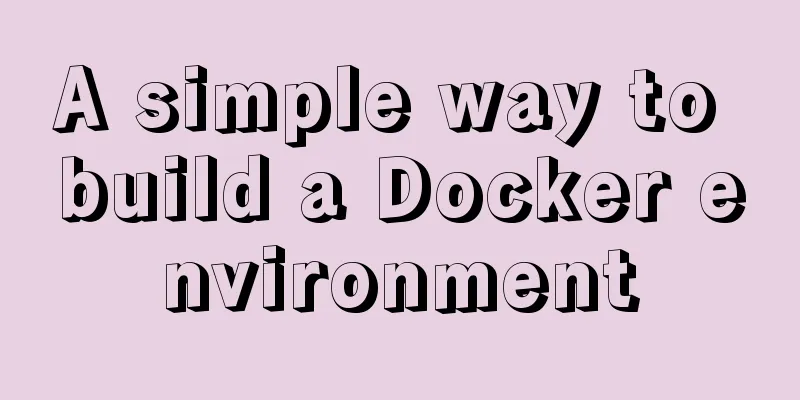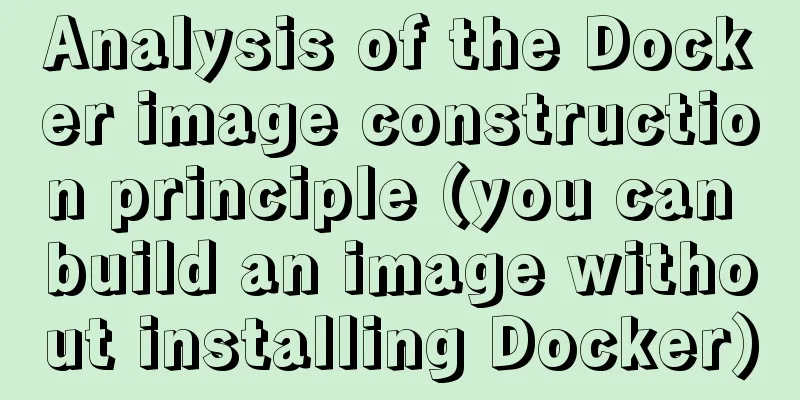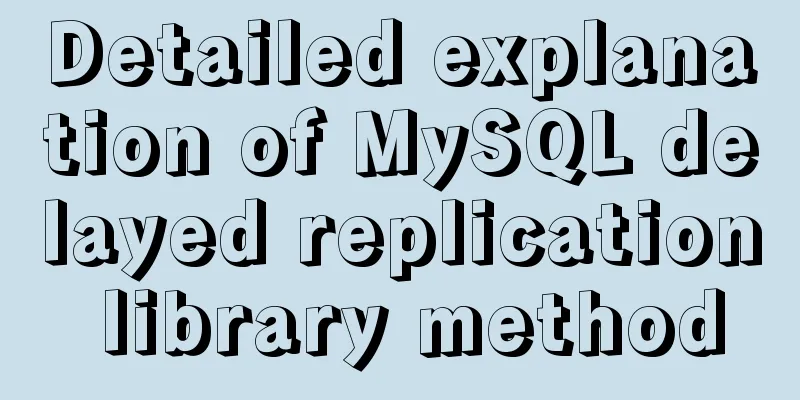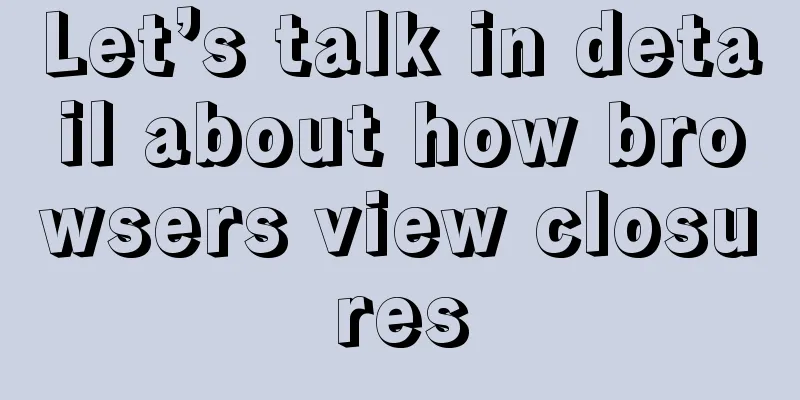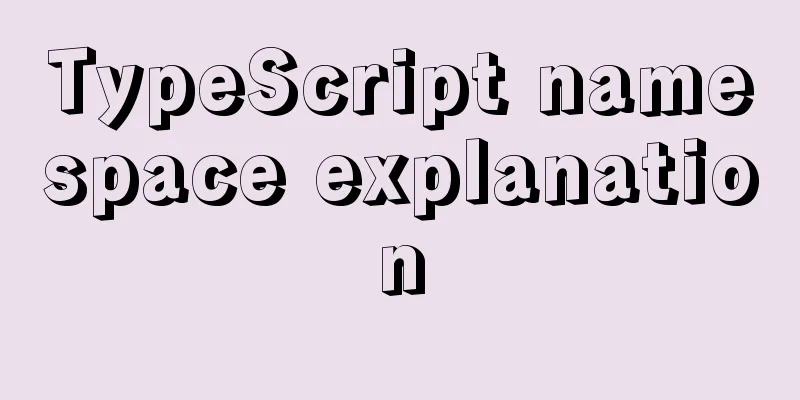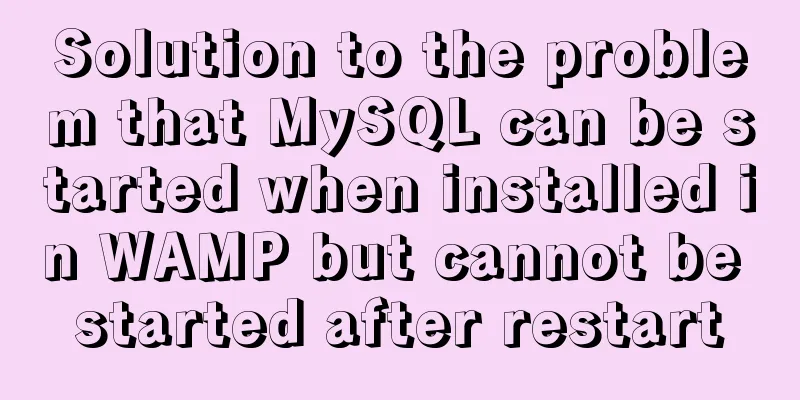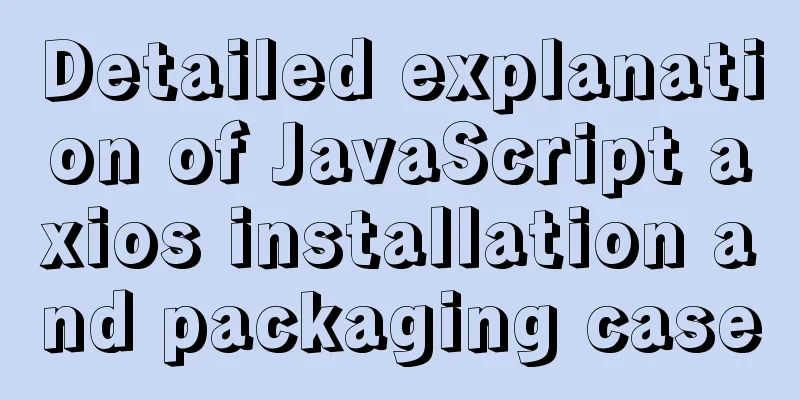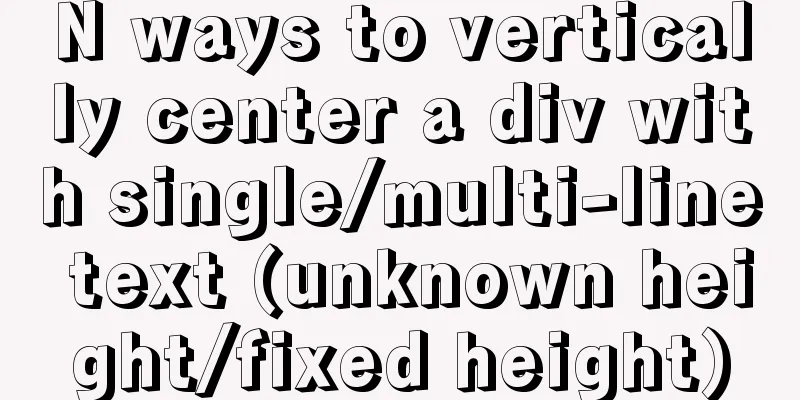Implementation code for infinite scrolling with n container elements
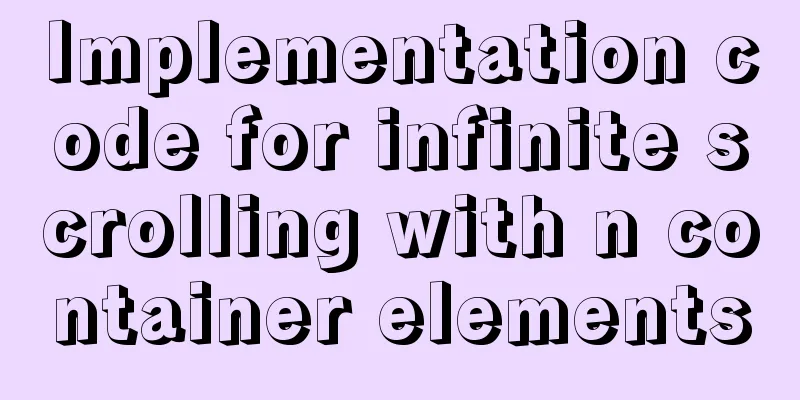
|
Scenario How to correctly render lists up to 10000 elements. Infinite drop-down loading technology forces users to keep scrolling to view large blocks of content. This approach continuously loads new content as you scroll down.
When you use scrolling as the primary method of discovering data, it can keep your users on your page longer and increase user engagement. With the popularity of social media, a large amount of data is consumed by users. Infinite scrolling provides an efficient way for users to browse large amounts of information without having to wait for the page to preload. If we change our way of thinking, if a page consists of 10,000 full-width components, how can we use 5 components to dynamically render the entire page? Solution We have many solutions for optimizing long lists, such as paging, lazy loading, etc. There is a very good interaction (chrysanthemum picture), which allows users to wait. This plan was also very successful. How to find a different approach? 1. In a single-page application, can we analyze the paging solution? There are 10 elements per page, and each paging renders 10 elements according to 2. Can we use a bracket to support the length of the entire list and render the corresponding 10 elements when the screen scrolls to the corresponding position? Flickering issue
When we implement this idea, flickering problems will occur. Due to the frequent scrolling events, we find that the elements we see are constantly redrawn, because each time we transition, we find which ten elements need to be rendered and then replace them directly. The idea here is to render 10 at the screen position I can see, and then derive 10 renderings upwards and downwards, for a total of 30. When controlling the rendering, always replace the top or bottom element, so that the part we can see in the middle does not need to be redrawn. It's just redrawing the pre-rendered data. principle Implement a component that can display a list of n items with a fixed window size of 5 elements: i.e. at any time, there are only 5 DOM containers on the infinite scroll n elements.
<ul>
<li style="transform: translate3d(0px, 0px, 0px);">……</li>
<li style="transform: translate3d(0px, 60px, 0px);">……</li>
</ul>
For example: There are 100 elements, and only 5 are displayed on the homepage. Initially, [0,1,2,3,4] these 5 <li> need to be rendered. When I scroll down a little, [1,2,3,4,5] these <li> need to be rendered. At this time, do not directly replace the entire element, only replace the difference items. The structure should be [5,1,2,3,4]. Because it is absolutely positioned, it will deviate from the standard flow. A single redraw will not affect the other four, thereby improving performance. How to achieve it
<!DOCTYPE html>
<html lang="en">
<head>
<meta charset="UTF-8">
<meta name="viewport" content="width=device-width, initial-scale=1.0">
<meta http-equiv="X-UA-Compatible" content="ie=edge">
<script src="https://cdn.bootcss.com/jquery/3.2.1/jquery.min.js"></script>
<title>Document</title>
<style>
body,
ul,
li {
margin: 0;
padding: 0;
list-style: none;
}
ul {
position: relative;
}
ul li {
position: absolute;
top: 0;
width: 100%;
height: 31px;
line-height: 32px;
border-bottom: 1px solid #ccc;
}
</style>
</head>
<body>
<ul>
</ul>
</body>
<script>
//Total container var list = [];
//Element container within the visible range var showList = [];
// Rendering container var renderList = [];
// The height of each container var lineHeight = 32
// Initialize 1000 elements for (var i = 0; i < 1000; i++) {
list.push({ id: i, text: '第' + (i + 1) + '个元素', top: i * lineHeight, bottom: (i + 1) * lineHeight })
}
// Initialize container height $('ul').attr('style', 'height:' + 1000 * lineHeight + 'px')
// Find the function that initializes the container render(top, bottom) {
showList = []
// Mark which data is repeated with the data that has been rendered, and this part will not be rendered repeatedly var sameIndex = []
// Find out which element the scroll position is on var currentIndex = 0
for (var i = 0; i < list.length; i++) {
var item = list[i]
if (item.top <= window.scrollY && item.bottom > window.scrollY) {
currentIndex = i;
break;
}
}
var range = 0
// Search for the elements to be displayed above and below the currently found element, until the total number reaches 35 while (range < 100 && showList.length + sameIndex.length < 35) {
if (currentIndex - range >= 0) {
// Compare whether the elements that meet the conditions are in the rendered list. If they are, mark them. If not, put them in showList and replace the unmarked elements at that time if (renderList.includes(list[currentIndex - range].id)) {
// sameIndex.push(currentIndex-range)
sameIndex.unshift(renderList.indexOf(list[currentIndex - range].id))
} else {
showList.unshift(list[currentIndex - range])
}
}
if (currentIndex + range < list.length && range != 0) {
if (renderList.includes(list[currentIndex + range].id)) {
sameIndex.push(renderList.indexOf(list[currentIndex + range].id))
} else {
showList.push(list[currentIndex + range])
}
}
range++
}
// Replace the new elements that need to be rendered with the unmarked elements in the render list if (renderList.length > 0) {
for (var i = 0; i < renderList.length; i++) {
if (!sameIndex.includes(i) && showList.length) {
renderList[i] = showList.shift().id
$('ul li').eq(i).html(list[renderList[i]].id + list[renderList[i]].text).attr('style', 'transform: translate3d(0px, ' + list[renderList[i]].top + 'px, 0px);')
}
}
} else {
// Initialize the list for the first time renderList = showList.map(function (val) { return val.id })
renderList.map(function (key) {
$('ul').append($('<li style="transform: translate3d(0px, ' + list[key].top + 'px, 0px);"">#' + list[key].id + list[key].text + '</li>'))
})
}
console.log(renderList)
}
// First rendering render()
$(window).scroll(function (e) {
render()
});
</script>
</html>TODO
summary
Next issue-----Component collocation to achieve a long list Key Points
The above is the full content of this article. I hope it will be helpful for everyone’s study. I also hope that everyone will support 123WORDPRESS.COM. |
<<: Essential knowledge for web development interviews and written tests (must read)
>>: Summary and practice of javascript prototype chain diagram
Recommend
MySQL tutorial on how to deploy multiple instances on a single machine using mysqld_multi
Table of contents 1. MySQL compilation and instal...
How to import SQL files in Navicat Premium
I started working on my final project today, but ...
Methods and techniques for designing an interesting website (picture)
Have you ever encountered a situation where we hav...
Navicat multiple ways to modify MySQL database password
Method 1: Use the SET PASSWORD command First log ...
Enter two numbers in html to realize addition, subtraction, multiplication and division functions
1. parseFloat() function Make a simple calculator...
A brief discussion on JavaScript throttling and anti-shake
Table of contents Throttling and anti-shake conce...
Analysis of the event loop mechanism of js
Preface As we all know, JavaScript is single-thre...
What magical uses does CSS filter have
background Basic Concepts CSS filter property app...
Vue+canvas realizes the effect of refreshing waterfall chart from top to bottom in real time (similar to QT)
Without further ado, here is a demo picture. The ...
Use auto.js to realize the automatic daily check-in function
Use auto.js to automate daily check-in Due to the...
The implementation of event binding this in React points to three methods
1. Arrow Function 1. Take advantage of the fact t...
Some parameter descriptions of text input boxes in web design
In general guestbooks, forums and other places, t...
In-depth understanding of the role of Vuex
Table of contents Overview How to share data betw...
Steps to install cuda10.1 on Ubuntu 20.04 (graphic tutorial)
Pre-installation preparation The main purpose of ...
Summary of common functions of PostgreSQL regular expressions
Summary of common functions of PostgreSQL regular...