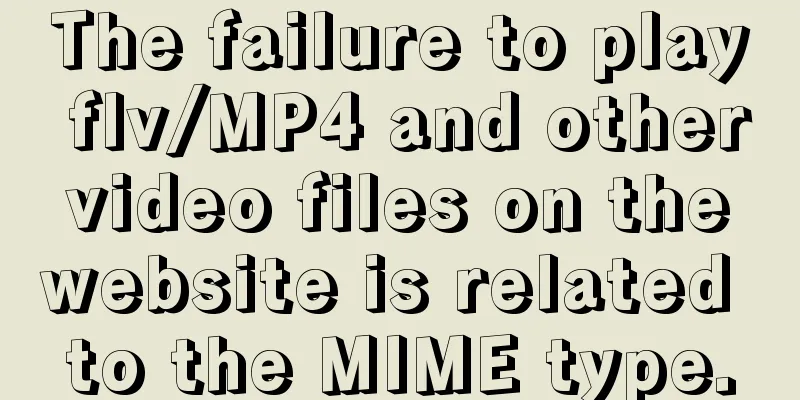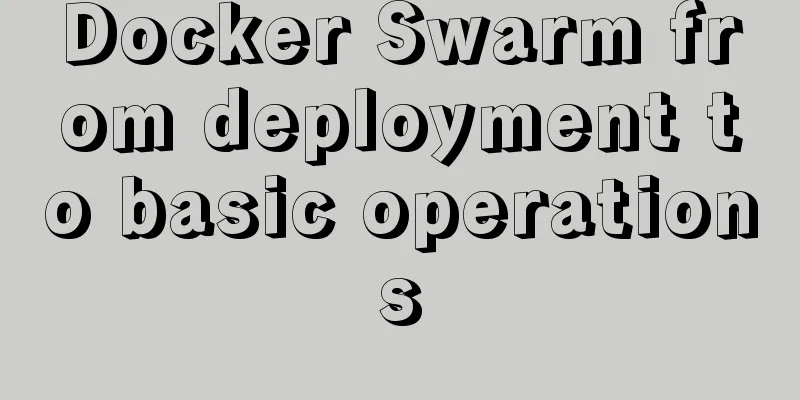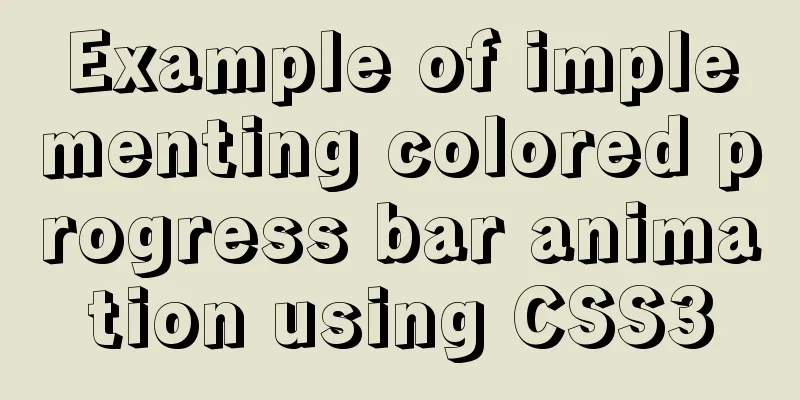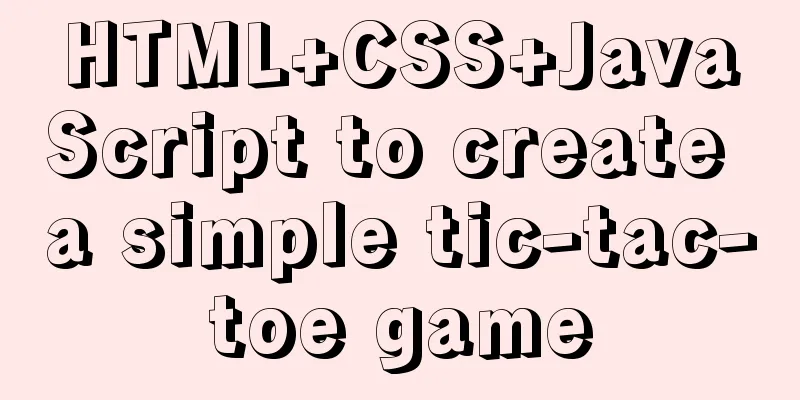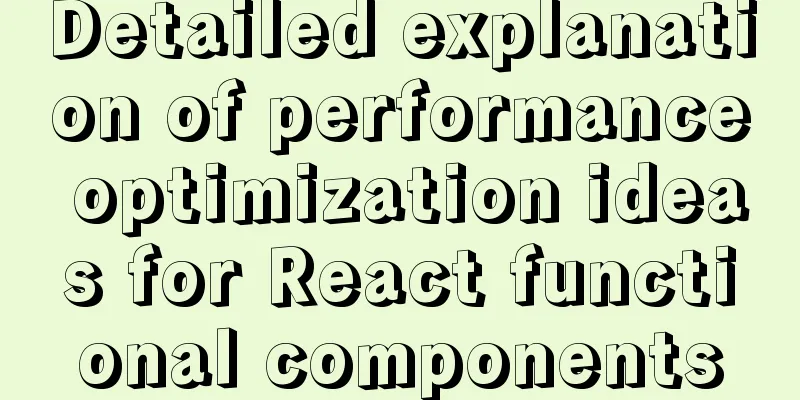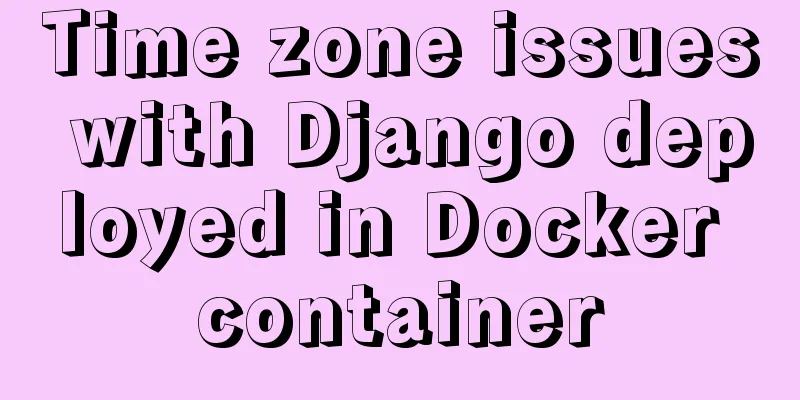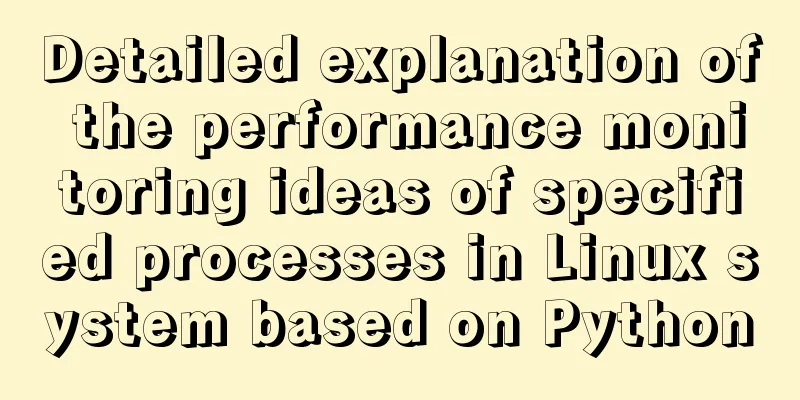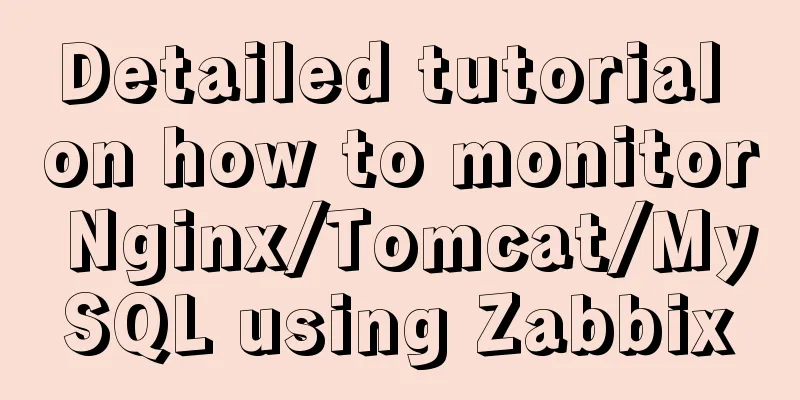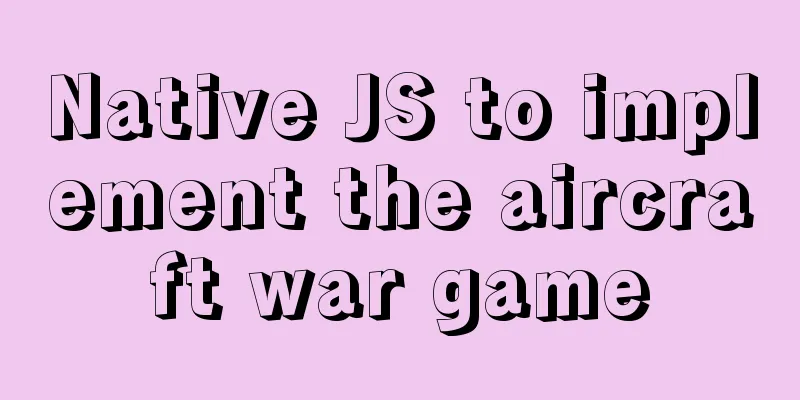TypeScript namespace explanation
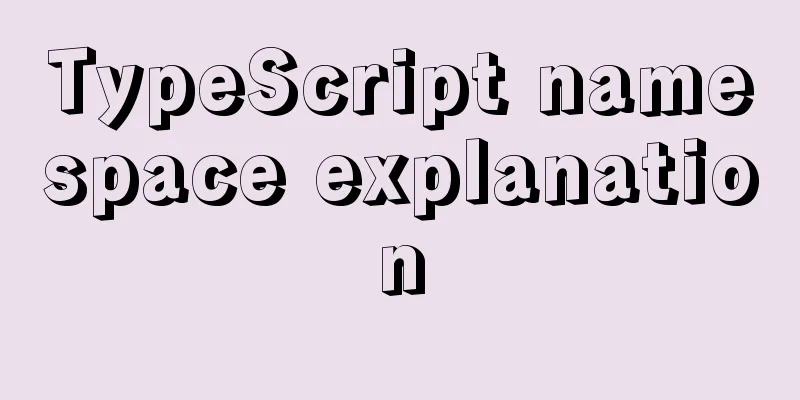
|
Preface: 1. Definition and Use 1.1 DefinitionThe definition of a namespace is equivalent to defining an object, in which variables, interfaces, classes, methods, etc. can be defined. However, if the export keyword is not used to specify that this content is externally visible, it cannot be accessed from the outside. Next, define a .ts file for regular validation. The implementation code is as follows:
// validation.ts
// Create a namespace named Validation through namespace namespace Validation {
// Define a regular expression const isLetterReg = /^[A-Za-z]+$/
// Here we define a regular expression. The difference from the previous one is that this regular expression is exported through export const isNumberReg = /^[0-9]+$/
// Export a method export const checkLetter = (text: any) => {
return isLetterReg.test(text)
}
}
In the above code, we define a namespace called 1.2 Use To use the content in a namespace in a file, just use
// index.ts
/// <reference path='validation.ts' />
let isLetter = Validation.checkLetter('text')
const reg = Validation.isNumberReg
console.log(isLetter)
console.log(reg)
Note The compilation command is as follows: tsc --outFile src/index.js index.ts The outFile parameter is used to merge the output files into one file The compiled index.js file is as follows:
//Create a namespace named Validation through namespace var Validation;
(function (Validation) {
// Define a regular expression var isLetterReg = /^[A-Za-z]+$/;
// Here we define a regular expression. The difference from the previous one is that this regular expression is exported through export. Validation.isNumberReg = /^[0-9]+$/;
// Export a method Validation.checkLetter = function (text) {
return isLetterReg.test(text);
};
})(Validation || (Validation = {}));
/// <reference path='validation.ts' />
var isLetter = Validation.checkLetter('text');
var reg = Validation.isNumberReg;
console.log(isLetter);
console.log(reg);
2. Split into multiple filesAs our development content continues to increase, we can split the same namespace into multiple files for separate maintenance. Although we split it into multiple files, they still belong to one namespace. The sample code is as follows: LetterValidation.ts
// LetterValidation.ts
namespace Validation {
export const isLetterReg = /^[A-Za-z]+$/
export const checkLetter = (text: any) => {
return isLetterReg.test(text)
}
}
NumberValidation.ts
// NumberValidation.ts
namespace Validation {
export const isNumberReg = /^[0-9]+$/
export const checkNumber = (text: any) => {
return isNumberReg.test(text)
}
}
index.ts
// index.ts
/// <reference path="./LetterValidation.ts"/>
/// <reference path="./NumberValidation.ts"/>
let isLetter = Validation.checkLetter('text')
const reg = Validation.isNumberReg
console.log(isLetter)
We compile it using the command line: tsc --outFile src/index.js index.ts The final compiled index.js code is as follows:
// LetterValidation.ts
var Validation;
(function (Validation) {
Validation.isLetterReg = /^[A-Za-z]+$/;
Validation.checkLetter = function (text) {
return Validation.isLetterReg.test(text);
};
})(Validation || (Validation = {}));
// NumberValidation.ts
var Validation;
(function (Validation) {
Validation.isNumberReg = /^[0-9]+$/;
Validation.checkNumber = function (text) {
return Validation.isNumberReg.test(text);
};
})(Validation || (Validation = {}));
/// <reference path="./LetterValidation.ts"/>
/// <reference path="./NumberValidation.ts"/>
var isLetter = Validation.checkLetter('text');
var reg = Validation.isNumberReg;
console.log(isLetter);
It can be seen from the compilation results that we first introduced the 3. AliasesAliases are a way to simplify namespace operations. The syntax is to use the import keyword. The usage is as follows: import q = xyz It is worth noting that this method should not be confused with the
// Define a namespace namespace Shapes {
// Define a subnamespace in the namespace and export it export namespace Polygons {
export class Triangle {}
export class Square {}
}
}
// Rename the exported subnamespace to polygons using import syntax
import polygons = Shapes.Polygons
// Instantiate the Square class from the exported namespace let sq = new polygons.Square()
From this example, we can see that using the This is the end of this article about You may also be interested in:
|
<<: Solution to HTML encoding problem in IE6 that causes JS error and CSS not being applied
>>: In-depth analysis of HTML semantics and its related front-end frameworks
Recommend
Tutorial diagram of installing TomCat in Windows 10
Install TomCat on Windows This article will intro...
A detailed summary of HTML tag nesting rules suitable for beginners
I have been relearning HTML recently, which can be...
Implementation of mysql backup strategy (full backup + incremental backup)
Table of contents Design scenario Technical Point...
Implement MaterialUI button click animation based on CSS and encapsulate it into a React component
Preface As a heavy user of front-end frameworks, ...
Do you know the meaning of special symbols in URL?
1.# # represents a location in a web page. The ch...
How to set Nginx to forward the domain name to the specified port
Enter /usr/local/nginx/conf sudo cd /usr/local/ng...
Say goodbye to hard coding and let your front-end table automatically calculate the instance code
Preface When my team was developing the tax syste...
What does href=# mean in a link?
Links to the current page. ------------------- Com...
Vue+thinkphp5.1+axios to realize file upload
This article shares with you how to use thinkphp5...
Reasons and solutions for not being able to detect array changes in Vue2
Table of contents Workaround Why can't I moni...
How to achieve centered layout in CSS layout
1. Set the parent container to a table and the ch...
Example of using Nginx reverse proxy to go-fastdfs
background go-fastdfs is a distributed file syste...
The whole process of configuring hive metadata to MySQL
In the hive installation directory, enter the con...
Install Kafka in Linux
Table of contents 1.1 Java environment as a prere...
CSS realizes the realization of background image screen adaptation
When making a homepage such as a login page, you ...