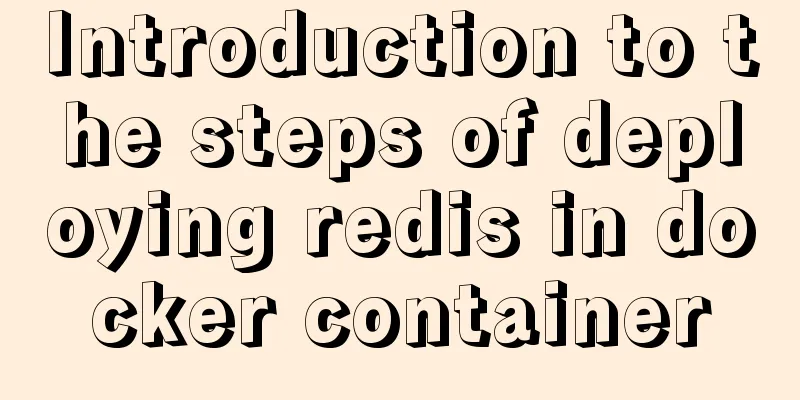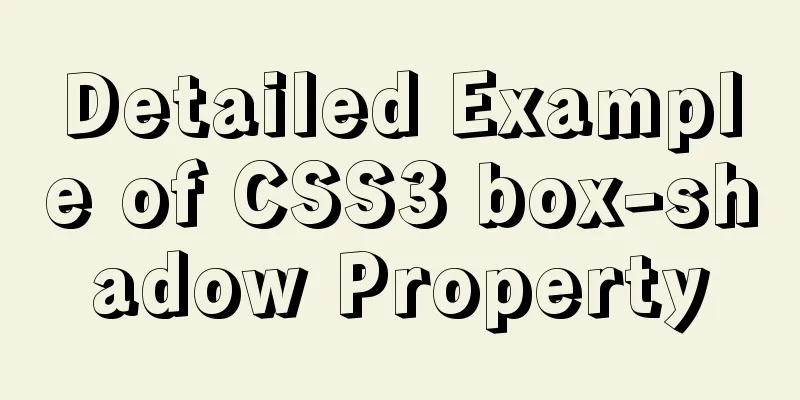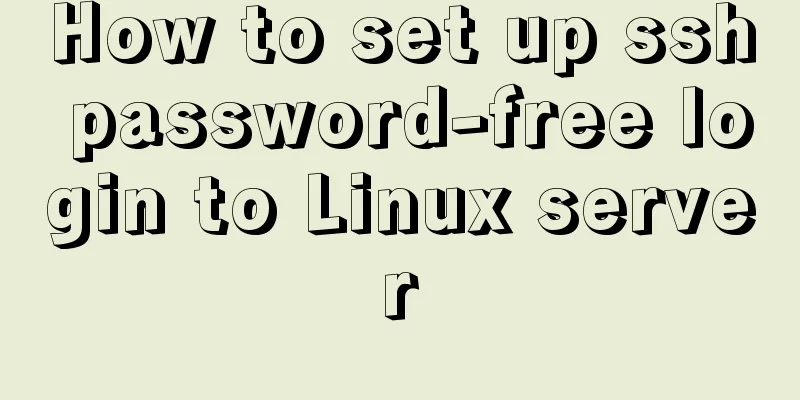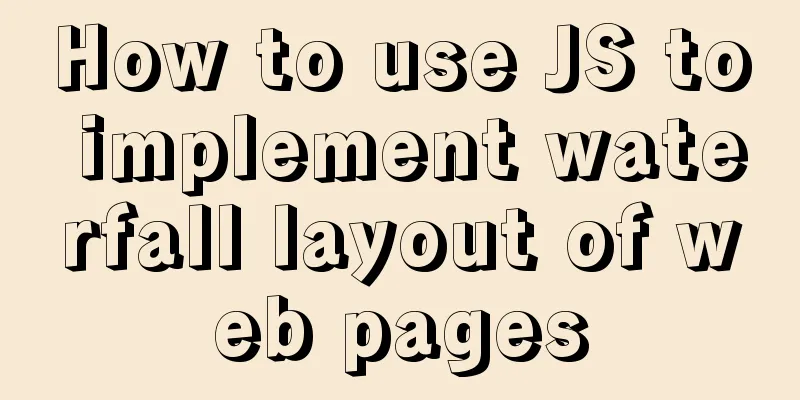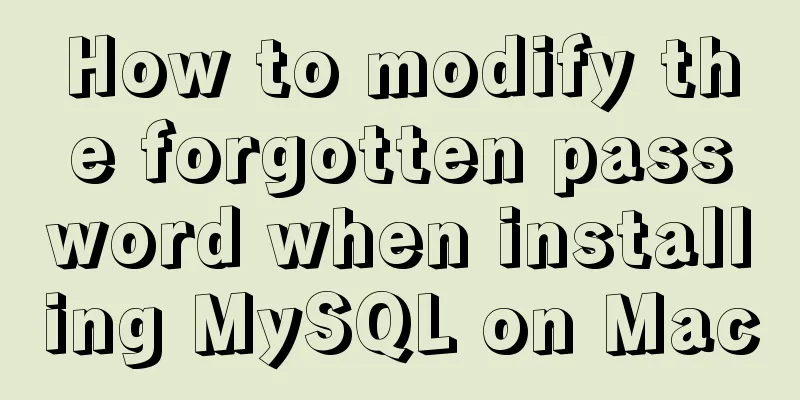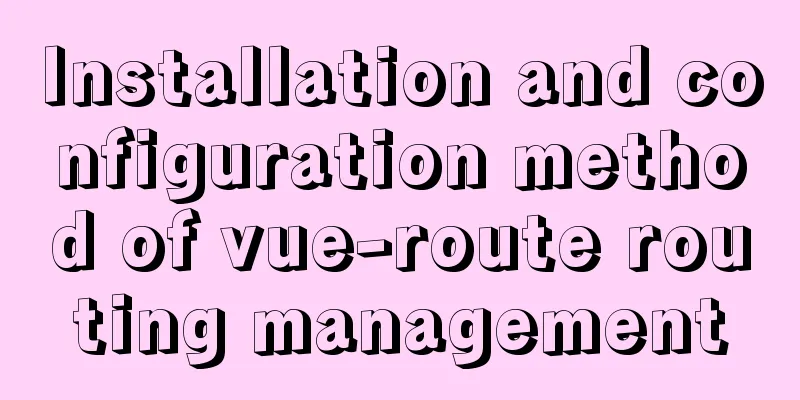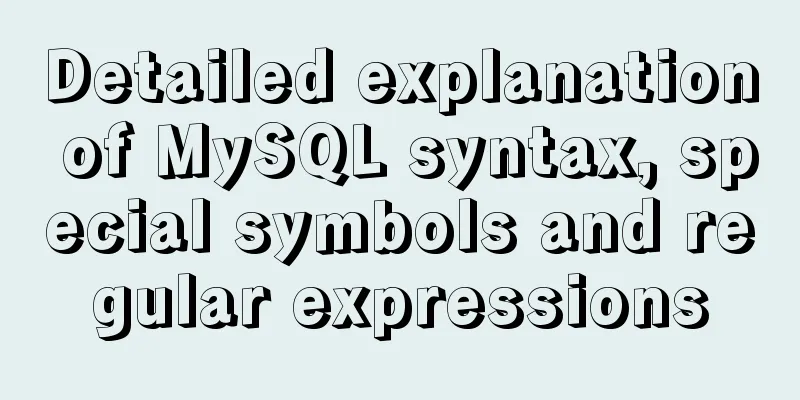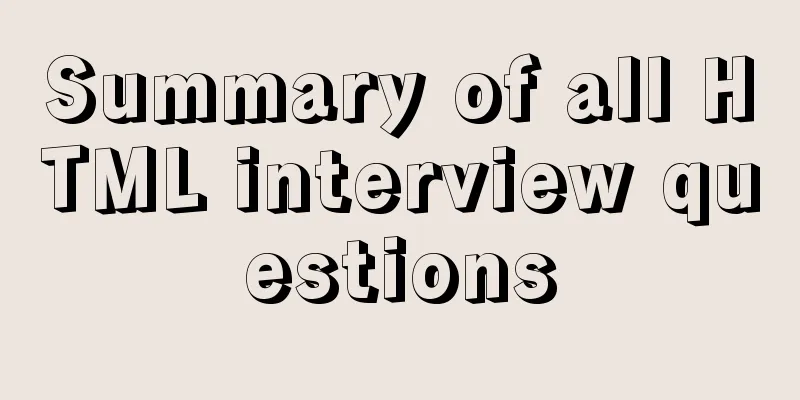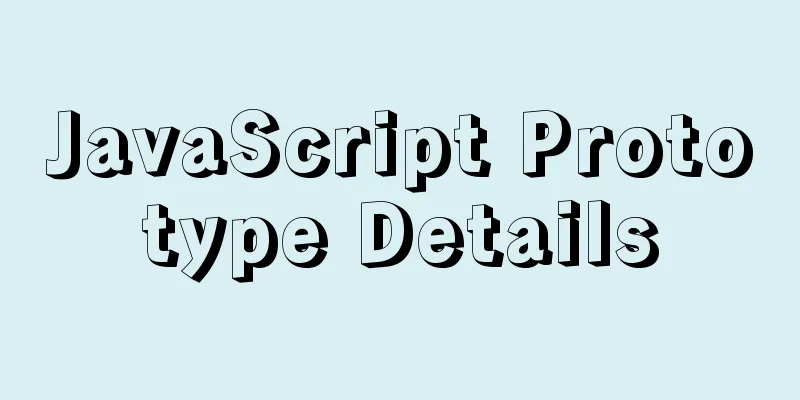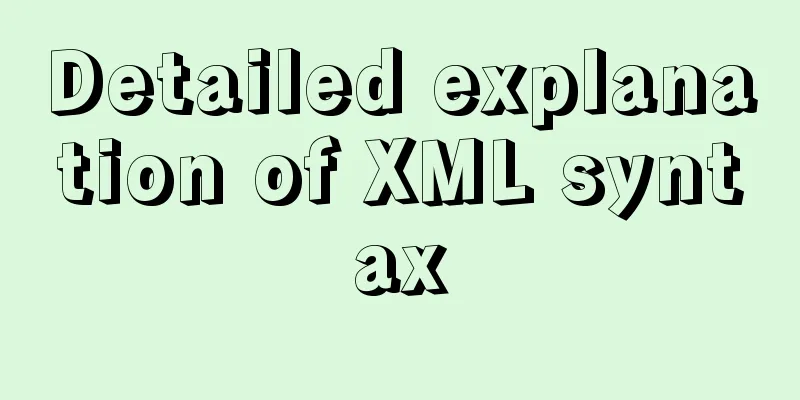Why the CSS attribute value clear:right does not work in detail
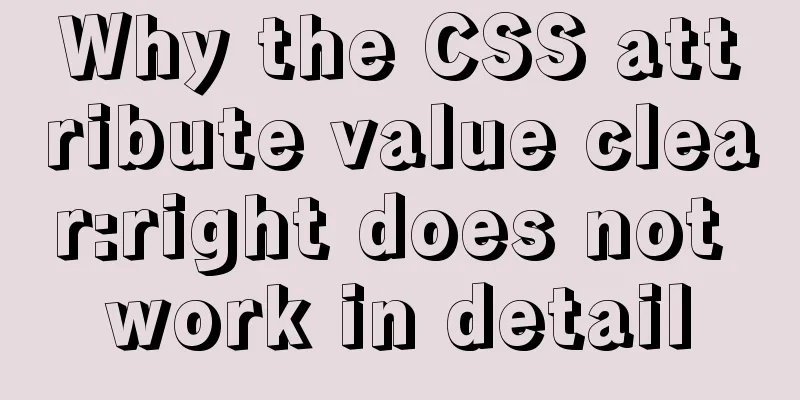
|
Using the clear property to clear floats is a common thing, and the definition of the clear property may be familiar to you. For example, clear:left clears the floating element on the left. The example code is as follows: Copy code The code is as follows:View Code <!DOCTYPE html PUBLIC "-//W3C//DTD XHTML 1.0 Transitional//EN" "http://www.w3.org/TR/xhtml1/DTD/xhtml1-transitional.dtd"> <html xmlns="http://www.w3.org/1999/xhtml"> <head> <meta http-equiv="Content-Type" content="text/html; charset=utf-8" /> <meta name="author" content="http://www.softwhy.com/" /> <title>Ant Tribe</title> <style type="text/css"> .first { width:100px; height:100px; border:1px solid red; float:left; } .second { width:100px; height:100px; border:1px solid blue; float:left; } .third { width:100px; height:100px; border:1px solid green; float:left; clear:left; } </style> </head> <body> <div class="first"></div> <div class="second"></div> <div class="third"></div> </body> </html> From the above code, we can see that the clear:left attribute of the third div is used, and the element wraps. But it may not work when using the clear:right attribute. The example code is as follows: Copy code The code is as follows:View Code <!DOCTYPE html PUBLIC "-//W3C//DTD XHTML 1.0 Transitional//EN" "http://www.w3.org/TR/xhtml1/DTD/xhtml1-transitional.dtd"> <html xmlns="http://www.w3.org/1999/xhtml"> <head> <meta http-equiv="Content-Type" content="text/html; charset=utf-8" /> <meta name="author" content="http://www.softwhy.com/" /> <title>Ant Tribe</title> <style type="text/css"> .first { width:100px; height:100px; border:1px solid red; float:left; } .second { width:100px; height:100px; border:1px solid blue; float:left; clear:right; } .third { width:100px; height:100px; border:1px solid green; float:left; } </style> </head> <body> <div class="first"></div> <div class="second"></div> <div class="third"></div> </body> </html> Although the second div in the above code has the clear:right code, a floating element still appears on its right side. This main code is executed sequentially. When the second div is executed to clear the right float, the third div has not been loaded, so its clearing effect is invalid, so the third div will still follow the second div. |
>>: docker-maven-plugin packages the image and uploads it to a private warehouse
Recommend
Initialize Ubuntu 16.04 in three minutes, deploy Java, Maven, and Docker environments
Fast-Linux project address: https://gitee.com/uit...
A case study on MySQL optimization
1. Background A sql-killer process is set up on e...
A detailed introduction to the three installation methods of rpm, yum and source code under Linux
Chapter 1 Source Code Installation The installati...
CSS3 implements missing corner rectangle, folded corner rectangle and missing corner border
Preface A few days ago, I came across the feature...
How to block IP and IP range in Nginx
Written in front Nginx is not just a reverse prox...
Vue button permission control introduction
Table of contents 1. Steps 1. Define buttom permi...
How to clean up the disk space occupied by Docker
Docker takes up a lot of space. Whenever we run c...
Two query methods when the MySQL query field type is json
The table structure is as follows: id varchar(32)...
CSS to achieve Cyberpunk 2077 style visual effects in a few steps
background Before starting the article, let’s bri...
Reasons and solutions for failure of dynamically added routing pages in Vue when refreshing
Table of contents Problem Description Scenario In...
Docker starts MySQL configuration implementation process
Table of contents Actual combat process Let's...
Detailed explanation of the installation, configuration, startup and shutdown methods of the Mysql server
1. Download from official website: https://dev.my...
Detailed explanation of MySql data type tutorial examples
Table of contents 1. Brief Overview 2. Detailed e...
Beginner's guide to building a website ⑥: Detailed usage of FlashFXP
Today I will introduce the most basic functions of...
Detailed usage of Linux text search command find
The find command is mainly used to find directori...