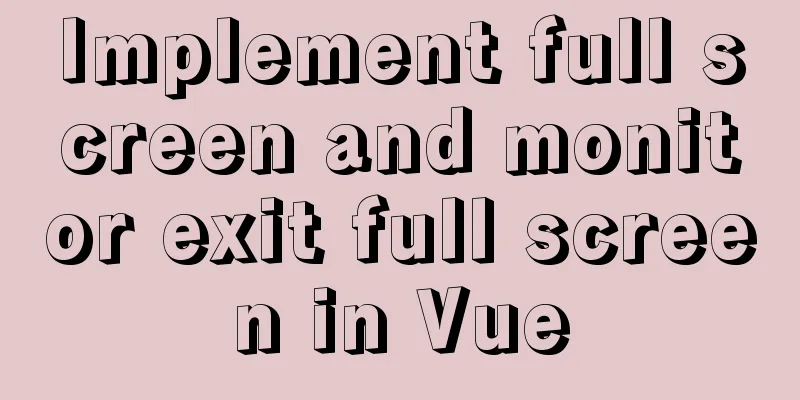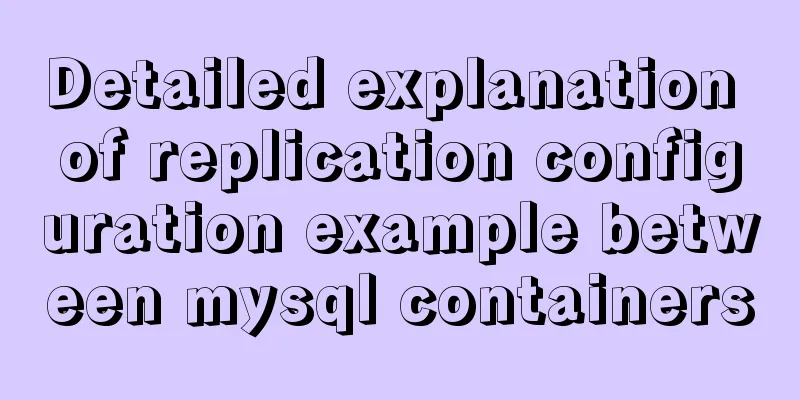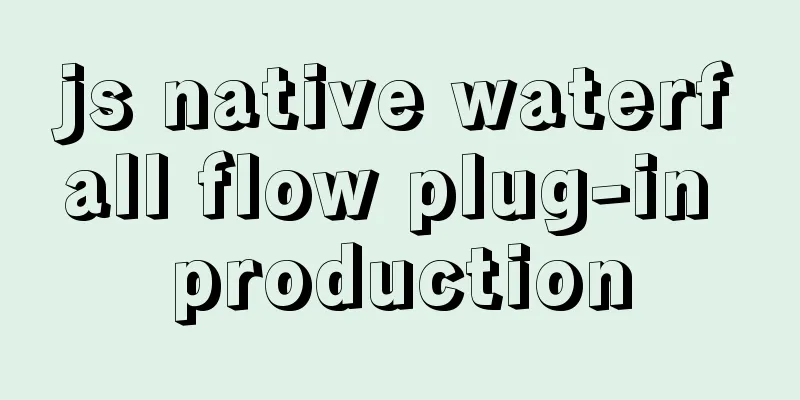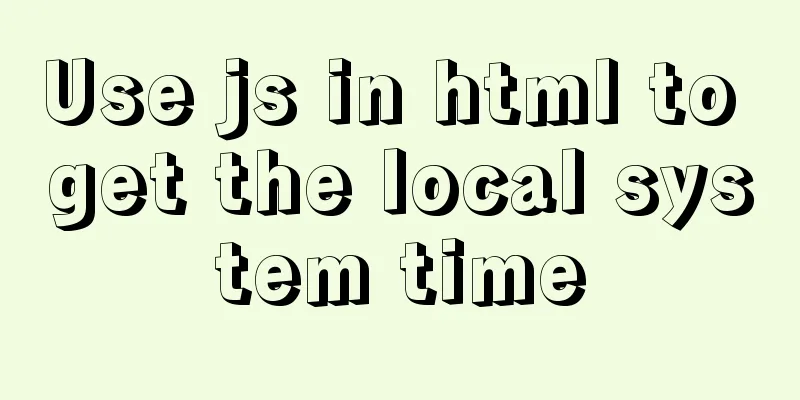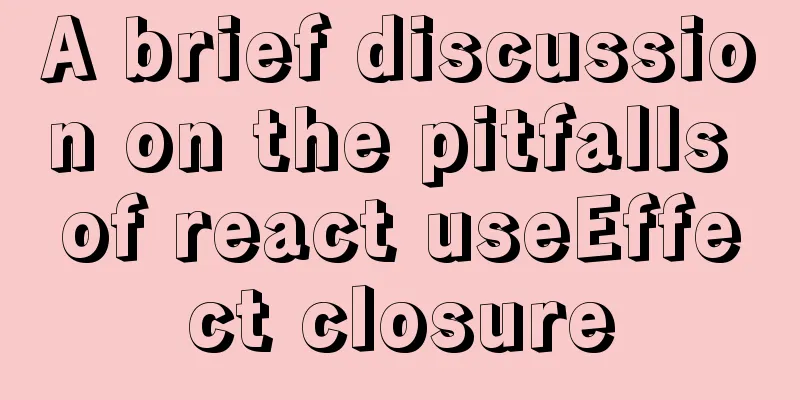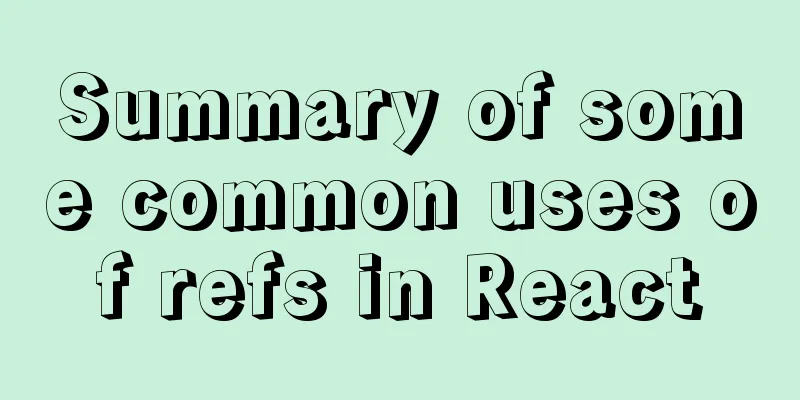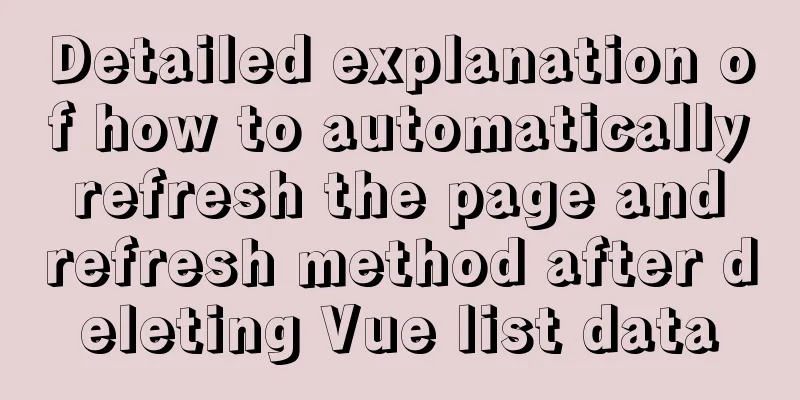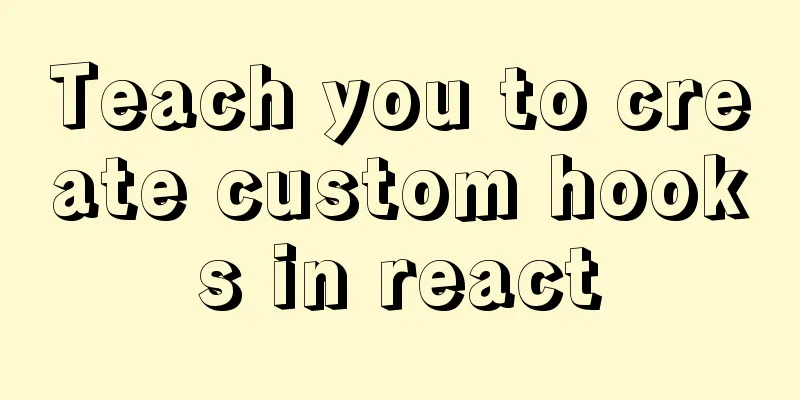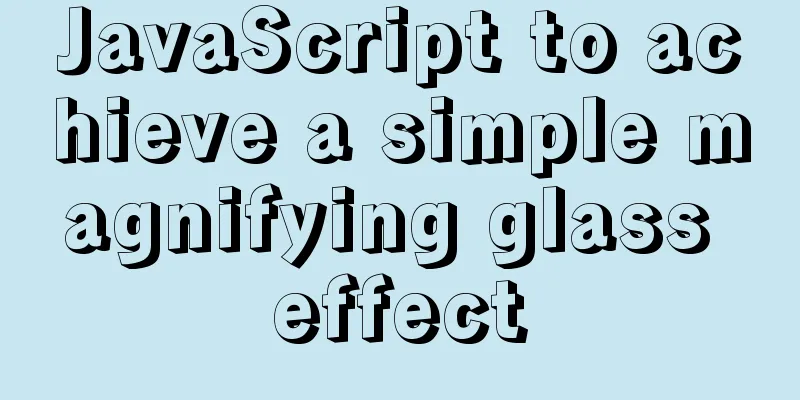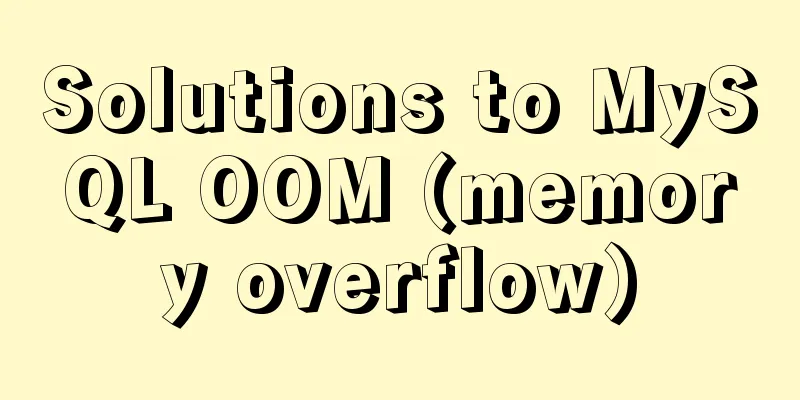CSS to achieve Cyberpunk 2077 style visual effects in a few steps
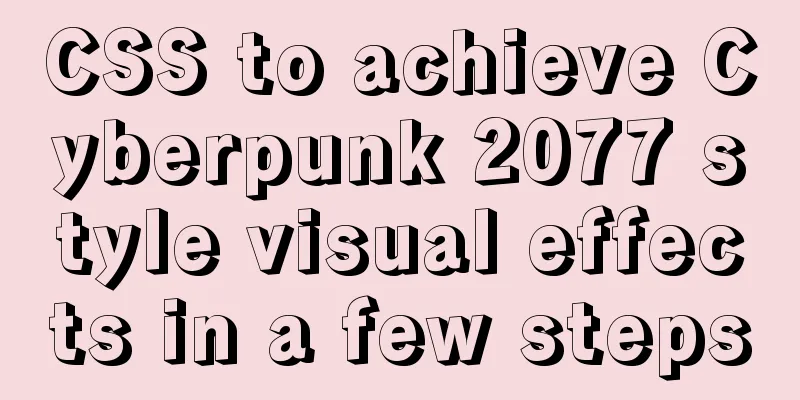
background Before starting the article, let’s briefly understand what Cyberpunk is a combination of "cybernetics, neuromechanics" and "punk". The background is mostly based on the "combination of low-end life and high-end technology". It has advanced science and technology, and is contrasted with a social structure that has collapsed to a certain extent. It has a variety of visual impact effects, such as neon lights on the streets, iconic street advertisements and high-rise buildings, etc. The colors are usually black, purple, green, blue and red. Among them is "Do Androids Dream of Electric Sheep?" written by Philip K. Dick. 》 is the most popular one, and the novel was also adapted into the movie "Blade Runner". Generally speaking, the main theme of cyberpunk style reflects the sharp contrast between the highly developed technological human civilization and the fragile and tiny human individuals. At the same time, contradictions such as the outside and the inside, steel and flesh, past and future, reality and illusion are intertwined in it. accomplishHigh contrast First, let’s take a look at the homepage of
Glitch style button The glitch effect is a display device crash effect, which is widely used in the
<button>Join Now</button> The glitch effect is mainly achieved through
inset( <length-percentage>{1,4} [ round <border-radius> ]? )
clip-path: inset(2em 3em 2em 1em round 2em);Full implementation:
button, button::after {
width: 300px;
height: 86px;
font-size: 40px;
background: linear-gradient(45deg, transparent 5%, #FF013C 5%);
border: 0;
color: #fff;
letter-spacing: 3px;
line-height: 88px;
box-shadow: 6px 0px 0px #00E6F6;
outline: transparent;
position: relative;
}
button::after {
--slice-0: inset(50% 50% 50% 50%);
--slice-1: inset(80% -6px 0 0);
--slice-2: inset(50% -6px 30% 0);
--slice-3: inset(10% -6px 85% 0);
--slice-4: inset(40% -6px 43% 0);
--slice-5: inset(80% -6px 5% 0);
content: 'Join now';
display: block;
position: absolute;
top: 0;
left: 0;
right: 0;
bottom: 0;
background: linear-gradient(45deg, transparent 3%, #00E6F6 3%, #00E6F6 5%, #FF013C 5%);
text-shadow: -3px -3px 0px #F8F005, 3px 3px 0px #00E6F6;
clip-path: var(--slice-0);
}
button:hover::after {
animation: 1s glitch;
animation-timing-function: steps(2, end);
}
@keyframes glitch {
0% { clip-path: var(--slice-1); transform: translate(-20px, -10px); }
10% { clip-path: var(--slice-3); transform: translate(10px, 10px); }
20% { clip-path: var(--slice-1); transform: translate(-10px, 10px); }
30% { clip-path: var(--slice-3); transform: translate(0px, 5px); }
40% { clip-path: var(--slice-2); transform: translate(-5px, 0px); }
50% { clip-path: var(--slice-3); transform: translate(5px, 0px); }
60% { clip-path: var(--slice-4); transform: translate(5px, 10px); }
70% { clip-path: var(--slice-2); transform: translate(-10px, 10px); }
80% { clip-path: var(--slice-5); transform: translate(20px, -10px); }
90% { clip-path: var(--slice-1); transform: translate(-10px, 0px); }
100% { clip-path: var(--slice-1); transform: translate(0); }
}Glitch style picturesThe glitch effect can also be applied to media displays such as text, pictures, and videos to create a full technological atmosphere. In this section, let’s take a look at how to achieve a glitch-style image display effect.
<div class="glitch"> <div class="glitch__item"></div> <!-- ... --> <div class="glitch__item"></div> </div> The implementation ideas of glitch-style images and glitch-style buttons are basically similar, but this time
:root {
--gap-horizontal: 10px;
--gap-vertical: 5px;
--time-anim: 4s;
--delay-anim: 2s;
--blend-mode-1: none;
--blend-color-1: transparent;
}
.glitch {
position: relative;
}
.glitch .glitch__item {
background: url("banner.png") no-repeat 50% 50%/cover;
height: 100%;
width: 100%;
top: 0;
left: 0;
position: absolute;
}
.glitch .glitch__item:nth-child(1) {
background-color: var(--blend-color-1);
background-blend-mode: var(--blend-mode-1);
animation-duration: var(--time-anim);
animation-delay: var(--delay-anim);
animation-timing-function: linear;
animation-iteration-count: infinite;
animation-name: glitch-anim-1;
}
@keyframes glitch-anim-1 {
0% {
opacity: 1;
transform: translate3d(var(--gap-horizontal), 0, 0);
clip-path: polygon(0 2%, 100% 2%, 100% 5%, 0 5%);
}
2% { clip-path: polygon(0 15%, 100% 15%, 100% 15%, 0 15%); }
4% { clip-path: polygon(0 10%, 100% 10%, 100% 20%, 0 20%); }
6% { clip-path: polygon(0 1%, 100% 1%, 100% 2%, 0 2%); }
8% { clip-path: polygon(0 33%, 100% 33%, 100% 33%, 0 33%); }
10% { clip-path: polygon(0 44%, 100% 44%, 100% 44%, 0 44%); }
12% { clip-path: polygon(0 50%, 100% 50%, 100% 20%, 0 20%); }
14% { clip-path: polygon(0 70%, 100% 70%, 100% 70%, 0 70%); }
16% { clip-path: polygon(0 80%, 100% 80%, 100% 80%, 0 80%); }
18% { clip-path: polygon(0 50%, 100% 50%, 100% 55%, 0 55%);
20% { clip-path: polygon(0 70%, 100% 70%, 100% 80%, 0 80%); }
21.9%
opacity: 1;
transform: translate3d(var(--gap-horizontal), 0, 0);
}
22%, 100% {
opacity: 0;
transform: translate3d(0, 0, 0);
clip-path: polygon(0 0, 0 0, 0 0, 0 0);
}
}Neon elements In cyberpunk scenes, such as the movies "Blade Runner" and "Case", and the games "Watch Dogs" and "Cyberpunk 2077", there are a lot of
<div class="neon">CYBER</div> <div class="flux">PUNK</div> The neon effect of text is mainly achieved through
.neon {
text-shadow: 0 0 3vw #F4BD0A;
animation: neon 2s ease-in-out infinite;
}
.flux {
text-shadow: 0 0 3vw #179E05;
animation: flux 2s linear infinite;
}
@keyframes neon {
0%, 100% {
text-shadow: 0 0 1vw #FA1C16, 0 0 3vw #FA1C16, 0 0 10vw #FA1C16, 0 0 10vw #FA1C16, 0 0 .4vw #FED128, .5vw .5vw .1vw #806914;
color: #FFFC00;
}
50% {
text-shadow: 0 0 .5vw #800E0B, 0 0 1.5vw #800E0B, 0 0 5vw #800E0B, 0 0 5vw #800E0B, 0 0 .2vw #800E0B, .5vw .5vw .1vw #40340A;
color: #806914;
}
}
@keyframes flux {
0%, 100% {
text-shadow: 0 0 1vw #10ff4c, 0 0 3vw #1041FF, 0 0 10vw #1041FF, 0 0 10vw #1041FF, 0 0 .4vw #8BFDFE, .5vw .5vw .1vw #147280;
color: #03C03C;
}
50% {
text-shadow: 0 0 .5vw #024218, 0 0 1.5vw #024713, 0 0 5vw #023812, 0 0 5vw #012707, 0 0 .2vw #022201, .5vw .5vw .1vw #011a06;
color: #179E05;
}
} To make the text look more neon, the above example uses the Irregular text box In Cyberpunk 2077, you can see that many text display boxes are of this irregular shape. Isn’t it cool? This part will introduce how to implement a
<p class="cyberpunk">The classic cyberpunk character is the marginalized and alienated loner. They live on the margins of society, in a dystopian future where daily life is impacted by radical technological change, pervasive computerized information sweeping the globe, and invasive human modification. </p> <p class="cyberpunk inverse">The classic cyberpunk character is the marginalized and alienated loner. They live on the margins of society, in a dystopian future where daily life is impacted by radical technological change, pervasive computerized information sweeping the globe, and invasive human modification. </p> <p class="cyberpunk inverse dotted">The classic cyberpunk character is the marginalized and alienated loner. They live on the margins of society, in a dystopian future where daily life is impacted by radical technological change, pervasive computerized information sweeping the globe, and invasive human modification. </p> The irregular shape of the text box is mainly realized by clip-path: polygon( 0px 25px, 26px 0px, calc(60% - 25px) 0px, 60% 25px, 100% 25px, 100% calc(100% - 10px), calc(100% - 15px) calc(100% - 10px), calc(80% - 10px) calc(100% - 10px), calc(80% - 15px) 100%, 80px calc(100% - 0px), 65px calc(100% - 15px), 0% calc(100% - 15px) ); Full code:
:root {
--yellow-color: #f9f002;
--border-color: #8ae66e;
}
.cyberpunk {
padding: 5px;
position: relative;
font-size: 1.2rem;
color: var(--yellow-color);
border: 30px solid var(--yellow-color);
border-right: 5px solid var(--yellow-color);
border-left: 5px solid var(--yellow-color);
border-bottom: 24px solid var(--yellow-color);
background-color: #000;
clip-path: polygon(0px 25px, 26px 0px, calc(60% - 25px) 0px, 60% 25px, 100% 25px, 100% calc(100% - 10px), calc(100% - 15px) calc(100% - 10px), calc(80% - 10px) calc(100% - 10px), calc(80% - 15px) 100%, 80px calc(100% - 0px), 65px calc(100% - 15px), 0% calc(100% - 15px));
}
.cyberpunk.inverse {
border: none;
padding: 40px 15px 30px;
color: #000;
background-color: var(--yellow-color);
border-right: 2px solid var(--border-color);
}
.dotted, .dotted:before, .dotted:after {
background: var(--yellow-color);
background-image: radial-gradient(#00000021 1px, transparent 0);
background-size: 5px 5px;
background-position: -13px -3px;
}
/*Small number style on the right side of the text box*/
.cyberpunk:before {
content: "P-14";
display: block;
position: absolute;
bottom: -12px;
right: 25px;
padding: 2px 2px 0px 2px;
font-size: 0.6rem;
line-height: 0.6rem;
color: #000;
background-color: var(--yellow-color);
border-left: 2px solid var(--border-color);
}
.cyberpunk.inverse:before {
content: "T-71";
right: 90px;
bottom: 9px;
}
.cyberpunk.inverse:before, .cyberpunk:before {
background-color: #000;
color: var(--yellow-color);
}Cool form elements The form of
<input class="cyberpunk" type="text" placeholder="input input box" /> <textarea class="cyberpunk" placeholder="textarea text box"></textarea> <label class="cyberpunk"><input class="cyberpunk" name="test" type="radio" />Radio 1</label> <label class="cyberpunk"><input class="cyberpunk" name="test" type="radio" />Radio Box 2</label><br /> <label class="cyberpunk"><input class="cyberpunk" type="checkbox" />Multiple choice box</label><br /> The complete implementation is as follows:
input[type="text"].cyberpunk, textarea.cyberpunk {
width: calc(100% - 30px);
border: 30px solid #000;
border-left: 5px solid #000;
border-right: 5px solid #000;
border-bottom: 15px solid #000;
clip-path: polygon(0px 25px, 26px 0px, calc(60% - 25px) 0px, 60% 25px, 100% 25px, 100% calc(100% - 10px), calc(100% - 15px) calc(100% - 10px), calc(80% - 10px) calc(100% - 10px), calc(80% - 15px) calc(100% - 0px), 10px calc(100% - 0px), 0% calc(100% - 10px));
padding: 12px;
}
input[type="radio"].cyberpunk {
border-radius: 15%;
z-index: 100;
height: 14px;
width: 20px;
appearance: none;
outline: none;
background-color: #000;
cursor: pointer;
position: relative;
margin: 0px;
display: inline-block;
}
input[type="radio"].cyberpunk:after {
content: "";
display: block;
width: 8px;
height: 6px;
background-color: var(--yellow-color);
position: absolute;
top: 2px;
left: 2px;
transition: background 0.3s, left 0.3s;
}
input[type="radio"].cyberpunk:checked:after {
background-color: var(--border-color);
left: 10px;
}
input[type="checkbox"].cyberpunk {
border-radius: 15%;
z-index: 100;
height: 20px;
width: 20px;
appearance: none;
outline: none;
background-color: #000;
cursor: pointer;
position: relative;
margin: 0px;
margin-bottom: -3px;
display: inline-block;
}
input[type="checkbox"].cyberpunk:before {
content: "";
display: block;
width: 8px;
height: 8px;
border: 2px solid var(--yellow-color);
border-top: 2px solid transparent;
border-radius: 50%;
position: absolute;
top: 5px;
left: 4px;
}
input[type="checkbox"].cyberpunk:after {
content: "";
display: block;
width: 2px;
height: 7px;
background-color: var(--yellow-color);
position: absolute;
top: 3px;
left: 9px;
}
input[type="checkbox"].cyberpunk:checked:before {
border-color: var(--border-color);
border-top-color: transparent;
}
input[type="checkbox"].cyberpunk:checked:after {
background-color: var(--border-color);
}Title and text In the text display of cyberpunk style web pages,
<h1 class="cyberpunk">H1 title</h1> <h1 class="cyberpunk glitched">H1 title glitched</h1>
h1.cyberpunk {
position: relative;
}
h1.cyberpunk:before {
content: "";
display: block;
position: absolute;
bottom: 0px;
left: 2px;
width: 100%;
height: 10px;
background-color: #000;
clip-path: polygon(0px 0px, 85px 0px, 90px 5px, 100% 5px, 100% 6px, 85px 6px, 80px 10px, 0px 10px);
}
h1.cyberpunk.glitched {
animation-name: glitched;
animation-duration: calc(.9s * 1.4);
animation-iteration-count: infinite;
animation-timing-function: linear;
}
@keyframes glitched {
0% { left: -4px; transform: skew(-20deg); }
11% { left: 2px; transform: skew(0deg); }
50% { transform: skew(0deg); }
51% { transform: skew(10deg); }
60% { transform: skew(0deg); }
100% { transform: skew(0deg); }
}
h1.cyberpunk.glitched:before {
animation-name: beforeglitched;
animation-duration: calc(.9s * 2);
animation-iteration-count: infinite;
animation-timing-function: linear;
}
@keyframes beforeglitched {
0% {
left: -4px;
transform: skew(-20deg);
clip-path: polygon(0px 0px, 85px 0px, 90px 5px, 100% 5px, 100% 6px, 85px 6px, 80px 10px, 0px 10px);
}
11% {
left: 2px;
transform: skew(0deg);
clip-path: polygon(0px 0px, 85px 0px, 90px 5px, 100% 5px, 100% 6px, 85px 6px, 80px 10px, 0px 10px);
}
50% {
transform: skew(0deg);
clip-path: polygon(0px 0px, 85px 0px, 90px 5px, 100% 5px, 100% 6px, 85px 6px, 80px 10px, 0px 10px);
}
51% {
transform: skew(0deg);
clip-path: polygon(0px 0px, 85px 0px, 90px 5px, 100% 5px, 40% 5px, calc(40% - 30px) 0px, calc(40% + 30px) 0px, calc(45% - 15px) 5px, 100% 5px, 100% 6px, calc(45% - 14px) 6px, calc(40% + 29px) 1px, calc(40% - 29px) 1px, calc(40% + 1px) 6px, 85px 6px, 80px 10px, 0px 10px);
}
60% {
transform: skew(0deg);
clip-path: polygon(0px 0px, 85px 0px, 90px 5px, 100% 5px, 100% 6px, 85px 6px, 80px 10px, 0px 10px);
}
100% {
transform: skew(0deg);
clip-path: polygon(0px 0px, 85px 0px, 90px 5px, 100% 5px, 100% 6px, 85px 6px, 80px 10px, 0px 10px);
}
}Metal Texture In the
The four <button class="gold">gold</button> <button class="silver">silver </button> <button class="bronze">bronze</button> <button class="titanium">titanium </button> To achieve the metallic gloss effect, the following
Add the above three gradients in sequence as shown below:
Example complete implementation code:
button {
padding: 2px;
width: 250px;
height: 250px;
border-radius: 12px;
border: groove 1px transparent;
}
.gold {
box-shadow: inset 0 0 0 1px #eedc00, inset 0 1px 2px rgba(255, 255, 255, 0.5), inset 0 -1px 2px rgba(0, 0, 0, 0.5);
background: conic-gradient(#edc800, #e3b600, #f3cf00, #ffe800, #ffe900, #ffeb00, #ffe000, #ebc500, #e0b100, #f1cc00, #fcdc00, #d4c005fb, #fad900, #eec200, #e7b900, #f7d300, #ffe800, #ffe300, #f5d100, #e6b900, #e3b600, #f4d000, #ffe400, #ebc600, #e3b600, #f6d500, #ffe900, #ffe90a, #edc800) content-box, linear-gradient(#f6d600, #f6d600) padding-box, radial-gradient(rgba(120, 120, 120, 0.9), rgba(120, 120, 120, 0) 70%) 50% bottom/80% 0.46875em no-repeat border-box;
}
.silver {
box-shadow: inset 0 0 0 1px #c9c9c9, inset 0 1px 2px rgba(255, 255, 255, 0.5), inset 0 -1px 2px rgba(0, 0, 0, 0.5);
background: conic-gradient(#d7d7d7, #c3c3c3, #cccccc, #c6c6c6, #d3d3d3, #d8d8d8, #d5d5d5, #d8d8d8, #d3d3d3, #c5c5c5, #c0c0c0, #bfbfbf, #d0d0d0, #d9d9d9, #d1d1d1, #c5c5c5, #c8c8c8, #d7d7d7, #d5d5d5, #cdcdcd, #c4c4c4, #d9d9d9, #cecece, #c5c5c5, #c5c5c5, #cdcdcd, #d8d8d8, #d9d9d9, #d7d7d7) content-box, linear-gradient(#d4d4d4, #d4d4d4) padding-box, radial-gradient(rgba(120, 120, 120, 0.9), rgba(120, 120, 120, 0) 70%) 50% bottom/80% 0.46875em no-repeat border-box;
}
.bronze {
box-shadow: inset 0 0 0 1px #bc7e6b, inset 0 1px 2px rgba(255, 255, 255, 0.5), inset 0 -1px 2px rgba(0, 0, 0, 0.5);
background: conic-gradient(#d95641, #b14439, #b2453a, #d25645, #d56847, #d05441, #b85137, #b2453a, #c34f40, #df4647, #a94338, #c94943, #c85442, #a4413c, #d9543a, #d1564e, #ab4338, #bb4a3c, #dc5843, #b94839, #aa4237, #c24e42, #ce523f, #ab4338, #dd5944, #ca4d33, #ab4338, #cb503e, #d95641) content-box, linear-gradient(#ad3b36, #ad3b36) padding-box, radial-gradient(rgba(120, 120, 120, 0.9), rgba(120, 120, 120, 0) 70%) 50% bottom/80% 0.46875em no-repeat border-box;
}
.titanium {
box-shadow: inset 0 0 0 1px #c7aca0, inset 0 1px 2px rgba(255, 255, 255, 0.5), inset 0 -1px 2px rgba(0, 0, 0, 0.5);
background: conic-gradient(#e6c9bf, #d2b5aa, #cbaea3, #d4b5ab, #e5c3bd, #d9c0b4, #d9bcb1, #c5a399, #e3c6bc, #e7cac0, #dec0b5, #d3b6ab, #cfada1, #d4b6ac, #e2c6c0, #e2c6c0, #d2b1a6, #d2b1a6, #d1b4a9, #e1c4ba, #e5c9be, #dec1b6, #d3b6ab, #ceb0a6, #cfada3, #d2b5aa, #dabdb2, #e5c9be, #e6c9bf) content-box, linear-gradient(#e5c9be, #e5c9be) padding-box, radial-gradient(rgba(120, 120, 120, 0.9), rgba(120, 120, 120, 0) 70%) 50% bottom/80% 0.46875em no-repeat border-box;
} By combining
other In addition to the above aspects, what other cyberpunk style elements are worth learning? The following points can also improve the technological artistic sense and user experience of the web page. Do you have any better ideas?
This is the end of this article about how to use CSS in a few steps to achieve Cyberpunk 2077 style visual effects. For more relevant CSS Cyberpunk 2077 content, please search 123WORDPRESS.COM’s previous articles or continue to browse the related articles below. I hope everyone will support 123WORDPRESS.COM in the future! |
<<: Detailed explanation of HTML basic tags and structures
>>: The front-end page pop-up mask prohibits page scrolling
Recommend
Example of how to generate random numbers and concatenate strings in MySQL
This article uses an example to describe how MySQ...
Detailed explanation of non-primary key column overflow monitoring in MySQL tables
Today, I fell into the trap again. I have encount...
Detailed explanation of TIMESTAMPDIFF case in MySQL
1. Syntax TIMESTAMPDIFF(unit,begin,end); Returns ...
Native js to realize bouncing ball
On a whim, I wrote a case study of a small ball b...
Notes on using $refs in Vue instances
During the development process, we often use the ...
A brief analysis of SQL examples for finding uncommitted transactions in MySQL
A long time ago, I summarized a blog post titled ...
Instructions for recovering data after accidental deletion of MySQL database
In daily operation and maintenance work, backup o...
Analysis of the principle of centering elements with CSS
It is a very common requirement to set the horizo...
Detailed explanation of the implementation of manual and automatic tracking of WeChat applet (Taro)
If every company wants to increase its user base,...
HTML table markup tutorial (14): table header
<br />In HTML language, you can automaticall...
Use vue3 to implement a human-cat communication applet
Table of contents Preface Initialize the project ...
Solve the problem that vue project cannot carry cookies when started locally
Solve the problem that the vue project can be pac...
JS ES new feature of variable decoupling assignment
Table of contents 1. Decoupled assignment of arra...
MySQL 5.7 installation and configuration tutorial under CentOS7 64 bit
Installation environment: CentOS7 64-bit MINI ver...
Can't connect to local MySQL through socket '/tmp/mysql.sock' solution
Error message: ERROR 2002: Can't connect to l...