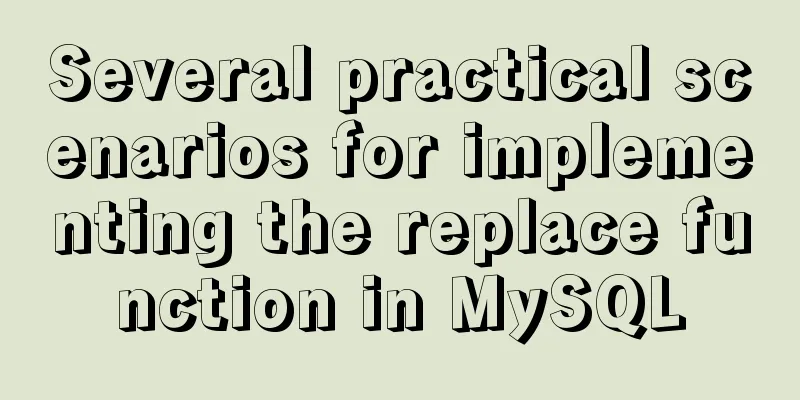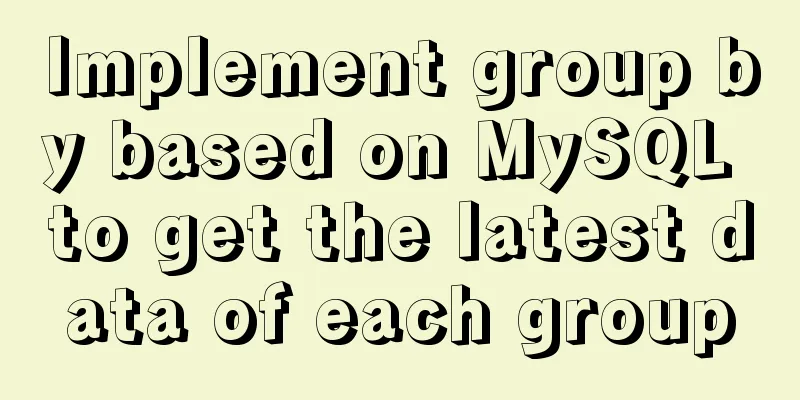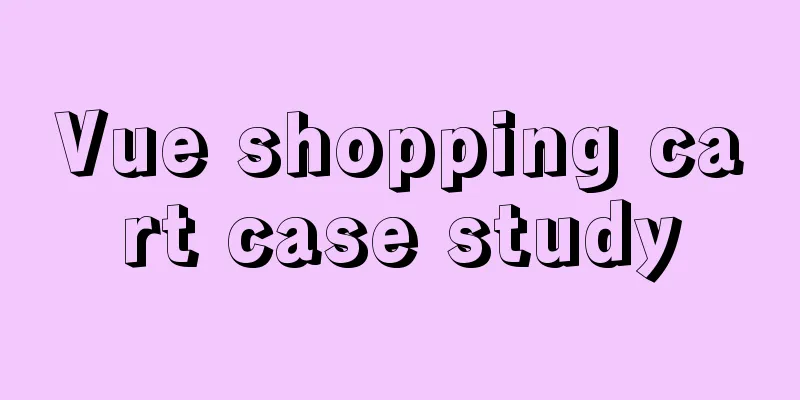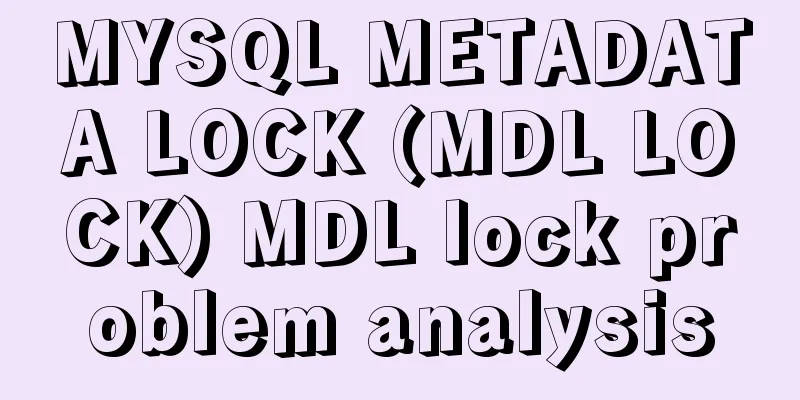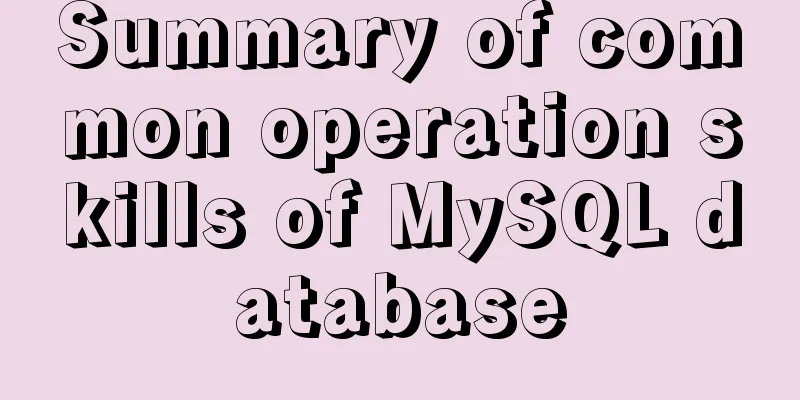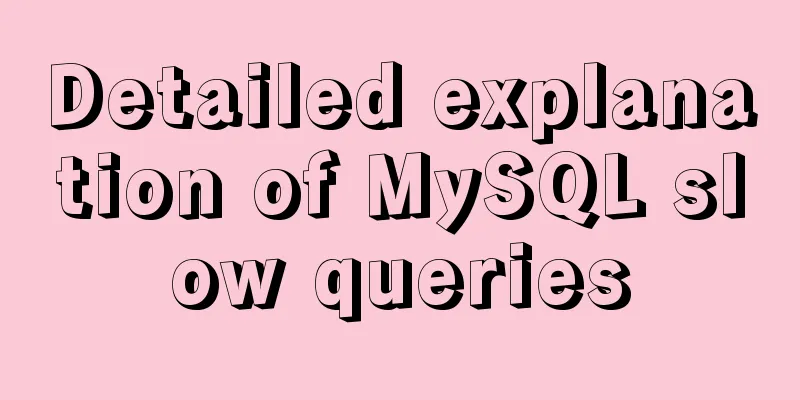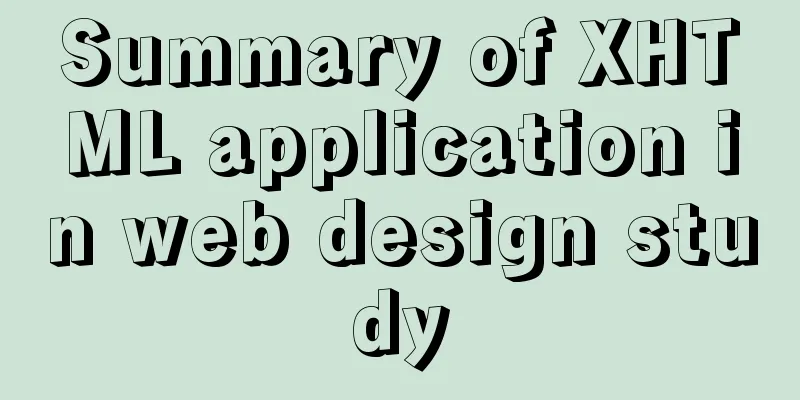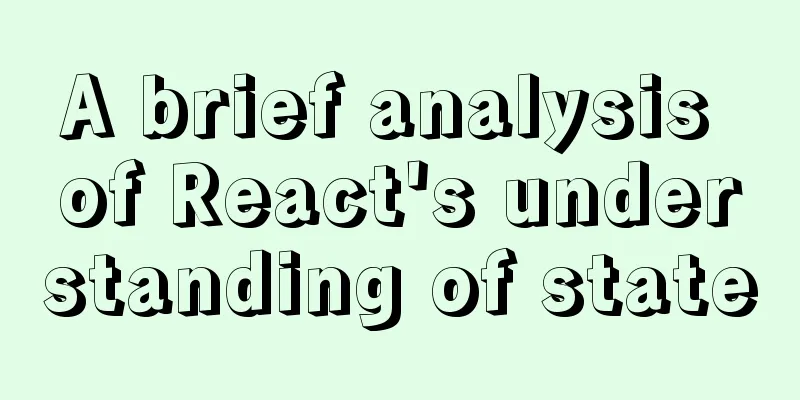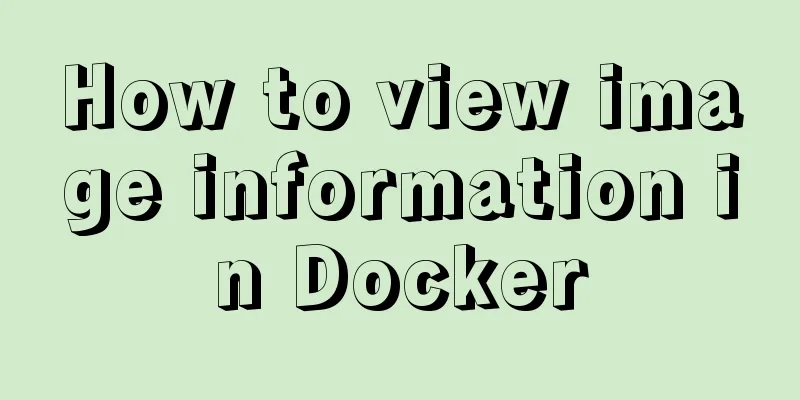Teach you to create custom hooks in react
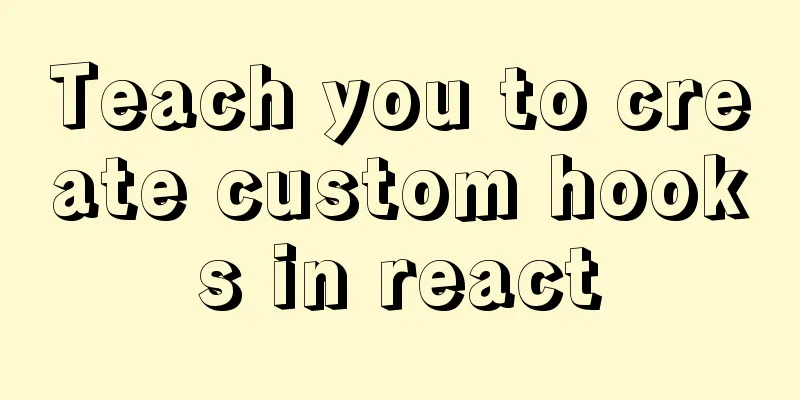
1. What are custom hooks
Simply put, using custom hooks can extract certain component logic into reusable functions. A custom hook is a Javascript function that calls other hooks starting from use . 2. When not using custom hooksExample 1: When our entire page needs to obtain the coordinates of the user's mouse movement, without using the hook code, we can write
const [position, setPosition] = useState({
x: 0,
y: 0
})
useEffect(() => {
const move = (e) => {
setPosition({ x: ex, y: ey })
}
document.addEventListener('mousemove', move)
return () => {
document.removeEventListener('mousemove', move)
}
}, [])
return (
<div>
x:{position.x}
y:{position.y}
</div>
)Example 2: When we have an image on our page that follows the mouse, we can also write it like this without using the hook code:
const [position, setPosition] = useState({
x: 0,
y: 0
})
useEffect(() => {
const move = (e) => {
setPosition({ x: ex, y: ey })
}
document.addEventListener('mousemove', move)
return () => {
document.removeEventListener('mousemove', move)
}
}, [])
return (
<div>
<img
src={img}
style={{
position: 'absolute',
top: position.y,
left: position.x,
}}
alt=""
/>
</div>
)Obviously, the above two examples have different presentation effects, but the logic codes used are mostly the same. We can use hooks to reuse the logic codes. 3. Use custom hookWe extract the reusable logic code from the above two examples and create a new file called useMousePosition
import { useState, useEffect } from 'react'
export default function useMousePosition() {
const [position, setPosition] = useState({
x: 0,
y: 0
})
useEffect(() => {
const move = (e) => {
setPosition({ x: ex, y: ey })
}
document.addEventListener('mousemove', move)
return () => {
document.removeEventListener('mousemove', move)
}
}, [])
return position
}We extracted this functionality in the useMousePosition function. Now we can import it wherever we want to use it! Finally, use it like a normal function
const position = useMousePosition()
return (
<div>
x:{position.x}
y:{position.y}
</div>
)Obviously, the amount of code is reduced This is the end of this article about creating custom hooks in react. For more relevant react custom hooks content, please search for previous articles on 123WORDPRESS.COM or continue to browse the following related articles. I hope you will support 123WORDPRESS.COM in the future! You may also be interested in:
|
<<: Example of using docker compose to build a consul cluster environment
>>: The use of textarea in html and common problems and case analysis
Recommend
JS asynchronous execution principle and callback details
1. JS asynchronous execution principle We know th...
A brief discussion on how to solve the depends_on order problem in Docker-compose
Using depends_on to sort containers does not perf...
Specific use of pthread_create in linux to create threads
pthread_create function Function Introduction pth...
MySql5.7.21 installation points record notes
The downloaded version is the Zip decompression v...
What to do if you forget your Linux/Mac MySQL password
What to do if you forget your Linux/Mac MySQL pas...
How to use regular expressions to automatically match wildcard domain names in nginx
Nginx uses regular expressions to automatically m...
Detailed explanation of how to mount remote file systems via SSH on Linux
Features of SSHFS: Based on FUSE (the best usersp...
Detailed steps to install JDK and Tomcat in Linux environment
Table of contents 1. Install JDK Manual Installat...
Example code for implementing a three-column layout with CSS, where the middle column is adaptive and changes width with text size
The questions encountered in Baidu interviews nee...
Application of HTML and CSS in Flash
Application of HTML and CSS in Flash: I accidental...
MySQL configuration SSL master-slave replication
MySQL5.6 How to create SSL files Official documen...
jQuery realizes the picture following effect
This article shares the specific code of jQuery t...
Let you understand the deep copy of js
Table of contents js deep copy Data storage metho...
MySQL 8.0.20 installation and configuration method graphic tutorial
MySQL download and installation (version 8.0.20) ...
Vue recursively implements custom tree components
This article shares the specific code of Vue recu...