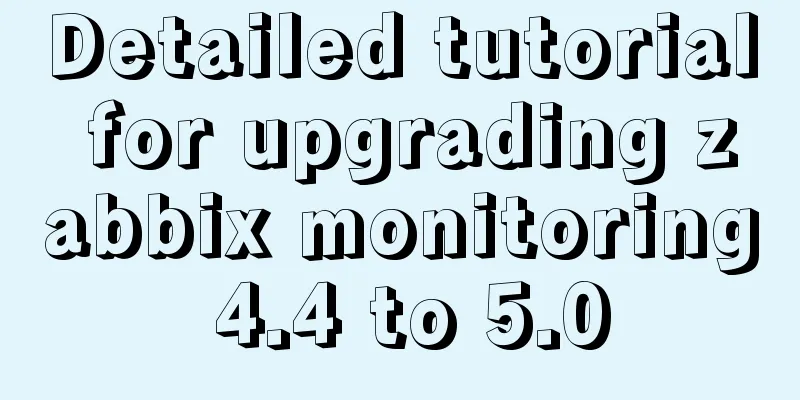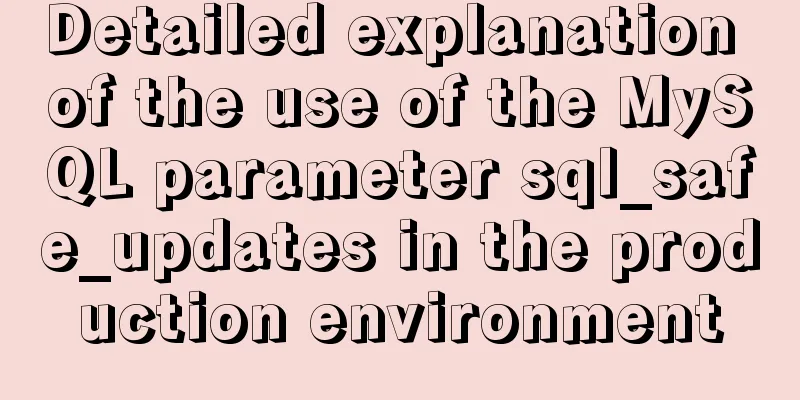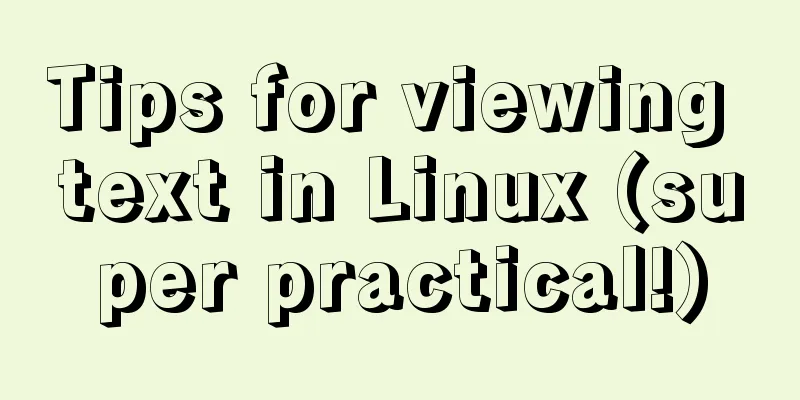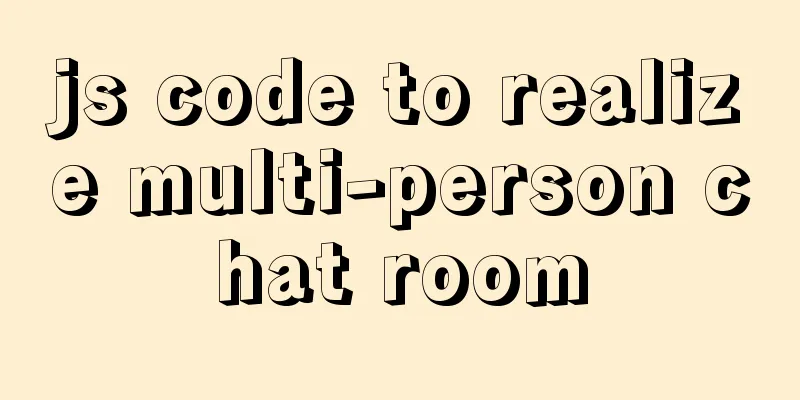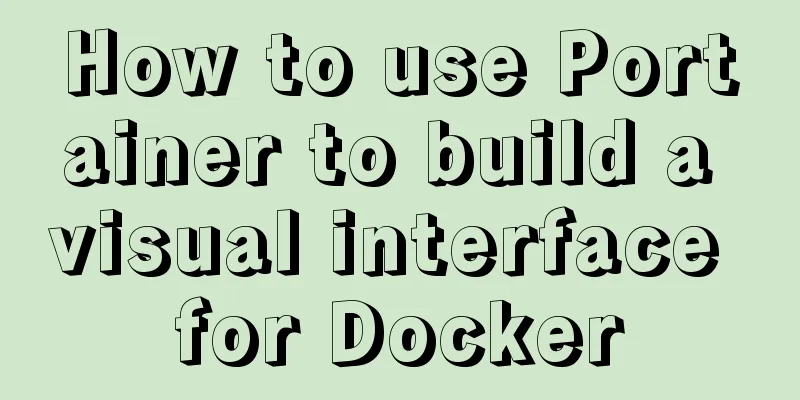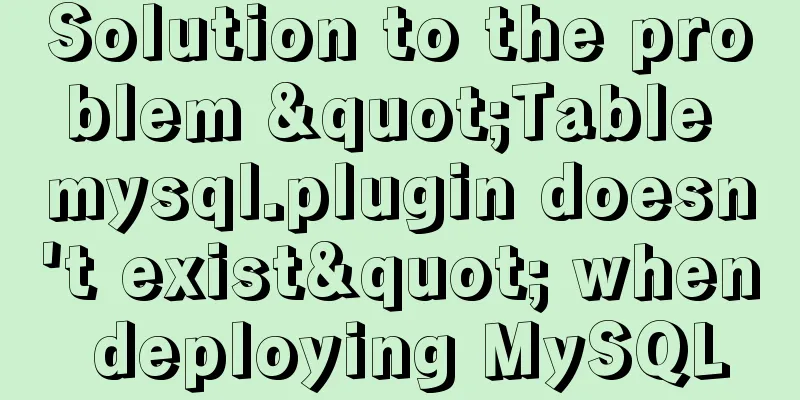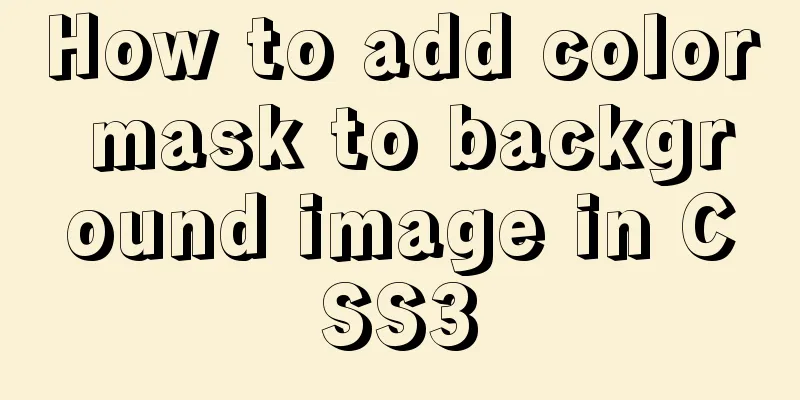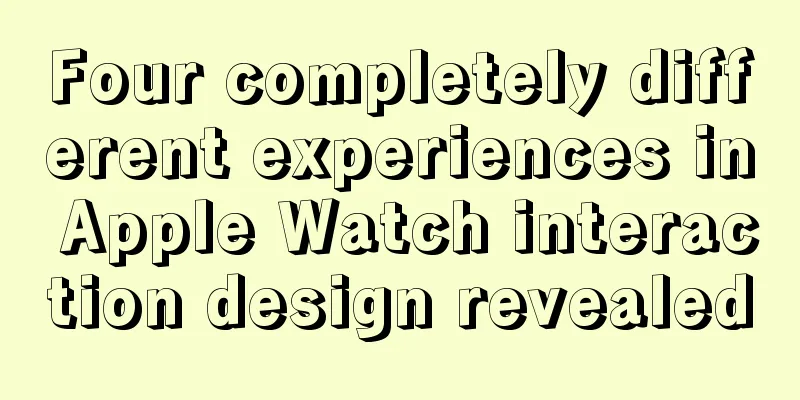What to do if you forget your Linux/Mac MySQL password
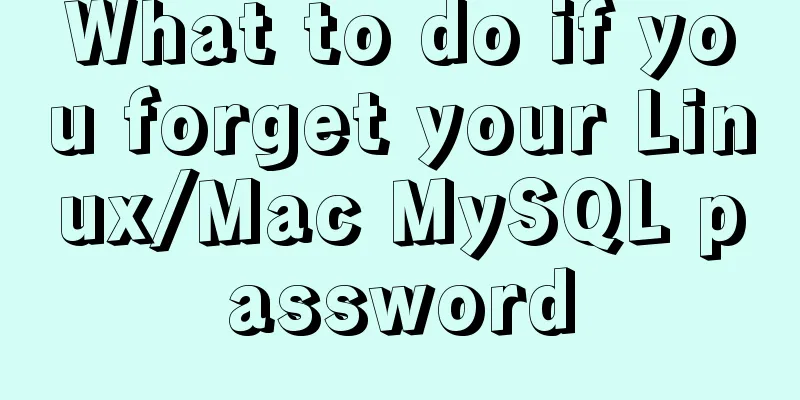
|
What to do if you forget your Linux/Mac MySQL password? Don't worry, here's how to change your password using the command line. All prerequisites require root permissions 1. End the mysql process //Linux sudo services mysql stop //Mac brew services stop mysql 2.mysql background running mysqld_safe --skip-grant-tables & mysql &, means running in the background without opening a new terminal 3. Change password use mysql;
update user set password = password("new password") where user='root';
flush privileges;
Knowing the original password Use the mysqladmin command on the command line mysqladmin -u root -p oldpassword "newpassword" Or you can enter the MySQL database and modify it directly, refer to the third step above [Change Password] The above is the full content of this article. I hope it will be helpful for everyone’s study. I also hope that everyone will support 123WORDPRESS.COM. You may also be interested in:
|
<<: Native js to implement 2048 game
>>: Realization of real-time file synchronization between Linux servers
Recommend
HTML line spacing setting methods and problems
To set the line spacing of <p></p>, us...
Nginx rush purchase current limiting configuration implementation analysis
Due to business needs, there are often rush purch...
JS implements city list effect based on VUE component
This article example shares the specific code for...
Summary of some points to note when registering Tomcat as a service
Here are some points to note when registering Tom...
Detailed explanation of samba folder sharing server configuration under centos
1. Introduction Recently I found that there are m...
A brief discussion of 12 classic problems in Angular
Table of contents 1. Please explain what are the ...
Various types of MySQL indexes
What is an index? An index is a data structure th...
Detailed explanation of this pointing problem in JavaScript function
this keyword Which object calls the function, and...
Summary of some related operations of Linux scheduled tasks
I have searched various major websites and tested...
MySQL common test points for the second-level computer exam 8 MySQL database design optimization methods
8 optimization methods for MySQL database design,...
How to design MySQL statistical data tables
Table of contents Is real-time update required? M...
mysql 5.7.11 winx64.zip installation and configuration method graphic tutorial
Install and configure the MySql database system. ...
Detailed explanation of two methods to solve a bug in the justify-content: space-between alignment of flex layout
When setting display:flex, justify-content: space...
Problems with changing password and connecting to Navicat when installing and using MySQL 8.0.16 under Windows 7
I encountered several problems when installing My...
Detailed explanation of MySQL backup process using Xtrabackup
Table of contents 01 Background 02 Introduction 0...