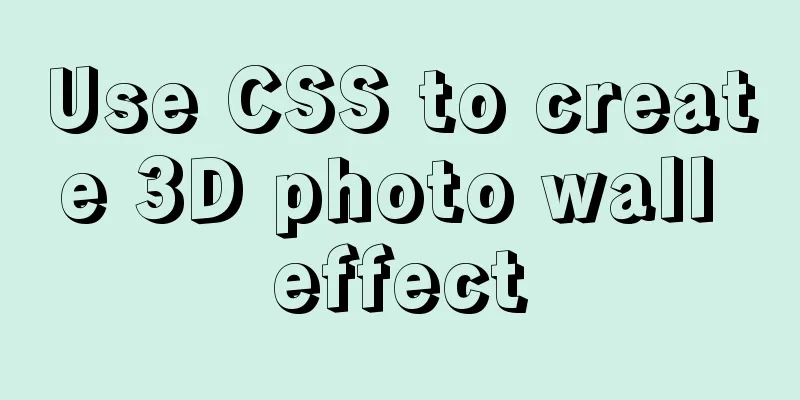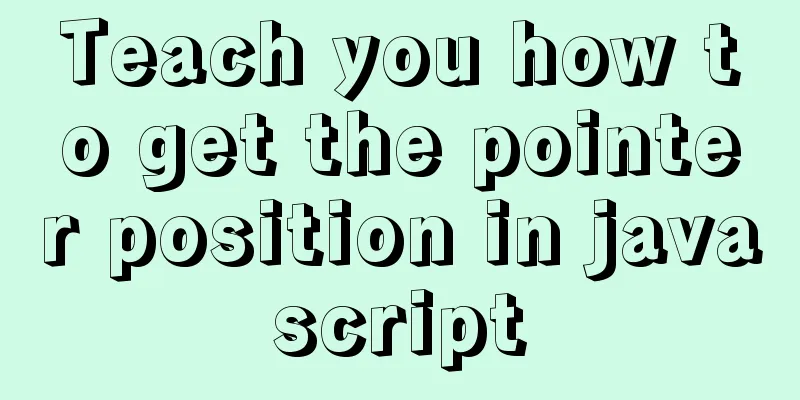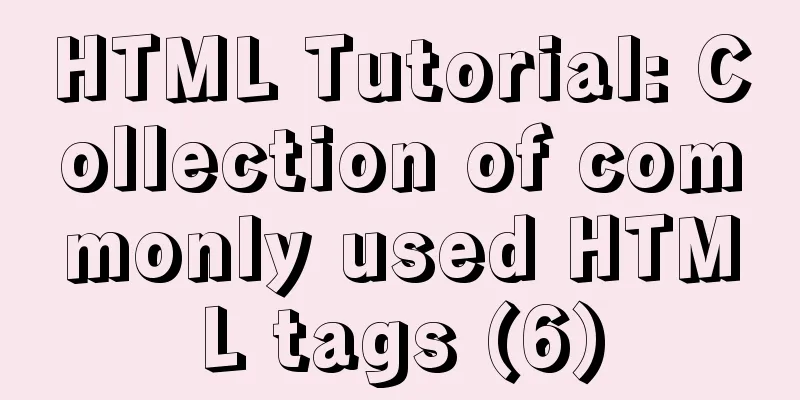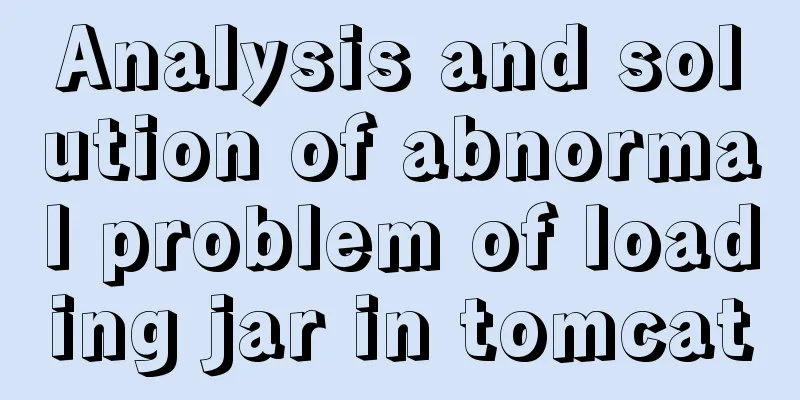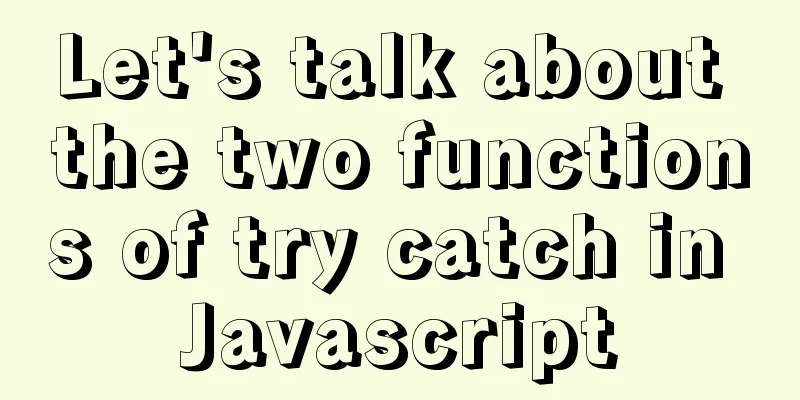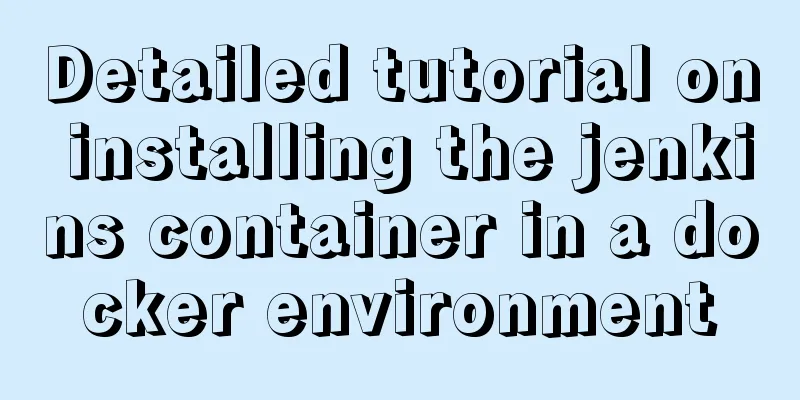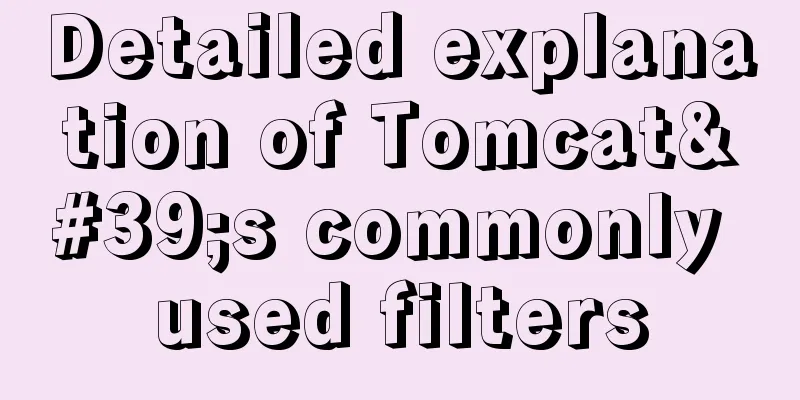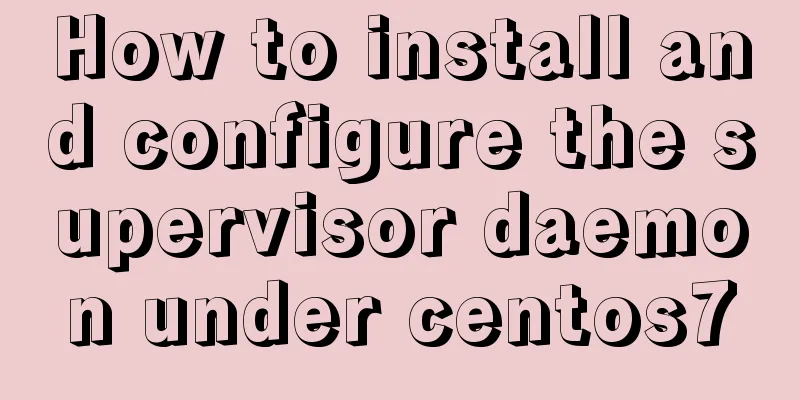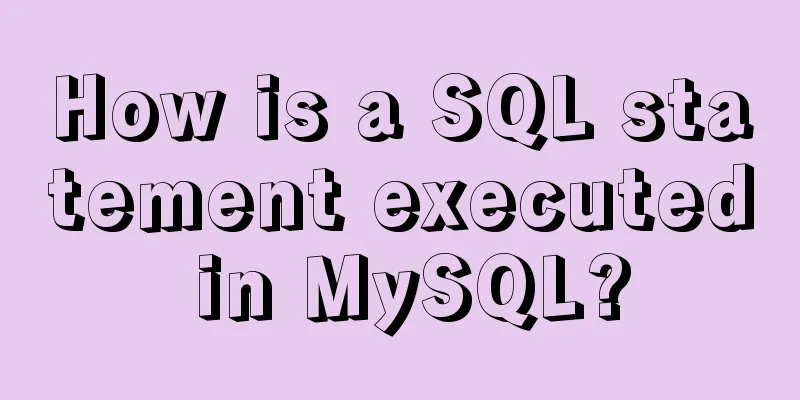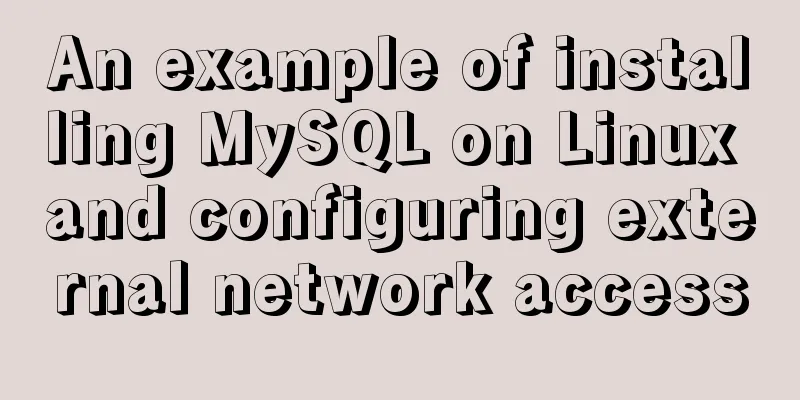Detailed explanation of MySQL backup process using Xtrabackup
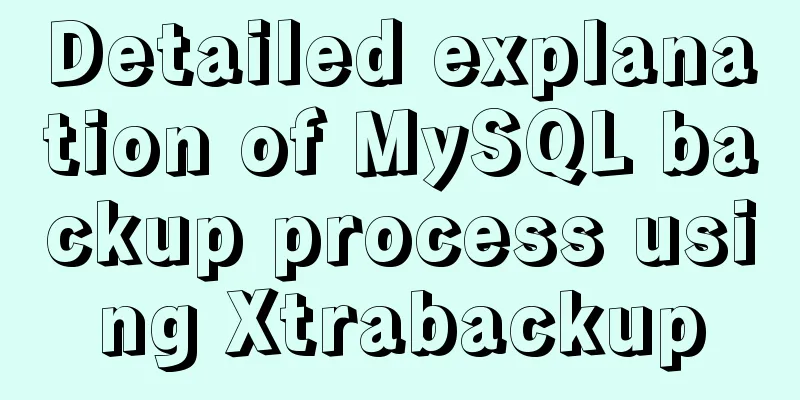
01 BackgroundXtrabackup is an open source MySQL hot backup tool developed by Percona. I used it frequently in my previous work, but it was only at the stage of use. I didn't do much research on the details of this tool. Today I looked at the process carefully and gained something. I wrote it down and recorded it. If there is anything wrong, please correct me. The Xtrabackup tool can back up InnoDB, XtraDB, and MyISAM tables. It supports all versions of Percona Server and is compatible with MySQL and MariaDB. It also supports some advanced features, such as streaming backup, compression, encryption, and incremental backup. The advantages are as follows: 1. There is no need to stop the database to perform InnoDB hot backup. It should be the preferred tool when backing up data of more than 50G. 2. Support incremental backup of MySQL and transfer it to other servers via streaming. 3. Backing up MySQL will not increase the server load. 02 IntroductionIn this tool, there are two main applications, namely innobackupex and xtrabackup. The former is a perl script, and the latter is a C++ variant binary program. It should be noted that the latter cannot back up tables other than the Innodb storage engine. Innobackup is a wrapper for xtrabackup and can back up non-Innodb tables. As mentioned above, everyone may know. It should be noted here that since some storage engines of tables in system databases such as MySQL are based on MyISAM, innobackupex is generally used to back up system libraries. 03 WorkflowThe following describes the workflow of Innobackupex and Xtrabackup. There may be some overlaps, but the two work together to complete the backup task. The main workflow is as follows: 1. After innobackupex is started, it will first create the xtrabackup process and start it, and then wait for xtrabackup to complete the backup of innodb related files. 2. When xtrabackup backs up InnoDB related files, it will start the following two threads: one is the ibd copy thread, which is responsible for copying the tablespace ibd file, and the other is the redo log copy thread, which is responsible for copying the redo log information. The redo log thread starts before the ibd thread. The redo log thread will copy the redo log from the most recent checkpoint (checkpoints have been discussed in previous articles). After the copy is complete, the ibd thread is started. It should be noted that during this process, the innobackupex process is in a waiting state, waiting to be awakened by the xtrabackup process. 3. After xtrabackup completes copying ibd (the redo log thread may still be working), it notifies the innobackupex process and enters the wait state. 4. After innobackupex receives the notification, it will execute the backup lock, channel consistency point, and then start copying non-innodb files. 5. After the non-innodb files are copied, innobackupex starts to obtain the binlog location. 6. Create the xtrabackup_binlog_info file and write the binlog point information into the file. 7. Then, innobackupex will initiate a notification to the xtrabackup process and enter the waiting state. 8. After receiving the notification, the xtrabackup process stops the redo log copy thread, informs that the redo log copy is complete, and then notifies innodbbackupex to start releasing the lock. 9. Next, there are some finishing tasks, such as releasing resources, backing up metadata information, printing the backup directory, backing up the location information of binlog, and writing xtrabackup_info file information. 10. The innobackupex process waits for the xtrabackup process to finish and then exits. 04 Some questions1. Why do we need to copy redo logs? This is because the ibd file may be modified during the backup process, so the backed-up file may contain dirty data. When restoring, it is necessary to recover the data through the redo log, that is, apply the transactions that have been committed and roll back those that have not been committed. 2. How do innobackupex and xtrabackup interact? In fact, the essence is to delete and create two specific files. These two processes will monitor whether the specified directory contains specific files. If it does, they will work. If not, they will stop working and enter a waiting state. 05 Back up your filesGenerally, after the backup is completed, 7 important files will be generated in the backup directory, including:
The above is the detailed content of the detailed explanation of the MySQL backup process using Xtrabackup. For more information about MySQL backup using Xtrabackup, please pay attention to other related articles on 123WORDPRESS.COM! You may also be interested in:
|
<<: Media query combined with rem layout in CSS3 to adapt to mobile screens
>>: Web Design Tutorial (2): On Imitation and Plagiarism
Recommend
MySQL 5.7.21 decompression version installation Navicat database operation tool installation
Installation of MySQL decompression version and N...
Solution to the problem that Centos8 cannot install docker
Problem [root@zh ~]# [root@zh ~]# [root@zh ~]# yu...
MySQL's method of dealing with duplicate data (preventing and deleting)
Some MySQL tables may contain duplicate records. ...
Summary of several common logs in MySQL
Preface: In the MySQL system, there are many diff...
WeChat applet to achieve automatic video playback imitating GIF animation effect example
Demand background: Insert GIF dynamic images into...
Nested display implementation of vue router-view
Table of contents 1. Routing Configuration 2. Vue...
Steps to create your own YUM repository
To put it simply, the IP of the virtual machine u...
The front end creates and modifies CAD graphics details through JavaScript
Table of contents 1. Current situation 2. Create ...
Introduction to the usage of props in Vue
Preface: In Vue, props can be used to connect ori...
Vue3 uses axios interceptor to print front-end logs
Table of contents 1. Introduction 2. Use axios in...
Simple web design concept color matching
(I) Basic concepts of web page color matching (1) ...
Use of TypeScript Generics
Table of contents 1. Easy to use 2. Using generic...
Thoroughly understand JavaScript prototype and prototype chain
Table of contents Preface Laying the foundation p...
How to add sudo permissions to a user in Linux environment
sudo configuration file The default configuration...
Solution to interface deformation when setting frameset height
Currently I have made a project, the interface is ...