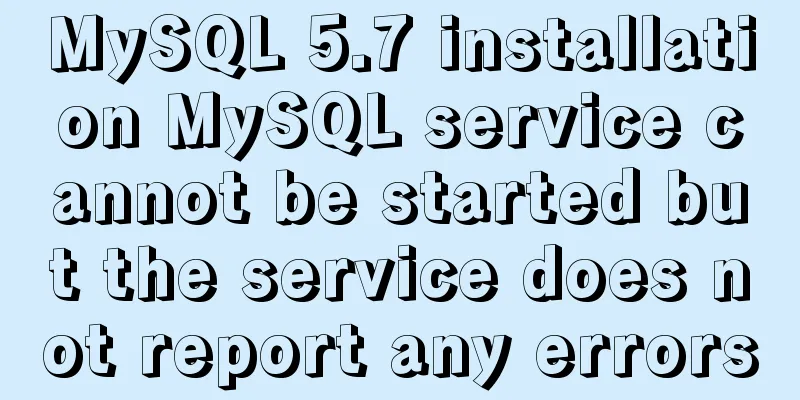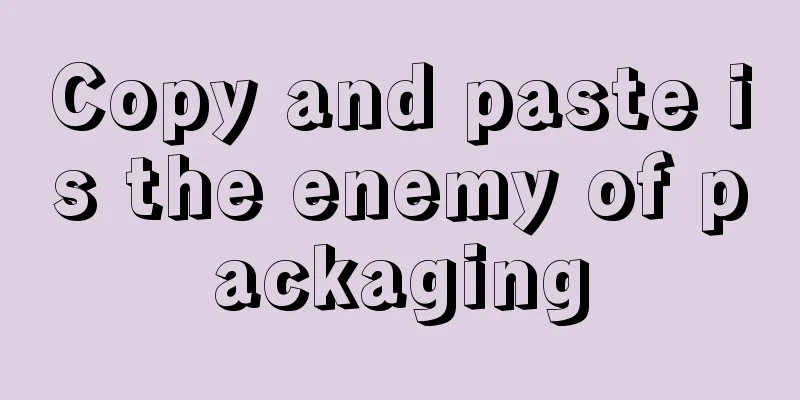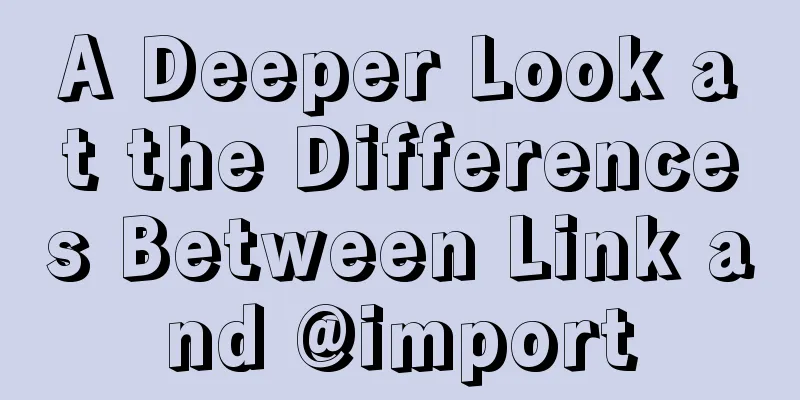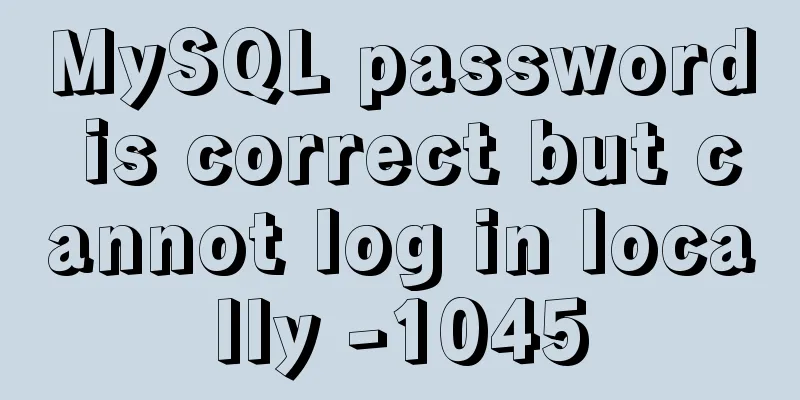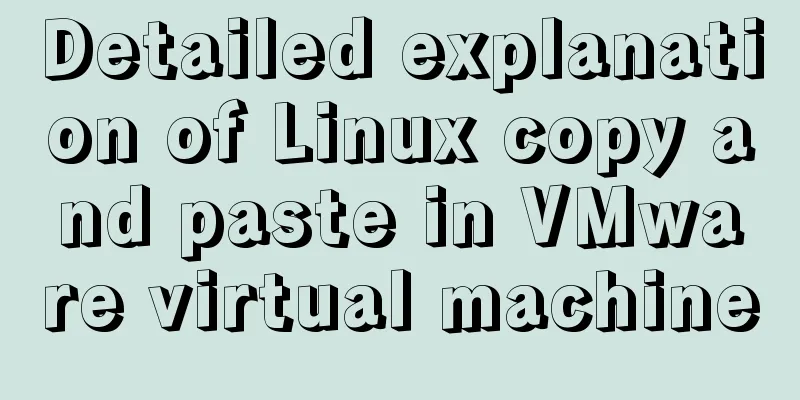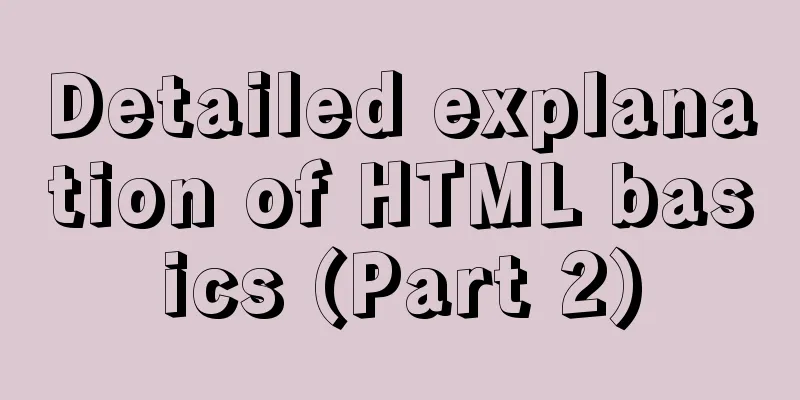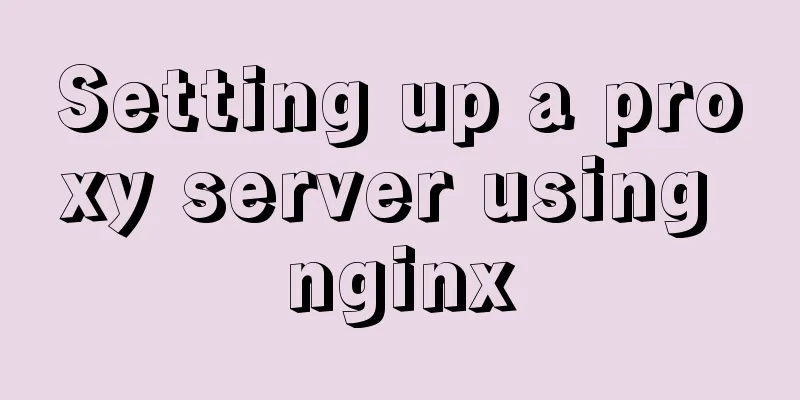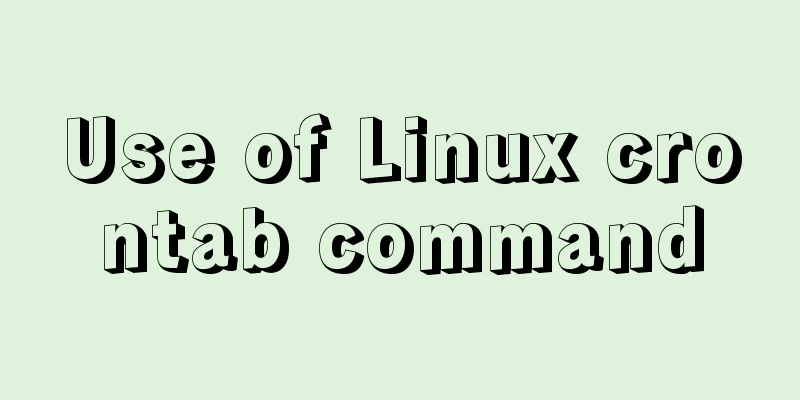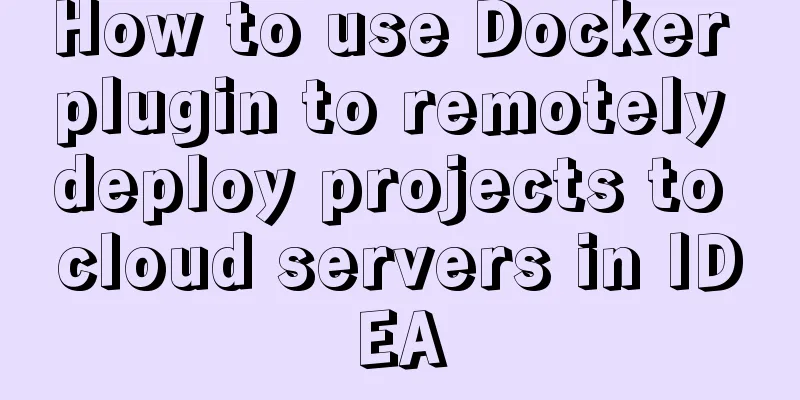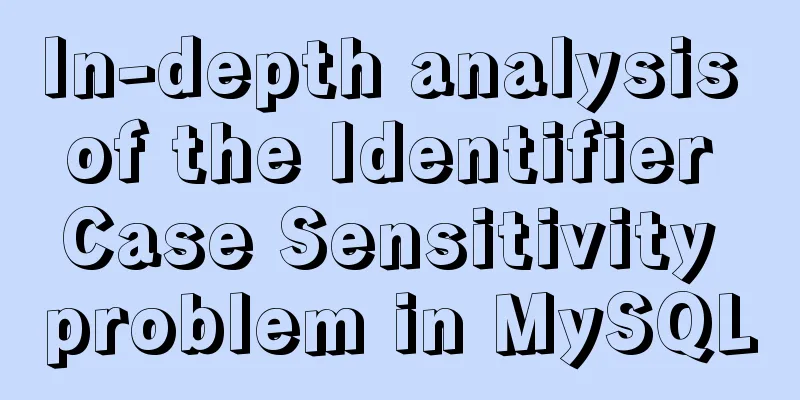The front end creates and modifies CAD graphics details through JavaScript
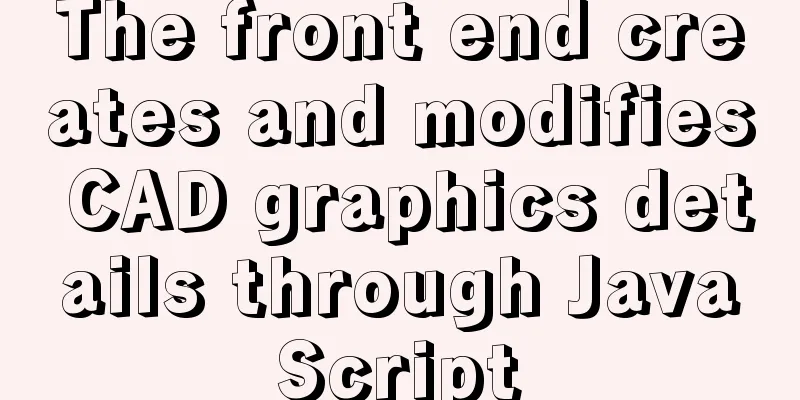
1. Current situation Creating and modifying To use Development languages and environments such as Visual C++ and ObjectARX must have scared away many developers. What about some simple scenarios, such as automatically generating graphs based on data or making some very simple modifications to existing graphs, is there a simple method or language and development environment? 2. Create and modify CAD graphics with JS Weijie Map implements the commonly used 2.1 Supported CAD entity types
Let's take a new basketball court diagram as an example. The relevant code is as follows:
(async () => {
// --Create a new map--Create a new CAD map in the background, and then open it in the front end // js code let svc = new vjmap.Service(env.serviceUrl, env.accessToken)
let doc = new vjmap.DbDocument();
let entities = [];
let line1 = new vjmap.DbLine();
line1.start = [0, 0]
line1.end = [0, 15]
entities.push(line1)
let line2 = new vjmap.DbLine();
line2.start = [0, 14.1]
line2.end = [2.99, 14.1]
entities.push(line2)
let line3 = new vjmap.DbLine();
line3.start = [0, 0.9]
line3.end = [2.99, 0.9]
entities.push(line3)
let line4 = new vjmap.DbLine();
line4.start = [0, 9.95]
line4.end = [5.8, 9.95]
entities.push(line4)
let line5 = new vjmap.DbLine();
line5.start = [0, 5.05]
line5.end = [5.8, 5.05]
let hatch = new vjmap.DbHatch();
hatch.pattern = "SOLID";
hatch.color = 0xB43F32;
hatch.points = [line4.start, line4.end, line5.end, line5.start];
entities.push(hatch);
entities.push(line4)
entities.push(line5)
let line6 = new vjmap.DbLine();
line6.start = [5.8, 5.05]
line6.end = [5.8, 9.95]
entities.push(line6)
let arc1 = new vjmap.DbArc();
arc1.center = [5.7963, 7.504];
arc1.radius = 1.8014;
arc1.startAngle = 270 * Math.PI / 180.0;
arc1.endAngle = 90 * Math.PI / 180.0;
entities.push(arc1)
let arc2 = new vjmap.DbArc();
arc2.center = [5.7963, 7.504];
arc2.radius = 1.8014;
arc2.startAngle = 90 * Math.PI / 180.0;
arc2.endAngle = 270 * Math.PI / 180.0;
//arc2.linetype = "DASHED"
entities.push(arc2)
let arc3 = new vjmap.DbArc();
arc3.center = [1.575, 7.5];
arc3.radius = 6.75;
arc3.startAngle = 282 * Math.PI / 180.0;
arc3.endAngle = 78 * Math.PI / 180.0;
entities.push(arc3)
let block = new vjmap.DbBlock();
block.name = "ball";
block.origin = [0, 0]
block.entitys = entities;
doc.appendBlock(block);
let blockRef1 = new vjmap.DbBlockReference();
blockRef1.blockname = "ball";
blockRef1.position = [0, 0];
doc.appendEntity(blockRef1);
let blockRef2 = new vjmap.DbBlockReference();
blockRef2.blockname = "ball";
blockRef2.position = [28, 15];
blockRef2.rotation = Math.PI;
doc.appendEntity(blockRef2);
let otherEnts = [
new vjmap.DbLine({
start: [0, 15],
end: [28, 15]
}),
new vjmap.DbLine({
start: [0, 0],
end: [28, 0]
}),
new vjmap.DbLine({
start: [14, 0],
end: [14, 15],
colorIndex: 1
}),
new vjmap.DbCircle({
center:[14, 7.5],
radius: 1.83,
color: 0xFF0000
}),
new vjmap.DbText({
position: [14, 16],
Contents: "Basketball court diagram",
colorIndex: 1,
horizontalMode: 4,
height: 1,
})
]
doc.appendEntity(otherEnts);
// js code let res = await svc.updateMap({
mapid: "basketballCourt",
filedoc: doc.toDoc(),
mapopenway: vjmap.MapOpenWay.Memory,
style: vjmap.openMapDarkStyle() // When the div has a dark background color, the dark background style is also passed here})
if (res.error) {
message.error(res.error)
}
let mapExtent = vjmap.GeoBounds.fromString(res.bounds);
let prj = new vjmap.GeoProjection(mapExtent);
var map = new vjmap.Map({
container: 'map', // container ID
style: svc.rasterStyle(),
center: prj.toLngLat(mapExtent.center()),
zoom: 2,
renderWorldCopies: false
});
map.attach(svc, prj);
map.fitMapBounds();
map.addControl(new vjmap.NavigationControl());
map.addControl(new vjmap.MousePositionControl({showZoom: true}));
map.enableLayerClickHighlight(svc, e => {
e && message.info(`type: ${e.name}, objectid: ${e.objectid}, layer: ${e.layerindex}`);
})
})();
After creation, the Web display is as follows:
The created DWG drawing can be opened in AutoCAD:
2.2 Modification or deletion Modify the map from which the To delete, specify The sample code is as follows:
let doc = new vjmap.DbDocument();
/** The map from which the data is derived. The data will be modified, added or deleted on this map. The format is mapid/version, such as exam/v1. */
doc.from = "basketballCourt/v1";
// Modify or delete an entity by passing the `objectid` entity handle. If there is no `objectid`, it means adding let modifyEnts = [
/*Revise*/
new vjmap.DbCircle({
objectid: "71", // Entity handle. If the entity handle is passed, it means to modify or delete this entity.
colorIndex: 2
}),
/*delete*/
new vjmap.DbText({
objectid: "73", // Entity handle. If the entity handle is passed, it means to modify or delete this entity.
delete: true // means delete}),
/*Newly added (no objectid passed)*/
new vjmap.DbMText({
position: [14, -2],
contents: "I am a multi-line text",
colorIndex: 3,
attachment: 2,
height: 1,
})
]
doc.appendEntity(modifyEnts);
// js code let res = await svc.updateMap({
mapid: "newBasketballCourt",
filedoc: doc.toDoc(),
mapopenway: vjmap.MapOpenWay.Memory,
style: vjmap.openMapDarkStyle() // When the div has a dark background color, the dark background style is also passed here})
The results are as follows:
You can visit the demo address https://vjmap.com/guide/newmap.html to experience the effect 3. Application scenarios It is suitable for scenarios where there is data on the front end and it needs to be created online or modified or deleted based on the current CAD graphics; for example, you can obtain the national This is the end of this article about how to create and modify CAD graphics through JavaScript on the front end. For more information about how to create and modify CAD graphics through JavaScript on the front end, please search for previous articles on 123WORDPRESS.COM or continue to browse the related articles below. I hope you will support 123WORDPRESS.COM in the future! You may also be interested in:
|
<<: Sample code for a large drop-down menu implemented in pure CSS
>>: Understand the difference between BR and P tags through examples
Recommend
The JS hasOwnProperty() method detects whether a property is an object's own property.
The JavaScript hasOwnProperty() method is the pro...
Problems with index and FROM_UNIXTIME in mysql
Zero, Background I received a lot of alerts this ...
JavaScript programming through Matlab centroid algorithm positioning learning
Table of contents Matlab Centroid Algorithm As a ...
How to view nginx configuration file path and resource file path
View the nginx configuration file path Through ng...
How to uninstall MySQL 8.0 version under Linux
1. Shut down MySQL [root@localhost /]# service my...
Best Practices Guide for MySQL Partitioned Tables
Preface: Partitioning is a table design pattern. ...
Three principles of efficient navigation design that web designers must know
Designing navigation for a website is like laying...
Detailed explanation of MySQL master-slave replication read-write separation construction
MySQL master-slave setup MySQL master-slave repli...
IE8 Developer Tools Menu Explanation
<br />This article has briefly explained the...
Summary of MySQL string interception related functions
This article introduces MySQL string interception...
Implementing WeChat tap animation effect based on CSS3 animation attribute
Seeing the recent popular WeChat tap function, I ...
Ubuntu 20.04 Best Configuration Guide (Newbie Essential)
1. System Configuration 1. Turn off sudo password...
Examples of optimistic locking and pessimistic locking in MySQL
The task of concurrency control in a database man...
mysql having usage analysis
Usage of having The having clause allows us to fi...
CSS implements the web component function of sliding the message panel
Hello everyone, I wonder if you have the same con...