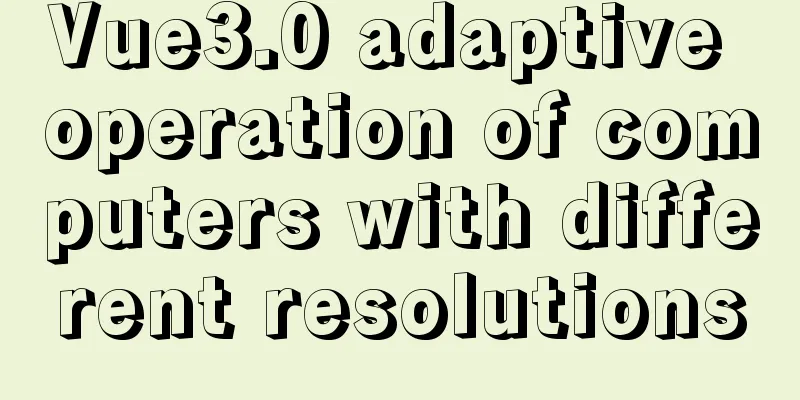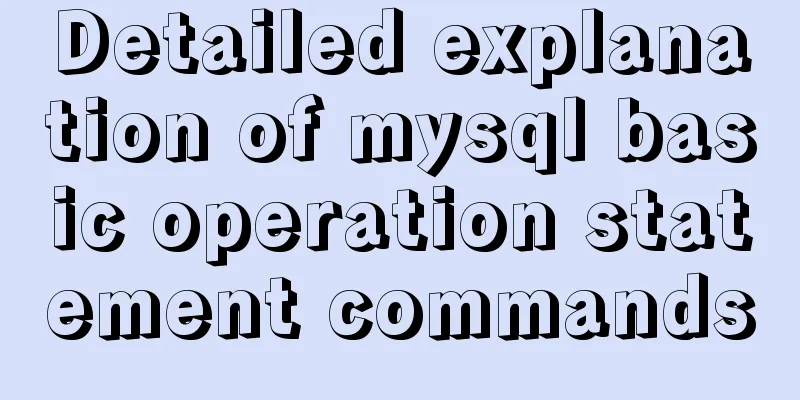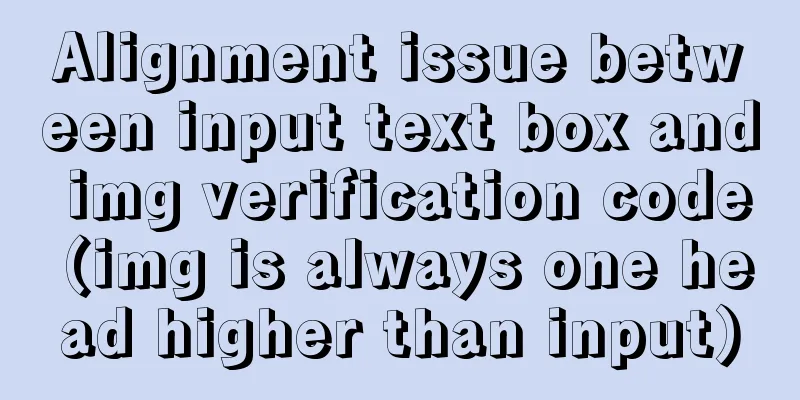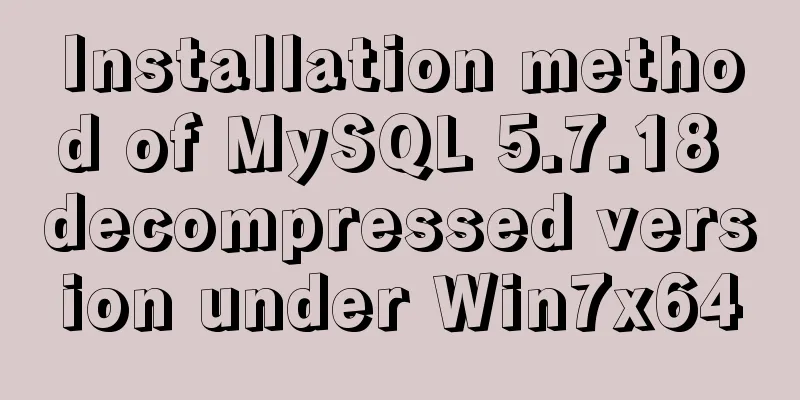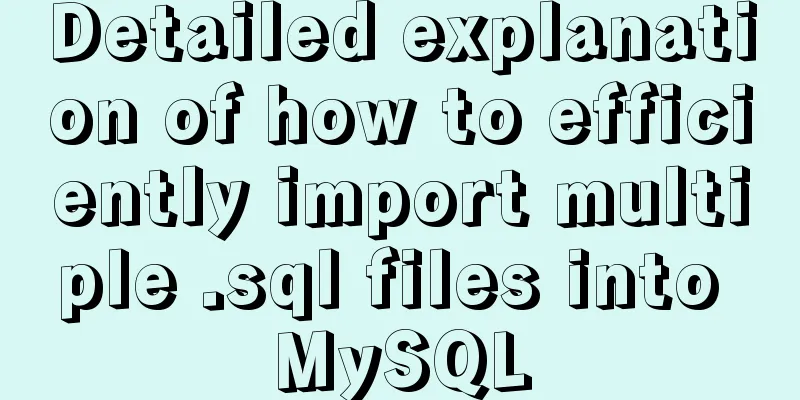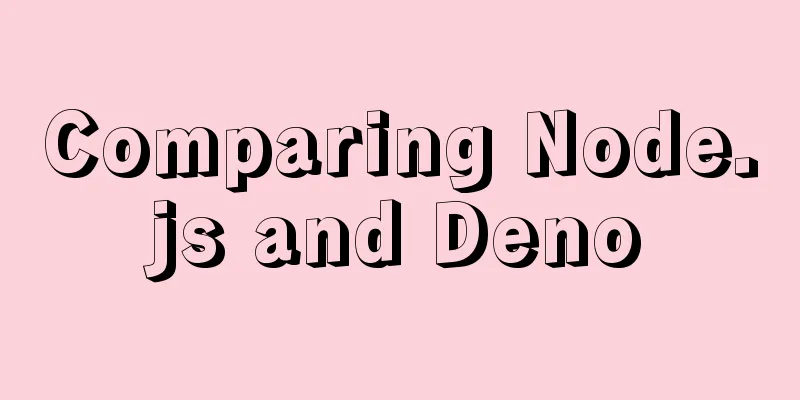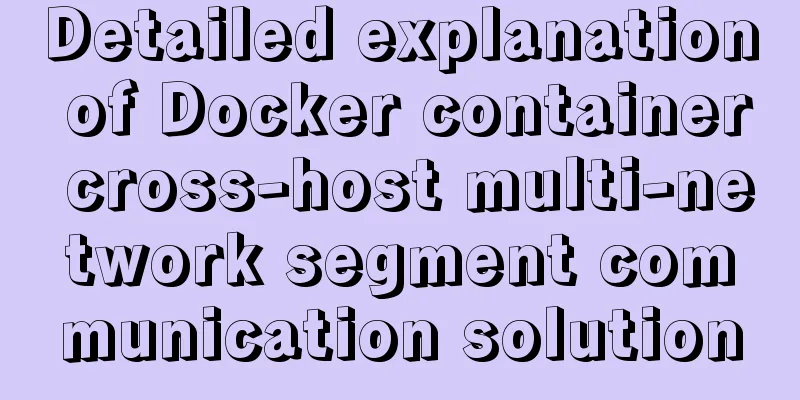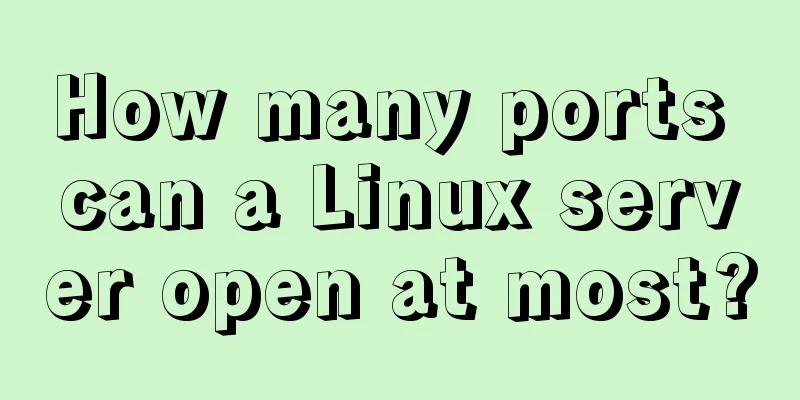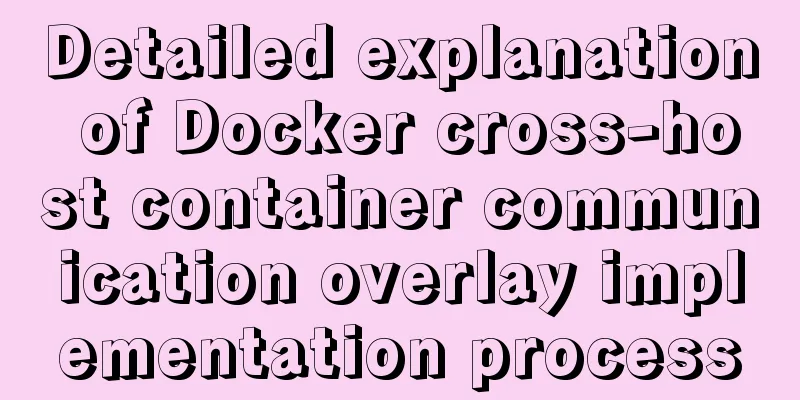Three principles of efficient navigation design that web designers must know
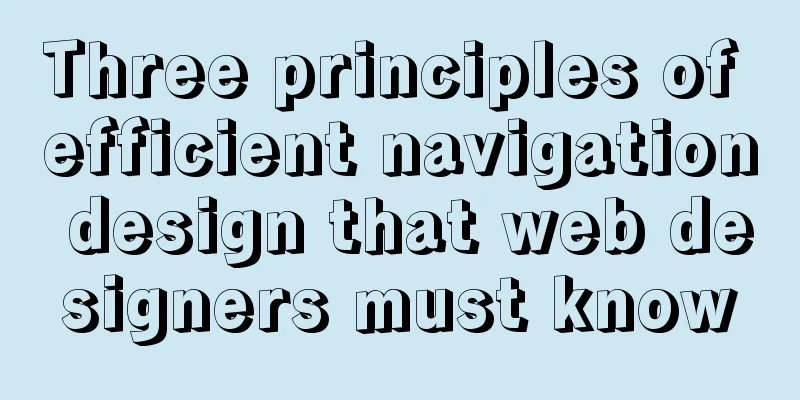
|
Designing navigation for a website is like laying the foundation for a house. If the foundation is not solid, no matter how spectacular the design is, it cannot cover up the potential risks of the building structure. In fact, the same is true for websites. If you want your website to have an excellent user experience, a good conversion rate, and considerable sales, you need to spend a considerable amount of time to understand your user needs, carefully design the content of the website, and seek a reliable, intuitive and effective content organization system. The external manifestation of these things is the website's navigation design. What is navigation? Many people have different understandings of website navigation design. Some argue that website navigation consists of focal elements on a web page that allow users to find what they want clearly and intuitively. Similarly, some people believe that navigation design is a method to guide users to find the most important information on the website in order to achieve sales or inquiry purposes. There’s nothing wrong with these statements; they’re all part of navigation design. Like many things in the design field, there is no unified and consistent "official" design method or statement for navigation design. Each website has its own unique navigation design due to many factors such as its goals, needs, design techniques, operations, etc. However, in terms of the most basic design ideas and organizational structure, navigation design still has basic rules and principles to ensure the reliability of the organizational structure and reduce the chance of failure.
70percentpure uses the simplest and most common vertical and horizontal navigation to guide users. 1. Determine the information architecture first When planning a large website, planning the content is the first priority before designing the navigation. The information architecture (IA) we are talking about here is a reasonable way of organizing information and supporting the skeleton of the website content. The main task of information architecture is to build a smooth bridge between information and user cognition. Looking at the website content from a higher perspective helps build the information architecture. More importantly, you have to learn to look at the website content from the user's perspective. This means that sometimes you have to look at the same thing from both a positive and negative perspective. From different perspectives, you will find that the way some content is presented is very anti-human. You can refine the framework by asking yourself the following questions: Which pages are essential to this website? Does each page have its own independent purpose from a macro-architecture perspective? Does their existence affect the overall continuity and reliability? What content needs to be continuously provided and updated in the future? What user groups does the website need to involve? (Logged-in users, subscribers, advertisers, etc.) What goals does the website want to achieve for each user? Thinking about these questions can help you better improve the information architecture of your website and prepare for navigation design. 2. Keep it simple The vast majority of website visitors will probably agree that the navigation area of a website should be as simple as possible. Indeed, a complex and crowded navigation bar design can seriously hinder the overall usability of the website.
Bloomberg’s website does this, using a simple navigation bar design to hide the complexity of the site. Yet, the simplicity of the design can be deceptive. In subsequent operations, users will find that complex information is packaged in a seemingly simple way. This is where information architecture comes into play. Taking Microsoft’s homepage as an example, the website’s navigation bar is divided into four items. Considering Microsoft’s huge product line, this has almost been simplified to the extreme. For this reason, the drop-down menu of each item is cleverly divided into several sections. In this way, the navigation hierarchy is clear, users can find what they want faster, and Microsoft can also integrate complex and diverse products and services into a seemingly simple navigation bar.
In sub-pages similar to mini-sites, the navigation bar also uses the same design. At first glance, the menu settings are very similar to the homepage, but in fact the designer has added more details and more targeted functions and services.
In general, this navigation bar design is easier to use and has better predictability while maintaining consistency. Considering the scale of Microsoft's products and the number of pages required by the products, the design of Microsoft's official website is obviously the product of a lot of time-consuming iterative development, which is not easy. Under such an organizational structure, the official website not only provides a better user experience, but also makes it easier for Microsoft to manage content. This not only keeps things simple, it also simplifies the complexity. 3. Choose direction carefully Traditionally, computer screens are oriented horizontally, which has made vertical drop-down menus the mainstream direction of navigation bar design for a long time. This design is balanced and less disruptive, and is a good choice from a design perspective.
As a manufacturer of virtual reality devices, Oculus designed the navigation to be horizontal, which is very consistent with the natural logic of their devices. But horizontal navigation does not necessarily meet the needs of all websites, which is why you see so many websites with vertical navigation, especially in the e-commerce field. Colored labels are used to identify different categories, and the vertical navigation design is consistent with shopping guides in the real world. This type of navigation is in line with the multi-category, multi-content information architecture. Using horizontal navigation here will cause confusion due to the categories and text content. It is not easy to design a good vertical navigation, especially when your website has a lot of content. Jack Jones' website is a great place to start.
The small icons in the website navigation have good readability. The simple shapes contain considerable information, which is neat and powerful. Every time you click on a category, the menu expands to show subcategories with clear logic.
Of course, you can also see a relatively unusual vertical menu design on Squarepusher’s website. The navigation is designed as tabs that visitors can switch between by scrolling, which is a more linear navigation bar design. Conclusion: The rules are changing The continuous emergence of new processes and technologies has resulted in new design trends and new challenges constantly being presented to us. Responsive web design makes the traditional horizontal navigation on the desktop appear more in the form of vertical navigation on the mobile terminal. Navigation design is no longer constrained by fixed schemes, and a variety of expression techniques can produce excellent results. However, an iterative approach to design and testing is best done around website conversion rates and statistics. As the engine that drives your website, navigation design works best when it is predictable, well laid out, simple and consistent. |
<<: Book page turning effects made with CSS3
>>: What are the attributes of the JSscript tag
Recommend
How to change the host name in Linux
1. View the current host name [root@fangjian ~]# ...
html base url tag
Its function is to set a global style. Then your s...
Detailed explanation of the service problem reported by Ubuntu 20.04 using Xshell through SSH connection
1. I recently installed a new version of Ubuntu. ...
Detailed explanation of the idea of setting up login verification interception function in Vue
Table of contents 1. Solution 2. Let the browser ...
Use Nginx to build a streaming media server to realize live broadcast function
Written in front In recent years, the live stream...
Solution to index failure caused by MySQL implicit type conversion
Table of contents question Reproduction Implicit ...
Definition and usage of MySQL cursor
Creating a Cursor First, create a data table in M...
Vue development tree structure components (component recursion)
This article example shares the specific code of ...
How to encapsulate WangEditor rich text component in Angular
The rich text component is a very commonly used c...
Front-end JavaScript Promise
Table of contents 1. What is Promise 2. Basic usa...
Summary of practical methods for JS beginners to process arrays
join() method: connects all elements in an array ...
About the configuration problem of MyBatis connecting to MySql8.0 version
When learning mybatis, I encountered an error, th...
Docker binding fixed IP/cross-host container mutual access operation
Preface Previously, static IPs assigned using pip...
jQuery realizes the effect of theater seat selection and reservation
jQuery realizes the effect of theater seat select...
CSS web page responsive layout to automatically adapt to PC/Pad/Phone devices
Preface There are many devices nowadays, includin...