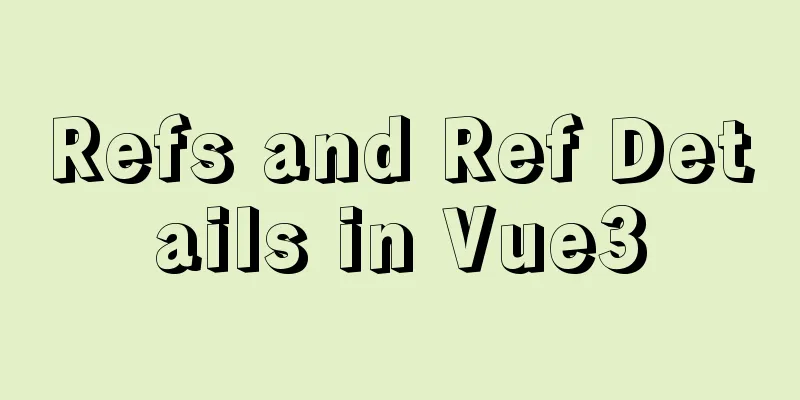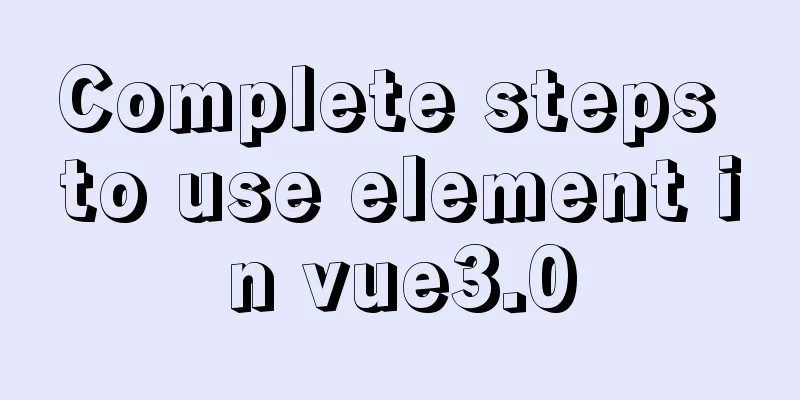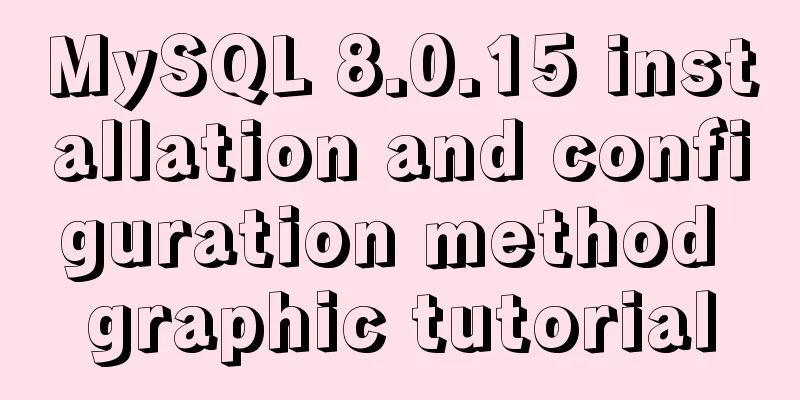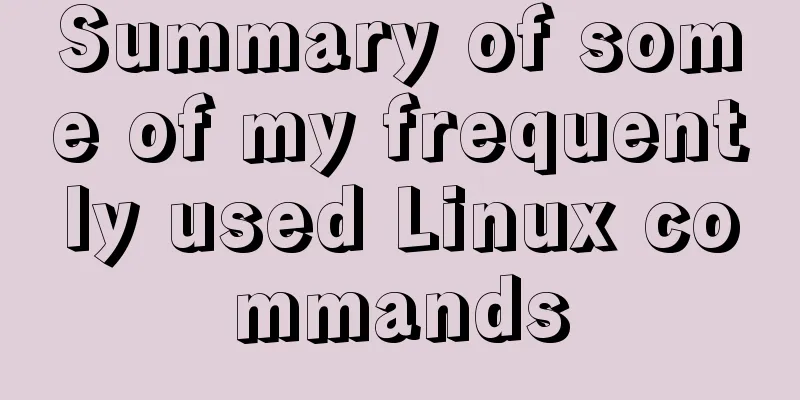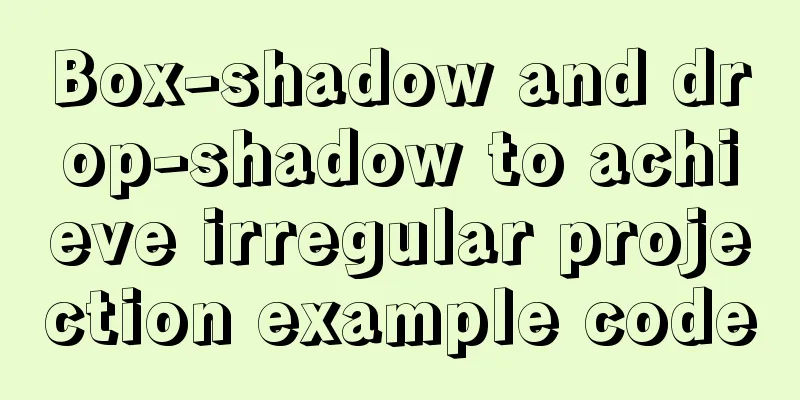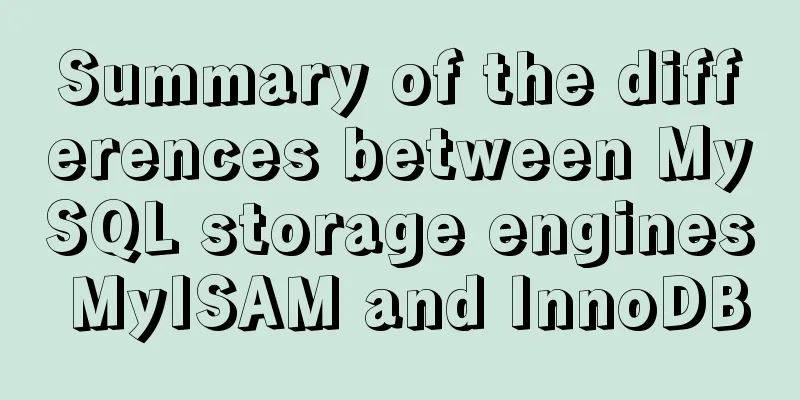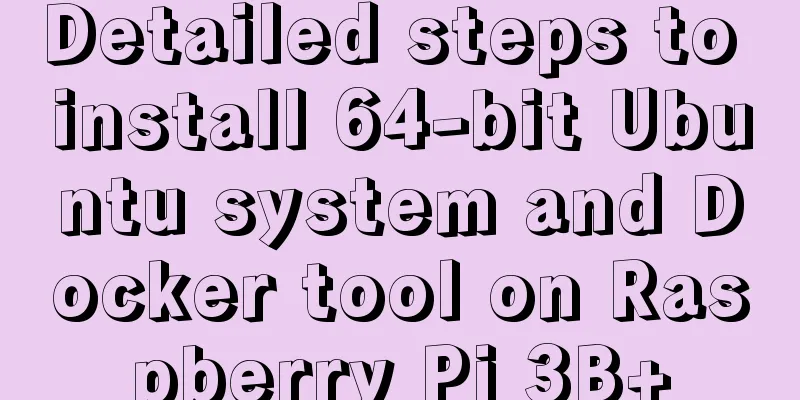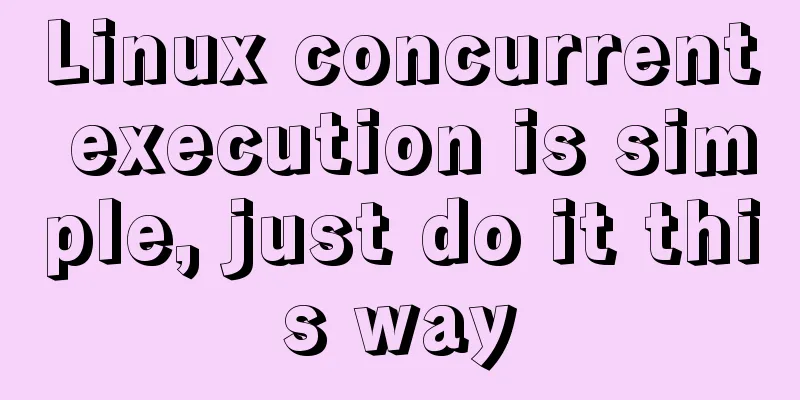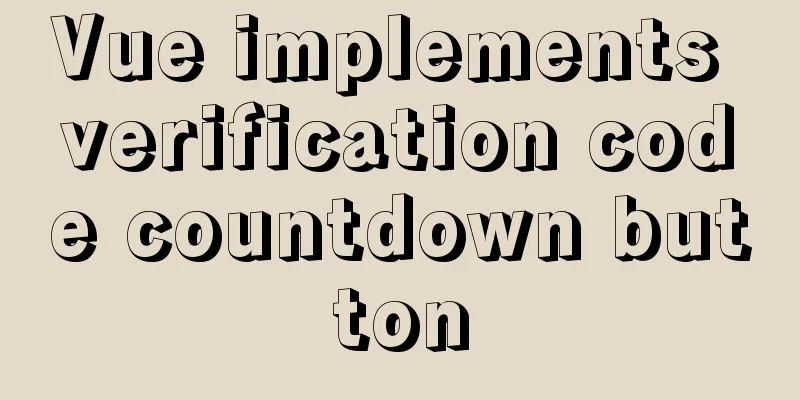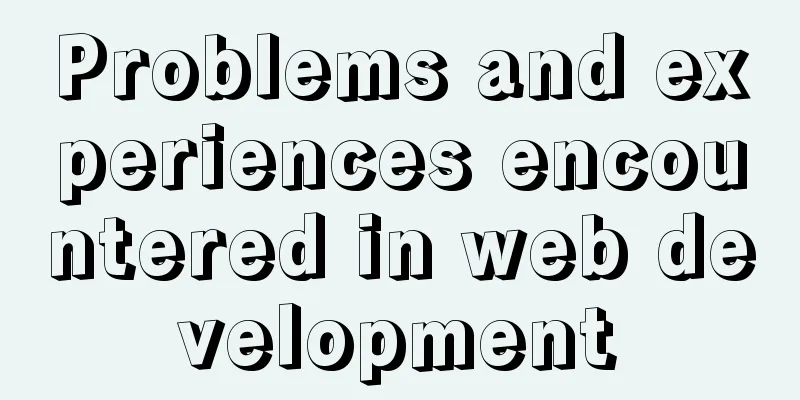Vue development tree structure components (component recursion)
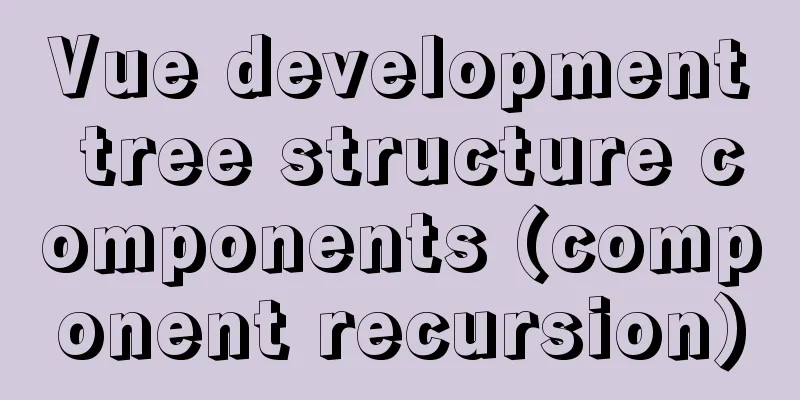
|
This article example shares the specific code of Vue development tree structure components for your reference. The specific content is as follows needA page should display product categories, and each category should have several subcategories, and subcategories can also have subcategories. To achieve single selection of all, the subclasses are selected one by one and the parent class must also be marked as selected. The first reaction is the tree structure and recursive calls. I remember that when I was working on WPF, there were ready-made components, and I also learned to write the corresponding background. This time I'm going to write a front-end component myself. This is just a vue component that I spent some time writing, which can be optimized and expanded. Just sharing this with you all. Effect
accomplish
<template>
<div id="TreeMenu">
<div v-for="(node, index) in nodes" :class="{'TreeMenu-row-border-bottom': !depth}">
<div class="TreeMenu-row">
<img class="TreeMenu-row-selectimg" src="../assets/img/MembersPriceActivity/selected.png" @click="selectNode(0,node)" v-show="node.IsSelected"/>
<img class="TreeMenu-row-selectimg" src="../assets/img/MembersPriceActivity/select.png" @click="selectNode(1,node)" v-show="!node.IsSelected"/>
<div class="TreeMenu-row-firstdiv" :class="{'TreeMenu-row-border-bottom': node.ChildTypeList&&node.IsExpanded }" @click="expandNode(!node.IsExpanded,node)">
<label v-text="node.Name"></label>
<img class="TreeMenu-row-arrowimg" src="../assets/img/MembersPriceActivity/top.png" v-if="node.ChildTypeList" v-show="!node.IsExpanded">
<img class="TreeMenu-row-arrowimg" src="../assets/img/MembersPriceActivity/down.png" v-if="node.ChildTypeList" v-show="node.IsExpanded">
</div>
<TreeMenu :nodes="node.ChildTypeList" :fatherIndex="index" :depth="depth+1" v-on:selectFatherNode="selectFatherNode" v-if="node.ChildTypeList" v-show="!node.IsExpanded"></TreeMenu>
</div>
</div>
</div>
</template>js:
<script>
export default{
name: 'TreeMenu',
data () {
return {
goodstype: {
ID: '',
ParentID: '',
Name: '',
Code: '',
Level: 0,
ImgUrl: null,
ChildTypeList: []
}
}
},
props: {
nodes: {
type: Array,
default: () => {
return []
}
},
fatherIndex: {
type: Number,
default: 0
},
depth:
type: Number,
default: 0
}
},
watch: {},
created () {},
mounted () {},
destroyed () {},
methods: {
// Select/cancel the current node selectNode (choice, node) {
node.IsSelected = choice
this.selectChildrenNode(choice, node.ChildTypeList || [])
this.$emit('selectFatherNode', choice, this.fatherIndex, this.nodes.every((node) => { return node.IsSelected === choice }))
},
// Change the selected state of child nodes selectChildrenNode (choice, nodes, self) {
let _self = self || this
nodes.forEach((node) => { node.IsSelected = choice; _self.selectChildrenNode(choice, node.ChildTypeList || [], _self) })
},
// Check whether the selected state needs to be modified as a parent node (only for child node calls)
selectFatherNode (choice, index, childrenState) {
if (choice) {
// If all child nodes under the [Index] node are selected, the [Index] node should be selected if (childrenState) {
this.nodes[index].IsSelected = choice
this.$emit('selectFatherNode', choice, this.fatherIndex, this.nodes.every((node) => { return node.IsSelected === choice }))
}
} else {
// If any child node under the [Index] node is not selected, the [Index] node should be unselected this.nodes[index].IsSelected = choice
this.$emit('selectFatherNode', choice, this.fatherIndex, false)
}
},
// Expand/collapse the current node expandNode (choice, node) {
node.IsExpanded = choice
if (!choice) {
this.expandChildrenNode(choice, node.ChildTypeList)
}
},
// collapse child nodes expandChildrenNode (choice, nodes, self) {
let _self = self || this
nodes.forEach((node) => { node.IsExpanded = choice; _self.expandChildrenNode(choice, node.ChildTypeList || [], _self) })
}
}
}
</script>CSS:
<style lang="scss" scoped>
#TreeMenu {
.TreeMenu-row{
margin-left: 30px;
font-size: 15px;
padding: 12px 0 0 0;
}
.TreeMenu-row-firstdiv{
height: 32px;
margin-left: 30px;
}
.TreeMenu-row-arrowimg{
float: right;
margin-right: 15px;
width: 13px;
}
.TreeMenu-row-selectimg{
float: left;
width: 18px;
vertical-align: text-bottom;
}
.TreeMenu-row-border-bottom{
border-bottom: solid 1px #e6e6e6;
}
.TreeMenu-row-border-top{
border-top: solid 1px #e6e6e6;
}
}
</style>The above is the full content of this article. I hope it will be helpful for everyone’s study. I also hope that everyone will support 123WORDPRESS.COM. You may also be interested in:
|
<<: Solution to the conflict between Linux kernel and SVN versions
>>: MySQL optimization tips: analysis of duplicate removal implementation methods [millions of data]
Recommend
Batch replace part of the data of a field in Mysql (recommended)
Batch replace part of the data of a field in MYSQ...
How to upgrade MySQL 5.6 to 5.7 under Windows
Written in front There are two ways to upgrade My...
How to use vite to build vue3 application
1. Installation Tip: There is currently no offici...
What are the differences between CDN, SCDN, and DCDN for website acceleration? How to choose?
1. CDN It is the most commonly used acceleration ...
JavaScript MouseEvent Case Study
MouseEvent When the mouse performs a certain oper...
Solution to mysql ERROR 1045 (28000) problem
I encountered mysql ERROR 1045 and spent a long t...
HTML cellpadding and cellspacing attributes explained in pictures
Cell -- the content of the table Cell margin (tabl...
15 Best Practices for HTML Beginners
Here are 30 best practices for HTML beginners. 1....
Detailed steps for creating a Vue scaffolding project
vue scaffolding -> vue.cli Quickly create a la...
MySQL5.6.31 winx64.zip installation and configuration tutorial
#1. Download # #2. Unzip to local and modify nece...
Examples of some usage tips for META tags in HTML
HTML meta tag HTML meta tags can be used to provi...
Solution to the problem that mixin does not work in scss (browser cannot compile it)
Mixin method: The browser cannot compile: The old...
Analysis of basic usage of ul and li
Navigation, small amount of data table, centered &...
Implementation of element multiple form validation
In the project, form testing is often encountered...
Detailed explanation of chmod command usage in Linux
chmod Command Syntax This is the correct syntax w...