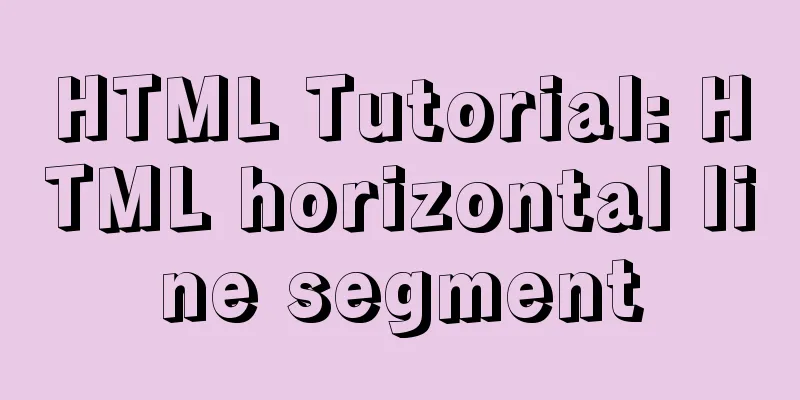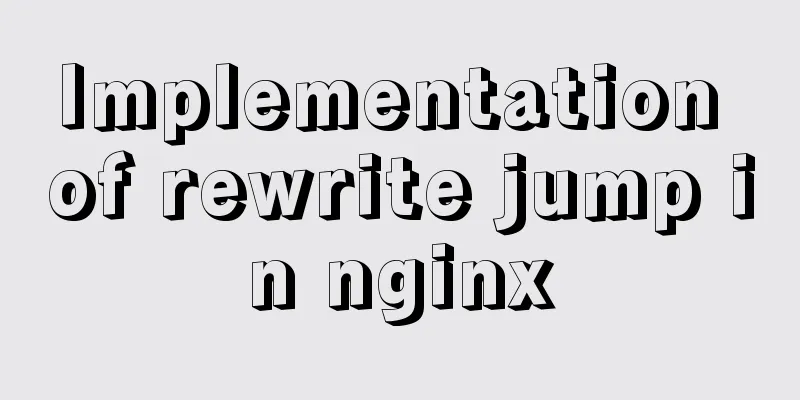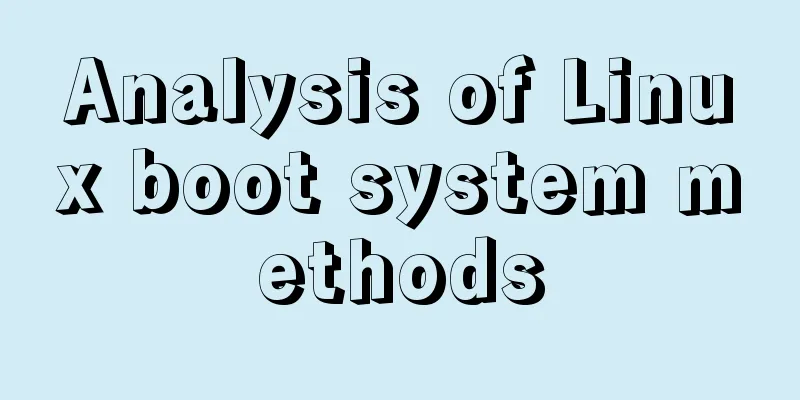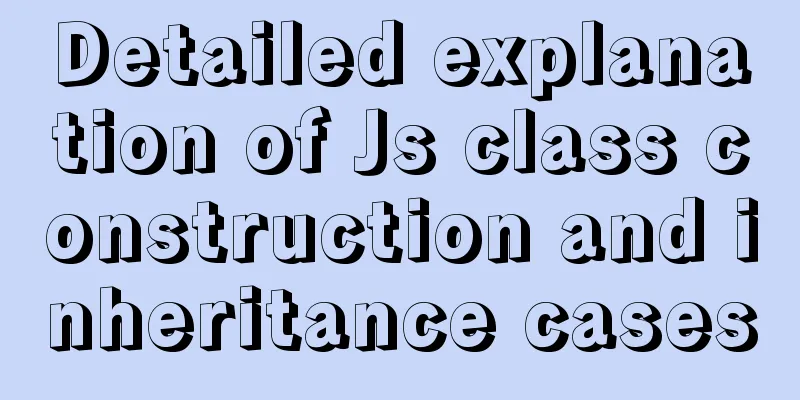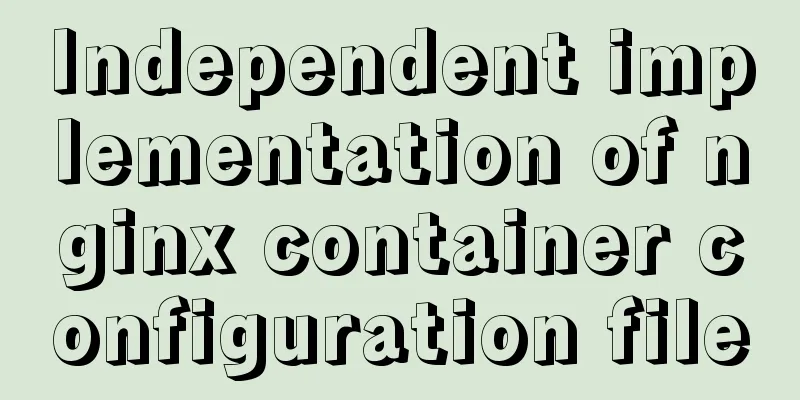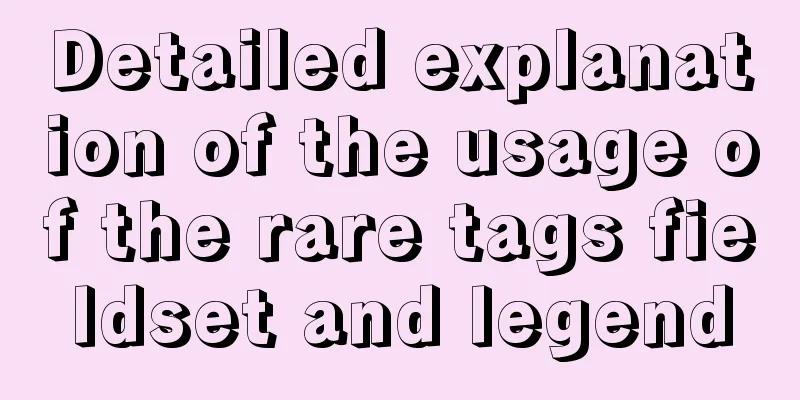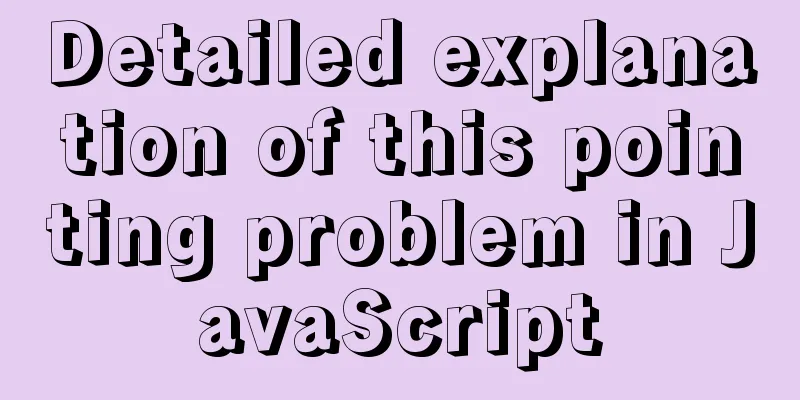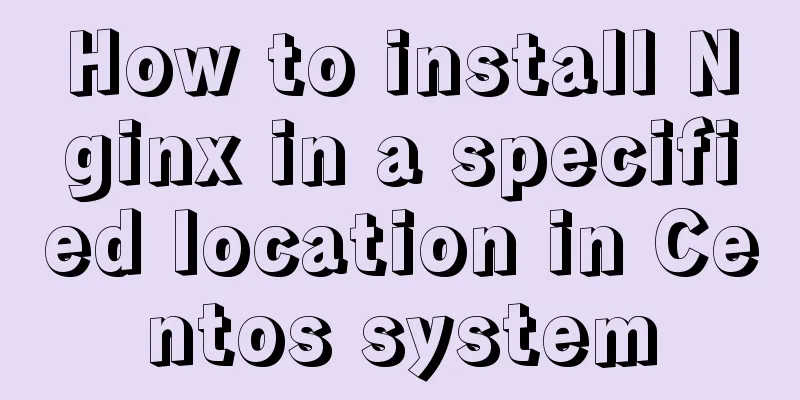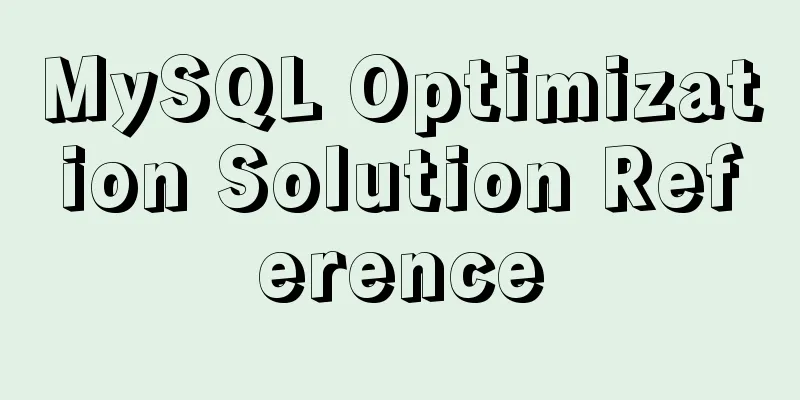MySQL 8.0.15 installation and configuration method graphic tutorial
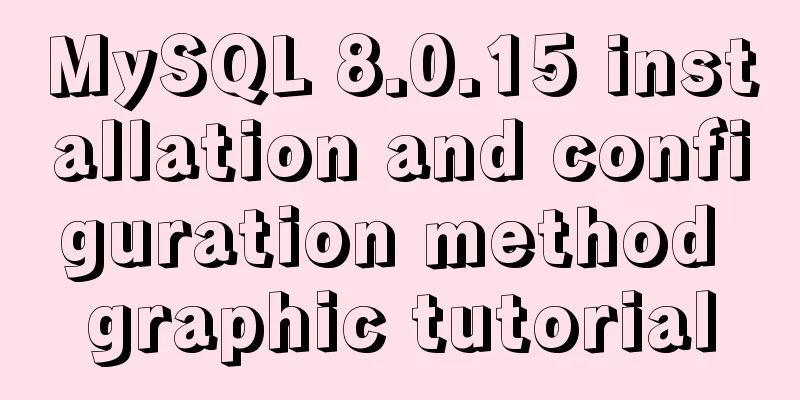
|
This article records the installation and configuration method of MySQL 8.0.15 for your reference. The specific contents are as follows Install: 1. Download zip from the official website
2. Unzip and copy to the specified directory. Create a new data file. Add environment variables
3. Create a new my.ini file
[mysqld] # Set port 3306 port=3306 # Set the installation directory of mysql basedir=D:\\MySQL\\mysql-8.0.15-winx64 # Set the storage directory of MySQL database data datadir=D:\MySQL\\data # Maximum number of connections allowed max_connections=200 # The number of connection failures allowed. max_connect_errors=10 # The default character set used by the server is UTF8 character-set-server=utf8 # The default storage engine that will be used when creating a new table default-storage-engine=INNODB #Default authentication is done with the "mysql_native_password" plugin #mysql_native_password default_authentication_plugin=mysql_native_password [mysql] # Set the default character set of the mysql client to default-character-set=utf8 [client] # Set the default port used by the mysql client to connect to the server port = 3306 default-character-set=utf8 4. The administrator runs the command line window to configure MySQL Enter the bin directory and execute the command
mysqld --install --console Re-execute mysqld --initialize --console
Remember password: kf,aaCx:I6Rq (excluding the first space) 5. Start the mysql service net start mysql It says the service name is invalid mysqld --install --console According to the prompt, the service already exists, but the service name is still invalid. Later, I removed the console parameter and executed (Stop the service: net stop mysql)
6. Start login mysql -u root -p Press Enter and enter the default extremely secure password.
Using Database: use mysql It will prompt you to reset your password first. implement ALTER USER 'root'@'localhost' IDENTIFIED WITH mysql_native_password BY '123456'; At this time, the password was changed to 123456.
7. Use database
I encountered this error, Access denied for user 'root'@'localhost' (using password: YES) This login error is actually because I entered the command incorrectly.
Refer to the blog post for the solution: Solve the problem of Access denied for user 'root'@'localhost' (using password: YES) in MySQL 8.0 login under win10 8. Create database and table
9. Check the MySQL version
use 1. Start the mysql service net start mysql To enable it for administrator (Stop the service: net stop mysql) 2. Start login mysql -u root -p 3. Use database show databases; use test; show tables; quit net stop mysql 4. Common operations to create a database create database test; Create Table create table student( -> id integer, -> name varchar(8), -> password varchar(20)); Inserting Data insert into student(id,name,password) -> value(1001,"xx",123456); Select Data select * from student; Navicat connects to MySQL Navicat Premium (database management tool) v12.0.13 Open exe and create a MySQL connection
The connection success icon is green
Wonderful topic sharing: MySQL different versions installation tutorial MySQL 5.7 installation tutorials for various versions MySQL 5.6 installation tutorials for various versions mysql8.0 installation tutorials for various versions The above is the full content of this article. I hope it will be helpful for everyone’s study. I also hope that everyone will support 123WORDPRESS.COM. You may also be interested in:
|
<<: A brief analysis of vsftpd service configuration in Linux (anonymous, user, virtual user)
>>: Summary of various uses of JSON.stringify
Recommend
HTML sample code for implementing tab switching
Tab switching is also a common technology in proj...
VUE implements token login verification
This article example shares the specific code of ...
Implementation of dynamic rem for mobile layout
Dynamic rem 1. First, let’s introduce the current...
Detailed explanation of mktemp, a basic Linux command
mktemp Create temporary files or directories in a...
A brief discussion on the problem that the text in the button is not centered vertically in the browser's compatibility mode
XML/HTML CodeCopy content to clipboard < butto...
Analysis of product status in interactive design that cannot be ignored in design
In the process of product design, designers always...
How to use MySQL DATEDIFF function to get the time interval between two dates
describe Returns the time interval between two da...
Explanation of Truncate Table usage
TRUNCATE TABLE Deletes all rows in a table withou...
Simple Implementation of HTML to Create Personal Resume
Resume Code: XML/HTML CodeCopy content to clipboa...
Detailed explanation of zabbix executing scripts or instructions on remote hosts
Scenario Requirements 1. We can use the script fu...
JS thoroughly understands GMT and UTC time zones
Table of contents Preface 1. GMT What is GMT Hist...
CentOS 6.5 installation mysql5.7 tutorial
1. New Features MySQL 5.7 is an exciting mileston...
Detailed explanation of MySQL string concatenation function GROUP_CONCAT
In the previous article, I wrote a cross-table up...
Detailed explanation of nginx upstream configuration and function
Configuration Example upstream backend { server b...
MySQL database basic syntax and operation
MySQL database basic syntax DDL Operations Create...