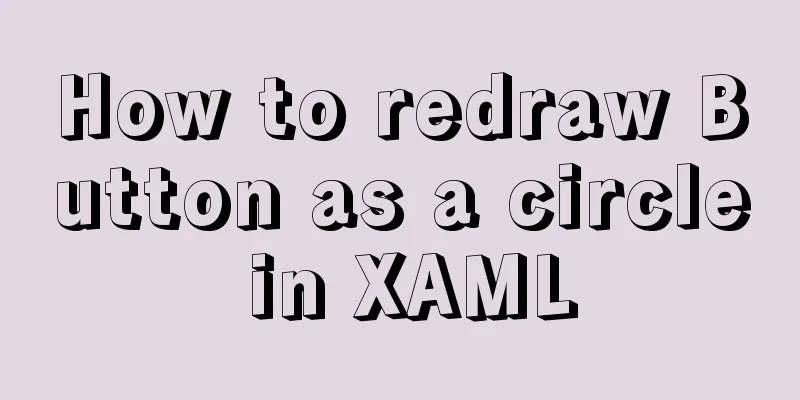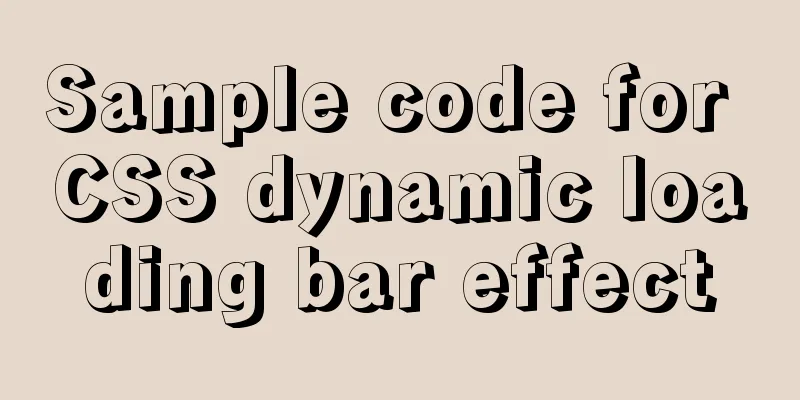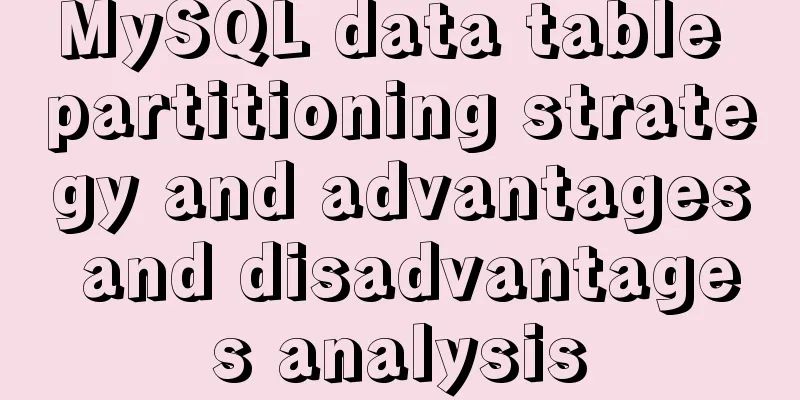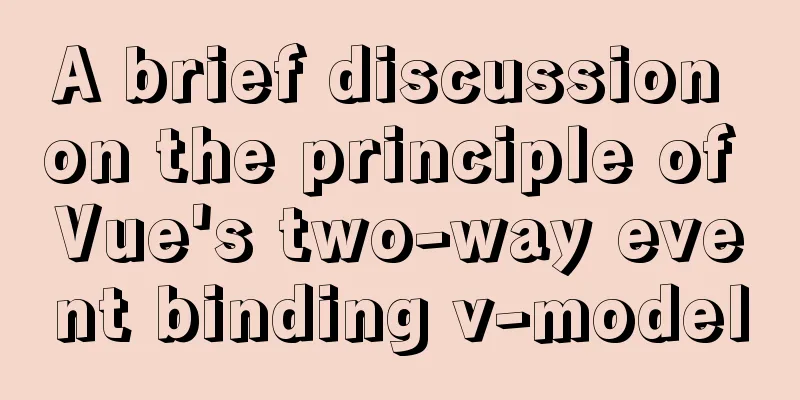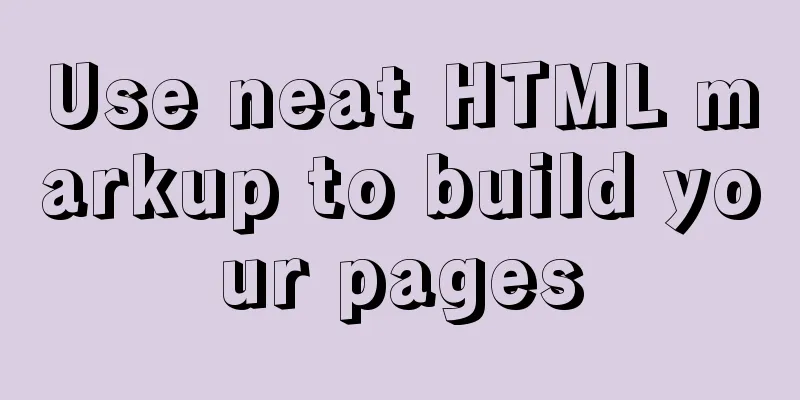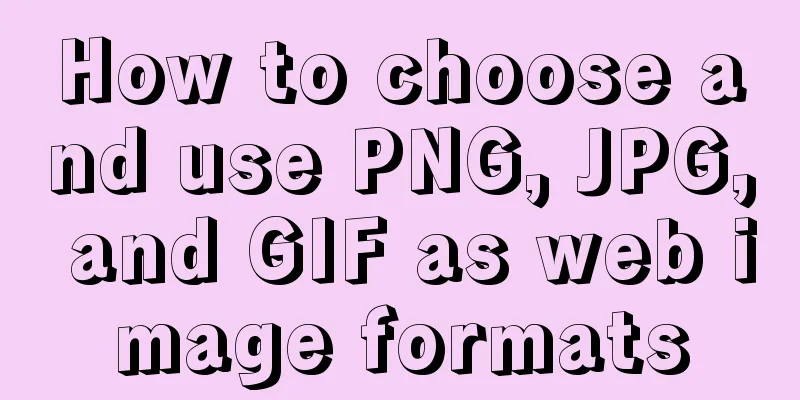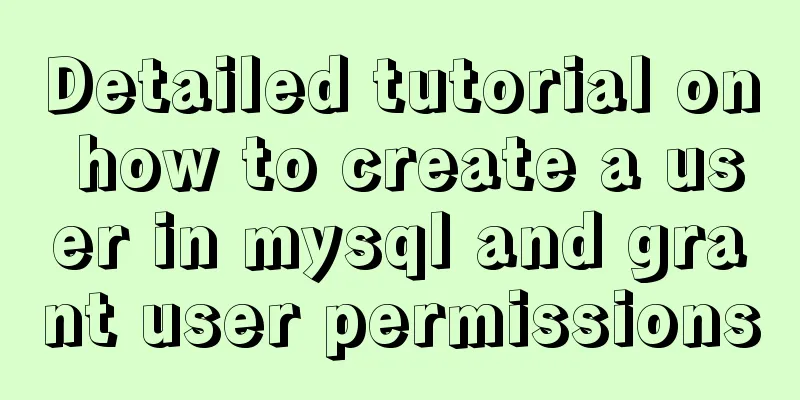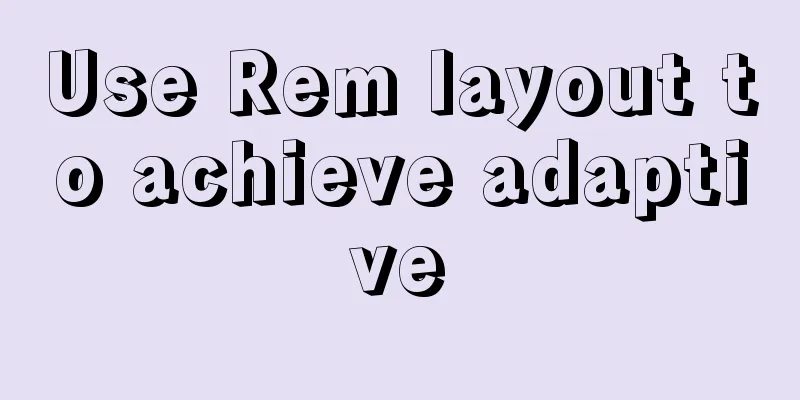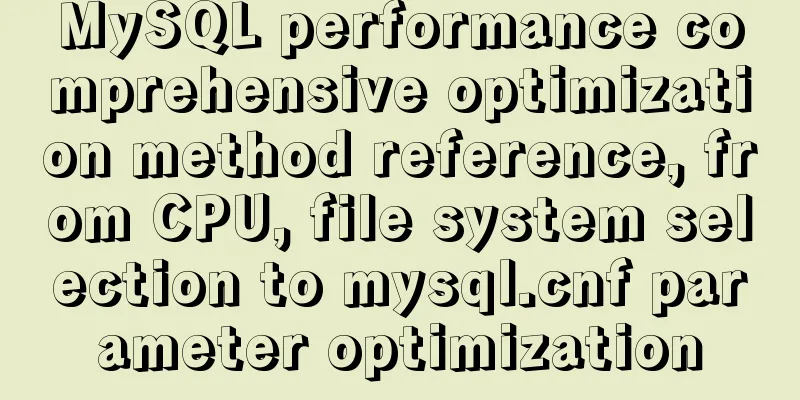Implementation of rewrite jump in nginx
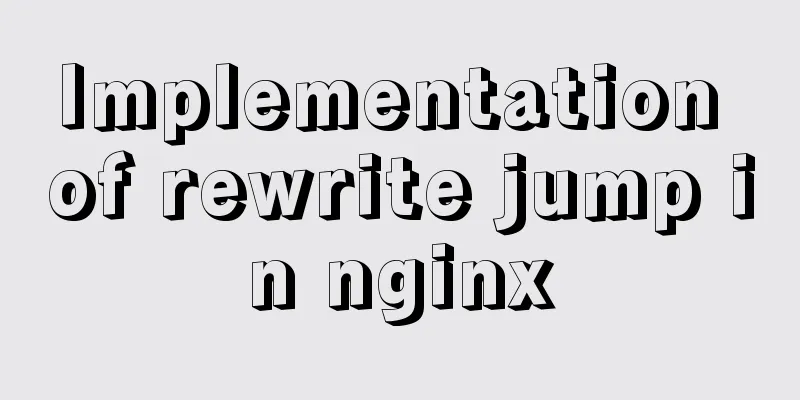
|
1. New and old domain name jump Application scenario: Domain name-based redirection. The company’s old domain name is: www.peihua.com If there are business needs to be changed, a new domain name www.zhenguo.com needs to be used instead, but the old domain name cannot be abolished. You need to jump to the new domain name, and the following parameters remain unchanged Configure DNS, and configure www.peihua.com (old) and www.zhenguo.com (new) resolution respectively rpm -ivh http://nginx.org/packages/centos/7/noarch/RPMS/nginx-release-centos-7-0.el7.ngx.noarch.rpm (You must have the official source to install nginx with yum) yum install nginx -y rpm -qc nginx //Find the configuration file Modify the nginx configuration file
[root@localhost ~]# vim /etc/nginx/conf.d/default.conf
server {
listen 80;
server_name www.peihua.com; #Domain name modification#charset koi8-r;
access_log /var/log/nginx/peihua.com-access.log main; #Log modification location / {
#Domain redirectionif ($host = 'www.peihua.com') {
rewrite ^/(.*)$ http://www.zhenguo.com/$1 permanent;
}
root /usr/share/nginx/html;
index index.html index.htm;
}
[root@localhost named]# systemctl restart nginx
Configuring Domain Name Resolution
yum -y install bind
#Modify the main configuration file [root@localhost conf.d]# vim /etc/named.conf
options {
listen-on port 53 { any; }; //Change to any
listen-on-v6 port 53 { ::1; };
directory "/var/named";
dump-file "/var/named/data/cache_dump.db";
statistics-file "/var/named/data/named_stats.txt";
memstatistics-file "/var/named/data/named_mem_stats.txt";
recursing-file "/var/named/data/named.recursing";
secroots-file "/var/named/data/named.secroots";
allow-query { any; }; //Change to any
#Modify the regional configuration file [root@localhost conf.d]# vim /etc/named.rfc1912.zones
zone "peihua.com" IN {
type master;
file "peihua.com.zone";
allow-update { none; };
};
zone "zhenguo.com" IN {
type master;
file "zhenguo.com.zone";
allow-update { none; };
};
#Modify the regional data file [root@localhost conf.d]# cd /var/named/
[root@localhost named]# cp -p named.localhost peihua.com.zone
[root@localhost named]# cp -p peihua.com.zone zhenguo.com.zone
[root@localhost named]# systemctl start named
Browser Testing The browser input simulates access to http://www.peihua.com/test/1/index.php (although this request content does not exist) and jumps to 2. IP-based access redirection Application scenario: Access redirection based on client IP. For example, today the company's business version is launched. All IPs accessing any content will display a fixed maintenance page. Only the company IP: 12.0.0.100 can access normally. Modify the nginx configuration file
[root@localhost html]# vim /etc/nginx/conf.d/default.conf
server {
listen 80;
server_name www.peihua.com;
#charset koi8-r;
charset 'utf-8'; //Recognize Chinese characters access_log /var/log/nginx/peihua.com-access.log main;
#Set whether the IP is legal or not set $rewrite true;
#Judge whether it is a legal IP
if ($remote_addr = "12.0.0.100") {
set $rewrite false;
}
# Illegal IP is judged and marked if ($rewrite = true) {
rewrite (.+) /maintenance.html;
}
#Match the tag to jump to the site location = /maintenance.html {
root /usr/share/nginx/html;
} Add custom page content to maintenance.html [root@localhost html]# cat /usr/share/nginx/html/maintenance.html <h1>Website is under maintenance</h1> Browser Testing Use the IP address 12.0.0.100 to access http://www.peihua.com, and it can be accessed normally. Use the IP address 12.0.0.99 to access http://www.peihua.com, and the maintenance page will be displayed. 3. Jump to the new domain name based on the old domain name and add a directory after it Application scenario: Jump to the new domain name based on the old domain name and add a directory after it, for example, the current visit is http://bbs.peihua.com. Modify the nginx configuration file
[root@localhost named]# vim /etc/nginx/conf.d/default.conf
listen 80;
server_name bbs.peihua.com;
#charset koi8-r;
charset 'utf-8';
access_log /var/log/nginx/peihua.com-access.log main;
location /post {
rewrite (.+) http://www.peihua.com/bbs$1 permanent;
}
Note: accp.com.zone needs to change the host domain name resolution, change www to bbs
[root@localhost named]# cd /var/named
[root@localhost named]# vim peihua.com.zone
$TTL 1D
@ IN SOA @ rname.invalid. (
0 ; serial
1D ; refresh
1H ; retry
1W ; expire
3H ) ; minimum
NS@
A 127.0.0.1
bbs IN A 12.0.0.25
[root@localhost named]# systemctl restart named
[root@localhost named]# systemctl restart nginx
Browser access The browser visits http://bbs.peihua.com/post/a.html and is redirected to www.peihua.com/bbs/post/a.txt 4. Jump based on parameter matching Application scenario: Redirection based on parameter matching, for example, visiting http://www.peihua.com/100-(100 | 200)-100.html Modify the nginx configuration file
[root@localhost named]# vim /etc/nginx/conf.d/default.conf
server {
listen 80;
server_name www.peihua.com;
#charset koi8-r;
charset 'utf-8';
access_log /var/log/nginx/peihua.com-access.log main;
if ($request_uri ~ ^/100-(100|200)-(\d+).html$) {
rewrite (.*) http://www.peihua.com permanent;
} Note: \d matches a number between 0 and 9 Modify the DNS and change bbs to www
[root@localhost named]# vim peihua.com.zone
$TTL 1D
@ IN SOA @ rname.invalid. (
0 ; serial
1D ; refresh
1H ; retry
1W ; expire
3H ) ; minimum
NS@
A 127.0.0.1
www IN A 12.0.0.25
[root@localhost named]# systemctl restart named
[root@localhost named]# systemctl restart nginx
Browser Testing The browser visits http://www.peihua.com/100-200-26.html and is redirected to the homepage of www.peihua.com 5. Redirect based on all pages ending with php and based on a certain page Modify the nginx configuration file
[root@localhost named]# vim /etc/nginx/conf.d/default.conf
server {
listen 80;
server_name www.peihua.com;
#charset koi8-r;
charset 'utf-8';
access_log /var/log/nginx/peihua.com-access.log main;
location ~* /upload/.*\.php$ {
rewrite (.+) http://www.peihua.com permanent;
}
[root@localhost named]# systemctl restart nginxBrowser access The browser visits http://www.peihua.com/upload/a.php and is redirected to www.peihua.com 6. Redirect based on a specific page /abc/123.html Modify the nginx configuration file
[root@localhost named]# vim /etc/nginx/conf.d/default.conf
server {
listen 80;
server_name www.peihua.com;
#charset koi8-r;
charset 'utf-8';
access_log /var/log/nginx/peihua.com-access.log main;
location ~* ^/abc/123.html {
rewrite (.+) http://www.peihua.com permanent;
}
[root@localhost named]# systemctl restart nginx
Browser access The browser visits http://www.peihua.com/abc/123.html and is redirected to www.peihua.com This is the end of this article about the implementation of rewrite jump in nginx. For more relevant nginx rewrite jump content, please search for previous articles on 123WORDPRESS.COM or continue to browse the related articles below. I hope everyone will support 123WORDPRESS.COM in the future! You may also be interested in:
|
<<: A brief analysis of MySQL's WriteSet parallel replication
>>: Element Timeline implementation
Recommend
JavaScript to implement login slider verification
This article example shares the specific code of ...
5 ways to migrate Docker containers to other servers
Migration is unavoidable in many cases. Hardware ...
HTML tag meta summary, HTML5 head meta attribute summary
Preface meta is an auxiliary tag in the head area...
Mini Program to Implement Slider Effect
This article example shares the specific code for...
CentOS6.8 uses cmake to install MySQL5.7.18
Referring to the online information, I used cmake...
Vue implements sample code for dragging files from desktop to web page (can display pictures/audio/video)
Effect If you use it, please optimize the code an...
CSS3 animation – steps function explained
When I was looking at some CSS3 animation source ...
Detailed explanation of the JVM series memory model
Table of contents 1. Memory model and runtime dat...
About Vue to eliminate repeated prompts when refreshing the page when the Token expires
When the token expires, refresh the page. If the ...
JS implementation of carousel carousel case
This article example shares the specific code of ...
Convert psd cut image to div+css format
PSD to div css web page cutting example Step 1: F...
JavaScript uses setTimeout to achieve countdown effect
In order to enhance the ability to write JavaScri...
Website background music implementation method
For individual webmasters, how to make their websi...
How to use ssh tunnel to connect to mysql server
Preface In some cases, we only know the intranet ...
Summary of three ways to create new elements
First: via text/HTML var txt1="<h1>Tex...