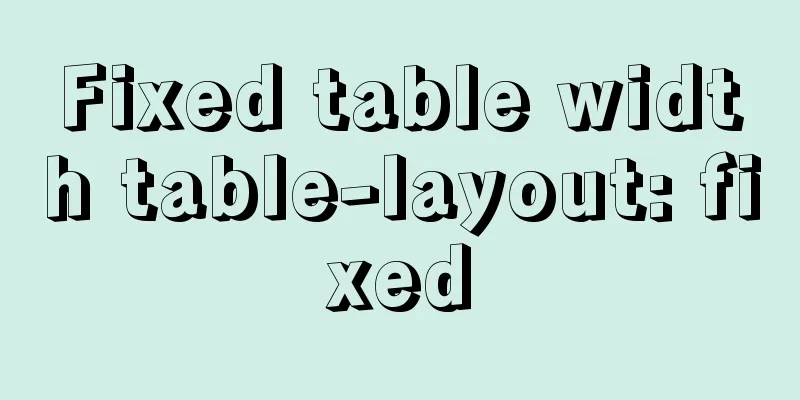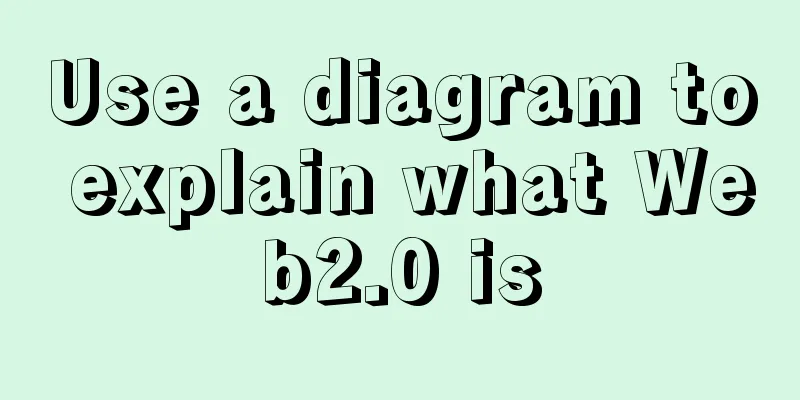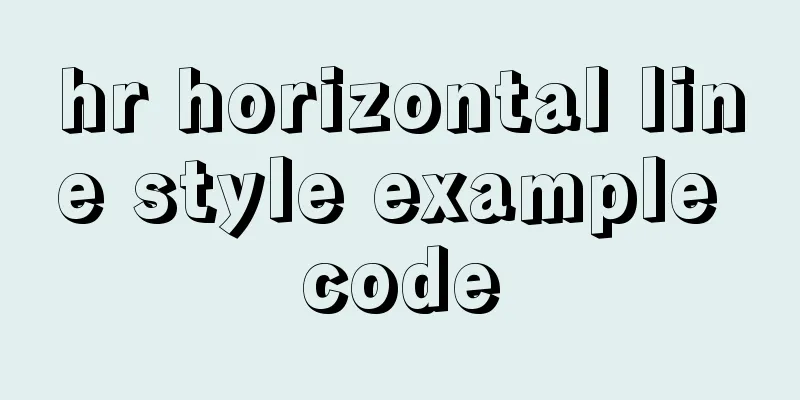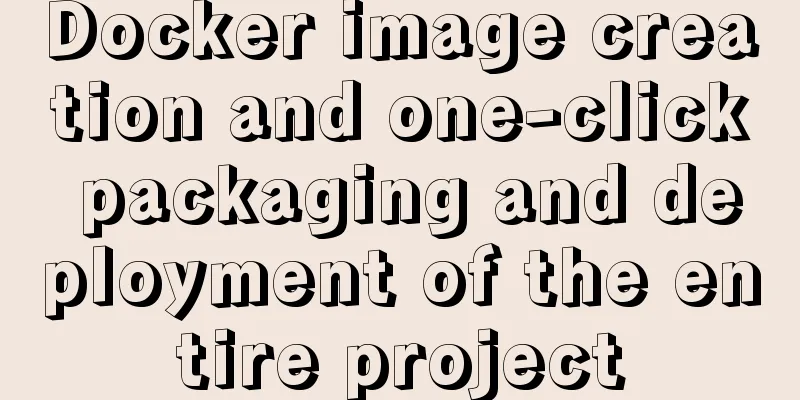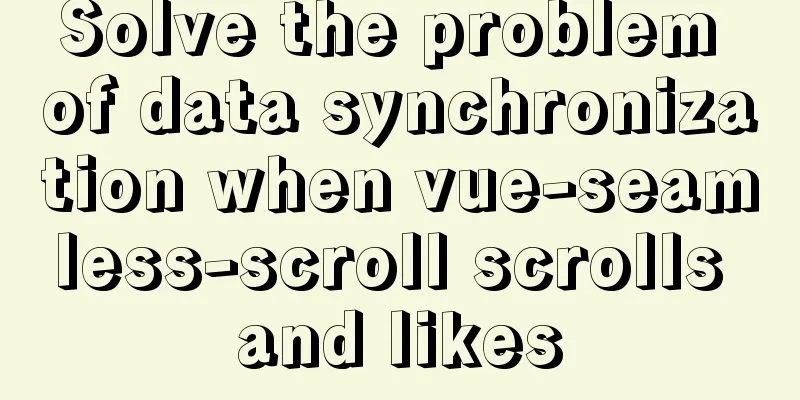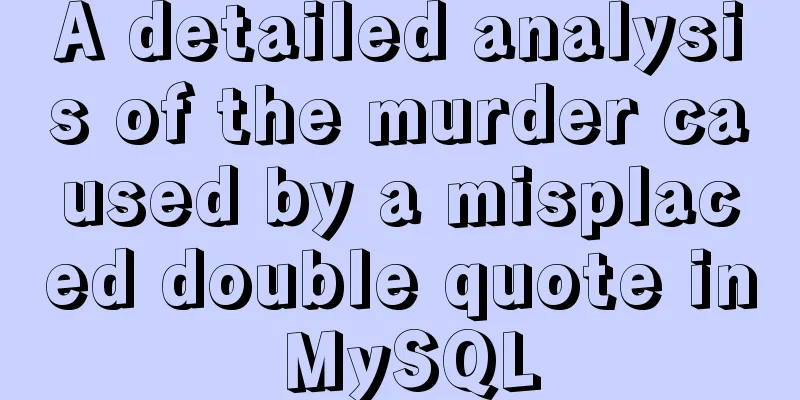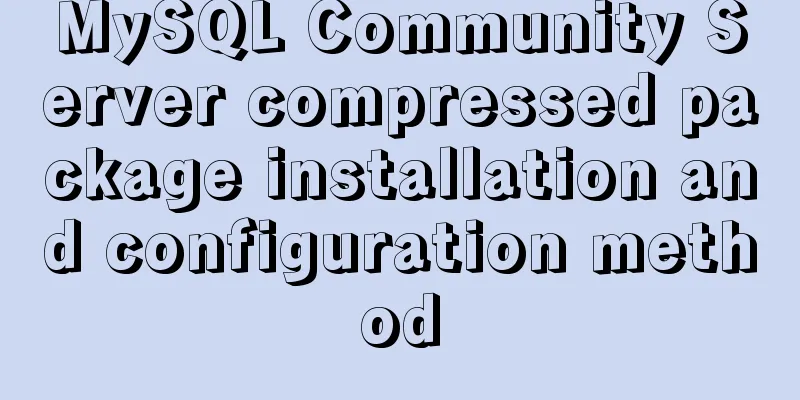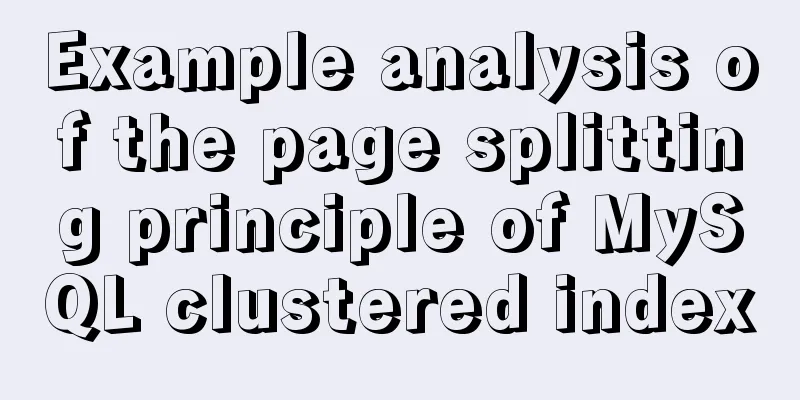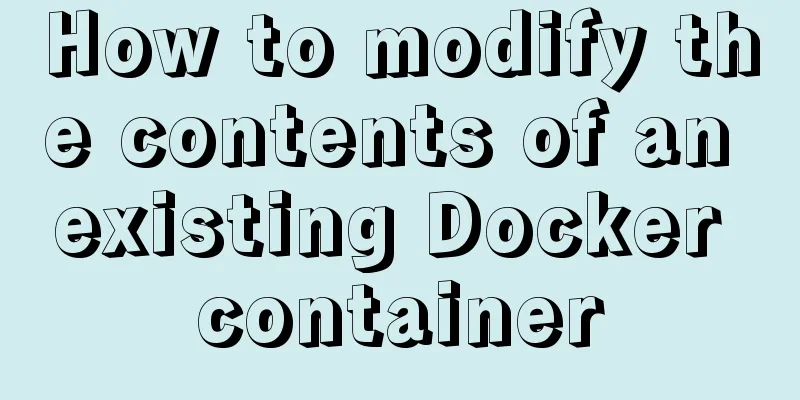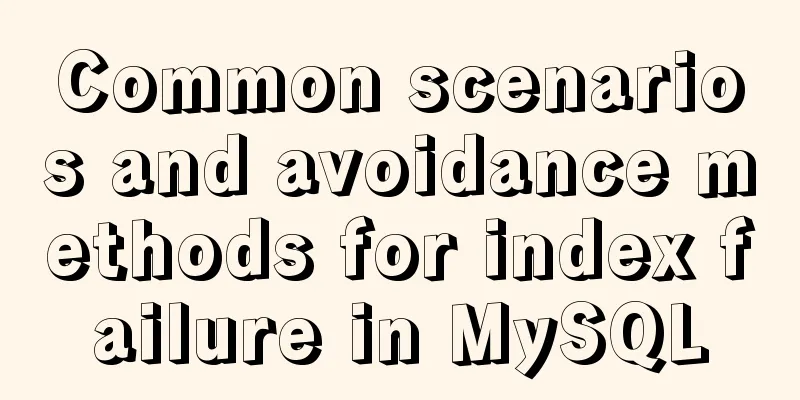JavaScript to implement login slider verification
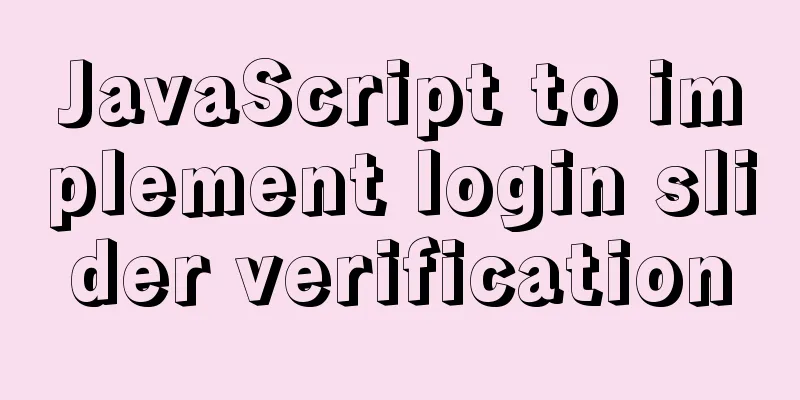
|
This article example shares the specific code of JavaScript to implement login slider verification for your reference. The specific content is as follows HTML code
<div class="login-select">
<div v-show="errselectFlag" id="err-select"></div>
<p id="title-p">Press and hold the slider and drag to verify</p>
<div id="left-select"></div>
<div id="right-select">
<i id="icon-dui" class="iconfont icon-right"></i>
</div>
</div>JavaScript code
// Slider validation var oRight = document.getElementById("right-select");
var bg = document.getElementById("left-select");
var title = document.getElementById("title-p");
var i = document.getElementById("icon-dui");
oRight.onmousedown = function (e) {
var downX = e.clientX; //The x-axis distance from the window after pressing the button // Mouse movement event oRight.onmousemove = function (e) {
if (e.clientX != 240) {
oRight.style.left = 0 + "px";
bg.style.left = 0 + "px";
}
var moveX = e.clientX - downX; //The distance from the x-axis of the window when sliding //Drag only when it is greater than 0, otherwise reverse drag will occur if (moveX > 0) {
oRight.style.left = moveX + "px"; //The distance between the slider and the left bg.style.width = moveX + "px"; //The width of the background is the distance between the slider and the left if (moveX >= 280 - oRight.offsetWidth) {
i.className = "iconfont icon-xingzhuang";
i.style.color = "rgb(86, 192, 15)";
title.innerText = "Verification passed";
title.style.color = "#fff";
oRight.onmousemove = null;
oRight.onmousedown = null;
}
}
};
};style code Note: The style is a sass file
*{margin: 0;padding: 0;box-sizing: border-box;}
.login-select {
width: 280px;
height: 40px;
margin: auto;
margin-top: 20px;
margin-left: 15px;
margin-right: 15px;
text-align: center;
line-height: 40px;
background: rgba(134, 134, 131, 0.6);
display: flex;
position: relative;
#err-select {
width: 138px;
height: 38px;
position: absolute;
right: -152px;
top: 0;
color: #fff;
font-size: 12px;
border-radius: 5px;
line-height: 38px;
text-align: center;
background: rgb(177, 71, 71);
}
#title-p {
text-align: center;
line-height: 40px;
width: 100%;
height: 100%;
font-size: 14px;
position: absolute;
}
#left-select {
width: 0;
height: 100%;
transform: translate(0.3s);
background: rgb(86, 192, 15);
}
#right-select {
width: 40px;
height: 40px;
background: #fff;
color: #aaaa;
text-align: center;
line-height: 40px;
border: 1px solid #ccc;
position: absolute;
cursor: move;
}
}The above is the full content of this article. I hope it will be helpful for everyone’s study. I also hope that everyone will support 123WORDPRESS.COM. You may also be interested in:
|
<<: Detailed explanation of Bind mounts for Docker data storage
>>: Docker data storage tmpfs mounts detailed explanation
Recommend
Analyzing the MySql CURRENT_TIMESTAMP function by example
When creating a time field DEFAULT CURRENT_TIMEST...
How to upgrade all Python libraries in Ubuntu 18.04 at once
What is pip pip is a Python package management to...
MySQL beginners can say goodbye to the troubles of grouping and aggregation queries
Table of contents 1. Schematic diagram of group q...
How to implement blank space in Taobao with CSS3
Make a blank space for Taobao: When you shrink th...
Causes and solutions for MySQL deadlock
The database, like the operating system, is a sha...
Vue integrates a rich text editor that supports image zooming and dragging
need: According to business requirements, it is n...
Detailed explanation of the limitations and restrictions of MySQL partitioned tables
Disable Build Partition expressions do not suppor...
Summary of knowledge points about null in MySQL database
In the MySQL database, null is a common situation...
How to set a fixed IP in Linux (tested and effective)
First, open the virtual machine Open xshell5 to c...
Three ways to draw a heart shape with CSS
Below, we introduce three ways to draw heart shap...
Solution to the problem of returning 0x1 when the Windows 2008 task plan fails to execute a bat script
Test environment: C:\>systeminfo | findstr /c:...
Node uses async_hooks module for request tracking
The async_hooks module is an experimental API off...
A Brief Analysis of MySQL PHP Syntax
Let's first look at the basic syntax of the c...
Detailed explanation of the 4 codes that turn the website black, white and gray
The 2008.5.12 Wenchuan earthquake in Sichuan took...
How to use display:olck/none to create a menu bar
The effect of completing a menu bar through displ...