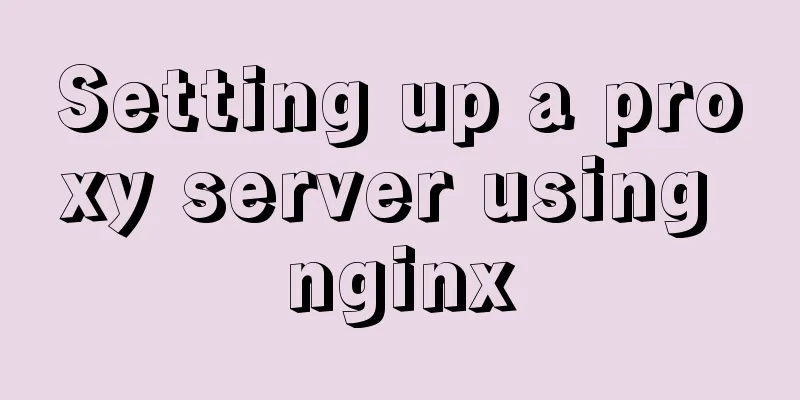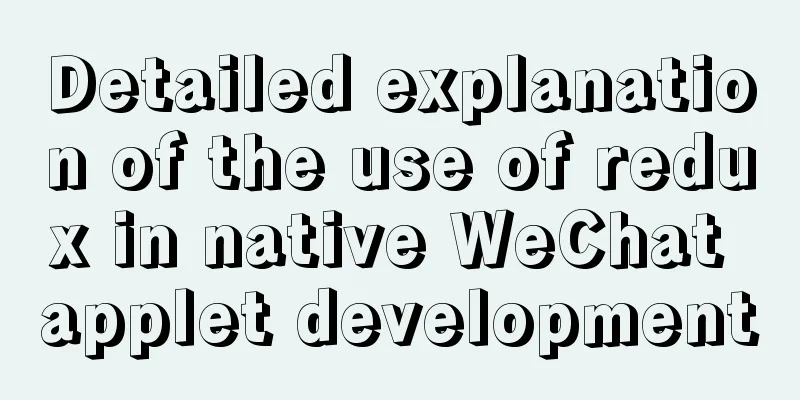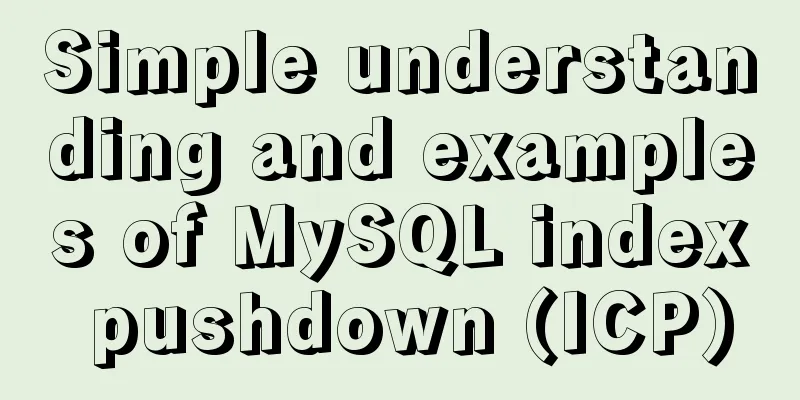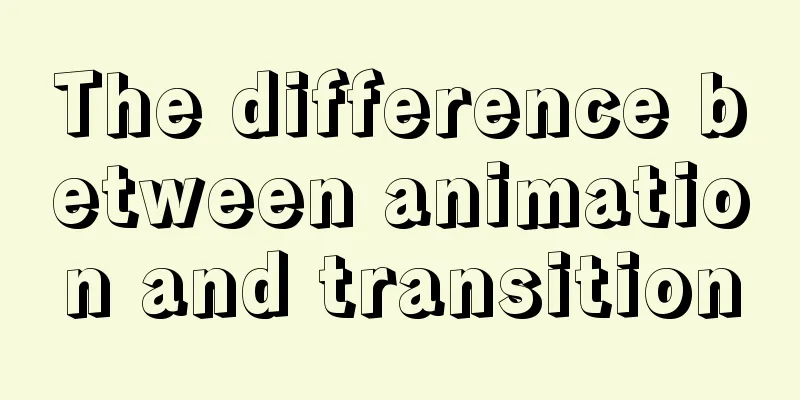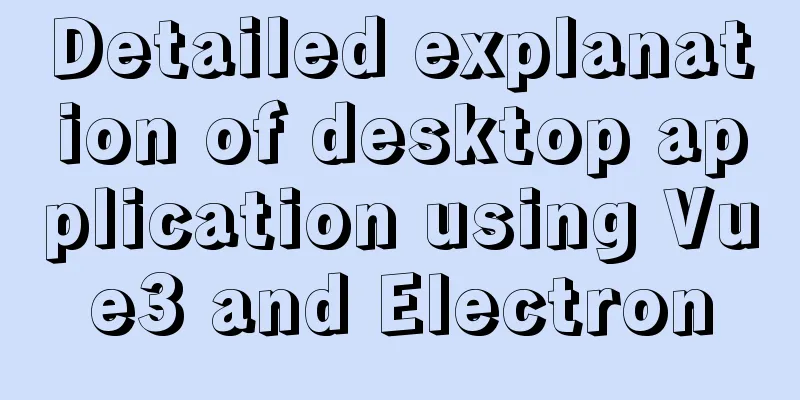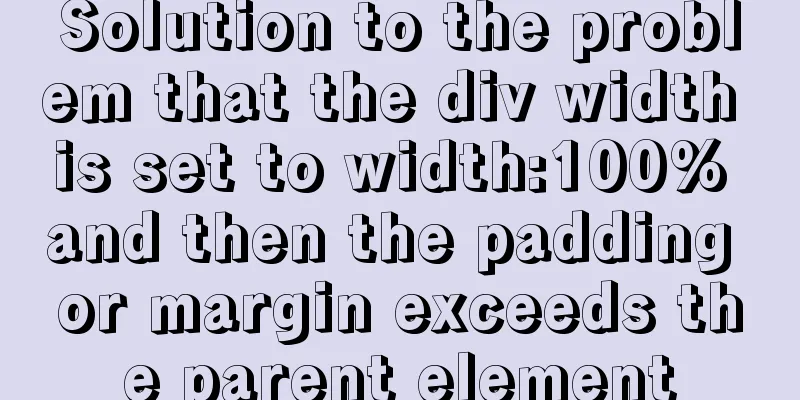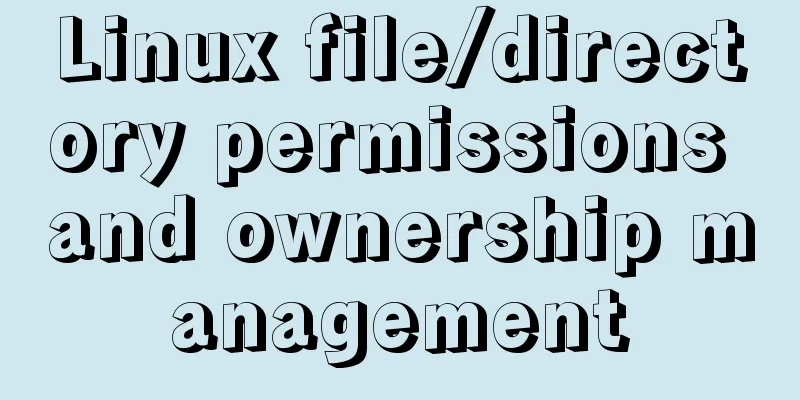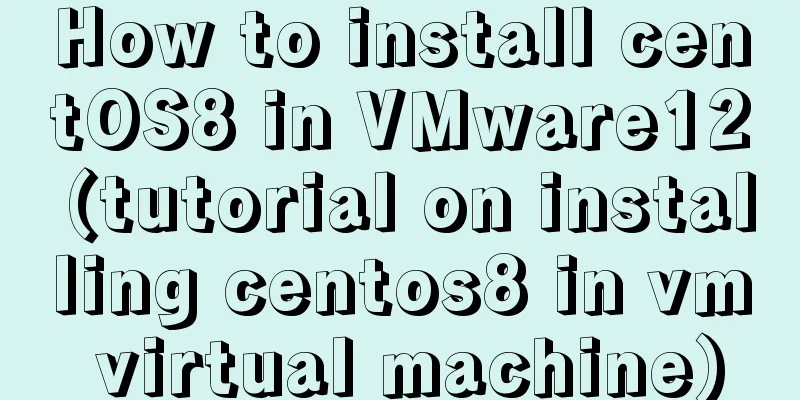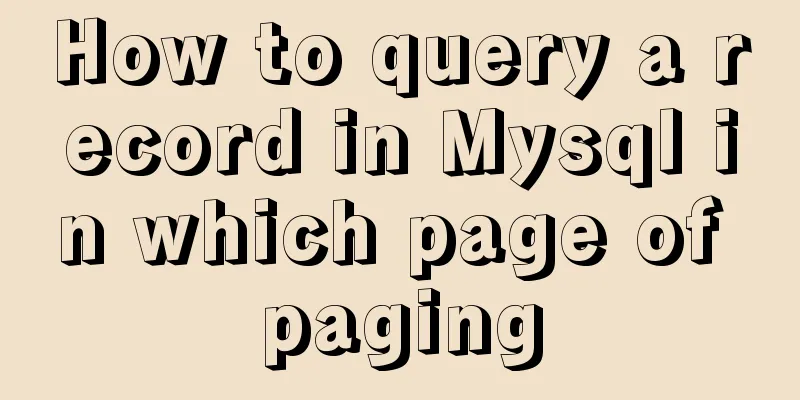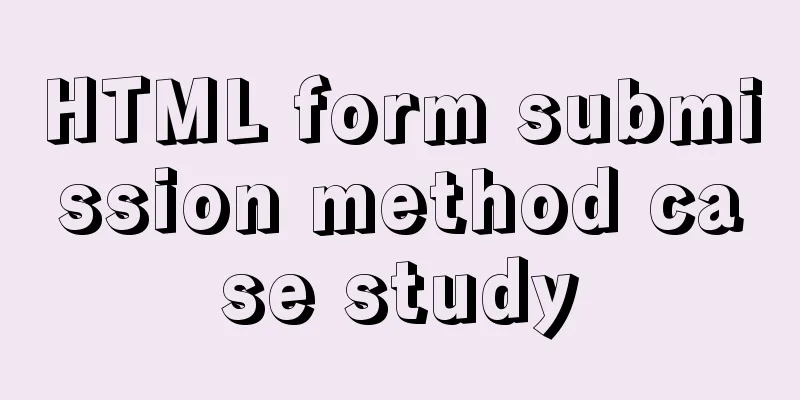Summary of knowledge points about null in MySQL database
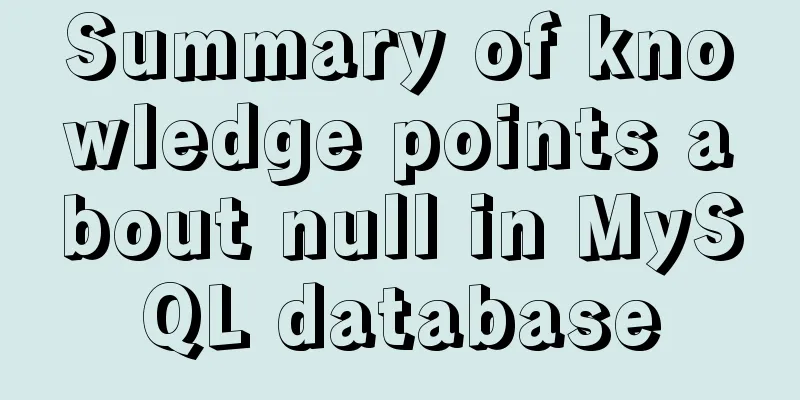
|
In the MySQL database, null is a common situation. What are the precautions regarding null in MySQL? The following is a brief summary, which will be supplemented later. 1. is null First, determine whether the value of a column in the database is null. You cannot use equals to determine whether it is null. You must use is. For example, select * from users where user_name is null or select * from users where user_name is not null, but not select * from users where user_name = null 2. ISNULL() The ISNULL() function is built into the MySQL database and its usage is the same as other built-in functions such as sum() provided in MySQL. For example, select ISNULL(user_name) from users where user_name = 'Demrystv' returns 0; select ISNULL(NULL) returns 1 3. IFNULL() The MySQL database has a built-in IFNULL() function, and its usage is the same as other built-in functions such as sum() provided in MySQL. It mainly receives two parameters. The first parameter is the field or value to be judged as null, and the second field is another value to be returned when the first parameter is null. That is, if the first field is null, it will be replaced with another value. For example, select IFNULL(NULL, "java is the best language of the world"), since the value of the first parameter is NULL, the value of the second parameter, java is the best language of the world, will be output; similarly, if the first field is not empty, the value of the first field will be returned. 4. insert into and null When using insert into to fill data into a table, you need to first make sure whether the table is null or empty. If it is null, you cannot use insert into to fill data, and you must use update. This seems simple, but it is often overlooked in actual development, so special attention needs to be paid. example: Create a test table, colA cannot store null values, but colB can store null values. CREATE TABLE `test` ( `colA` varchar(255) NOT NULL, `colB` varchar(255) DEFAULT NULL )ENGINE=InnoDB DEFAULT CHARSET=utf8; The above are all the relevant knowledge points introduced this time. Thank you for your learning and support for 123WORDPRESS.COM. You may also be interested in:
|
<<: Tutorial on building svn server with docker
>>: js realizes horizontal and vertical sliders
Recommend
Detailed explanation of the Svelte implementation principle for simple and easy JavaScript development
Table of contents Demo1 create_fragment SvelteCom...
MySQL 5.7.20 zip installation tutorial
MySQL 5.7.20 zip installation, the specific conte...
Detailed explanation of JavaScript function this pointing problem
Table of contents 1. The direction of this in the...
Native JS implementation of loading progress bar
This article shares a dynamic loading progress ba...
How to configure Linux firewall and open ports 80 and 3306
Port 80 is also configured. First enter the firew...
Problems and solutions of using jsx syntax in React-vscode
Problem Description After installing the plugin E...
Vue implements irregular screenshots
Table of contents Image capture through svg CSS p...
Summary of practical methods for JS beginners to process arrays
join() method: connects all elements in an array ...
MySQL5.7.03 Replacement of higher version to MySQL 5.7.17 Installation process and solutions to problems found
1. How to install? 1. [Run] -> [cmd] to open t...
A brief discussion on the synchronization solution between MySQL and redis cache
Table of contents 1. Solution 1 (UDF) Demo Case 2...
Nginx URL rewriting mechanism principle and usage examples
URL rewriting helps determine the preferred domai...
How to pass the value of the select drop-down box to the id to implement the code
The complete code is as follows : HTML code: Copy ...
Detailed graphic tutorial on how to install the unzipped version of MySQL under Windows 10
MySQL installation is divided into installation v...
MySQL restores data through binlog
Table of contents mysql log files binlog Binlog l...
How to create users and manage permissions in MySQL
1. How to create a user and password 1. Enter the...