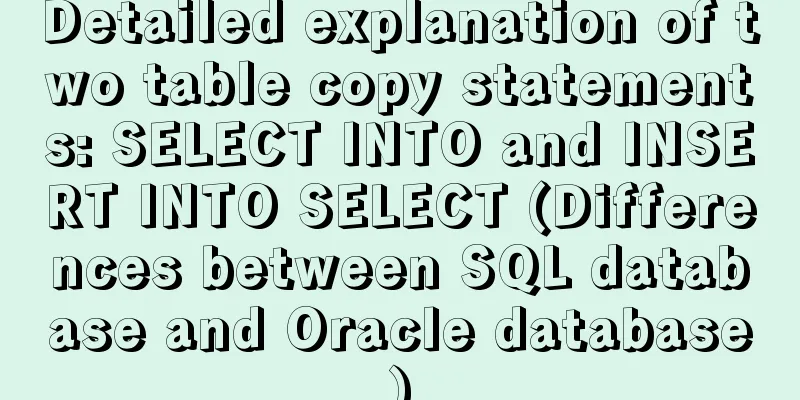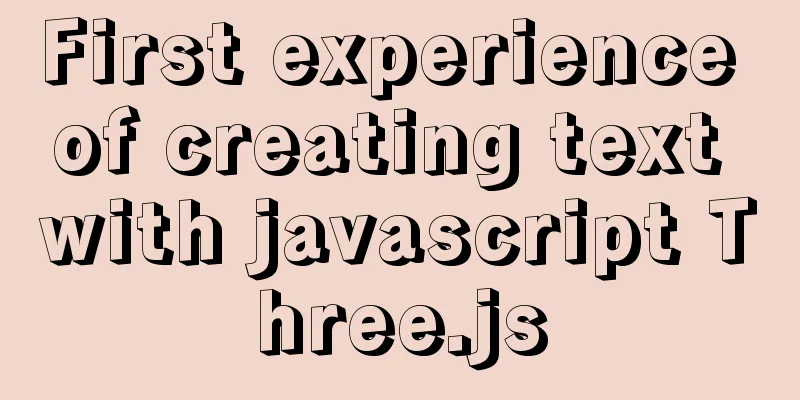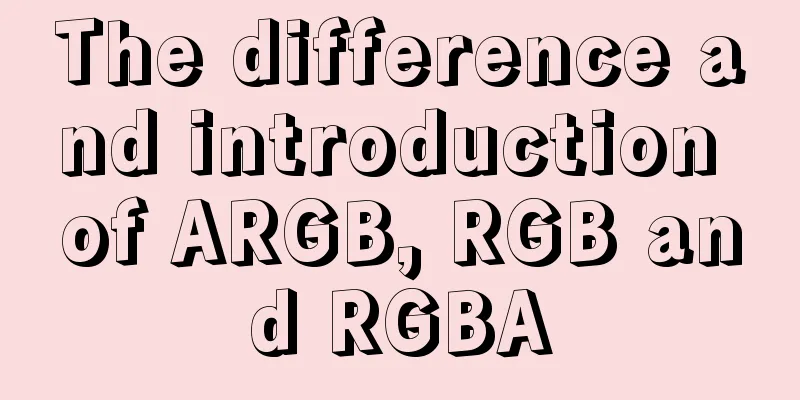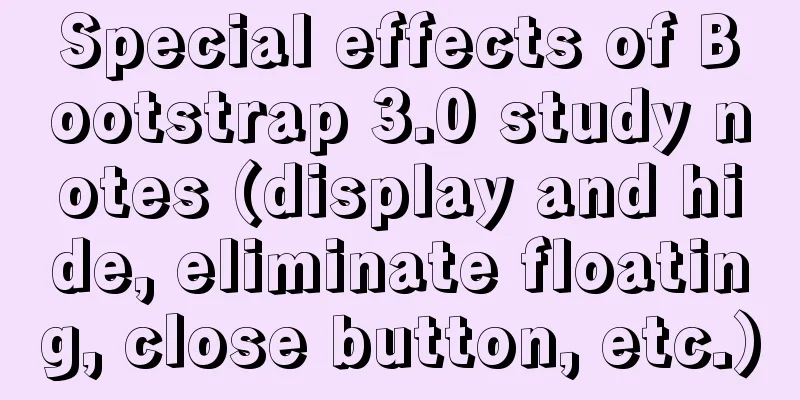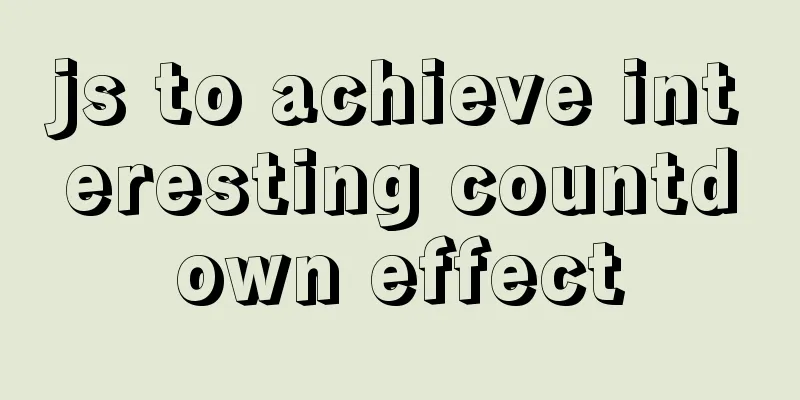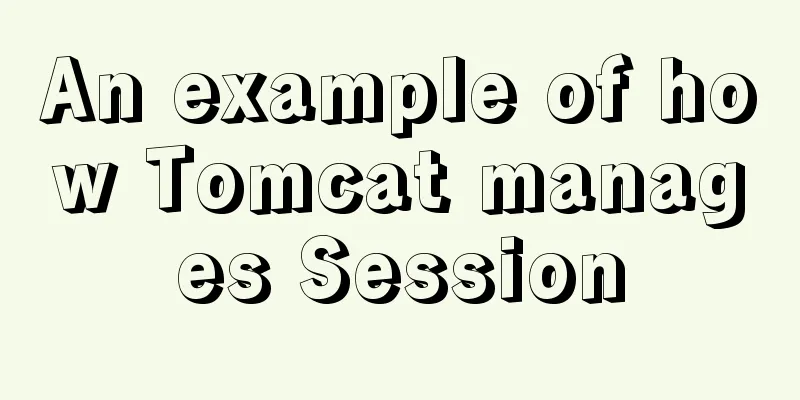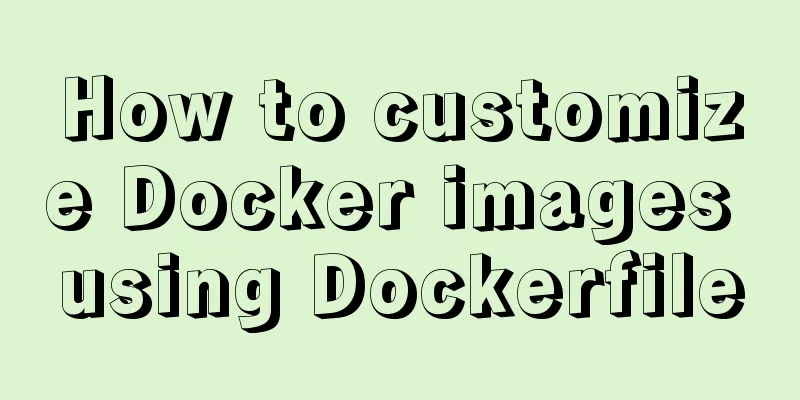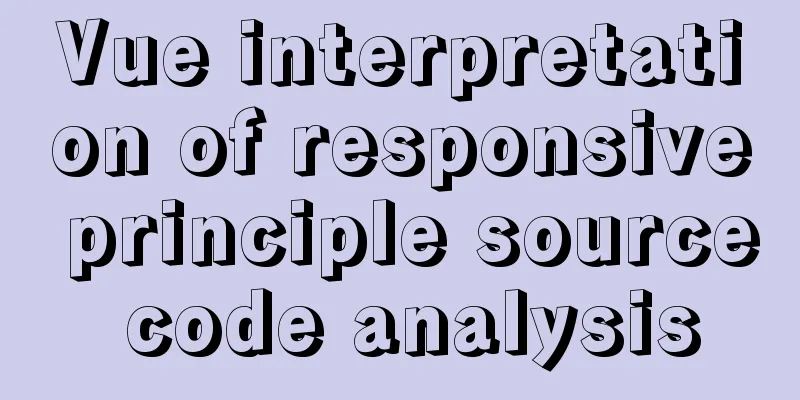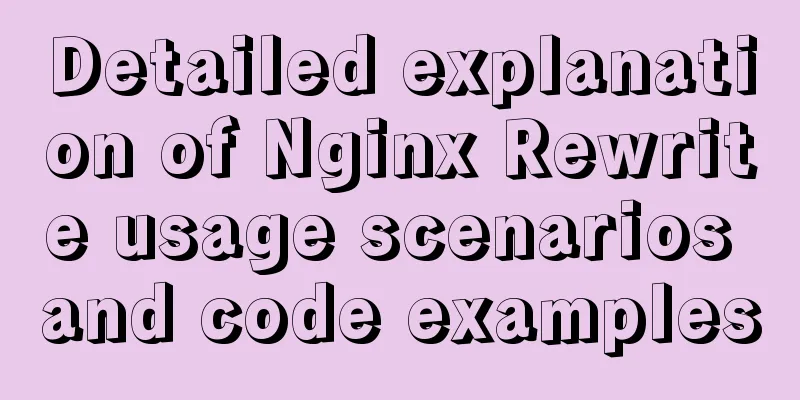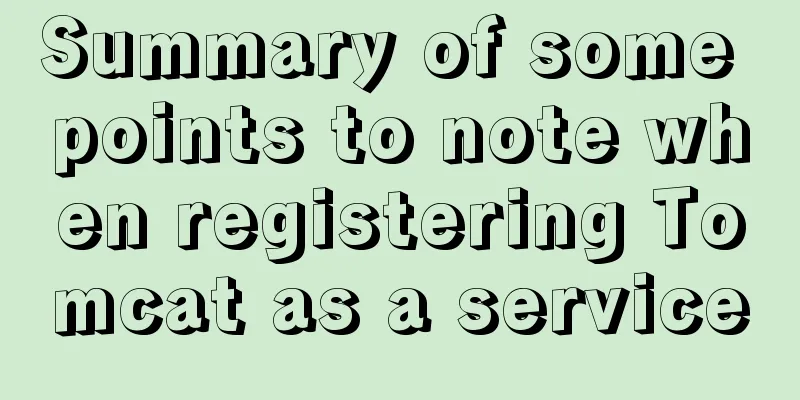MySQL5.7.03 Replacement of higher version to MySQL 5.7.17 Installation process and solutions to problems found
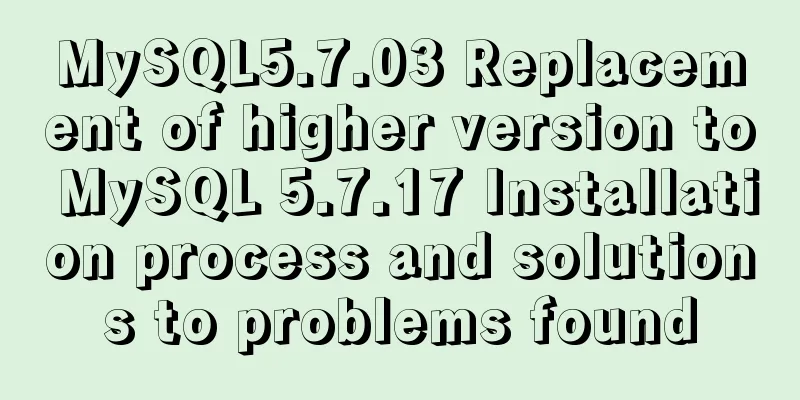
|
1. How to install? 1. [Run] -> [cmd] to open the small black window. Locate the bin directory of the MySQL installation directory [my D:\Program Files\mysql-5.7.9-winx64] and enter [mysqld -install]. As shown below, the installation is successful 2. Open the MySQL installation directory, find [my-default.ini], and configure some simple information. # These are commonly set, remove the # and set as required. basedir = D:\Program Files\mysql-5.7.9-winx64 datadir = D:\Program Files\mysql-5.7.9-winx64\data port = 3306 # server_id = ..... 3. Enter [mysqld --initialize] to initialize MySQL. The initialization process may take a while. When the following interface appears and there is content in the data folder in the MySQL installation directory, it means that the initialization is successful. Because the new version of MySQL needs to initialize a table when it starts. Therefore, please do not skip this step. 4. Enter [mysqld -install] to install the MySQL service. 5. Start mysql [net start mysql] 6. Log in [mysql -uroot -p] The installation-free version of msyql-5.7.17-winx64.zip will generate a data directory during initialization in step 3. The default root account initial password is in the .err file in the mysql-5.7.17\data directory. 7. After successful login, change the root account password to 'root' # Change the password of the root account ALTER USER 'root'@'localhost' IDENTIFIED BY 'root'; 2. How to restore the low version of sql database: 1 Cut ibdata1 in the data directory to somewhere else 2 Copy the users (here we take a users library as an example) folder and ibdata1 file in the data directory of the previous lower version to the data directory of the higher version of MySQL. At this point, the copied users library can be used, but the database in the higher version cannot be used (because the ibdata1 file is of a lower version) 3 Restart mysql and save the users database as a .sql file 4 Replace the low version ibdata1 file with the high version ibdata1 (now, the high version library can be used, the low version library cannot be used, ibdata1 is the high version) 5 Restart msyql, create a library (users, the library name can be changed), open the .sql file generated in step 3 in MySQL Workbench and execute Summarize The above is the installation process of replacing MySQL5.7.03 with a higher version of MySQL 5.7.17 and the solution to the problems found. I hope it will be helpful to everyone. If you have any questions, please leave me a message and I will reply to you in time. I would also like to thank everyone for their support of the 123WORDPRESS.COM website! You may also be interested in:
|
<<: Steps to transfer files and folders between two Linux servers
>>: Nodejs error handling process record
Recommend
Detailed explanation of FTP environment configuration solution (vsftpd)
1. Install vsftpd component Installation command:...
Two ways to remove the 30-second ad code from Youku video
I believe everyone has had this feeling: watching ...
How to install mysql5.6 in docker under ubuntu
1. Install mysql5.6 docker run mysql:5.6 Wait unt...
Various correct postures for using environment variables in Webpack
Table of contents Write in front Business code us...
JavaScript to achieve digital clock effect
This article example shares the specific code of ...
JavaScript flow control (branching)
Table of contents 1. Process Control 2. Sequentia...
List of commonly used escape codes for HTML greater than, less than, spaces, quotation marks, etc.
The table is as follows: HTML source code Display...
Solution to changing the data storage location of the database in MySQL 5.7
As the data stored in the MySQL database graduall...
A brief talk about JavaScript Sandbox
Preface: Speaking of sandboxes, our minds may ref...
I have sorted out some domestic design websites that I think are good.
<br />I have compiled some domestic design w...
In-depth analysis of JDBC and MySQL temporary tablespace
background Temporary tablespaces are used to mana...
The use and difference between vue3 watch and watchEffect
1.watch listener Introducing watch import { ref, ...
Use and analysis of Mysql Explain command
The mysql explain command is used to show how MyS...
How to view the creation time of files in Linux
1. Introduction Whether the creation time of a fi...
Detailed explanation of the idea of MySQL trigger detecting a statement in real time for backup and deletion
Problem description: The user has a requirement t...