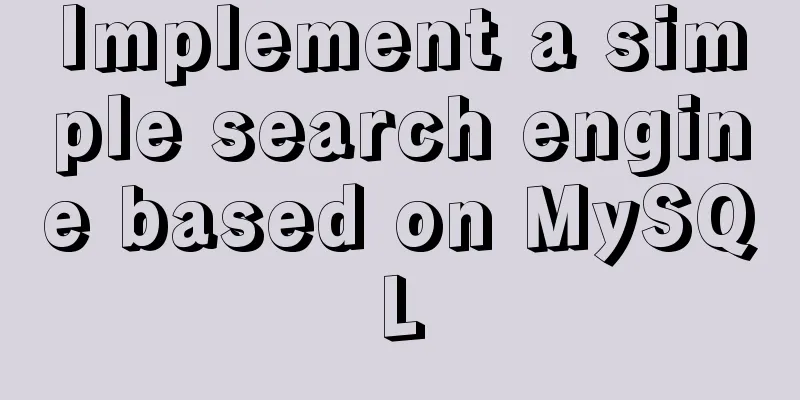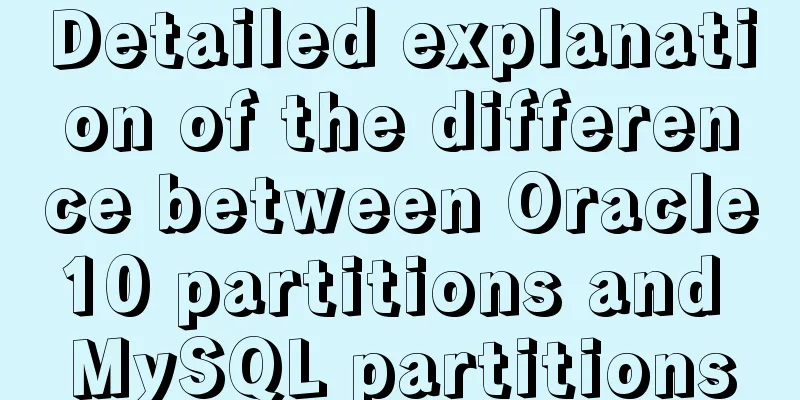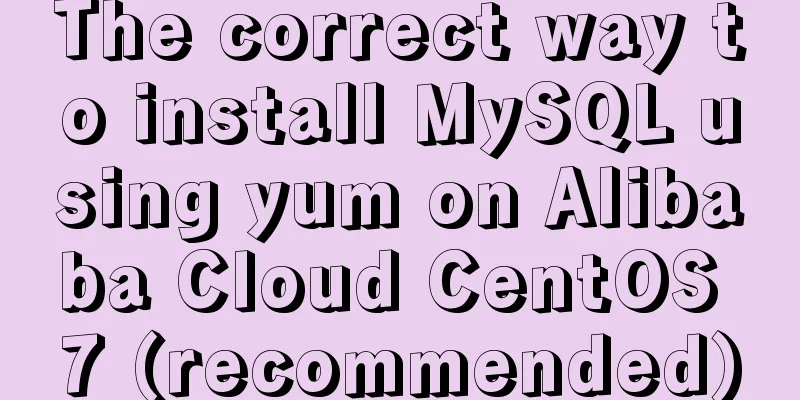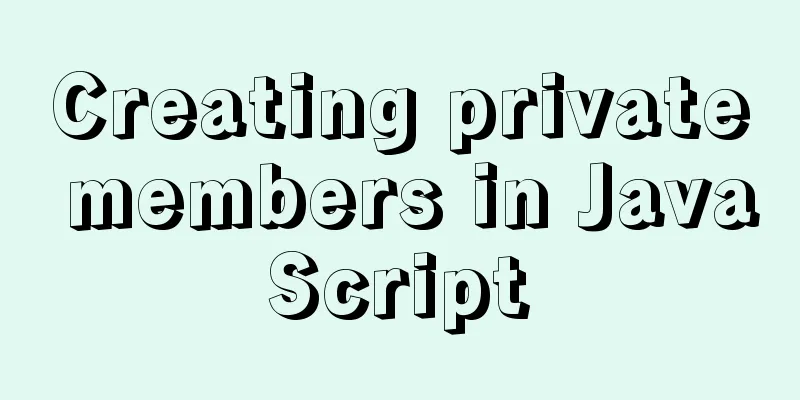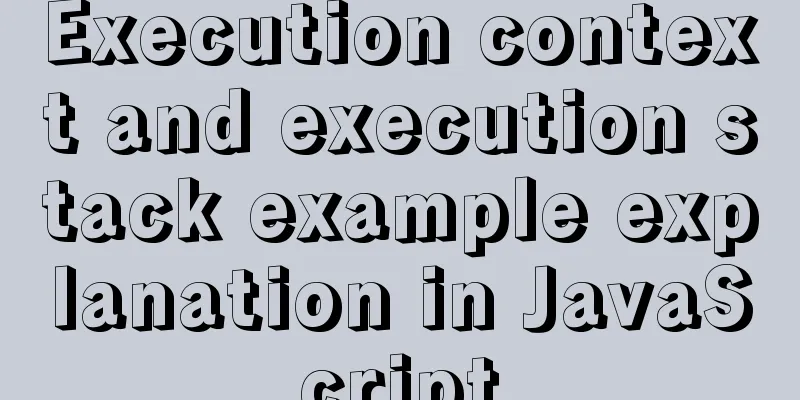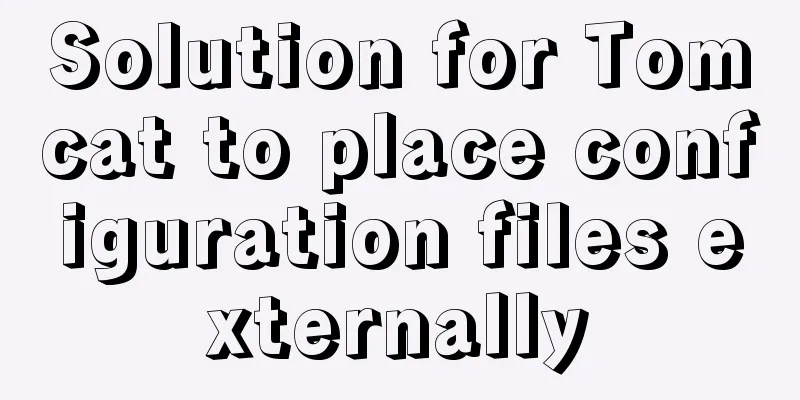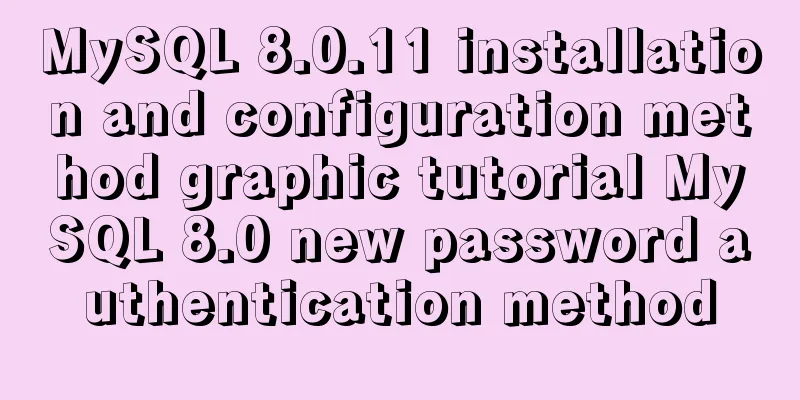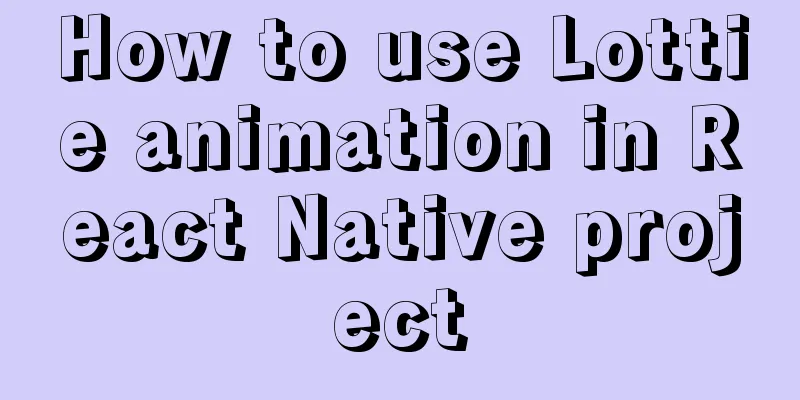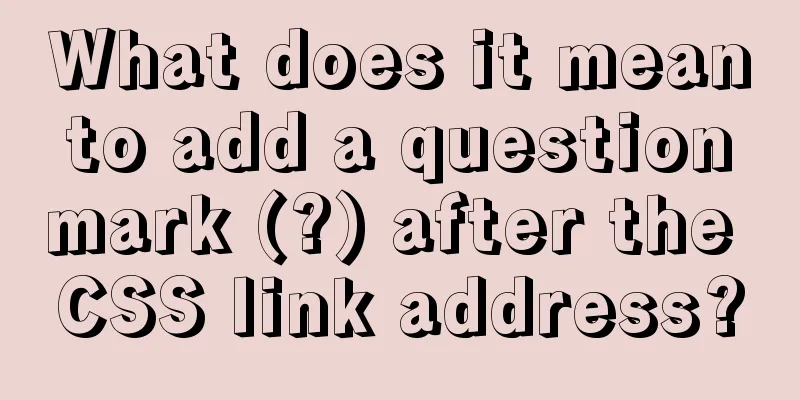An example of how Tomcat manages Session
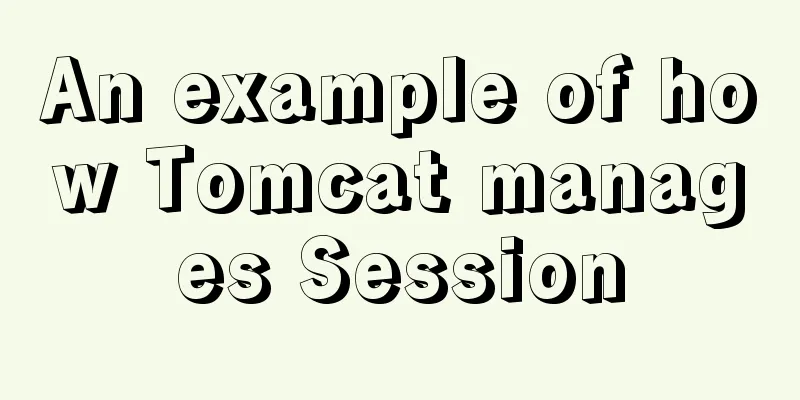
|
Learned Session Structure Without further ado, here are the pictures
Looking closely at the above figure, we can draw the following conclusions
Why do we need to use Let's first look at the HttpSession wrapper class. StandardSessionFacade In this class we can learn the practical application of the appearance pattern (Facde). Its definition is shown below. public class StandardSessionFacade implements HttpSession So how does this class implement the Session function? It is not difficult to see from the following code that this class is not a real implementation class of HttpSession, but a wrapper of the real HttpSession implementation class, exposing only the methods in the HttpSession interface, which is the facade mode in the design pattern.
private final HttpSession session;
public StandardSessionFacade(HttpSession session) {
this.session = session;
}So why don't we just use the HttpSession implementation class? According to Figure 1, we can know that the real implementation class of HttpSession is
If we wrap
Going further, can we access In fact, it is possible. We can get
@GetMapping("/s")
public String sessionTest(HttpSession httpSession) throws ClassNotFoundException, NoSuchFieldException, IllegalAccessException {
StandardSessionFacade session = (StandardSessionFacade) httpSession;
Class targetClass = Class.forName(session.getClass().getName());
//Modify visibility Field standardSessionField = targetClass.getDeclaredField("session");
standardSessionField.setAccessible(true);
//Get StandardSession standardSession = (StandardSession) standardSessionField.get(session);
return standardSession.getManager().toString();
}StandardSession The definition of this class is as follows public class StandardSession implements HttpSession, Session, Serializable Through its interface, we can see that in addition to the functions required by In Figure 1, we already know that Serialization Remember in the last section we obtained
@GetMapping("/s")
public void sessionTest(HttpSession httpSession, HttpServletResponse response) throws ClassNotFoundException, NoSuchFieldException, IllegalAccessException, IOException {
StandardSessionFacade session = (StandardSessionFacade) httpSession;
Class targetClass = Class.forName(session.getClass().getName());
//Modify visibility Field standardSessionField = targetClass.getDeclaredField("session");
standardSessionField.setAccessible(true);
//Get StandardSession standardSession = (StandardSession) standardSessionField.get(session);
//Save some data for observationstandardSession.setAttribute("msg","hello,world");
standardSession.setAttribute("user","kesan");
standardSession.setAttribute("password", "Like");
standardSession.setAttribute("tel", 10086L);
//Write the serialized result directly to the Http response ObjectOutputStream objectOutputStream = new ObjectOutputStream(response.getOutputStream());
standardSession.writeObjectData(objectOutputStream);
}If nothing goes wrong, the browser accessing this interface will perform the download operation and finally get a file
Use
It is not recommended that you study how serialized files organize data, because it is not very meaningful. If you are really interested suggest you read the following code Listeners In the JavaEE standard, we can monitor Session changes by configuring
public void setAttribute(String name, Object value, boolean notify) {
//Omit irrelevant code//Get the event listener configured aboveObject listeners[] = context.getApplicationEventListeners();
if (listeners == null) {
return;
}
for (int i = 0; i < listeners.length; i++) {
//Only HttpSessionAttributeListener can execute if (!(listeners[i] instanceof HttpSessionAttributeListener)) {
continue;
}
HttpSessionAttributeListener listener = (HttpSessionAttributeListener) listeners[i];
try {
//Call the listener's processing method in the current thread if (unbound != null) {
if (unbound != value || manager.getNotifyAttributeListenerOnUnchangedValue()) {
//If the value of a key is modified, call the listener's attributeReplaced method context.fireContainerEvent("beforeSessionAttributeReplaced", listener);
if (event == null) {
event = new HttpSessionBindingEvent(getSession(), name, unbound);
}
listener.attributeReplaced(event);
context.fireContainerEvent("afterSessionAttributeReplaced", listener);
}
} else {
//If a new key is added, execute the attributeAdded method context.fireContainerEvent("beforeSessionAttributeAdded", listener);
if (event == null) {
event = new HttpSessionBindingEvent(getSession(), name, value);
}
listener.attributeAdded(event);
context.fireContainerEvent("afterSessionAttributeAdded", listener);
}
} catch (Throwable t) {
//Exception handling}
}
}Session Life Cycle How to save the session After understanding the structure of Session, it is necessary to clarify when First, let's take a look at the
public StandardSession(Manager manager) {
//Call the constructor of the Object class, which has been called by default //Declare it again here, I don't know its purpose, maybe this class has a parent class before?
super();
this.manager = manager;
//Whether to enable access count if (ACTIVITY_CHECK) {
accessCount = new AtomicInteger();
}
} When creating
We turn our attention to protected Map<String, Session> sessions = new ConcurrentHashMap<>(); By looking up this property, we can find that all operations related to Session are implemented by operating
How to create a session So how is the Session created? I found the following method
(1000*60*counter)/(int)(now - oldest)
public Session createSession(String sessionId) {
// Check if the Session exceeds the limit, and if so, throw an exception if ((maxActiveSessions >= 0) &&
(getActiveSessions() >= maxActiveSessions)) {
rejectedSessions++;
throw new TooManyActiveSessionsException(
sm.getString("managerBase.createSession.ise"),
maxActiveSessions);
}
//This method will create a StandardSession object Session session = createEmptySession();
//Initialize the necessary attributes in Session session.setNew(true);
//Is session available? session.setValid(true);
//Creation time session.setCreationTime(System.currentTimeMillis());
//Set the maximum session timeout session.setMaxInactiveInterval(getContext().getSessionTimeout() * 60);
String id = sessionId;
if (id == null) {
id = generateSessionId();
}
session.setId(id);
sessionCounter++;
//Record the time when the session is created, which is used to count the creation rate of the session. //Similarly, there is ExpireRate, which is the expiration rate of the session. //Since other threads may operate on sessionCreationTiming, it is necessary to lock SessionTiming timing = new SessionTiming(session.getCreationTime(), 0);
synchronized (sessionCreationTiming) {
//sessionCreationTiming is LinkedList
//Therefore poll will remove the data at the head of the linked list, which is the oldest data sessionCreationTiming.add(timing);
sessionCreationTiming.poll();
}
return session;
}Destroying a Session To destroy the Session, it is necessary to remove the Session from
@Override
public void remove(Session session, boolean update) {
// Check whether it is necessary to count the expired session information if (update) {
long timeNow = System.currentTimeMillis();
int timeAlive =
(int) (timeNow - session.getCreationTimeInternal())/1000;
updateSessionMaxAliveTime(timeAlive);
expiredSessions.incrementAndGet();
SessionTiming timing = new SessionTiming(timeNow, timeAlive);
synchronized (sessionExpirationTiming) {
sessionExpirationTiming.add(timing);
sessionExpirationTiming.poll();
}
}
//Remove session from Map if (session.getIdInternal() != null) {
sessions.remove(session.getIdInternal());
}
}Time of destruction Active destruction We can perform session destruction by calling
public void invalidate() {
if (!isValidInternal())
throw new IllegalStateException
(sm.getString("standardSession.invalidate.ise"));
// Cause this session to expire
expire();
} The code of
@Override
public void expire() {
expire(true);
}
public void expire(boolean notify) {
//Omit code//Remove session from ConcurrentHashMap manager.remove(this, true);
//The omitted code is mainly to notify each listener of the session being destroyed}Timeout destruction In addition to active destruction, we can set an expiration time for the session. When the time is reached, the session will be actively destroyed by the background thread. We can set a shorter expiration time for the session, and then use As shown in the figure below, we set a 30-second timeout for the session.
Then we Put a breakpoint on the method and wait for 30 seconds, as shown below
Tomcat will start a background thread to periodically execute the
@Override
public void backgroundProcess() {
count = (count + 1) % processExpiresFrequency;
if (count == 0)
processExpires();
}
public void processExpires() {
long timeNow = System.currentTimeMillis();
Session sessions[] = findSessions();
int expireHere = 0 ;
if(log.isDebugEnabled())
log.debug("Start expire sessions " + getName() + " at " + timeNow + " sessioncount " + sessions.length);
//From the JConsole diagram, we can see that isValid may cause the expire method to be called for (int i = 0; i < sessions.length; i++) {
if (sessions[i]!=null && !sessions[i].isValid()) {
expireHere++;
}
}
long timeEnd = System.currentTimeMillis();
if(log.isDebugEnabled())
log.debug("End expire sessions " + getName() + " processingTime " + (timeEnd - timeNow) + " expired sessions: " + expireHere);
processingTime += ( timeEnd - timeNow );
} We can take a look at the comments in the /** * This method will be invoked by the context/container on a periodic * basis and allows the manager to implement * a method that executes periodic tasks, such as expiring sessions etc. */ public void backgroundProcess(); Summarize The data structure of Session is shown in the figure below. Simply put,
This means that instead of adding discrete data to the Session, it will be more performant to encapsulate the discrete data into an object as shown below.
//bad
httpSession.setAttribute("user","kesan");
httpSession.setAttribute("nickname","Like");
httpSession.setAttribute("sex","男");
....
//good
User kesan = userDao.getUser()
httpSession.setAttribute("user", kesan);If you configure a listener for the Session, any changes to the Session will execute the listener method directly on the current thread, so it is best not to execute methods that may block in the listener . Tomcat will start a background thread to periodically execute Thought migration Object Generation Rate Algorithm This algorithm design is quite interesting and can also be applied to other projects, so the following summary is made. First, a linked list of fixed size (say 100) is generated and then filled with null elements. When a new object is created, the creation time is added to the end of the linked list (of course, it is the encapsulated object), and then the head node of the linked list is removed. At this time, the object removed is either a null node or the node that was first added to the linked list. When you want to calculate the object generation rate, count the number of non-null elements in the linked list and divide it by the difference between the current time and the time when the object was first created to get the rate. (Note the conversion of time units) The above is the full content of this article. I hope it will be helpful for everyone’s study. I also hope that everyone will support 123WORDPRESS.COM. You may also be interested in:
|
<<: Basic JSON Operation Guide in MySQL 5.7
>>: React entry-level detailed notes
Recommend
How to solve the element movement caused by hover-generated border
Preface Sometimes when hover pseudo-class adds a ...
MySQL database introduction: detailed explanation of multi-instance configuration method
Table of contents 1. What is multi-instance 2. Pr...
idea uses docker plug-in to achieve one-click automated deployment
Table of contents environment: 1. Docker enables ...
Detailed steps for developing WeChat mini-programs using Typescript
We don't need to elaborate too much on the ad...
How does Vue download non-same-origin files based on URL
Generally speaking, we can have the following two...
CSS3 uses transform to create a moving 2D clock
Now that we have finished the transform course, l...
What codes should I master when learning web page design?
This article introduces in detail some of the tech...
How many common loops do you know about array traversal in JS?
Preface As a basic data structure, arrays and obj...
Detailed explanation of Javascript basics
Table of contents variable Data Types Extension P...
How to use docker compose to build fastDFS file server
The previous article introduced a detailed exampl...
Native js to realize the upload picture control
This article example shares the specific code of ...
HTML Basics Must-Read---Detailed Explanation of Forms, Image Hotspots, Web Page Division and Splicing
1. Form <form id="" name=""...
Five ways to traverse JavaScript arrays
Table of contents 1. for loop: basic and simple 2...
CSS3 solution to the problem of freezing on mobile devices (animation performance optimization)
1. Use CSS, jQuery, and Canvas to create animatio...
Detailed explanation of redo log and undo log in MySQL
The most important logs in the MySQL log system a...