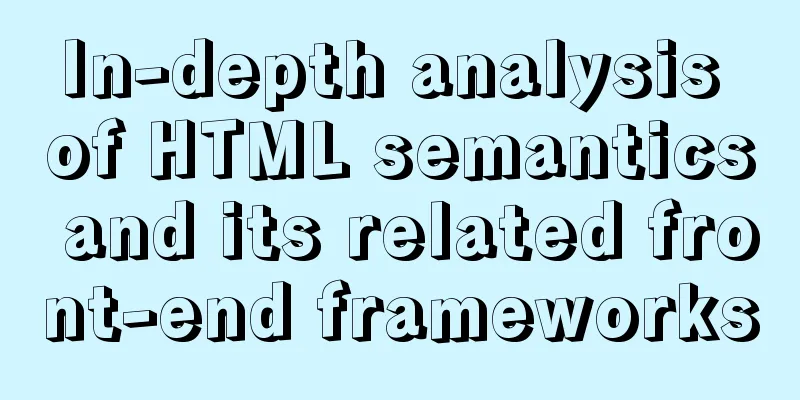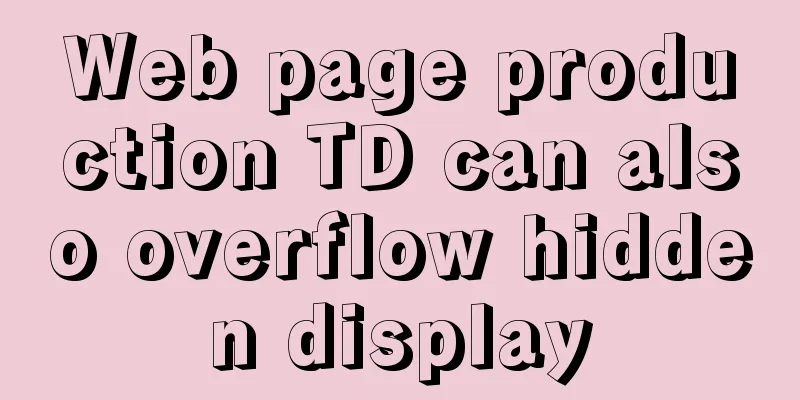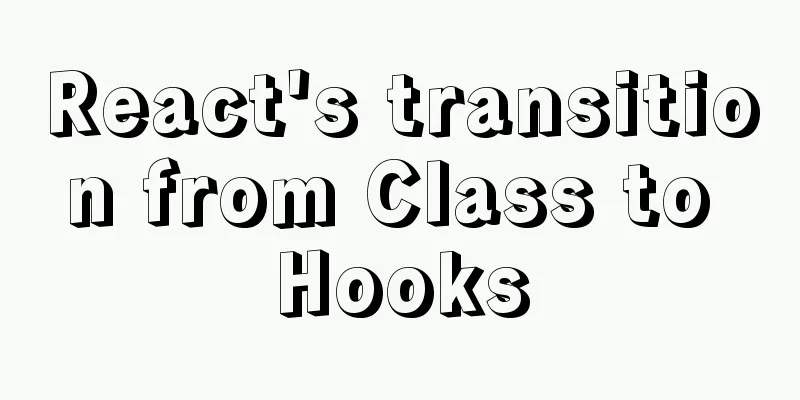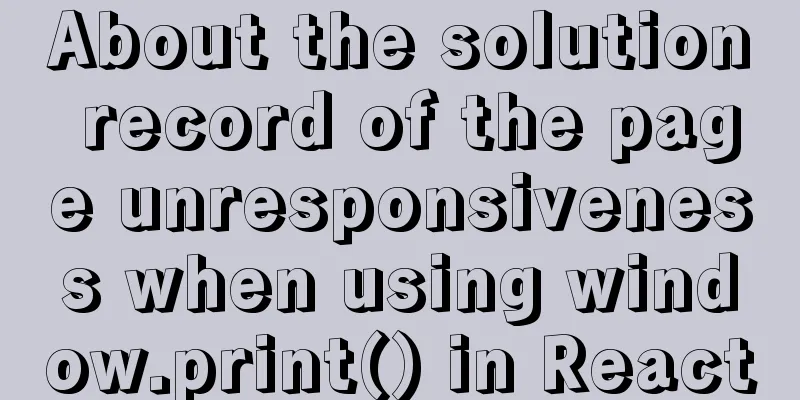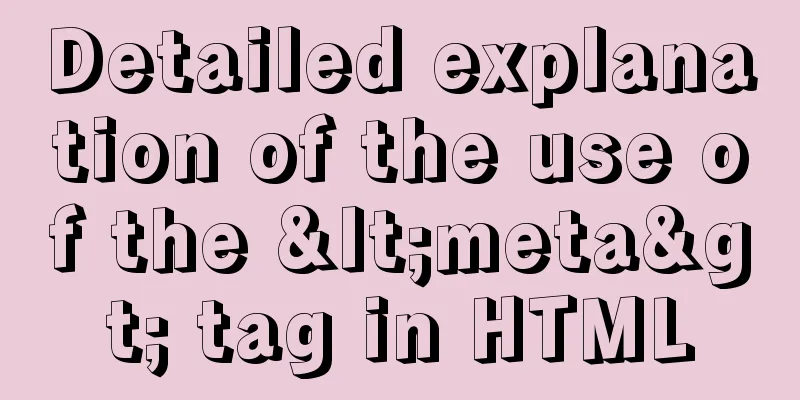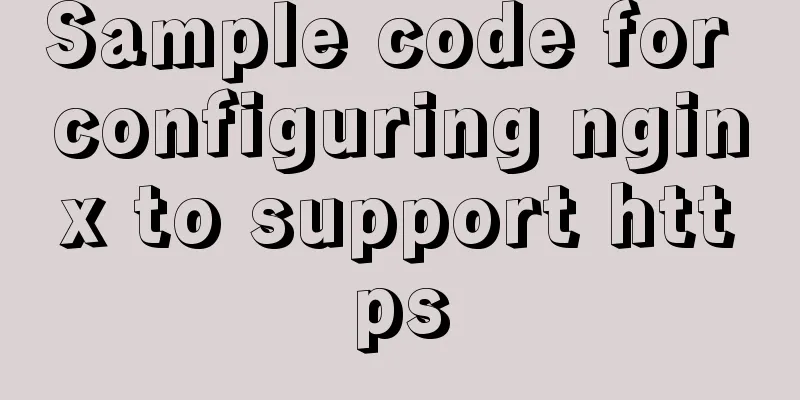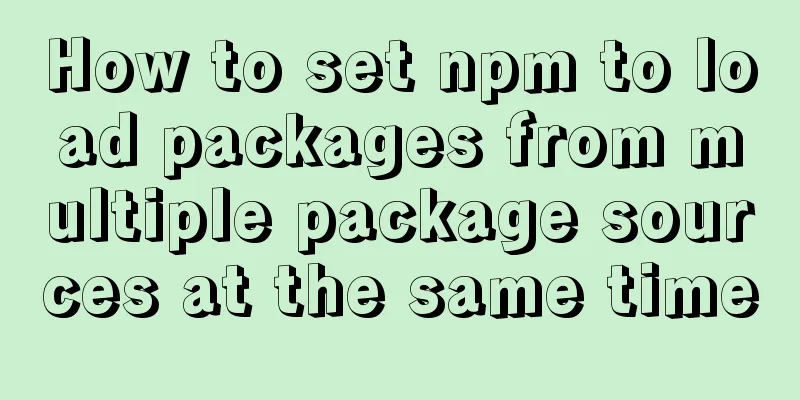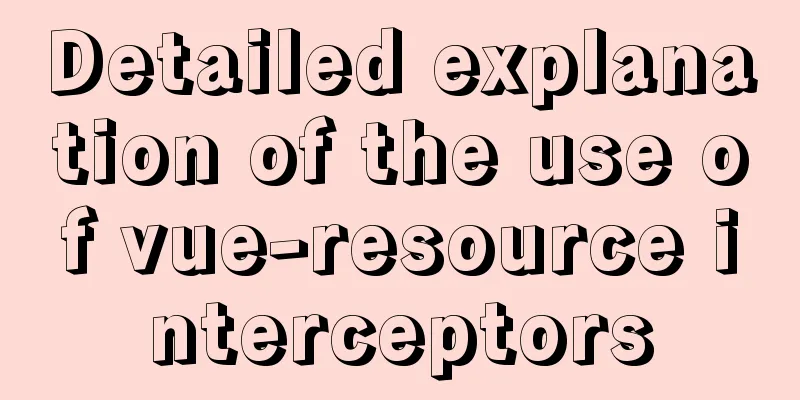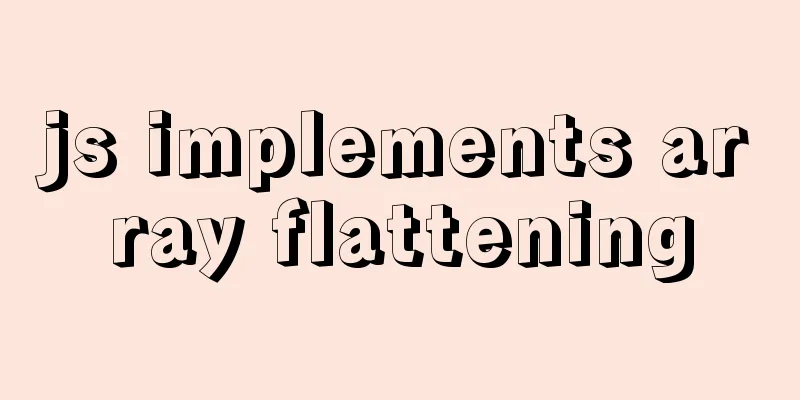Execution context and execution stack example explanation in JavaScript
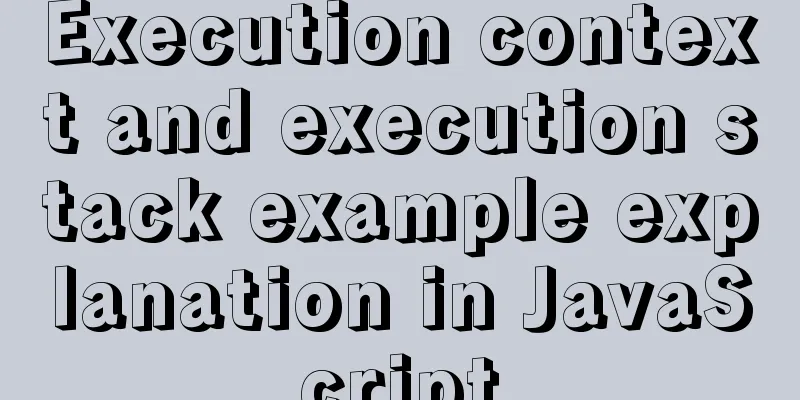
JavaScript - Principles SeriesIn daily development, whenever we take over an existing project, we always like to take a look at the code written by others first. Whenever we see someone write cool code, we always sigh! How did you develop the talent to write such beautiful and concise code? How can I reach the same level as the big guys? Okay, without further ado, let’s get into today’s topic. 1. Execution ContextIn short, [Execution Context] is an abstract concept of the environment in which JavaScript code is parsed and executed. Any code running in JavaScript runs in its execution context. When running JavaScript code, whenever you need to execute code, the code will first enter an environment (browser, Node client), then an execution context will be created for the environment, which will do some preparation before you run the code, such as determining the scope, creating global and local variable objects, etc. Classification of execution contexts
This is the default, most basic execution context. Code that is not in any function is in the global execution context. It does two things:
Set the
Each time a function is called, a new execution context is created for that function. Each function has its own execution context, but it is only created when the function is called. There can be any number of function execution contexts in a program. Whenever a new execution context is created, it executes a series of steps in a specific order, which will be discussed later in this article.
The code running in the Limit on the number of execution contexts (stack overflow)There can be multiple execution contexts. Although there is no clear limit on the number, if the space allocated by the stack is exceeded, a stack overflow will occur. This is common in recursive calls where there is no termination condition, resulting in an infinite loop. Here is the sample code:
// Recursively calling itself function foo() {
foo();
}
foo();
// Error: Uncaught RangeError: Maximum call stack size exceededTips: JS is "single-threaded", only executing one piece of code at a time 2. Execution StackThe execution stack in JS, also known as the "call stack" in other programming languages, is a stack with a LIFO (last in, first out) data structure that is used to store all execution contexts created when the code is running. When the JavaScript engine first encounters your script, it creates a global execution context and pushes it onto the current execution stack. Whenever the engine encounters a function call, it creates a new execution context for that function and pushes it on the top of the stack. The engine executes the function whose execution context is at the top of the stack. When the function finishes executing, the execution context is popped from the stack and the control flow reaches the next context in the current stack. Stack Data Structure
Now let's use a piece of code to understand the execution stack
let a = 'Hello World!';
function first() {
console.log('Inside first function');
second();
console.log('Again inside first function');
}
function second() {
console.log('Inside second function');
}
first();
console.log('Inside Global Execution Context');The following figure is the execution stack of the above code
When the above code is loaded in the browser, the browser's JavaScript engine will create a global execution context and push it into the current execution stack. When a function call is encountered, the JavaScript engine creates a new execution context for the function and pushes it on top of the current execution stack. When the second When The Creation Phase Before JavaScript code is executed, the execution context goes through a creation phase. Three things happen during the creation phase:
So the execution context is conceptually represented as follows:
ExecutionContext = {
ThisBinding = <this value>,
LexicalEnvironment = { ... },
VariableEnvironment = { ... },
}This binding: In the global execution context, the value of In the context of a function execution, the value of
let foo = {
baz: function() {
console.log(this);
}
}
foo.baz(); // 'this' refers to 'foo', because 'baz' is called // on the object 'foo' let bar = foo.baz;
bar(); // 'this' refers to the global window object because // no reference object is specifiedLexical Environment The official ES6 documentation defines a lexical environment as
In simple terms, a lexical environment is a structure that holds identifier-variable mappings. (Here identifier refers to the name of the variable/function, while variable is a reference to the actual object [including function type objects] or primitive data). Now, inside a LexicalEnvironment there are two components: (1) an EnvironmentRecordant and (2) a reference to the outerEnvironment.
There are two types of Lexical Environments:
There are also two types of environment loggers (as above!):
in short
Notice For function environments, the declarative environment recorder also contains an Abstractly, a Lexical Environment looks like this in pseudocode:
GlobalExectionContext = {
LexicalEnvironment:
EnvironmentRecord: {
Type: "Object",
// bind identifier here }
outer: <null>
}
}
FunctionExectionContext = {
LexicalEnvironment:
EnvironmentRecord: {
Type: "Declarative",
// bind identifier here }
outer: <Global or outer function environment reference>
}
}Variable environment: It is also a Lexical Environment whose Environment Recorder holds the bindings created by variable declaration statements in the execution context. As mentioned above, a variable environment is also a lexical environment, so it has all the properties of a lexical environment defined above. In ES6, one difference between the LexicalEnvironment component and the VariableEnvironment is that the former is used to store function declarations and variable ( Let's look at some sample code to understand the above concepts:
let a = 20;const b = 30;var c;
function multiply(e, f) { var g = 20; return e * f * g;}
c = multiply(20, 30);The execution context looks like this:
GlobalExectionContext = {
ThisBinding: <Global Object>,
LexicalEnvironment:
EnvironmentRecord: {
Type: "Object",
// Bind identifier a here: < uninitialized >,
b: < uninitialized >,
multiply: < func >
}
outer: <null>
},
VariableEnvironment: {
EnvironmentRecord: {
Type: "Object",
// Bind identifier c here: undefined,
}
outer: <null>
}
}
FunctionExectionContext = {
ThisBinding: <Global Object>,
LexicalEnvironment:
EnvironmentRecord: {
Type: "Declarative",
// Bind identifiers here Arguments: {0: 20, 1: 30, length: 2},
},
outer: <GlobalLexicalEnvironment>
},
VariableEnvironment: {
EnvironmentRecord: {
Type: "Declarative",
// Bind identifier g here: undefined
},
outer: <GlobalLexicalEnvironment>
}
}Notice The function execution context is created only when the function You may have noticed that variables defined with This is because during the creation phase, the engine inspects the code to find variable and function declarations, and while function declarations are completely stored in the environment, variables are initially set to This is why you can access a variable defined with This is what we call variable declaration hoisting. Execution Phase This is the easiest part of the whole article. At this stage, assignments to all these variables are done and finally the code is executed. Notice During the execution phase, if the JavaScript engine cannot find the value of the in conclusionWe have already discussed how JavaScript programs are executed internally. Although you don’t need to learn all of these concepts to become an excellent JavaScript developer, having a good understanding of the above concepts will help you understand other concepts such as variable declaration hoisting, scope, and closures more easily and in depth. Reference articles: https://juejin.cn/post/6844903682283143181 https://www.jianshu.com/p/6f8556b10379 https://juejin.cn/post/6844903704466833421 This is the end of this article about the execution context and execution stack examples in JavaScript. For more information about the execution context and execution stack in JavaScript, please search for previous articles on 123WORDPRESS.COM or continue to browse the following related articles. I hope you will support 123WORDPRESS.COM in the future! You may also be interested in:
|
<<: Mysql inner join on usage examples (must read)
>>: Introduction to Docker containers
Recommend
Summary of MySQL data migration
Table of contents Preface: 1. About data migratio...
Element uses scripts to automatically build new components
Table of contents background How does element-ui&...
Vue implements upload component
Table of contents 1. Introduction 2. Ideas Two wa...
React diff algorithm source code analysis
Table of contents Single Node Diff reconcileSingl...
Vue encapsulates a TodoList example and implements the application of browser local cache
This article mainly introduces the case of Vue en...
CSS cleverly uses gradients to achieve advanced background light animation
accomplish This effect is difficult to replicate ...
Use Vue3 for data binding and display list data
Table of contents 1. Comparison with Vue2 1. New ...
Sharing of experience on repairing MySQL innodb exceptions
A set of MySQL libraries for testing. The previou...
Why is the MySQL auto-increment primary key not continuous?
Table of contents 1. Introduction 2. Self-increme...
Detailed explanation of nginx reverse proxy webSocket configuration
Recently, I used the webSocket protocol when work...
Use of Linux watch command
1. Command Introduction The watch command execute...
Unbind SSH key pairs from one or more Linux instances
DetachKeyPair Unbind SSH key pairs from one or mo...
Methods and steps to use http-proxy-middleware to implement proxy cross-domain in Node
Table of contents 1. Install the proxy module 2. ...
Brief Analysis of MySQL B-Tree Index
B-Tree Index Different storage engines may also u...
How to encapsulate the table component of Vue Element
When encapsulating Vue components, I will still u...