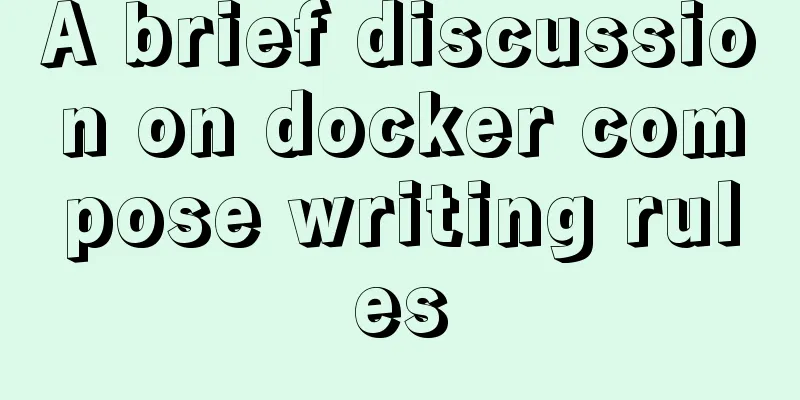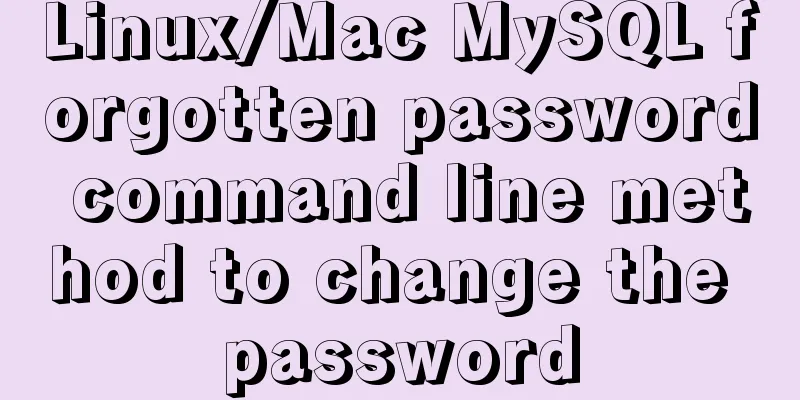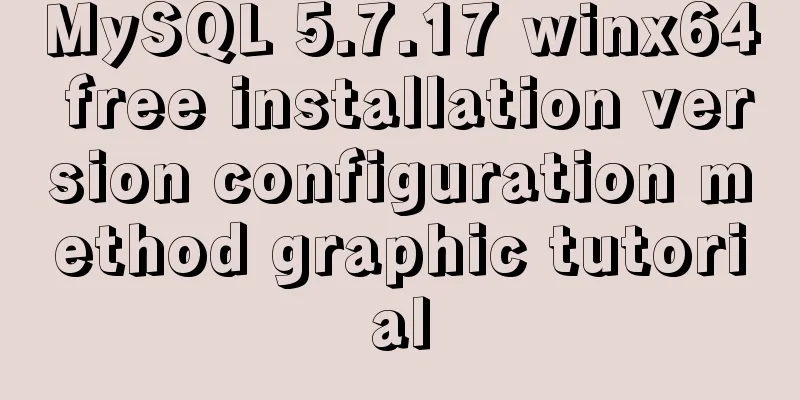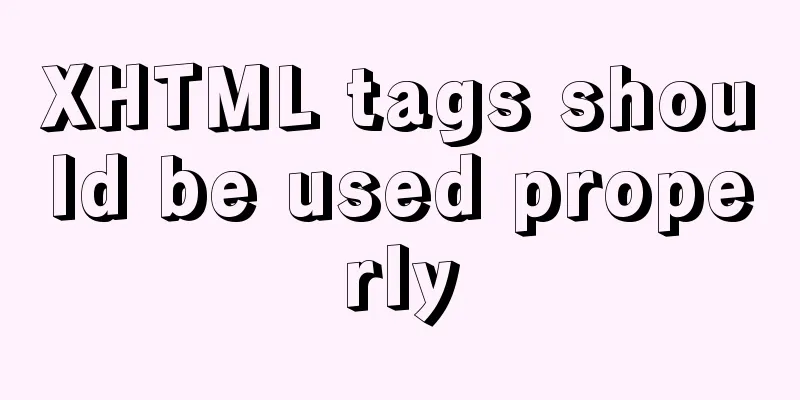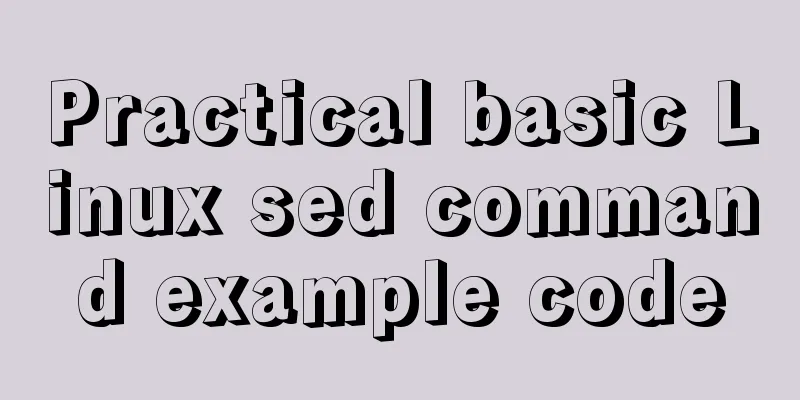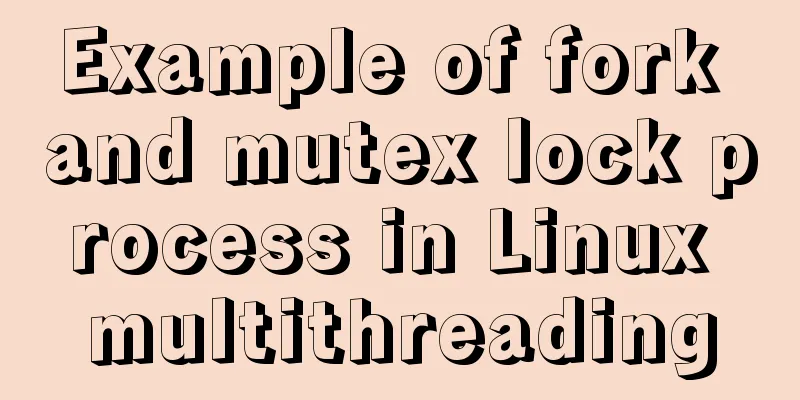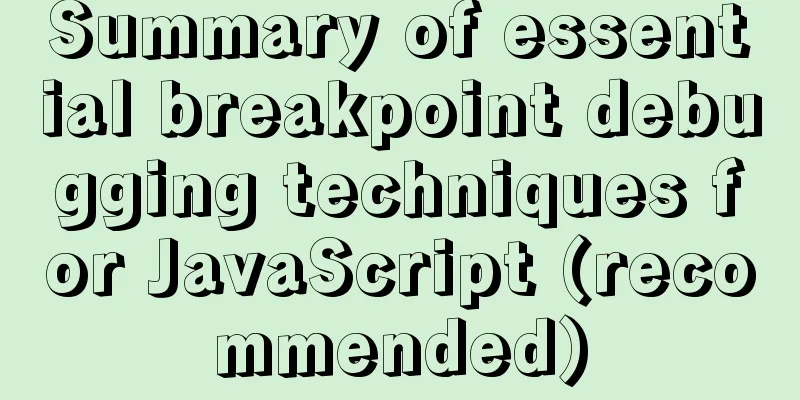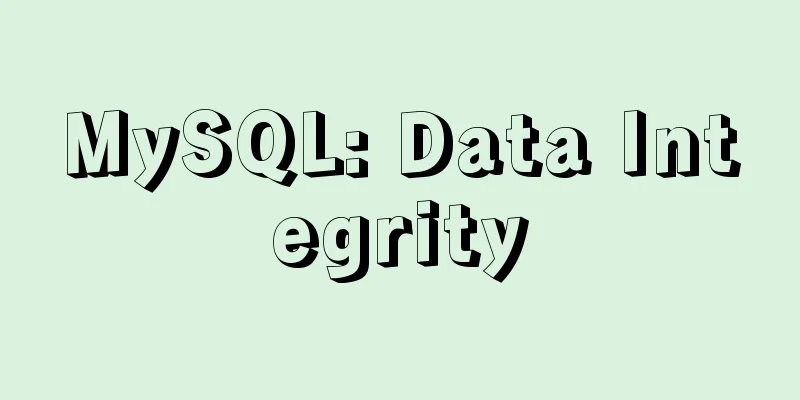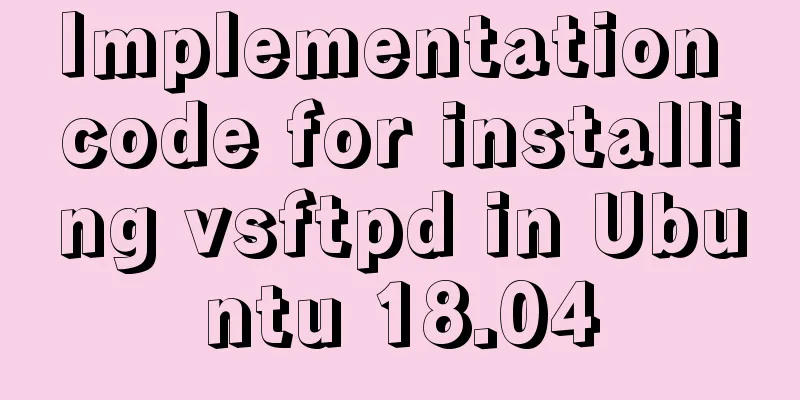Detailed explanation of nginx reverse proxy webSocket configuration
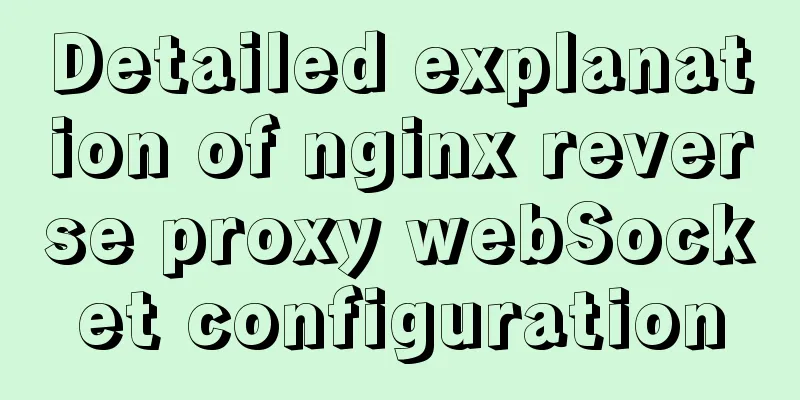
|
Recently, I used the webSocket protocol when working on a project, and I used webSocket in the WeChat applet. When using the wss protocol in the WeChat applet, the port cannot be set and only the default port 443 can be used. Damn, my https is already listening on port 443, and webSocket is listening on 443 too, that's definitely not going to work. In order to find a solution, the boss gave this problem to me, and I happily (manually confused) accepted this task. I thought of two solutions. One solution is to deploy webSocket on another server, but this is too expensive. Another way is to use nginx reverse proxy. Because the webSocket protocol is an upgrade based on the http protocol (see the figure below), you can use nginx to reverse proxy webSocket.
webSocket As can be seen from this picture, the establishment of the webSocket connection is based on the http protocol. GET /chat HTTP/1.1 Host: server.example.com Upgrade: websocket Connection: Upgrade Sec-WebSocket-Key: x3JJHMbDL1EzLkh9GBhXDw== Sec-WebSocket-Protocol: chat, superchat Sec-WebSocket-Version: 13 Origin: http://example.com Those who are familiar with HTTP may have discovered that this handshake request is similar to the HTTP protocol, but with a few more things. Upgrade: websocket Connection: Upgrade This is the core of Websocket, telling servers such as Apache and Nginx: I am initiating the Websocket protocol. Sec-WebSocket-Key: x3JJHMbDL1EzLkh9GBhXDw== Sec-WebSocket-Protocol: chat, superchat Sec-WebSocket-Version: 13 First, Sec-WebSocket-Key is a Base64-encoded value, which is randomly generated by the browser, telling the server: Don’t fool me, I want to verify whether you are really a Websocket assistant. Finally, Sec-WebSocket-Version tells the server the Websocket Draft (protocol version) used. In the beginning, the Websocket protocol was still in the Draft stage. There were all kinds of strange protocols, and there were many strange and different things in different periods, such as Firefox and Chrome using different versions. At the beginning, too many Websocket protocols were a big problem. . But it's okay now, it has been settled and everyone uses it. The server will then return the following, indicating that the request has been received and the Websocket has been successfully established! HTTP/1.1 101 Switching Protocols Upgrade: websocket Connection: Upgrade Sec-WebSocket-Accept: HSmrc0sMlYUkAGmm5OPpG2HaGWk= Sec-WebSocket-Protocol: chat This is the last area that HTTP is responsible for, telling the client that I have successfully switched the protocol~ Upgrade: websocket Connection: Upgrade It is still fixed, telling the client that the Websocket protocol is about to be upgraded. At this point, HTTP has completed all its work, and the next step is to proceed completely according to the Websocket protocol. Once you understand the principles of the protocol, you can proceed to the next step. First, nginx configures the https certificate The server certificate was configured by the boss, so I used it directly. Check it yourself if you need it. 0.0 Add the following configuration to
location /wss
{
proxy_pass http://127.0.0.1:8888;
proxy_http_version 1.1;
proxy_set_header Upgrade $http_upgrade;
proxy_set_header Connection "Upgrade";
proxy_set_header X-Real-IP $remote_addr;
}Explain the parameters Here comes the point: Key parameters for proxying webSocket As for the response parameters of the websocket protocol, you don't need to worry about them when using reverse proxy. At this point, the configuration of Nginx reverse proxy webSocket is complete. Restart Nginx, try connecting with websocket, and fill in Summarize The current configuration is only for reverse proxying to the local machine. If you want to reverse proxy to another host, there may be cross-domain problems when proxying. You need to make cross-domain configuration in Nginx's reverse proxy. think You can see this section in the Nginx configuration file
location ~ .php$ {
root html;
fastcgi_pass 127.0.0.1:9000;
fastcgi_index index.php;
fastcgi_param SCRIPT_FILENAME $document_root$fastcgi_script_name;
include fastcgi_params;
}This is the configuration file of PHP in Nginx. Damn, why does it look so familiar? This configuration list is so similar to the reverse proxy of websocket just now. By searching online, I learned that when Nginx processes PHP type requests, it sends the requests to the fastcgi management process for processing. The fascgi management process selects the cgi child process to process the results and returns them to nginx. However, php-fpm is a PHP FastCGI manager. Nginx itself cannot process PHP. It is just a web server. When it receives a request, if it is a PHP request, it will be sent to the PHP interpreter for processing and the results will be returned to the client. Therefore, when Nginx processes PHP type requests, it is essentially implemented through the reverse proxy function. We can expand our thinking and use Nginx reverse proxy to achieve more functions, such as proxying Tomcat
location /Tomcat
{
proxy_pass http://127.0.0.1:8080;
proxy_http_version 1.1;
proxy_set_header X-Real-IP $remote_addr;
}Of course, you can also use Nginx reverse proxy to achieve load balancing. I haven't tried this yet. I'll add more when I use it later. The above is the full content of this article. I hope it will be helpful for everyone’s study. I also hope that everyone will support 123WORDPRESS.COM. You may also be interested in:
|
<<: js to achieve simple image drag effect
>>: MySQL column to row conversion and year-month grouping example
Recommend
HTML Language Encyclopedia
123WORDPRESS.COM--HTML超文本标记语言速查手册<!-- --> !D...
Analysis of the configuration process of installing mariadb based on docker
1. Installation Search the mariadb version to be ...
Quickly solve the problem that CentOS cannot access the Internet in VMware
Yesterday I installed CentOS7 under VMware. I wan...
MySql quick insert tens of millions of large data examples
In the field of data analysis, database is our go...
What does input type mean and how to limit input
Common methods for limiting input 1. To cancel the...
Solve the problem of using swiper plug-in in vue
Since I used this plugin when writing a demo and ...
Examples of correct use of interface and type methods in TypeScript
Table of contents Preface interface type Appendix...
Examples of preview functions for various types of files in vue3
Table of contents Preface 1. Preview of office do...
Instructions for using MySQL isolation Read View
Which historical version can the current transact...
Learning Vue instructions
Table of contents 1. v-text (v-instruction name =...
CSS3 realizes the animation effect of lotus blooming
Let’s look at the effect first: This effect looks...
Detailed explanation of the implementation principle of Vue2.0/3.0 two-way data binding
The implementation principle of Vue2.0/3.0 two-wa...
Two ways to implement square div using CSS
Goal: Create a square whose side length is equal ...
Prometheus monitors MySQL using grafana display
Table of contents Prometheus monitors MySQL throu...
Common problems in implementing the progress bar function of vue Nprogress
NProgress is the progress bar that appears at the...