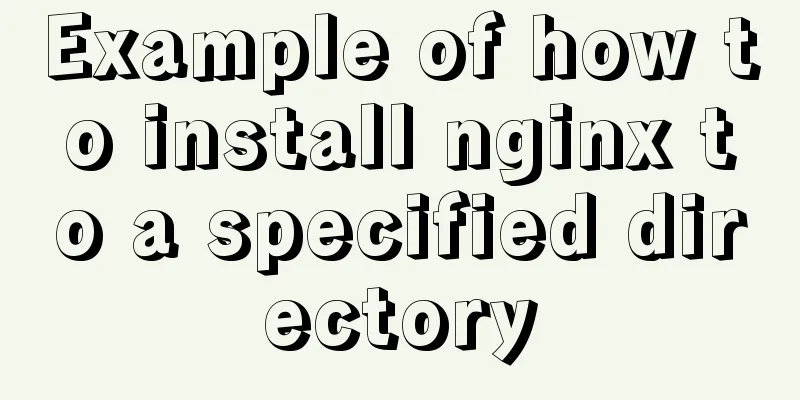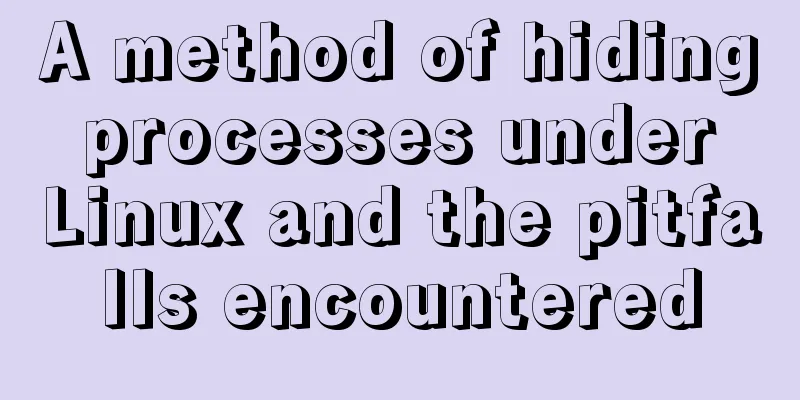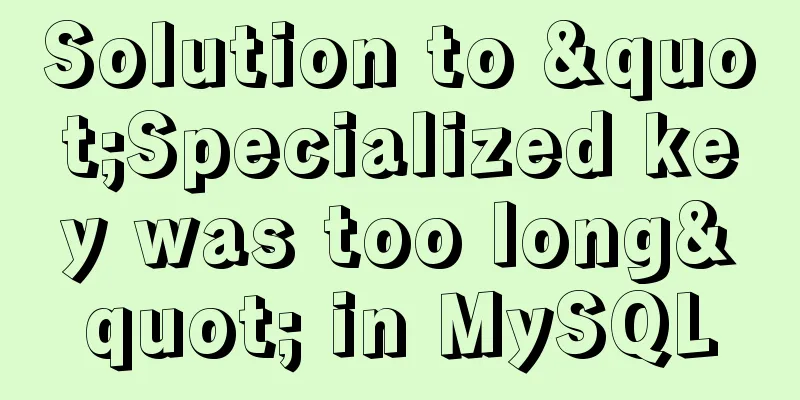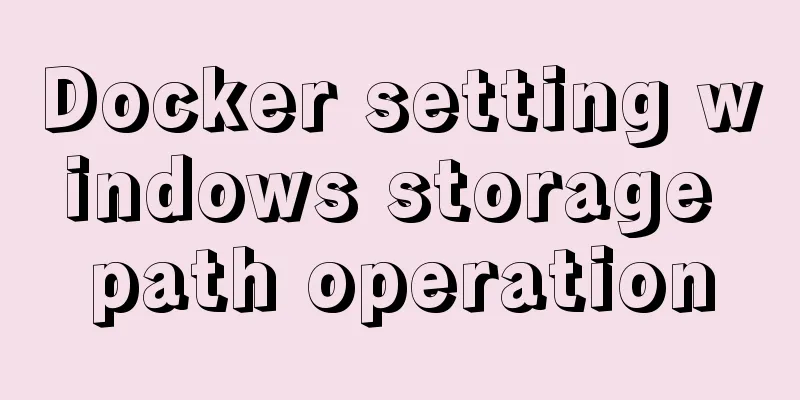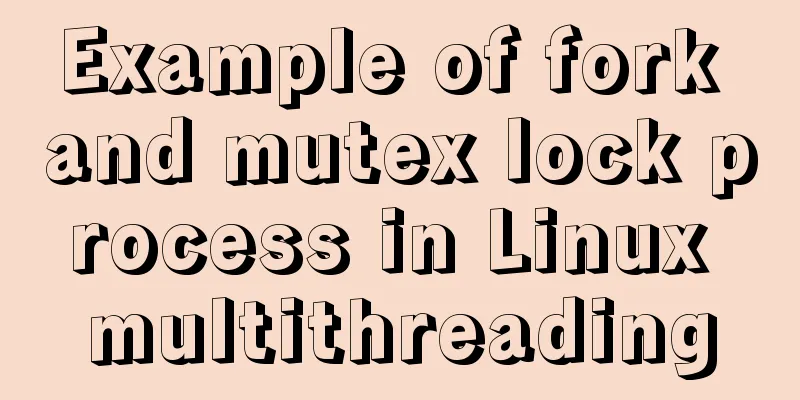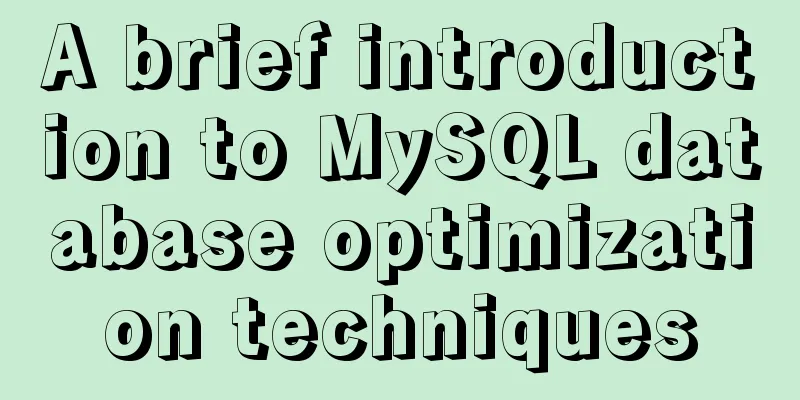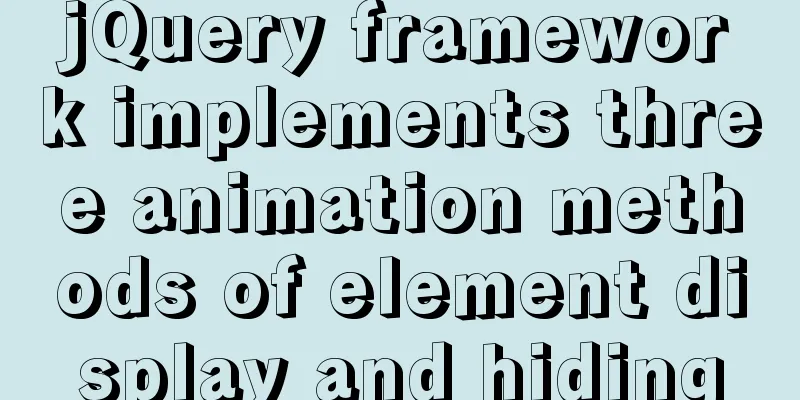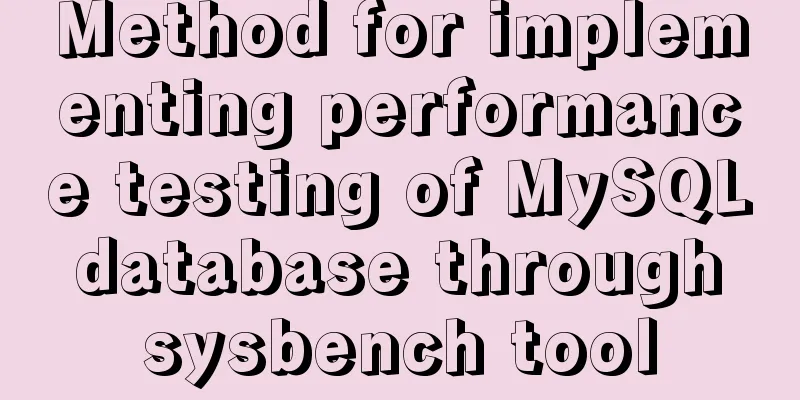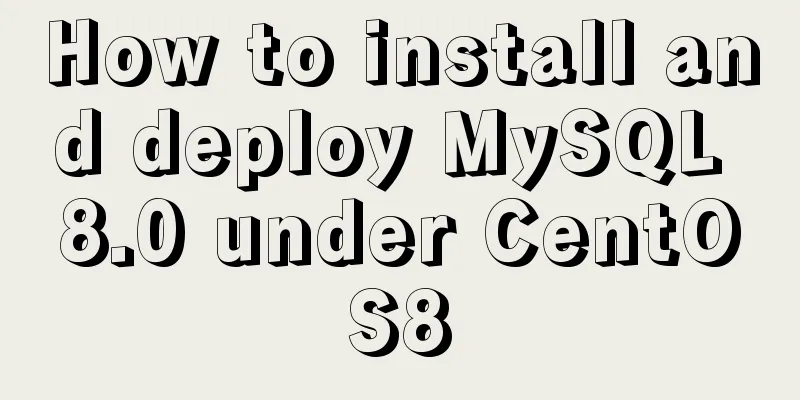Top 10 Time-Saving Tips to Shorten Web App Development (Graphical Tutorial)

|
In today's development environment, fast is better. Today's buzzwords and terms like "rapid application development," "agile software development," and "asynchronous JavaScript and XML" (we can't even wait patiently for a web page to reload these days) give you an idea of what a fast-paced world we live in. But rushing things doesn't mean you have to work overtime - you need to use your brain when you work. In this article, we will provide you with ten time-saving tips to shorten the development of web applications. 1. Use the framework
Frameworks abstract away the regular code and provide you with a basic structure and foundation for writing web applications. A very typical example of a framework is Rails, which is a web application development framework for the Ruby programming language. By providing you with pre-written code packages (for example, user input validation methods) - not only do you save time writing your own code in Ruby - you also know that these packages have been tested and vetted by other developers, which can save you a lot of trouble when it comes to extensive testing, as well as avoiding potential vulnerabilities that may be caused by lack of testing. The same benefits apply to using a JavaScript framework such as MooTools. Some of the class methods provided by these frameworks are provided by core developers and the community, and have been extensively tested in many browsers. Other client-side scripting language frameworks include jQuery, Prototype JS, and YUI. If you want to use some non-mainstream JS frameworks, you can take a look at this list of JavaScript frameworks with great potential. For server-side frameworks, you can consider CakePHP, CodeIgniter, Zend, or Symphony. If you like Microsoft-supported languages like VB and C#, you can consider the .Net framework. You can even use a CSS framework like 960Grid or BluePrint to quickly write and standardize your own style of page structure. 2. Use the Integrated Development Environment
Of course, you can create a web application and its pages using just a text editor like Notepad and FTP. But I think most people think that this is not a wise approach to developing complex and robust website projects. An integrated development environment (IDE) provides you with the tools you need to create and manage large-scale website projects. The functions of integrated development environments are constantly changing, but they all have the following common functions: 1. Project management and team collaboration functions. 2. Debugging and diagnostic functions. 3. Syntax hints and auto-completion (IDE will guess the syntax you want to write) 4. Syntax highlighting 5. Built-in FTP, can synchronize files on local and remote hosts The word “IDE” may be a bit fancy and some people may not be familiar with it, but big data people should have heard of Adobe’s Dreamweaver. Dreameweaver can be regarded as an integrated development environment. Because it contains some of the features mentioned above, it helps you write code faster. (It is usually suitable for front-end production. But it also supports server-side languages like PHP and ASP.NET) There are tons of IDEs available online today, all you have to do is pick one for yourself (or your team). Popular, full-featured IDEs like Eclipse, Komodo IDE, NetBeans, Visual Studio, and Aptana Studio. 3. Appropriate modularity Modularity is the key to creating complex applications that are easy to maintain and scale. Essentially this means that code is written in small components, rather than writing all of the code in one large file. Modularity has its own time cost at the beginning (because you have to spend a lot of time designing the file structure). However, it will save you a lot of time when you need to change a component or want to expand your application. Modularity also keeps bugs confined to the module, so if something goes wrong, you can find the problem quickly. However, the abuse of modularity will lead to bloated code and too many unnecessary include statements, which will greatly slow down the running speed of the entire application. Therefore, we need to find a good balance between too high and too low a degree of modularity. Some modular design patterns include MVC and PAC patterns. 4. Use browser tools to efficiently troubleshoot front-end problems
There is nothing worse than dealing with cross-browser compatibility and parsing issues. This thing will drive you crazy, and the frustration it brings you is almost to the point where you feel you can't get rid of the hatred in your heart unless you smash something. But debugging tools integrated into the browser make finding and diagnosing front-end problems extremely fast and efficient. Firebug and Web Developer are absolutely essential time savers that have become must-have tools for front-end web developers. Firbug can easily view the DOM to understand its principles, and can adjust CSS/HTML/JS on the fly. In addition, it can also help you debug and annotate (profile) your JavaScript code to help you figure out what exactly caused your script to interrupt. Web Developer provides you with a range of useful tools, such as tools that allow you to click on a page element to see which style declarations affect the element, and tools that allow you to easily disable JavaScript and CSS, allowing you to understand how your page works without JavaScript or CSS. If you need to debug in IE, you can try the IE Developer Toolbar. It is very similar in functionality to Firebug and Web Developer. If you want to find more IE debugging tools integrated into the browser to help you save debugging time, you can click this link. 5. Code Reuse If you find yourself repeating things over and over again, it's time to rethink your code structure. Consider learning about common design patterns that will help you create reusable and flexible methods, functions, and objects. For example, if you need to connect to a database frequently, you may need to create a database access class to handle database connections, queries, and data submission. 6. Online collaboration and tracking of project status
Actually – you are not alone at work. Whether you work for a development team or for someone else (it could be your boss or your client), you should fully enjoy the benefits of online collaboration and tracking project status. The less time you spend on administrative tasks, or in endless meetings (or, worse, in-person meetings that require travel) — the more time you can spend coding. Tools like Basecamp, Lighthouse, and activeCollab provide you with a one-stop team collaboration service, allowing you to track the status of the project at any time. You can also set project goals and milestones - so that everyone can be automatically synchronized, saving you time to frequently reply to emails and you don’t have to spend a lot of useless time in progress confirmation meetings. These tools will also help you prioritize and ensure that everything is organized and recorded in one central place. 7. Automatic formatting and standardization of code You need to standardize the format of all your code. This is not only a good habit to do, but it will also help you understand the code quickly when you need to come back to it in the future. Automatic code formatting allows you to format all your code with one click, rather than doing it line by line, which also ensures consistency in code writing. Automatic formatting also reduces the risk of errors caused by manual modification. We have many tools to help us do this, many of which are web-based. For CSS, a popular open source solution is CSSTidy (Clean CSS is an online version of CSSTidy). For HTML we have HTML Tidy. For scripts, we have PHP Source Code Formatter, Ruby Script Beautifier, and Code Beautifier Plus (a tool for formatting C#, ActionScript, and Java). 8. Spend more time on requirements gathering and planning Prevention is far better than cure. While some schools of thought emphasize not wasting time on planning—making sure you have gathered all the information you need to know, it is still necessary to spend the necessary time doing your homework. If you don’t do enough homework on requirements gathering, you will end up with feature creep, which is caused by all kinds of unexpected feature requests. 9. Use already written code
The ancients helped us invent the wheel, so there is no need for us to tinker with it ourselves. If you see a feature you're interested in somewhere, there's a good chance that someone has already written the code for it (well, not just for you, but for all of us). For PHP, the PHP Classes Repository provides a large collection of classes and scripts for you to download and use. Hot Scripts provides various scripts in other languages. If you just want some small code snippets, you can go to devSnippets to browse. Note: This method will only really help you if you have enough experience to distinguish good code from bad code. Otherwise you will find that your final product is full of bugs and confusingly written. 10. Streamlined functions You have to make an assessment of certain features of your web app to determine whether the time investment in this feature is worth it. Do your users really need a content management system that is not updated frequently and provides a custom RSS feed for each category of articles? You really need a website style converter to help you detect the user's geographical location and then present the website in a different style. Writing website functionality is an uphill battle. Don't waste development time on features that are of no use to the end user and that complicate the user interface. |
<<: What I learned while building my own blog
>>: How CSS affects the white screen time during initial loading
Recommend
MySQL scheduled backup solution (using Linux crontab)
Preface Although some love in this world has a pr...
Solution to the blank page after vue.js packaged project
I believe that many partners who have just come i...
Detailed steps for setting up and configuring nis domain services on Centos8
Table of contents Introduction to NIS Network env...
Web design experience: Make the navigation system thin
<br />When discussing with my friends, I men...
Docker containers communicate directly through routing to achieve network communication
Overview As for the current default network of Do...
MySQL lock control concurrency method
Table of contents Preface 1. Optimistic Locking A...
Installation and deployment tutorial of the latest MySQL version 5.7.17 (64bit ZIP green version) under Win 8 or above
First of all, the blogger is playing the communit...
Solution to VMware virtual machine no network
Table of contents 1. Problem Description 2. Probl...
Detailed example of jQuery's chain programming style
The implementation principle of chain programming...
Vue implements picture verification code when logging in
This article example shares the specific code of ...
How to use Chrome Dev Tools to analyze page performance (front-end performance optimization)
background We often use Chrome Dev Tools for deve...
HTML Marquee character fragment scrolling
The following are its properties: direction Set th...
VMware 15.5 version installation Windows_Server_2008_R2 system tutorial diagram
1. Create a new virtual machine from VMware 15.5 ...
Tutorial on how to install and use Ceph distributed software under Linux
Table of contents Preface 1. Basic Environment 1....
Summary of three rules for React state management
Table of contents Preface No.1 A focus No.2 Extra...