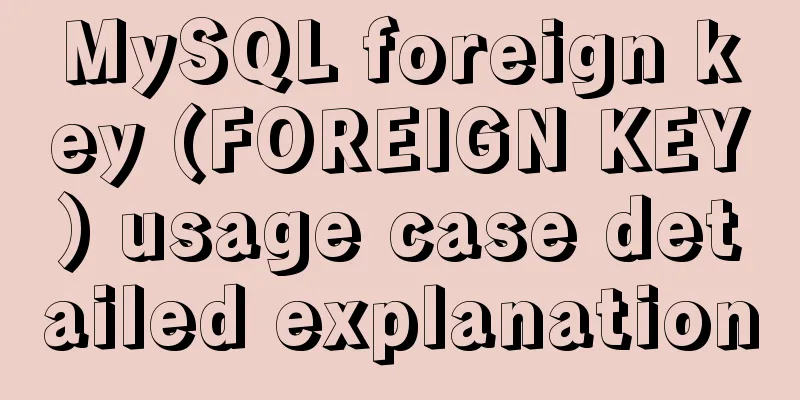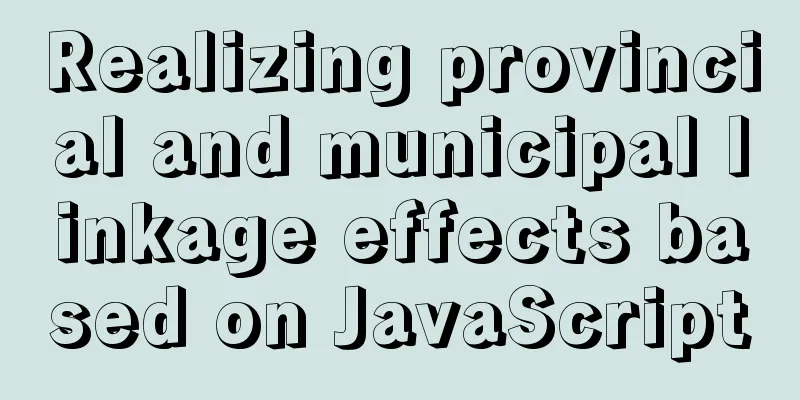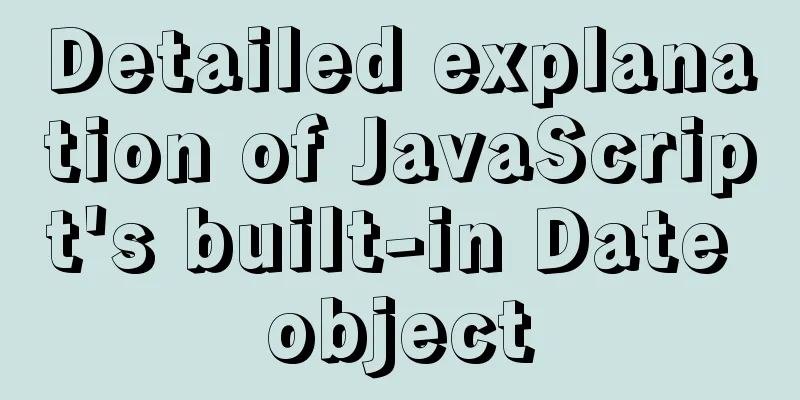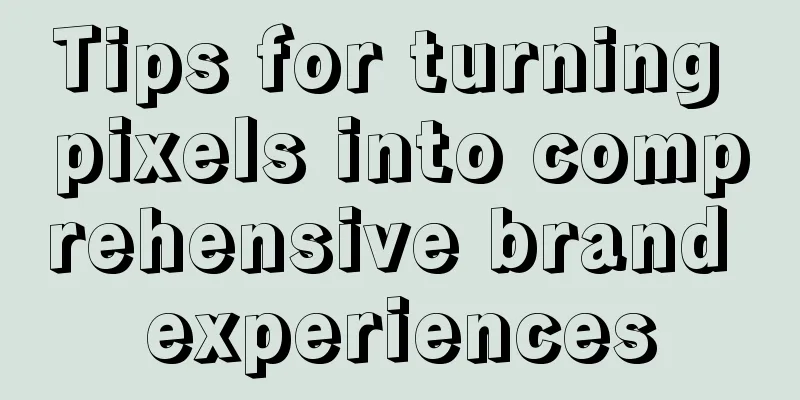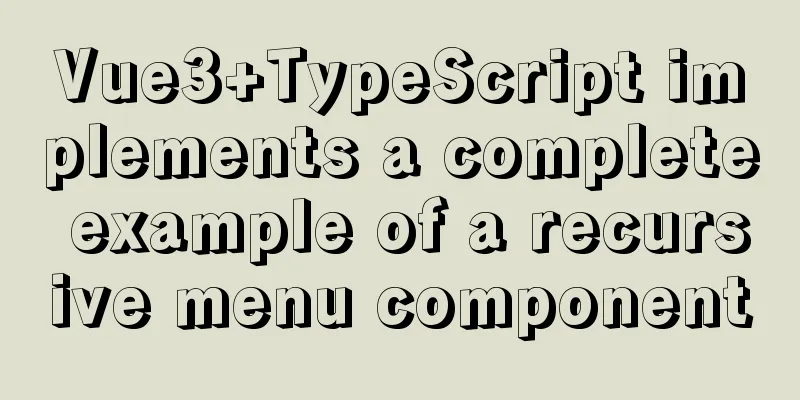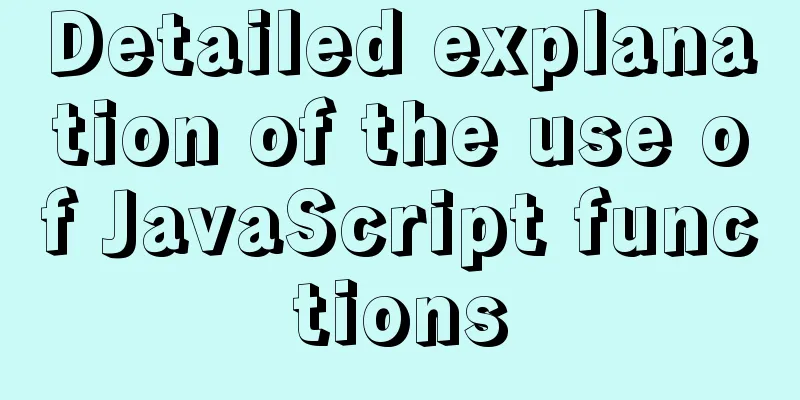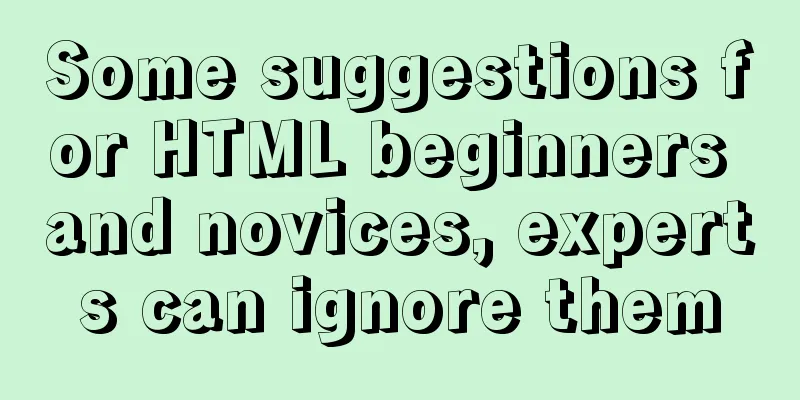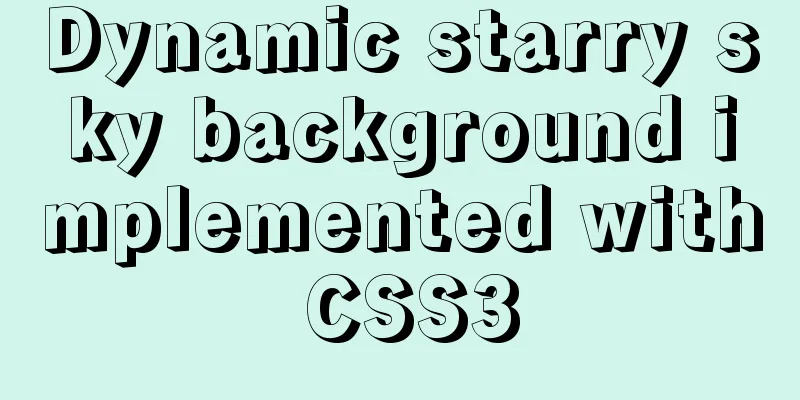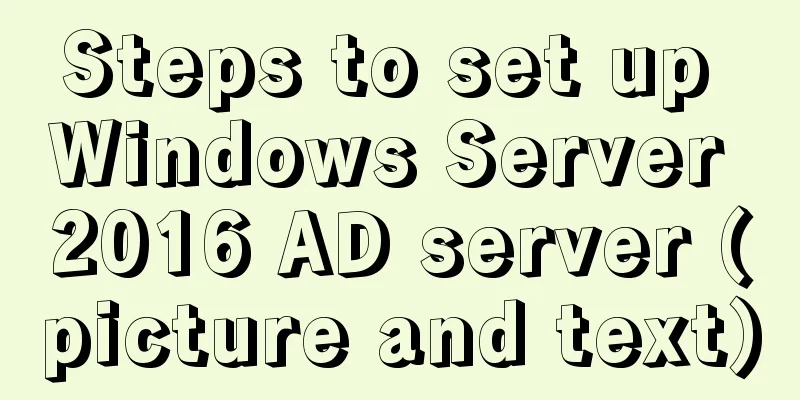Solve the problem that the service cannot be started when installing the decompressed version of mysql 5.7.18 winx64 on Win7 x64
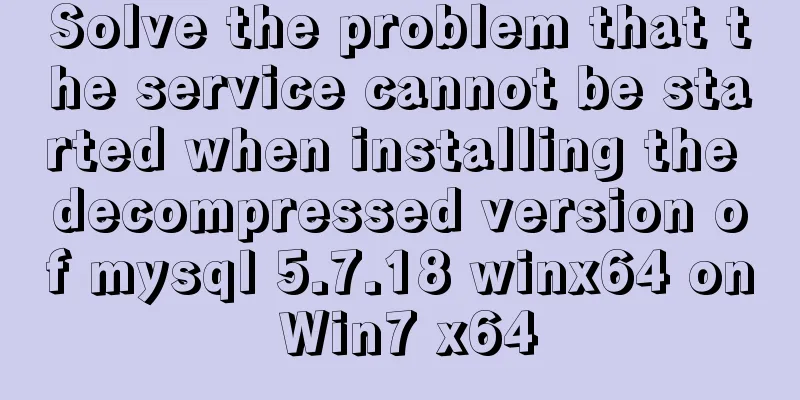
|
Today I downloaded mysql-5.7.18-winx64.zip from the mysql official website and unzipped it; Then follow the steps in https://www.jb51.net/article/83646.htm to configure. However, at the step of net start mysql, an error message is displayed: "MySQL service is starting.MySQL service cannot be started." After several hours of searching online, I finally figured it out. The solution is as follows: First delete the folder data under the directory Then execute the initialization command At this time, net start mysql can be started successfully. Attached screenshot:
The above is the solution to the problem that the service cannot be started when installing the unzipped version of MySQL 5.7.18 winx64 on Win7 x64. I hope it will be helpful to everyone. If you have any questions, please leave me a message and I will reply to you in time. I would also like to thank everyone for their support of the 123WORDPRESS.COM website! You may also be interested in:
|
<<: Summary of Ubuntu backup methods (four types)
>>: Native js canvas to achieve a simple snake
Recommend
Detailed explanation of the difference between Mysql temporary table and partition table
Temporary tables and memory tables A memory table...
10 key differences between HTML5 and HTML4
HTML5 is the next version of the HTML standard. M...
isPrototypeOf Function in JavaScript
Table of contents 1. isPrototypeOf() Example 1, O...
FlashFXP ftp client software registration cracking method
The download address of FlashFXP is: https://www....
Vue handwriting loading animation project
When the page is not responding, displaying the l...
How to change password and set password complexity policy in Ubuntu
1. Change password 1. Modify the password of ordi...
React native ScrollView pull down refresh effect
This article shares the specific code of the pull...
Detailed explanation of JavaScript prototype chain
Table of contents 1. Constructors and instances 2...
How to use cursor triggers in MySQL
cursor The set of rows returned by the select que...
Summary of Linux sftp command usage
sftp is the abbreviation of Secure File Transfer ...
Full-screen drag upload component based on Vue3
This article mainly introduces the full-screen dr...
mysql obtains statistical data within a specified time period
mysql obtains statistical data within a specified...
js to achieve the pop-up effect
This article example shares the specific code of ...
A simple way to implement Vue's drag screenshot function
Drag the mouse to take a screenshot of the page (...
CSS3 to achieve menu hover effect
Result: html <nav id="nav-1"> <...