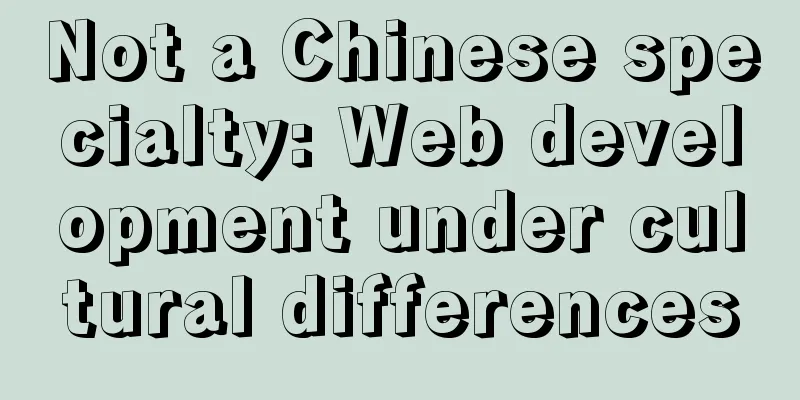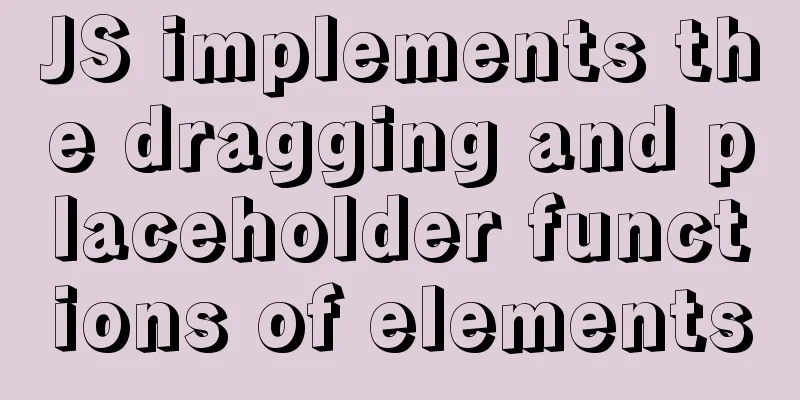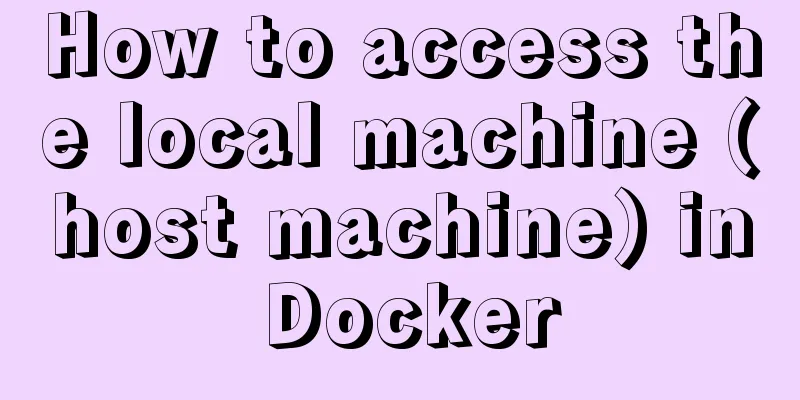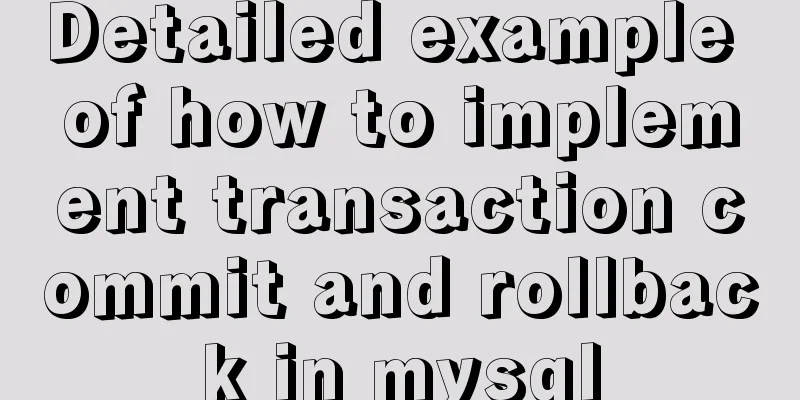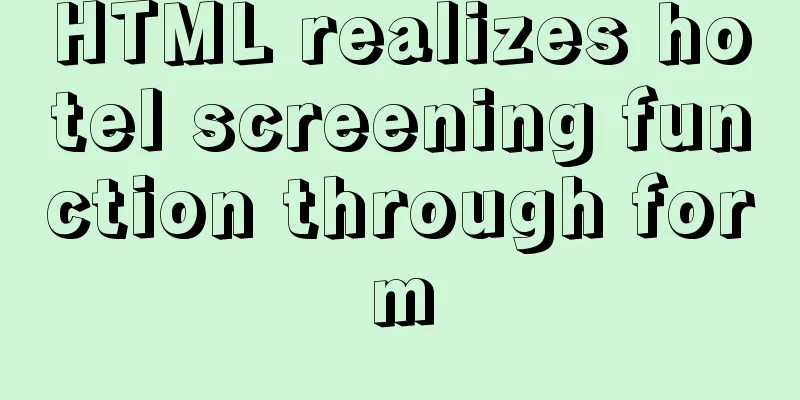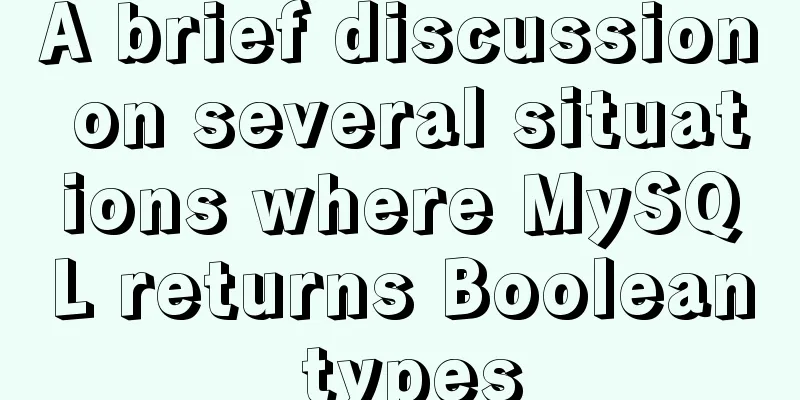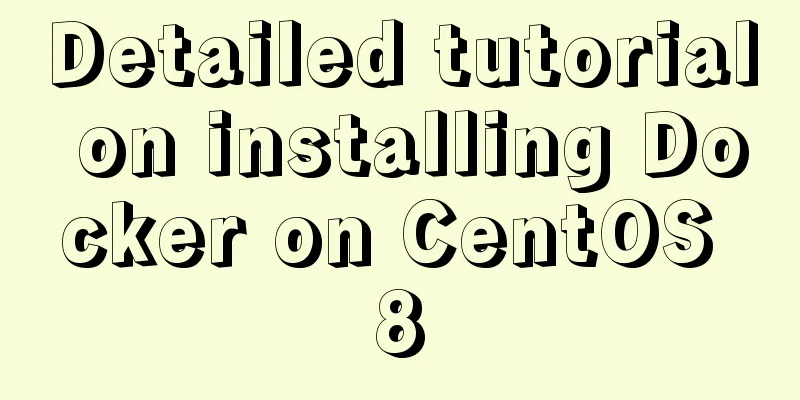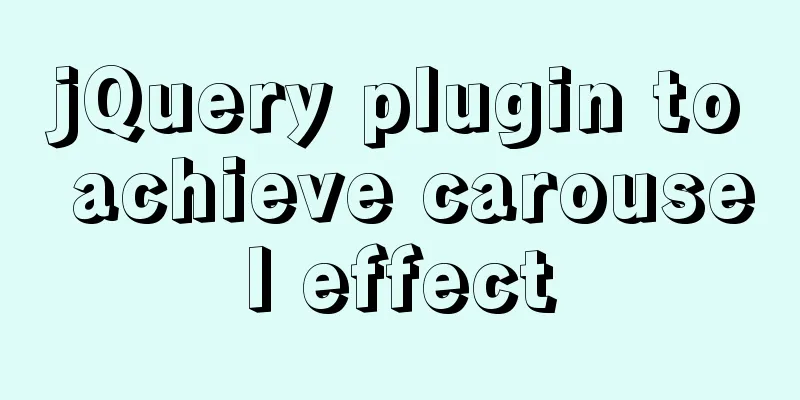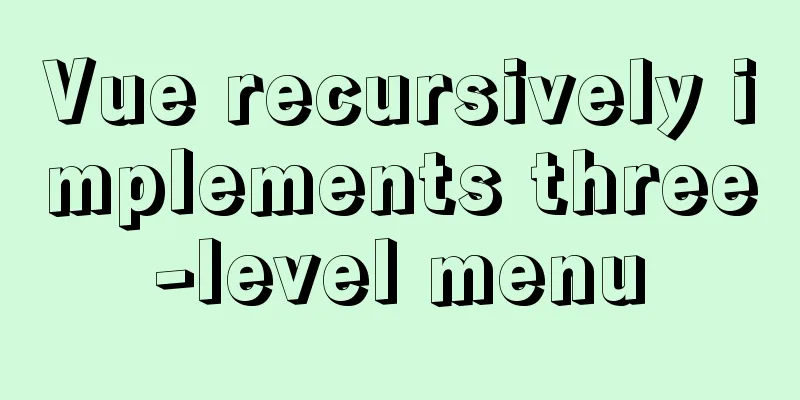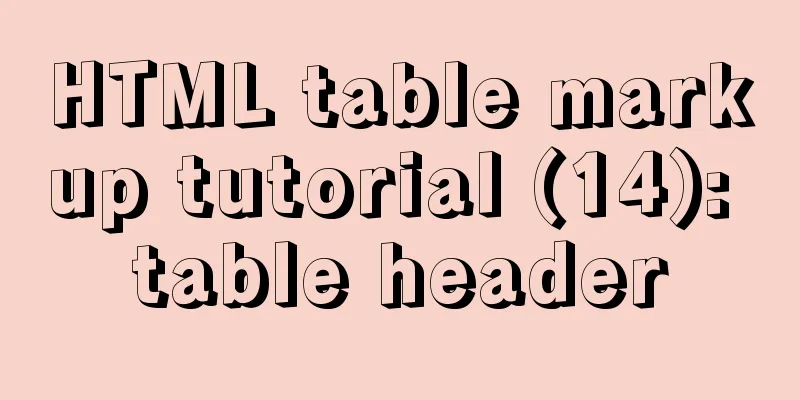How to change password and set password complexity policy in Ubuntu
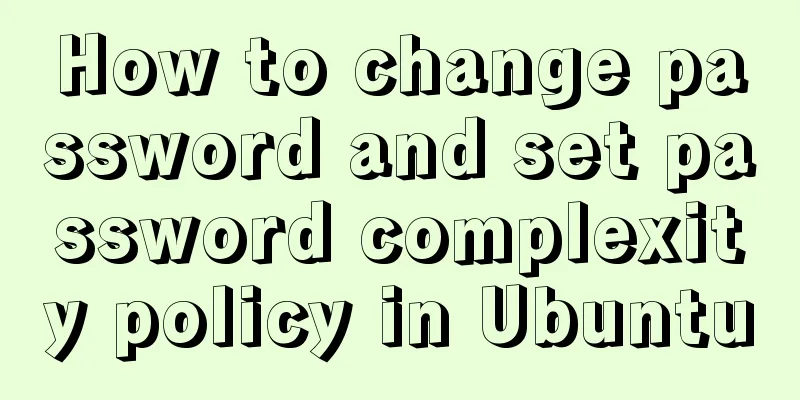
|
1. Change password 1. Modify the password of ordinary users passwd Enter the current password to confirm, then enter the new password to modify
2. Change the root user password sudo passwd root
By default, the root user is prohibited from logging in. If you need to remove the restriction, just modify the configuration sudo vim /etc/ssh/sshd_config Comment out the default configuration and add a new line of configuration. The default configuration allows root login, but prohibits root from logging in with a password. PermitRootLogin prohibit-password → PermitRootLogin yes
sudo service ssh restart 2. Password complexity strategy Notice! ! ! Before setting the complexity policy, you should first change the password of the current system user to a password that complies with the complexity policy. If it does not comply, the user will be at risk of not being able to log in after setting the complexity policy. Reasonable planning is required in advance. 1. Install the cracklib module Install the cracklib module of PAM, which provides additional password checking capabilities sudo apt-get install libpam-cracklib 2. Related policy settings (1) Prohibit the use of old passwords sudo vim /etc/pam.d/common-password Find the following configuration and add
(2) Set the minimum password length sudo vim /etc/pam.d/common-password Find the following configuration and change the default
(3) Set password complexity sudo vim /etc/pam.d/common-password Find the following configuration and add
(4) Set password expiration date sudo vim /etc/login.defs Find the following configuration. The default is 9999 days, which is equivalent to no limit. The user will be prompted to change the password 7 days before the expiration date. You can modify it according to your needs.
PASS_MAX_DAYS 180 PASS_MIN_DAYS 0 PASS_WARN_AGE 14 Summarize This is the end of this article about Ubuntu password modification and password complexity policy settings. For more relevant Ubuntu password modification content, please search 123WORDPRESS.COM's previous articles or continue to browse the following related articles. I hope everyone will support 123WORDPRESS.COM in the future! You may also be interested in:
|
<<: MySQL GROUP_CONCAT limitation solution
>>: Detailed explanation of how to use the Vue license plate search component
Recommend
React implements infinite loop scrolling information
This article shares the specific code of react to...
Several methods to modify CSS style to achieve gray web pages (no color, only light black and white)
Generally, during Qingming Festival, the National...
Win2008 Server Security Check Steps Guide (Daily Maintenance Instructions)
The document has been written for a while, but I ...
WEB standard web page structure
Whether it is the background image or the text siz...
Why does using limit in MySQL affect performance?
First, let me explain the version of MySQL: mysql...
How to install the green version of MySQL Community Server 5.7.16 and implement remote login
1. Download MySQL Community Server 5.7.16 and ins...
jQuery implements clicking left and right buttons to switch pictures
This article example shares the specific code of ...
How to implement scheduled automatic backup of MySQL under CentOS7
The happiest thing that happens in a production e...
Detailed tutorial on compiling and installing MySQL 5.7.24 on CentOS7
Table of contents Install Dependencies Install bo...
Docker5 full-featured harbor warehouse construction process
Harbor is an enterprise-level registry server for...
In-depth understanding of the vertical-align property and baseline issues in CSS
vertical-align attribute is mainly used to change...
Summary of commonly used tags in HTML (must read)
Content Detail Tags: <h1>~<h6>Title T...
CSS implements the web component function of sliding the message panel
Hello everyone, I wonder if you have the same con...
22 Vue optimization tips (project practical)
Table of contents Code Optimization Using key in ...
How to use positioning to center elements (web page layout tips)
How to center an element in the browser window He...