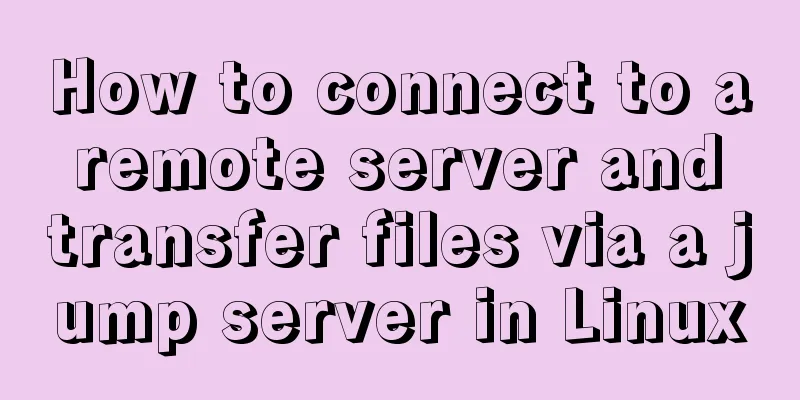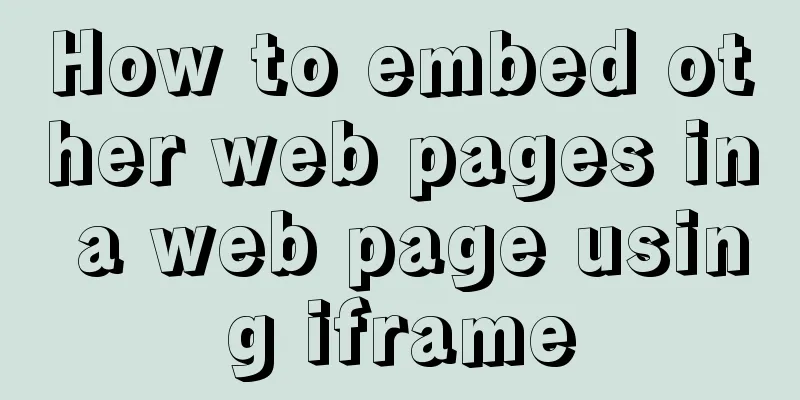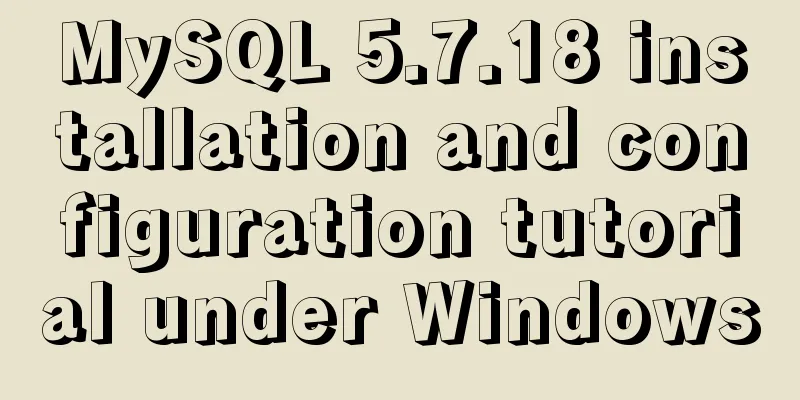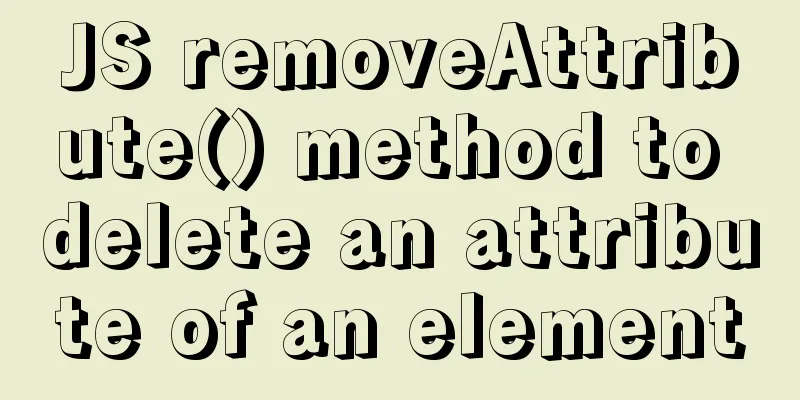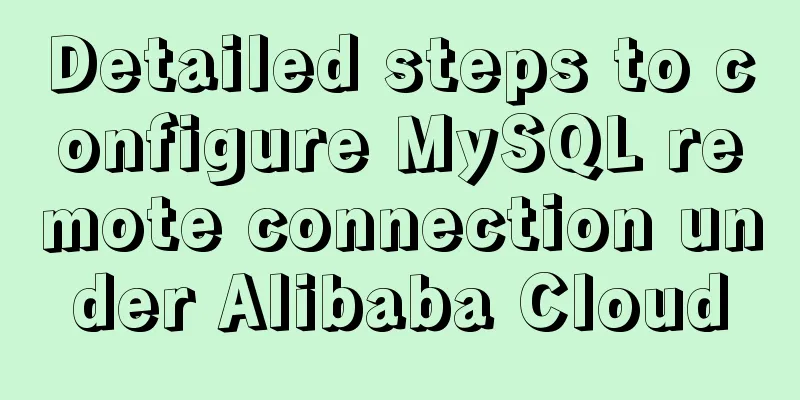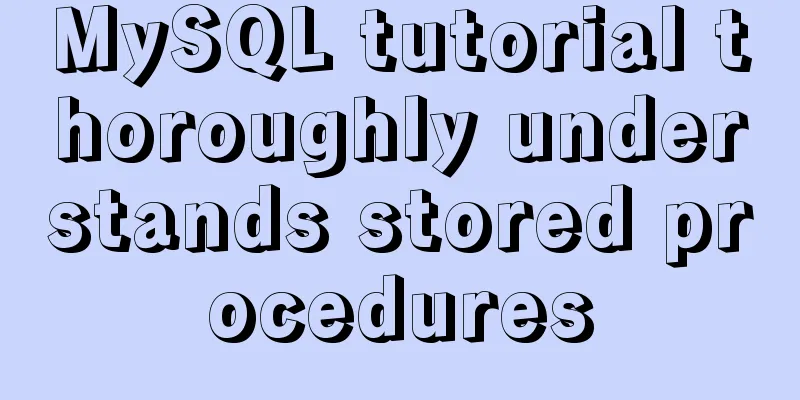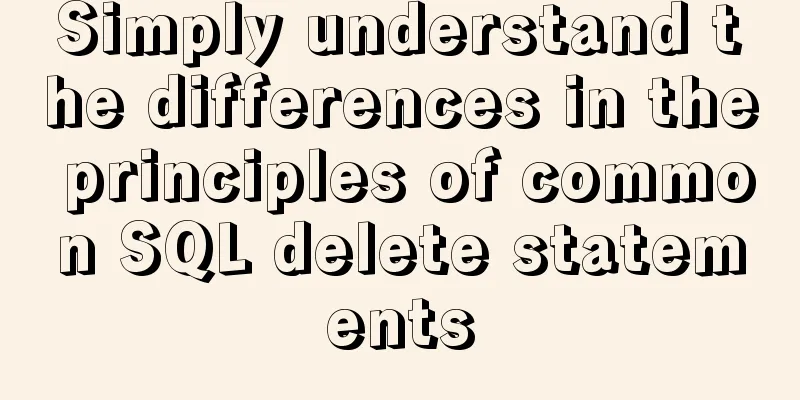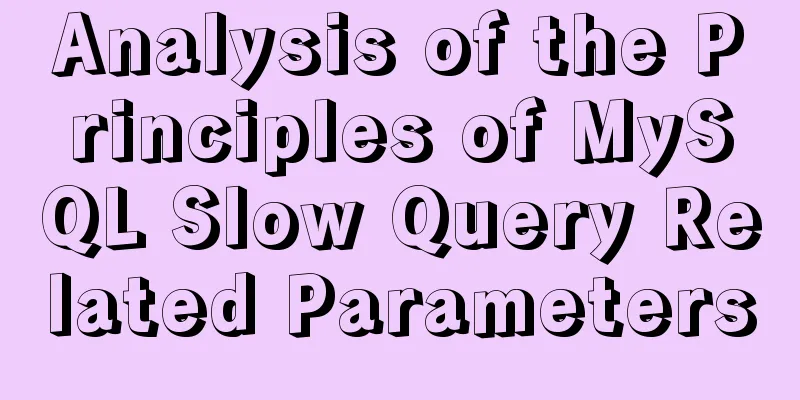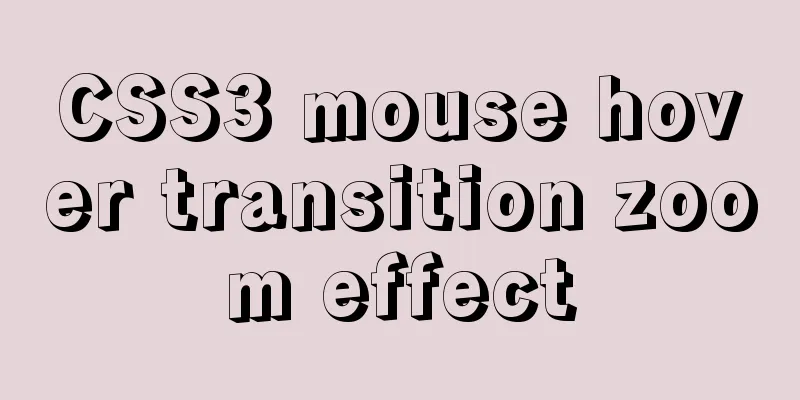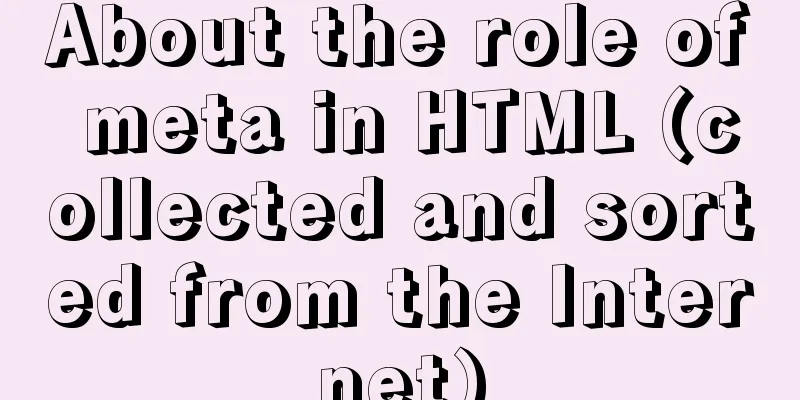HTML realizes hotel screening function through form
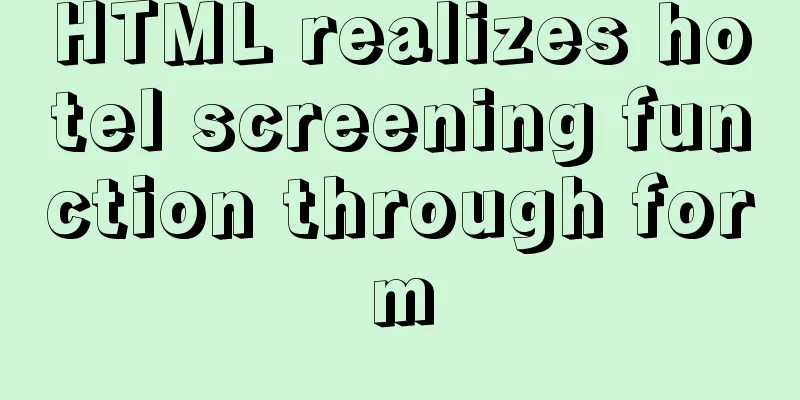
|
<!doctype html>
<html xmlns="http://www.w3.org/1999/xhtml">
<head>
<meta http-equiv="Content-Type" content="text/html:charset=utf-8"/>
<title>Hotel screening through forms</title>
<link rel="stylesheet" href="1-1.css">
</head>
<body>
<div class="mr-content">
<div class="mr-container">
<form>
<div class="mr-line">
<span>Destination</span><input type="text">
<span>Check-in time</span><input type="text">
<span>Check-out time</span><input type="text">
</div>
<div class="mr-line">
<span>Hotel Location</span>
<select>
<option selected>Attraction 1</option>
<option selected>Attraction 2</option>
<option selected>Attraction 3</option>
<option selected>Attractions</option>
</select>
<select>
<option selected>Transportation Hub 1</option>
<option selected>Transportation Hub 2</option>
<option selected>Transportation Hub 3</option>
<option selected>Transportation hub</option>
</select>
<select>
<option selected>Subway area 1</option>
<option selected>Metro surrounding 2</option>
<option selected>Metro surrounding 3</option>
<option selected>Subway area</option>
</select>
<select>
<option selected>Administrative District 1</option>
<option selected>Administrative District 2</option>
<option selected>Administrative District 3</option>
<option selected>Administrative district</option>
</select>
</div>
<div class="mr-line">
<span>Hotel Prices</span>
<span>Unlimited</span>
<input type="radio">
<span>100 yuan or less</span>
<input type="radio">
100-300 Yuan
<input type="radio">
300-600 Yuan
<input type="radio">
600-1500 Yuan
</div>
<div class="mr-line">
<span>Hotel star rating</span>
<span>Unlimited</span>
<input type="checkbox">
<span>Five-star/Luxury</span>
<input type="checkbox">
<span>Four-star/high-end</span>
<input type="checkbox">
<span>Three stars/Comfort</span>
</div>
<div class="me-line">
<span>Theme style</span>
<span>Unlimited</span>
<input type="checkbox">
<span>Inn</span>
<input type="checkbox">
<span>Boutique Hotel</span>
<input type="checkbox">
<span>Couple Hotel</span>
<input type="checkbox">
<span>Garden Courtyard</span>
</div>
</form>
</div>
</body>
</html>
The above is the details of how to use HTML to implement hotel screening through forms. For more information about HTML hotel screening, please pay attention to other related articles on 123WORDPRESS.COM! |
<<: HTML+CSS box model example (circle, semicircle, etc.) "border-radius" is simple and easy to use
>>: Centering the Form in HTML
Recommend
Detailed explanation of using backgroundImage to solve the image carousel switching
Implementing carousel with a single DOM node You ...
Implementation of HTTP and HTTPS services with Nginx reverse proxy for multiple domain names
Currently, Nginx has reverse proxyed two websites...
Detailed explanation of how to solve the conflict of project URLs caused by setting the default path of Tomcat
Preface Tomcat is an excellent Java container, bu...
Solution to MySQL Chinese garbled characters problem
1. The Chinese garbled characters appear in MySQL...
SQL function to merge a field together
Recently, I need to query all the fields in a rel...
Eight common SQL usage examples in MySQL
Preface MySQL continued to maintain its strong gr...
Web design dimensions and rules for advertising design on web pages
1. Under 800*600, if the width of the web page is...
Example analysis of mysql stored procedure usage
This article describes the usage of MySQL stored ...
js to realize the mouse following game
This article shares the specific code of js to im...
Comment reply pop-up mask effect implementation idea compatible with ie 8/chrome/firefox
I like to pay attention to some news on weekdays a...
HTML tag ID can be a variable
<table id=" <%=var1%>">, the...
HeidiSQL tool to export and import MySQL data
Sometimes, in order to facilitate the export and ...
A practical guide to Vue project first screen performance optimization components
Table of contents Vue first screen performance op...
How to use async await elegantly in JS
Table of contents jQuery's $.ajax The beginni...
Example code for CSS pseudo-classes to modify input selection style
Note: This table is quoted from the W3School tuto...