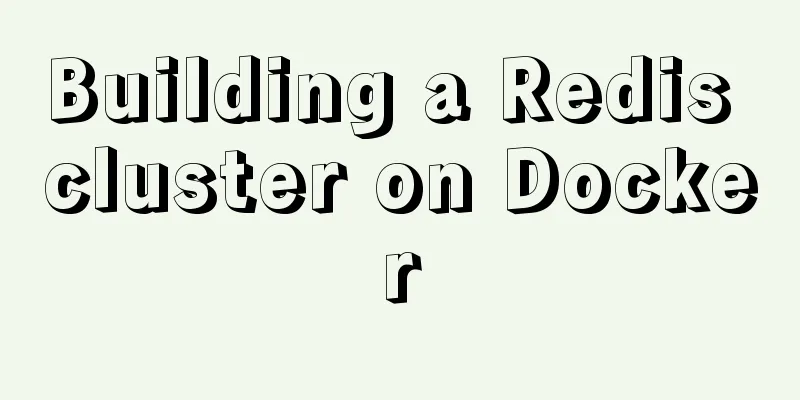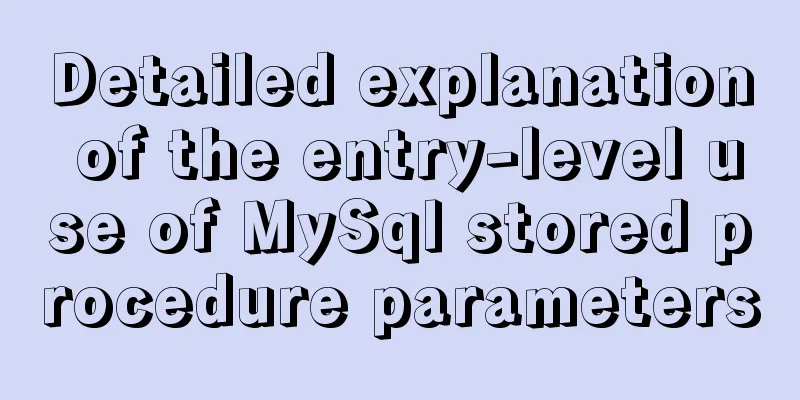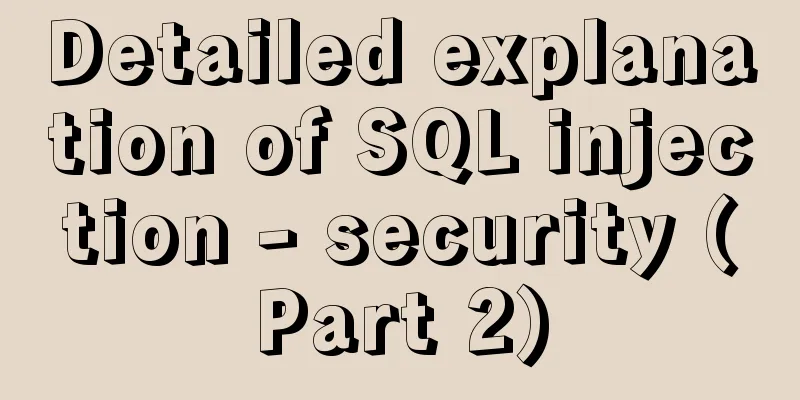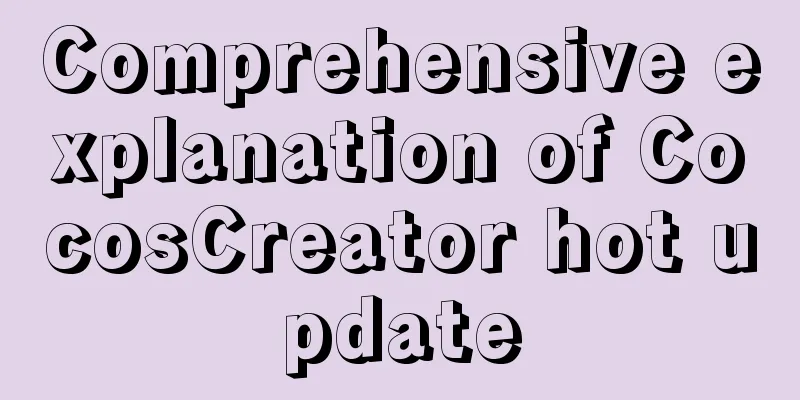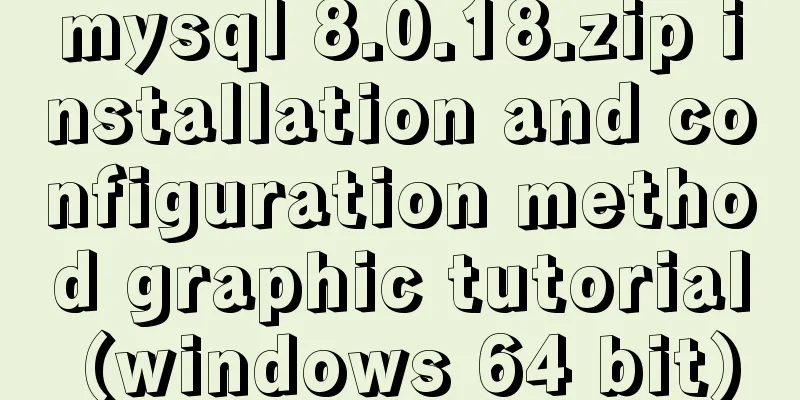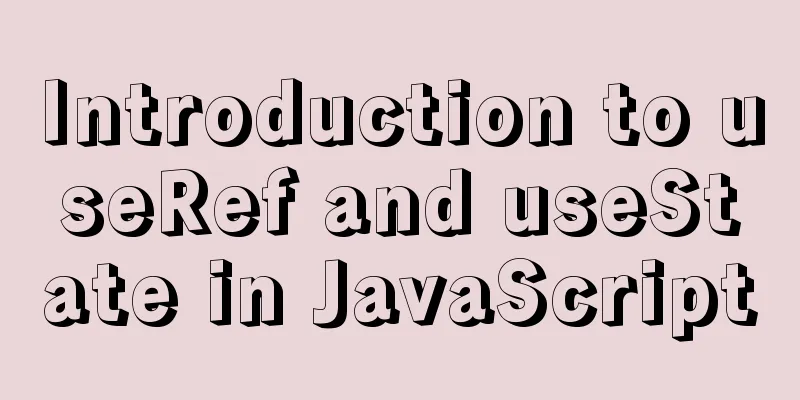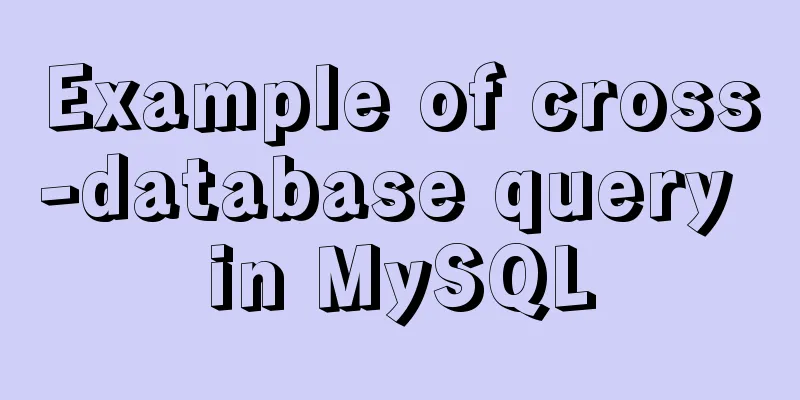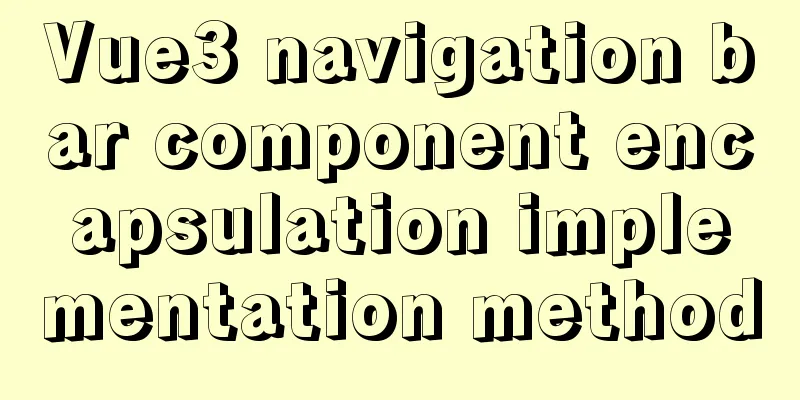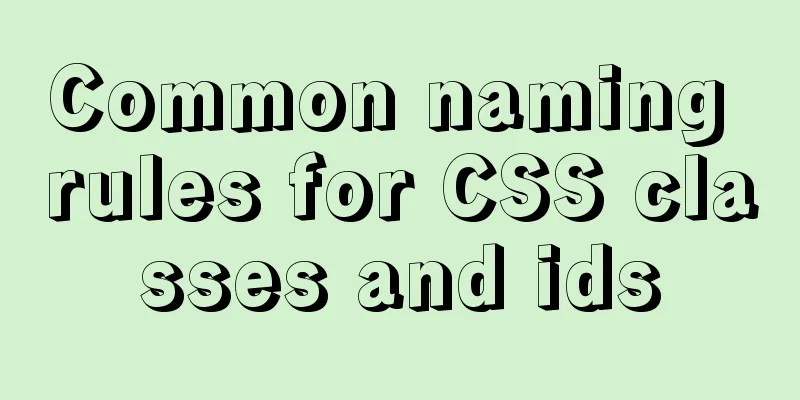CSS3 mouse hover transition zoom effect
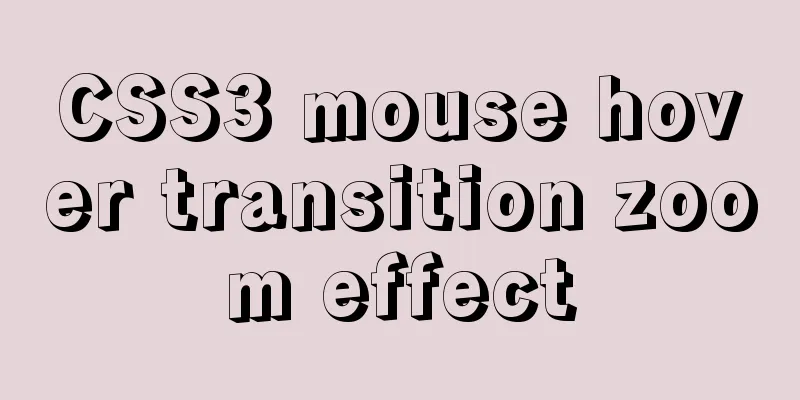
|
The following is a picture mouse hover zoom effect written in pure CSS. In fact, the basic principle is very simple. We can find that they all do some interactive effects on pictures when visiting some websites. Of course, there are many ways to achieve picture transition effects, such as using JQuery or some third-party js animation libraries. This example only shows the basic effects and does not summarize the knowledge used.
<!DOCTYPE html>
<html lang="en">
<head>
<meta charset="UTF-8">
<meta http-equiv="X-UA-Compatible" content="IE=edge">
<meta name="viewport" content="width=device-width, initial-scale=1.0">
<title>Document</title>
<script></script>
<style>
* {
box-sizing: border-box;
}
body {
background-color: rgb(251, 163, 163);
}
/* Bar chart style*/
.containlist {
position: relative;
margin-top: 100px;
margin-left:10%;
height: 100px;
width: 80%;
overflow: hidden;
border-radius: 30px;
box-shadow: rgb(54, 53, 53) 10px 10px 10px;
}
.list {
position: absolute;
width: 100%;
height: 100%;
background-position: center;
background-size: cover;
border-radius: 30px;
transition: 0.5s;
color: white;
font-weight: bold;
text-align: center;
}
.list:hover {
transform: scale(1.2);
}
</style>
</head>
<body>
<h1 style="text-align: center;color: white;background-color: black;">Effect Test</h1>
<!-- Bar Chart-->
<div class="containlist">
<div class="list" style="background-image: url(006.jpg);">
Kimono Girl
</div>
<div class="containlist">
<div class="list" style="background-image: url(001.png);">
Sky Mirror</div>
</div>
<div class="containlist">
<div class="list" style="background-image: url(002.png);">
Purple scenery</div>
</div>
<div class="containlist">
<div class="list" style="background-image: url(003.png);">
I am very cute</div>
</div>
</body>
</html>Actual effect :
git graph
The style of the picture can be changed by yourself to create your own middle school style. This is the end of this article about CSS3 mouse hover transition zoom effect. For more related CSS3 mouse hover transition zoom content, please search 123WORDPRESS.COM’s previous articles or continue to browse the related articles below. I hope everyone will support 123WORDPRESS.COM in the future! |
<<: Detailed explanation of gcc command usage under Linux system
>>: Detailed steps for developing Java payment interface for Alipay
Recommend
Analysis of the difference between the usage of left join setting conditions in on and where in mysql
This article uses examples to illustrate the diff...
How to choose the right MySQL datetime type to store your time
When building a database and writing a program, i...
MySQL users and permissions and examples of how to crack the root password
MySQL Users and Privileges In MySQL, there is a d...
Detailed explanation of the usage of common Linux commands (Part 2) ———— Text editor commands vi/vim
Introduction to vi/vim They are both multi-mode e...
SystemC environment configuration method under Linux system
The following is the configuration method under c...
Summary of using the exclamation mark command (!) in Linux
Preface Recently, our company has configured mbp,...
Vuex combines session storage data to solve the problem of data loss when refreshing the page
Table of contents Preface 1. Reasons: 2. Solution...
Implementation of communication between Vue and Flask
Install axios and implement communication Here we...
js to achieve waterfall flow layout (infinite loading)
This article example shares the specific code of ...
Quickly solve the Chinese input method problem under Linux
Background: I'm working on asset reporting re...
Some common properties of CSS
CSS background: background:#00ffee; //Set the back...
What are the advantages of MySQL MGR?
MGR (MySQL Group Replication) is a new feature ad...
HTML version declaration DOCTYPE tag
When we open the source code of a regular website...
Implementation of multi-environment configuration (.env) of vue project
Table of contents What is multi-environment confi...
MySQL quick recovery solution based on time point
The reason for writing such an article is that on...