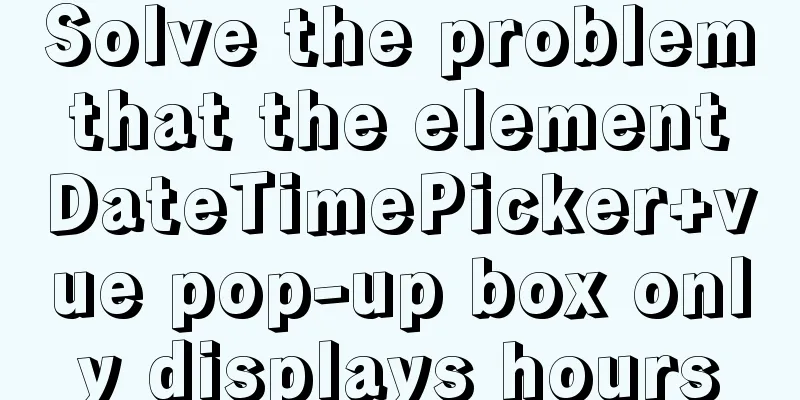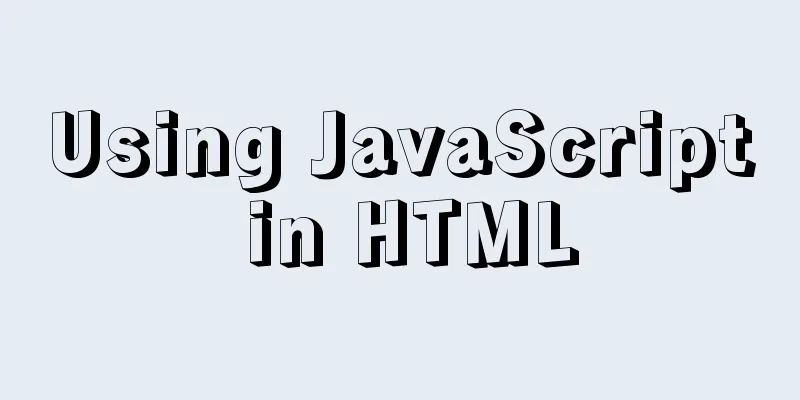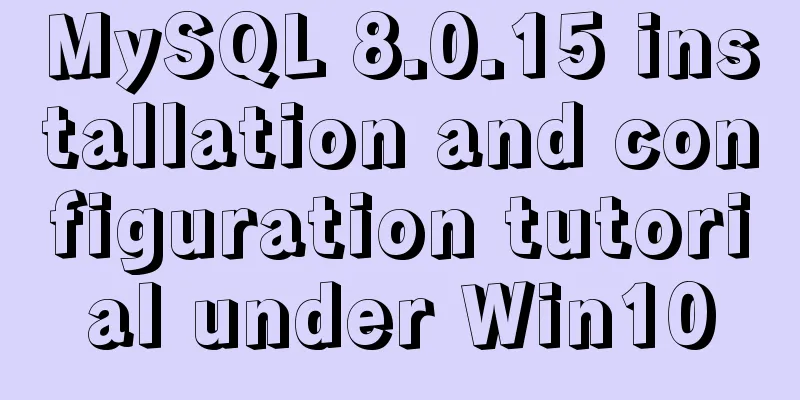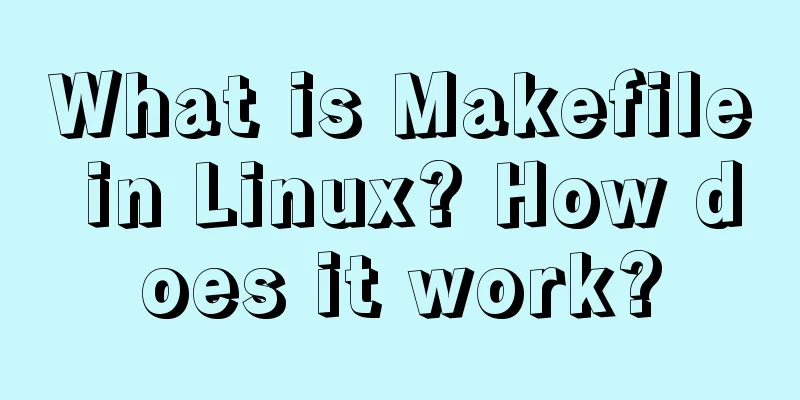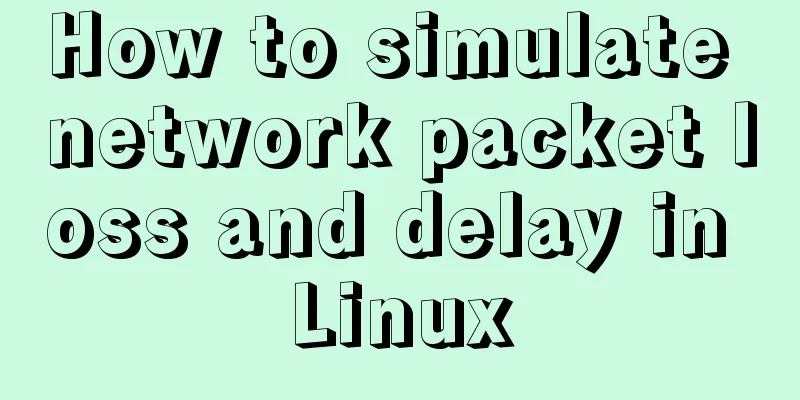SystemC environment configuration method under Linux system
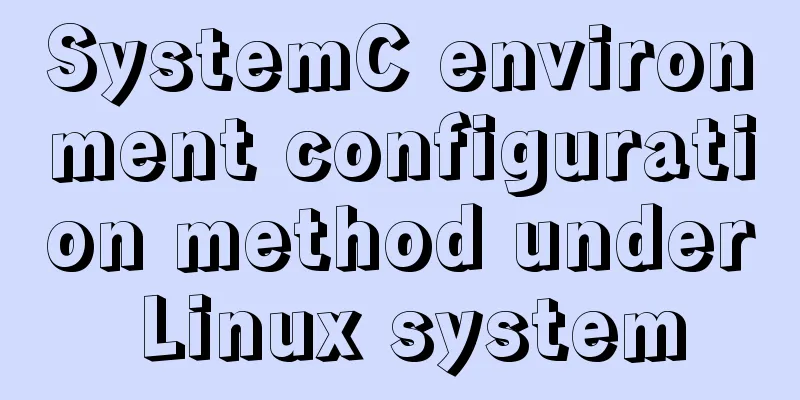
The following is the configuration method under centos7Download the systemc source package: SystemC (accellera.org)
Place the compressed package in the user directory and decompress it tar -zxvf systemc-2.3.3.tar.gz Enter the systemc-2.3.3 folder cd systemc-2.3.3 Create a new temporary folder tmp and enter it mkdir tmpcd tmp Run the following command ../configure make make install At this point, two folders, include and lib-linux64, are generated in the folder Setting Environment Variables export LD_LIBRARY_PATH=home/centos7/systemc-2.3.3/lib-linux64 ///home/cnetos7/ is the path for decompressing the files. You can determine the path based on your needs. Executing this command is only available at the moment and will become invalid after a reboot. If you need to use it for a long time, it is recommended to add this command to the .bashrc file in the user directory and execute the following command to make it effective after the terminal is restarted. source .bashrc Run a systemc program for testing. test.cpp
//all systemc modules should include systemc.h header file
#include "systemc.h"
//hello_world is module name
SC_MODULE(hello_world){
SC_CTOR(hello_world){
//nothing in constructor
}
void say_hello(){
//Print "Hello world!!!" to the console.
cout<<"Hello World!!!"<<endl;
}
}; //Don't forget the semicolon here //sc_main in top level function like in C++ main
int sc_main(int argc, char* argv[]){
hello_world hello("HELLO");
return 0;
}
Compile and run g++ test.cpp -I/home/cp/Simulator/systemc/include -L/home/cp/Simulator/systemc/lib-linux64 -o test -lsystemc ./test The screen will display
Makefile LIBDIR=-L/home/cp/Simulator/systemc/lib-linux64 INCDIR=-I/home/cp/Simulator/systemc/include LIB=-lsystemc all: g++ -o test test.cpp $(LIBDIR) $(INCDIR) $(LIB) clean: rm -rf *.o This is the end of this article about SystemC environment configuration method under Linux system. For more relevant content about SystemC environment of Linux system, please search previous articles of 123WORDPRESS.COM or continue to browse the related articles below. I hope you will support 123WORDPRESS.COM in the future! You may also be interested in:
|
<<: Examples of clearfix and clear
>>: MySQL partition table is classified by month
Recommend
Using js to achieve waterfall effect
This article example shares the specific code of ...
Common properties of frameset (dividing frames and windows)
A frame is a web page screen divided into several ...
Tutorial on how to create a comment box with emoticons using HTML and CSS
HTML comment box with emoticons. The emoticons ar...
How to solve the mysql insert garbled problem
Problem description: When inserting Chinese chara...
How to build DockerHub yourself
The Docker Hub we used earlier is provided by Doc...
How to solve the problem of installing VMware tools under VMware and the installation file not appearing
VMware tools provides great convenience for using...
Tools to convert static websites into RSS
<br /> This article is translated from allwe...
JavaScript to implement simple tab bar switching content bar
This article shares the specific code of JavaScri...
How to set npm to load packages from multiple package sources at the same time
Table of contents 1. Build local storage 2. Creat...
MySQL latest version 8.0.17 decompression version installation tutorial
Personally, I think the decompressed version is e...
Introduction to the usage of common XHTML tags
There are many tags in XHTML, but only a few are ...
Summary of using MySQL isolation columns and prefix indexes
Table of contents Isolate Data Columns Prefix Ind...
Detailed explanation of the payment function code of the Vue project
1. Alipay method: Alipay method: Click Alipay to ...
How to solve the margin collapse problem in CSS
First, let's look at three situations where m...
Some Linux file permission management methods you may not know
Why do we need permission management? 1. Computer...


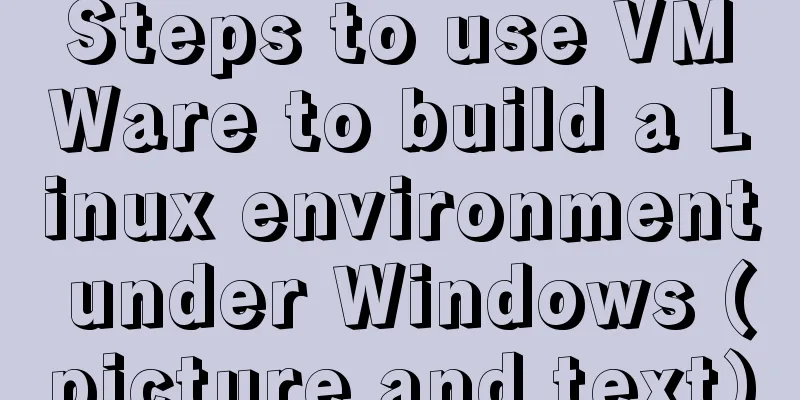
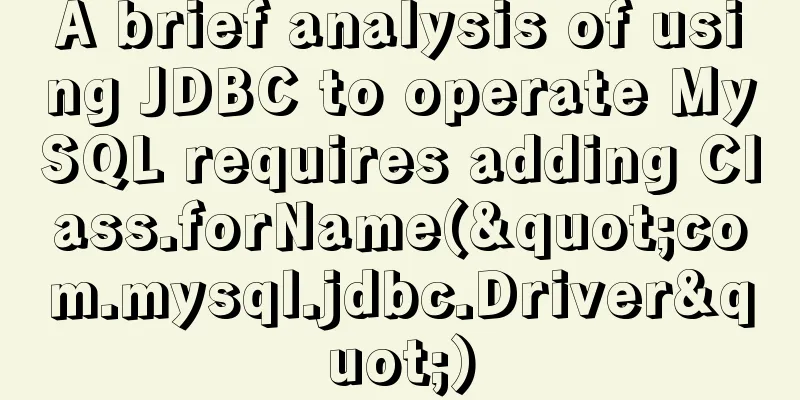

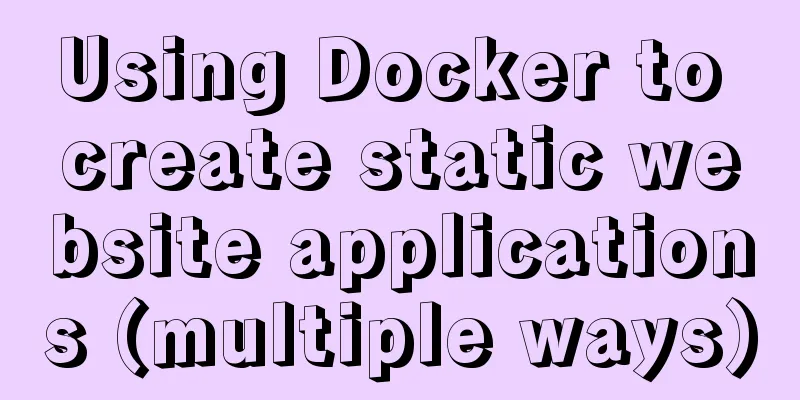
![Tutorial on disabling and enabling triggers in MySQL [Recommended]](/upload/images/67cae57f7d548.webp)