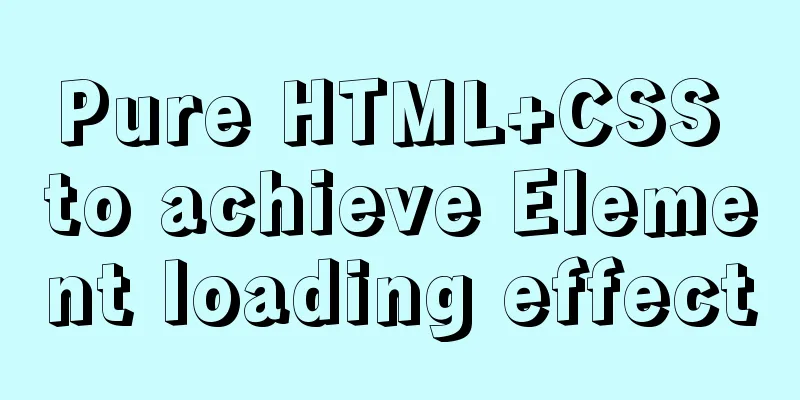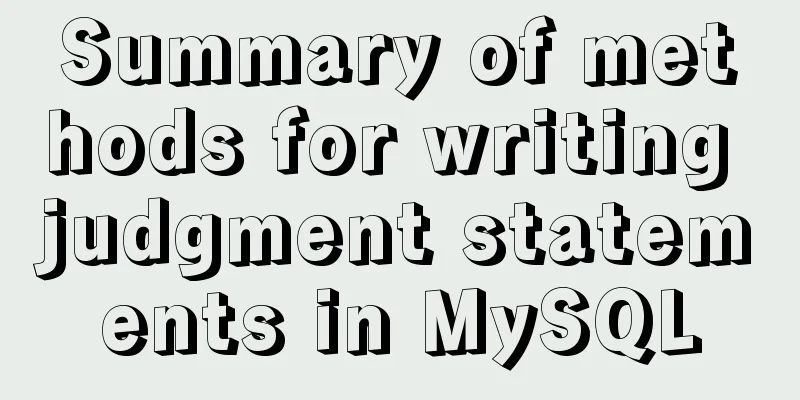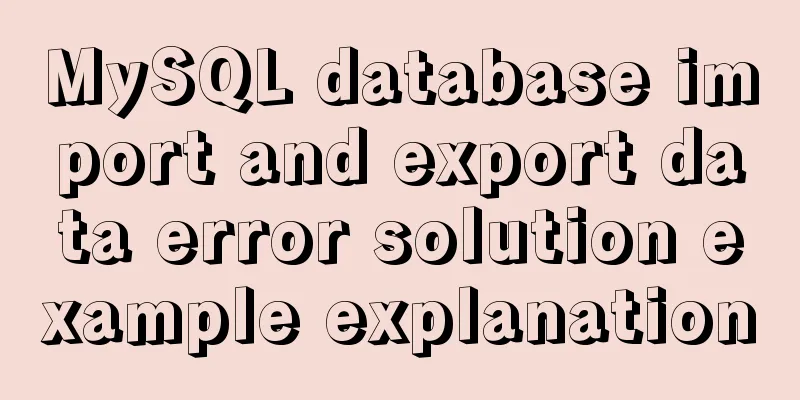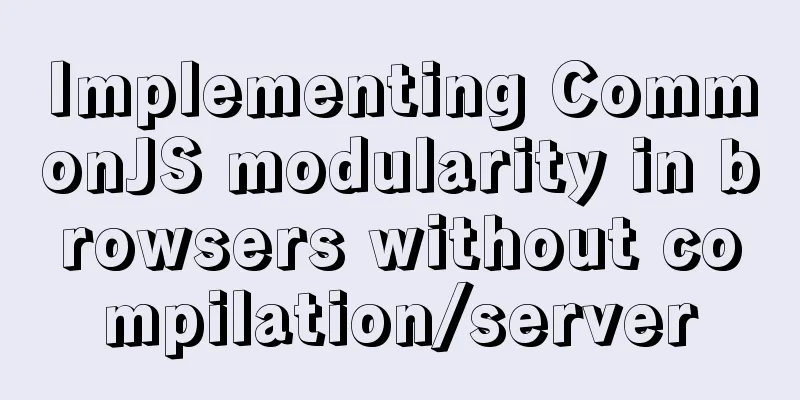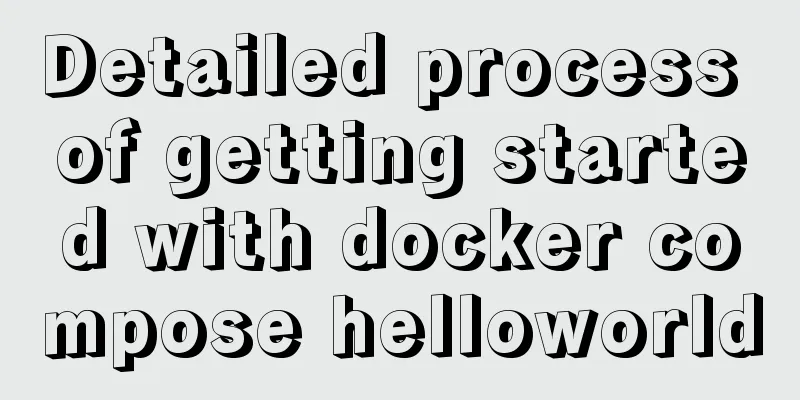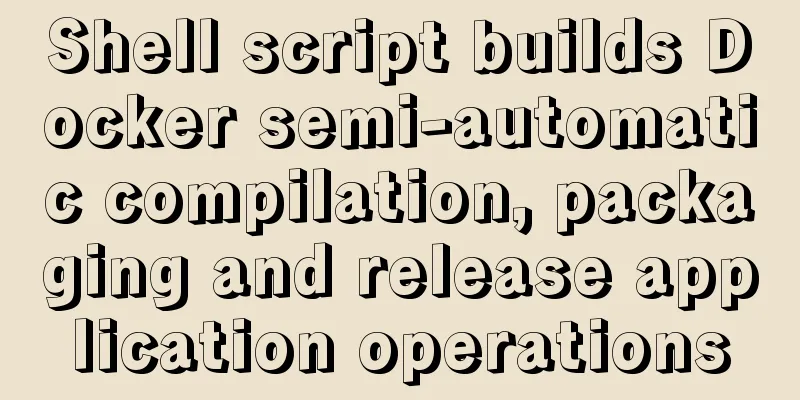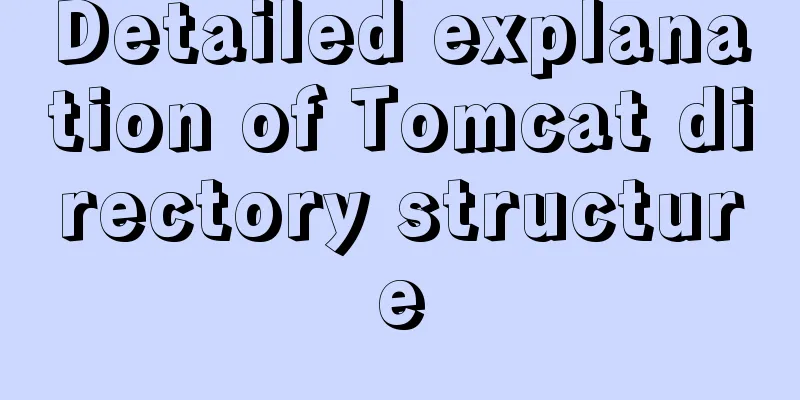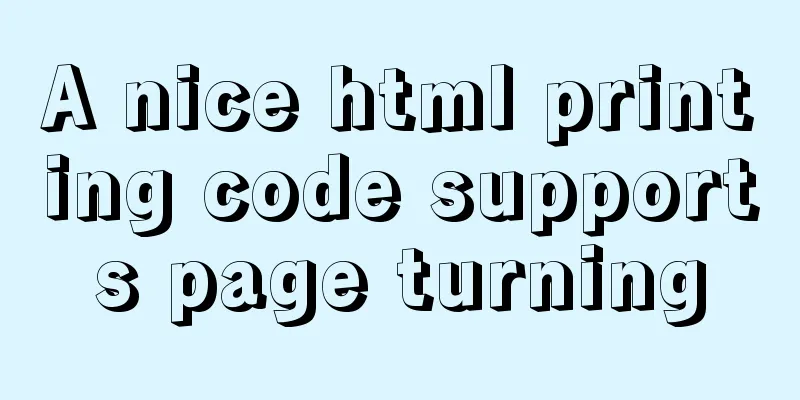Using Docker to create static website applications (multiple ways)
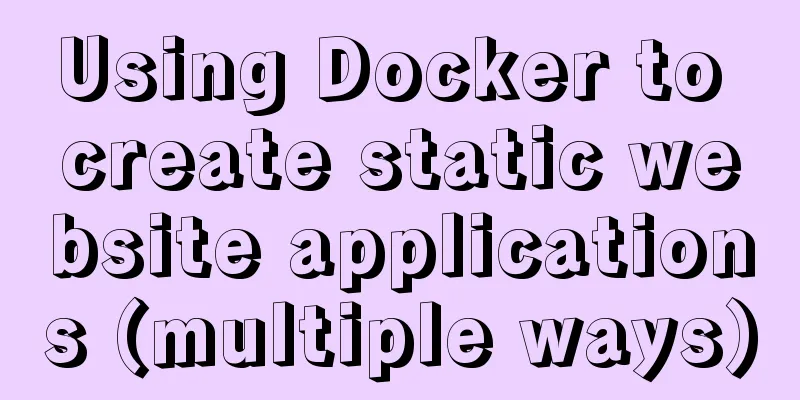
|
There are many servers that can host static websites. This article uses nginx, apache, and tomcat servers to demonstrate the docker static website application settings First, create a docker file, The docker files for different servers are different. The following are the docker files for nginx, apache, and tomcat servers. In fact, the main difference is the FROM tag in the project file directory. Directory structure:
1. Docker file for nginx FROM nginx COPY ./www /usr/share/nginx/html/ WORKDIR /usr/share/nginx/html/RUN chown -R daemon:daemon * && chmod -R 755 * EXPOSE 80 2. Apache's docker file FROM httpd COPY ./www/ /usr/local/apache2/htdocs/ WORKDIR /usr/local/apache2/htdocs/RUN chown -R daemon:daemon * && chmod -R 755 * EXPOSE 80 3. Docker file of tomcat FROM tomcat COPY ./www/ /usr/local/tomcat/webapps/ROOT/webapp WORKDIR /usr/local/tomcat/webapps/ROOT/webapp #Switch to the project directory RUN chown -R daemon:daemon * && chmod -R 755 * #Set permissions Here we create a project named webapp. When accessing it, add /webapp after the URL address. Also note that the default port of Tomcat is 8080. The three files are used to deploy your website in different environments. You can set permissions according to the situation or not. Second, build the project docker build -t imageName . (Note the dot at the end. It is best if imageName is the "hub account name/project name" to facilitate pushing to the public library) The following shows the build process
3. Push to public warehouse You need to execute docker login first docker push ejiyuan/webapp Fourth, pull the project on the server You need to execute docker login first docker pull ejiyuan/webapp Execute docker images to check whether the image exists
5. Execution of the Project docker run -d -p 8081:80 ejiyuan/webapp VI. Verification Directly access the host IP address plus the port number 8081 given at startup or use curl curl http://192.168.99.100:8081 7. Questions Here we take nginx as an example. If your project's default page is not index.html, 401 or the following page will appear:
The main reason is that the default page is not specified. Use the following command to log in to the image docker exec -it containerId /bin/bash The containerId can be obtained using docker ps, modify /etc/nginx/conf.d/default.cnf, if there is no vim or vi in the container, install it with the following two commands apt update apt install vim Or use sed command sed -i '10c index default.html;' /etc/nginx/conf.d/default.conf Modifications require reloading nginx -t # Check if the configuration file is correct service nginx reload # Newly load the configuration file If the service does not exist, exit the container using exit and restart the container using docker restart containerId 8. Contrast Run docker images and see the results yourself. Nginx is the smallest, Apache is the second, and tomcat is the largest.
The above is the full content of this article. I hope it will be helpful for everyone’s study. I also hope that everyone will support 123WORDPRESS.COM. You may also be interested in:
|
<<: mysql5.7.17.msi installation graphic tutorial
>>: Example of automatic import method of vue3.0 common components
Recommend
Detailed explanation of using grep command in Linux
Linux grep command The Linux grep command is used...
The process of building and configuring the Git environment in Docker
Configure Git environment in Docker At work, I en...
TortoiseSvn Little Turtle Installation Latest Detailed Graphics Tutorial
There were always problems when installing tortoi...
Apply provide and inject to refresh Vue page method
Table of contents Method 1: Call the function dir...
Install tomcat and deploy the website under Linux (recommended)
Install jdk: Oracle official download https://www...
Linux Samba server super detailed installation and configuration (with problem solving)
Table of contents Introduction to Samba Server Sa...
Change the MySQL database engine to InnoDB
PS: I use PHPStudy2016 here 1. Stop MySQL during ...
JavaScript to implement input box content prompt and hidden function
Sometimes the input box is small, and you want to...
js to implement add and delete table operations
This article example shares the specific code of ...
Detailed explanation of Vite's new experience
What is Vite? (It’s a new toy on the front end) V...
Install Python virtual environment in Ubuntu 18.04
For reference only for Python developers using Ub...
Use CSS to implement special logos or graphics
1. Introduction Since pictures take up a lot of s...
A detailed guide to custom directives in Vue
Table of contents 1. What is a custom instruction...
js addition, subtraction, multiplication and division precise calculation method example code
Preface Because computer numbers are floating poi...
Analysis and solution of a MySQL slow log monitoring false alarm problem
Previously, for various reasons, some alarms were...