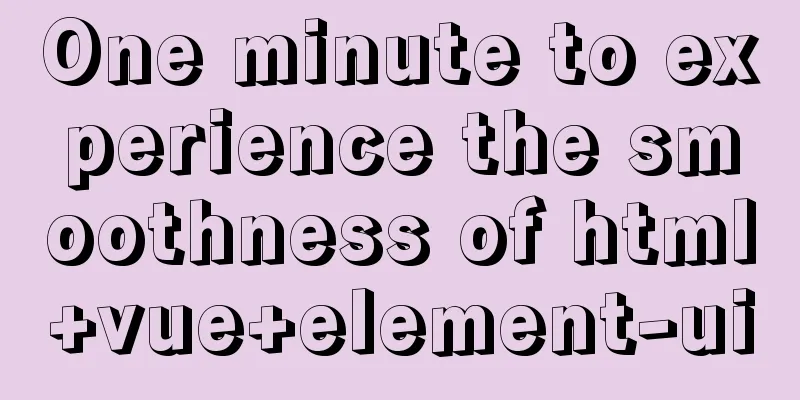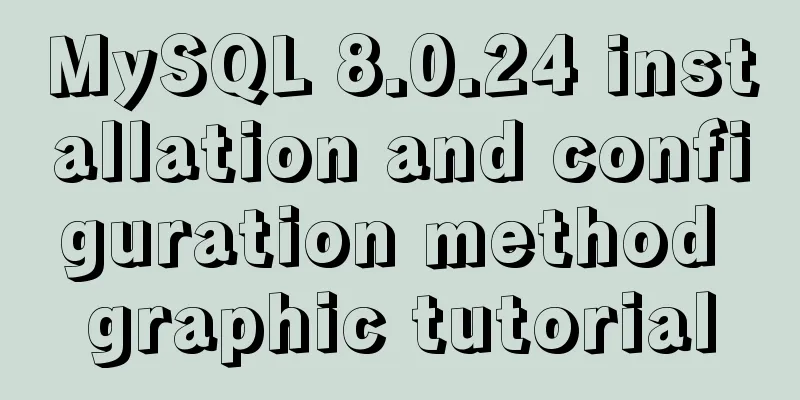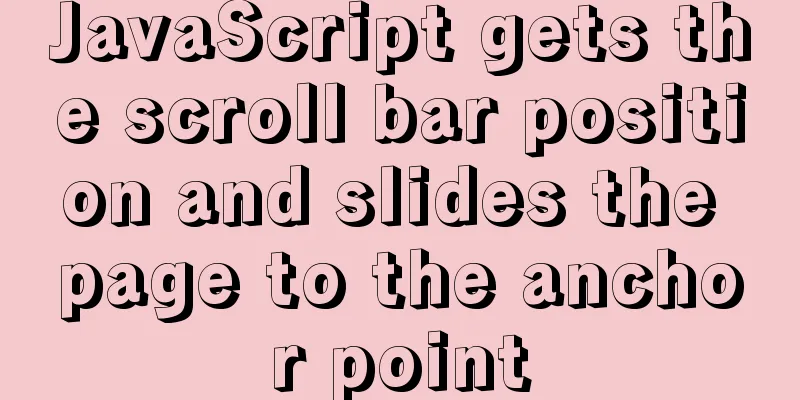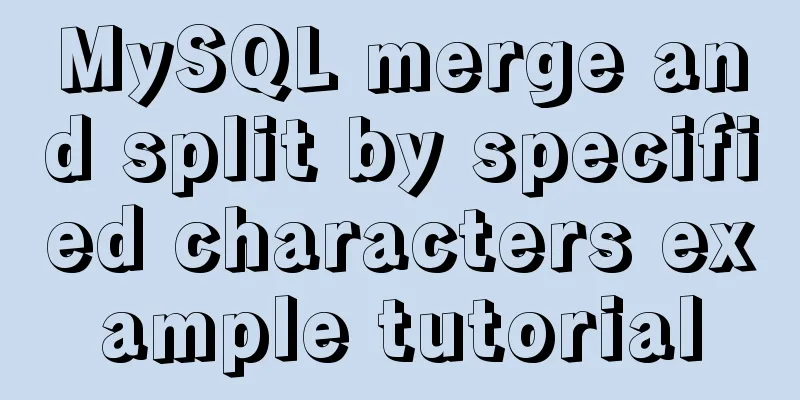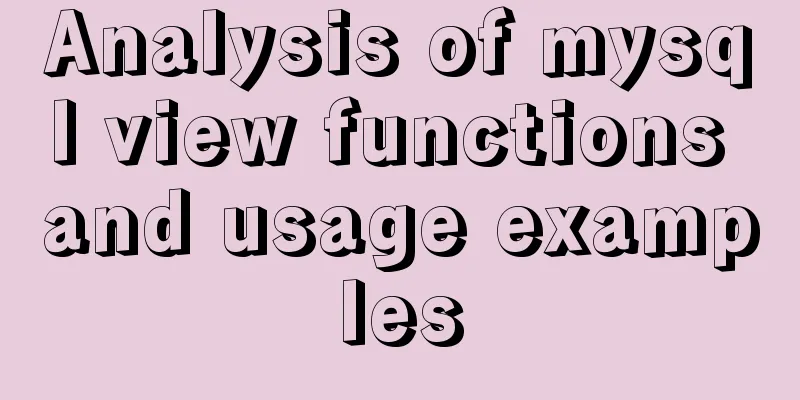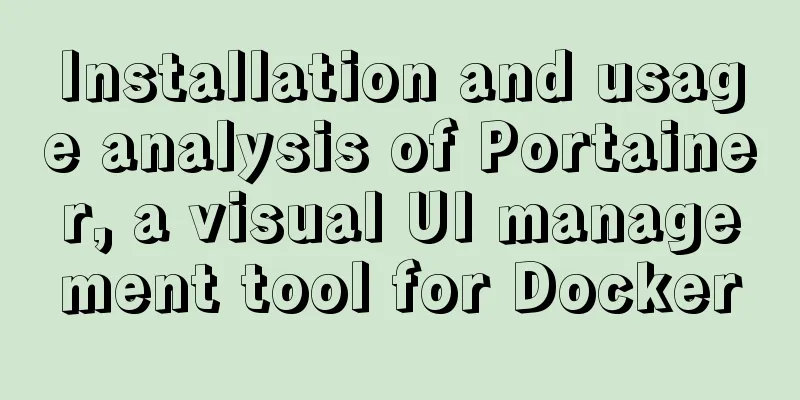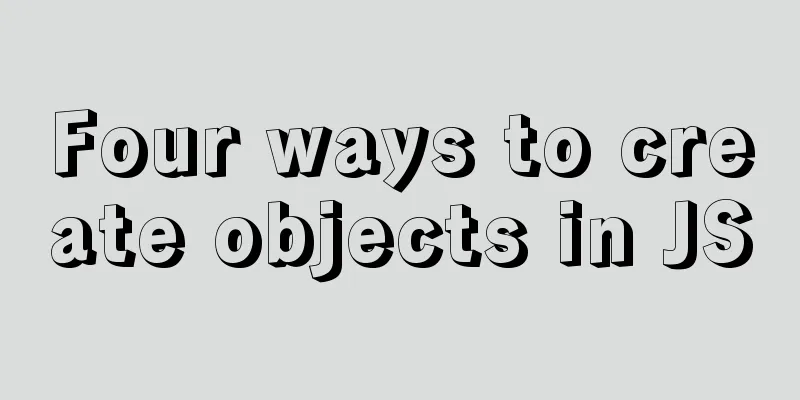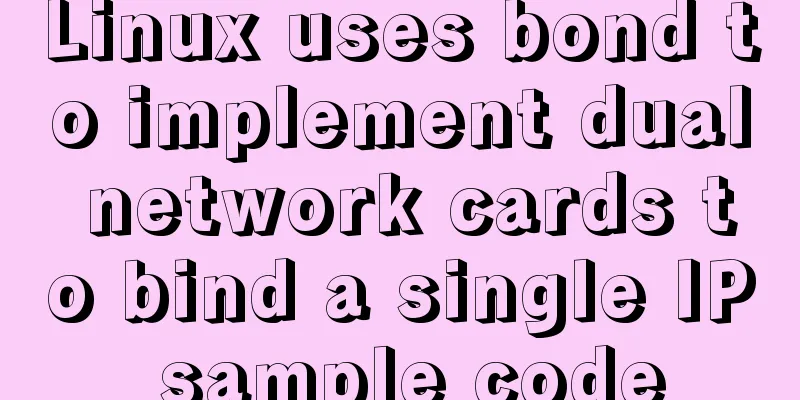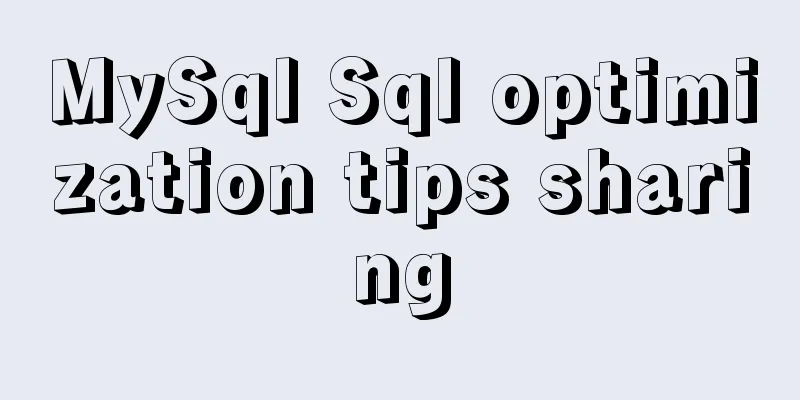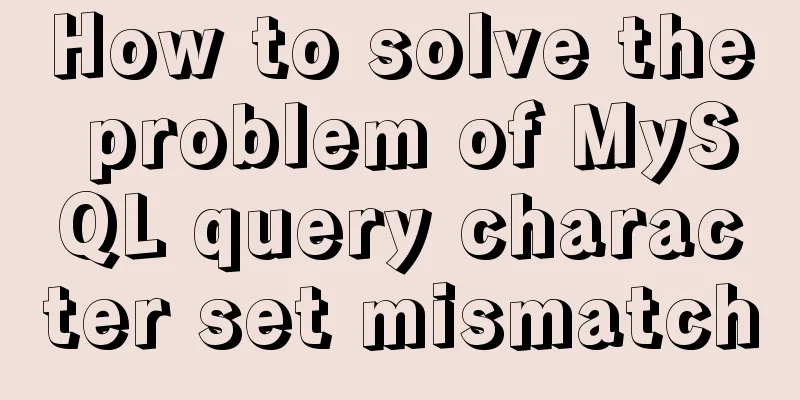Change the MySQL database engine to InnoDB
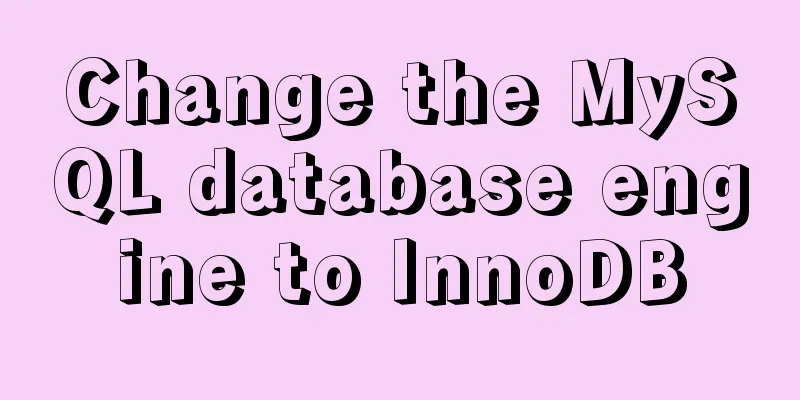
PS: I use PHPStudy2016 here1. Stop MySQL during modification 2. Modify my.ini
3. After modification, delete the log files starting with ib under D:\phpStudy\MySQL\data
4. Start MySQL After setting up, use Navicat to create a new database with the same encoding as the target database, and then copy it over. The data engine of the copied data table is consistent with the data engine of the source data table.
Note: Modify the data table engine
Supplement: InnoDB and MyISAM engine selection and change the default engine MySQL database changes the default engine to Innodb [Configuration] InnoDB and MyISAM are the two most commonly used table types by many people when using MySQL. These two table types have their own advantages and disadvantages, depending on the specific application. The basic difference is that the MyISAM type does not support advanced processing such as transaction processing, while the InnoDB type does. MyISAM type tables emphasize performance and execute faster than InnoDB type, but do not provide transaction support. InnoDB provides transaction support and advanced database features such as external keys. Why do I need to change the default engine? The reason is actually very simple. The default MySQL engine I use is MyISAM, and MyISAM does not support transaction processing, so I need to change its engine. To change the default MySQL engine to InnoDB, follow these steps: By default, Mysql turns off the use of the InnoDB storage engine. Set InnoDB as the default engine as follows. 1. Check the MySQL storage engine status: mysql>show engines, the result is: InnoDB | YES, indicating that this MySQL database server supports the InnoDB engine. 2. Set InnoDB as the default engine: Add default-storage-engine=INNODB under [mysqld] in the my.ini configuration file 3. Restart the MySQL server 4. Log in to the MySQL database, mysql>show engines. If InnoDB | DEFAULT appears, it means that InnoDB has been successfully set as the default engine. The above is my personal experience. I hope it can give you a reference. I also hope that you will support 123WORDPRESS.COM. If there are any mistakes or incomplete considerations, please feel free to correct me. You may also be interested in:
|
<<: Docker dynamically exposes ports to containers
>>: Markup Languages - What to learn after learning HTML?
Recommend
Detailed explanation of how to build phalcon environment under nginx server on centos7 system
This article describes how to build a phalcon env...
TypeScript namespace merging explained
Table of contents Merge namespaces with the same ...
Briefly describe the MySQL InnoDB storage engine
Preface: The storage engine is the core of the da...
MySQL foreign key constraint (FOREIGN KEY) case explanation
MySQL foreign key constraint (FOREIGN KEY) is a s...
50 Super Handy Tools for Web Designers
Being a web designer is not easy. Not only do you...
Solution to prevent caching in pages
Solution: Add the following code in <head>: ...
MySQL slow query method and example
1. Introduction By enabling the slow query log, M...
You may not know these things about Mysql auto-increment id
Introduction: When using MySQL to create a table,...
How to solve the problem that Seata cannot use MySQL 8 version
Possible reasons: The main reason why Seata does ...
Solve the problem of MySQL reporting Invalid default value for ''operate_time'' error
Execute the create table statement in the databas...
Vue detailed introductory notes
Table of contents 1. Introduction 2. Initial Vue ...
What is dns-prefetch? Front-end optimization: DNS pre-resolution improves page speed
Table of contents Background 1. What is dns-prefe...
How to configure SSL for koa2 service
I. Introduction 1: SSL Certificate My domain name...
Weather icon animation effect implemented by CSS3
Achieve results Implementation Code html <div ...
The use and difference between vue3 watch and watchEffect
1.watch listener Introducing watch import { ref, ...