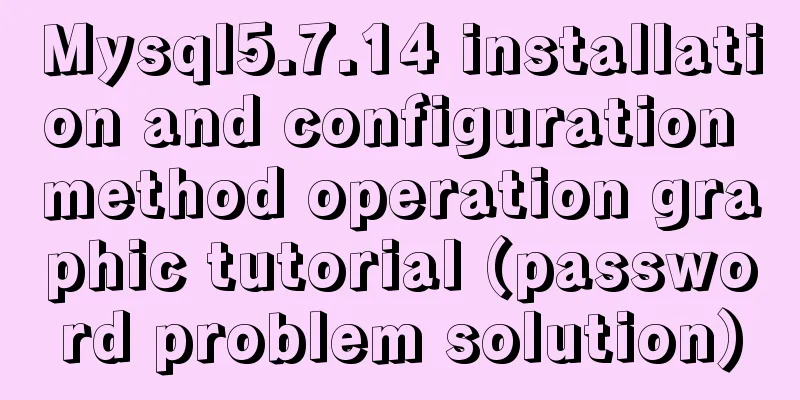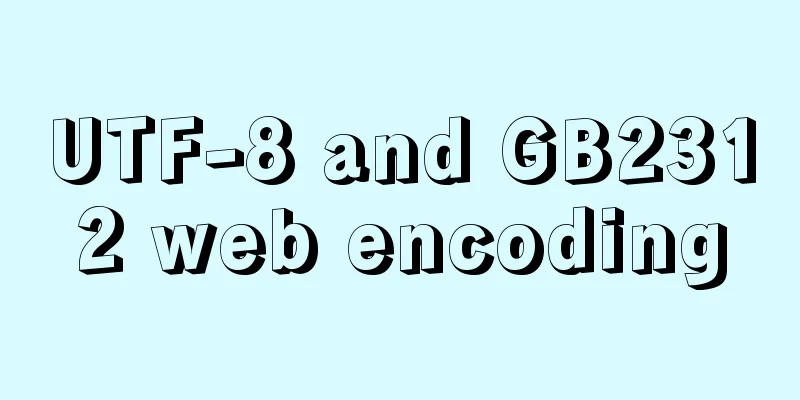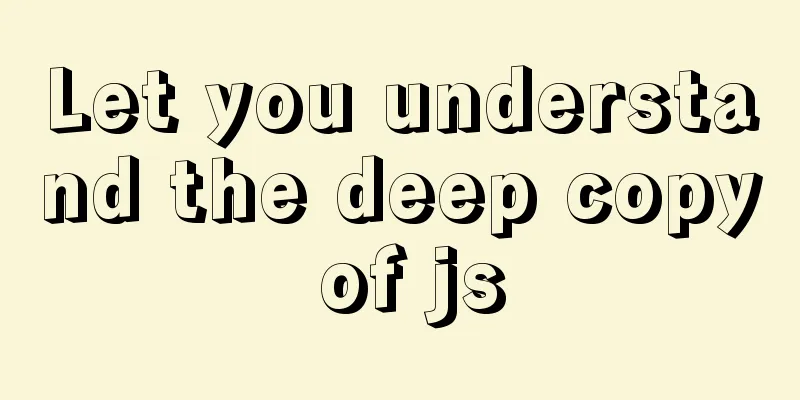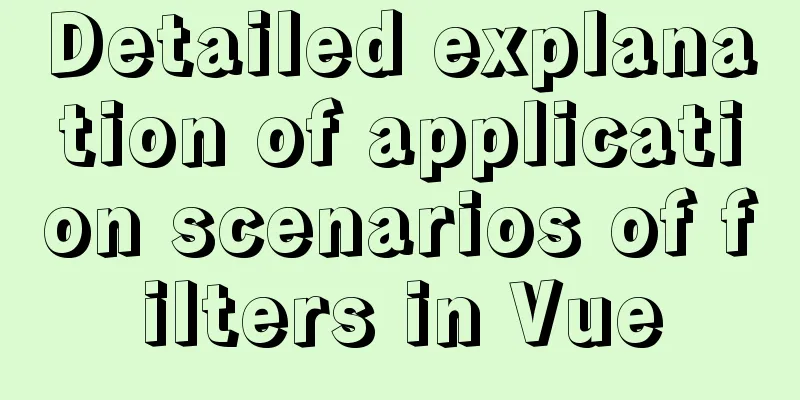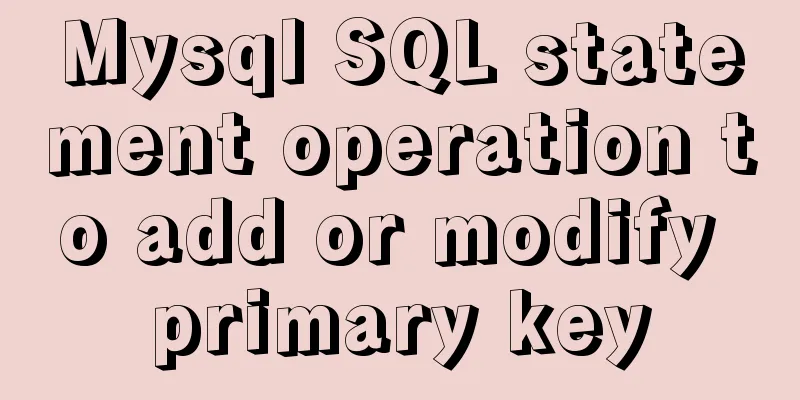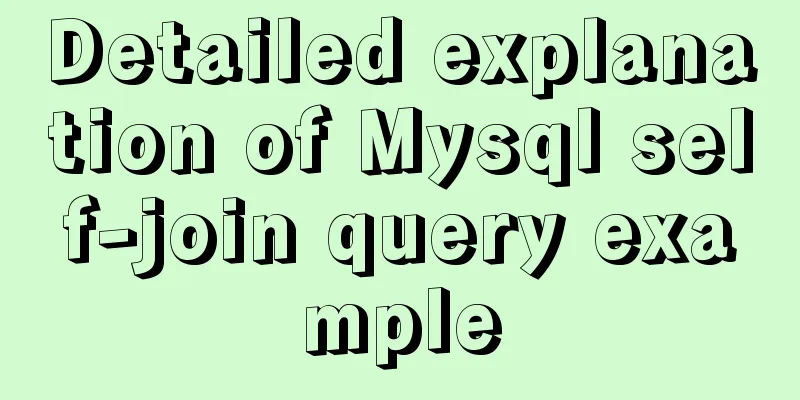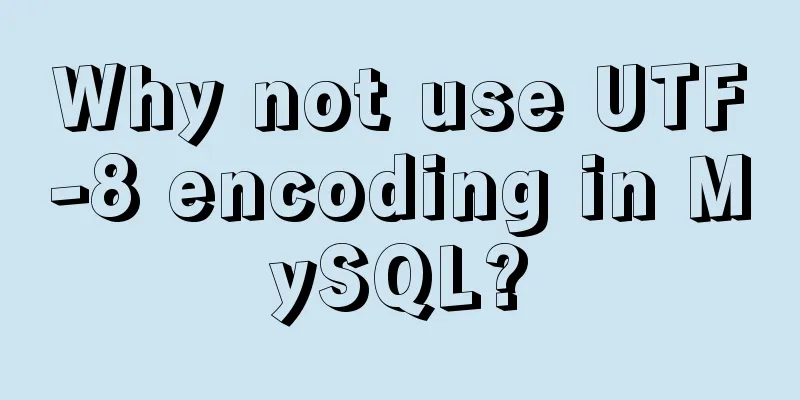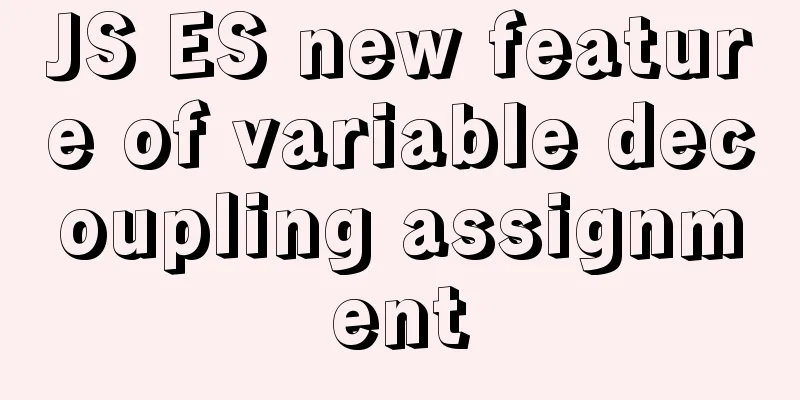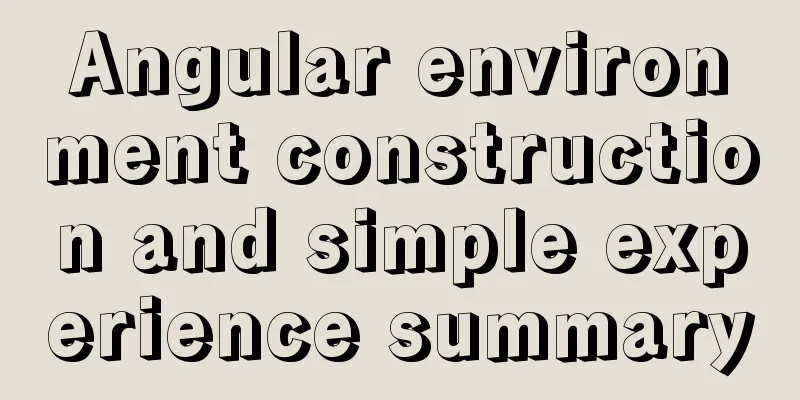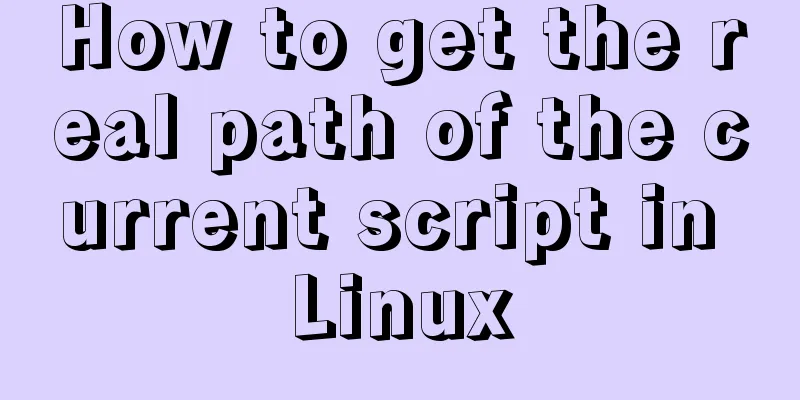Four ways to create objects in JS
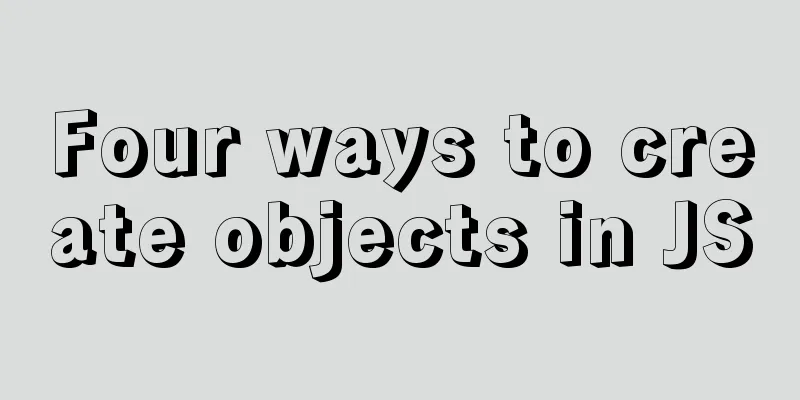
|
There are 4 ways to create objects:
An object has properties and methods. 1. Create objects by literal value
var person1 = {
name:'Conan',
age:12,
sex:'male',
eat:function(){
console.log("I'm hungry and want to eat")
},
say:function(){
console.log("My name is Conan")
}
}
console.log("person.eat output function",person.eat)
person.eat(); //Directly output I am hungry and want to eat
2. Use the new character to create an object
var person2 = new Object();
person2.name = 'Conan'
person2.age = '21'
person2.sex = 'male'
person2.eat=function(){
console.log("I'm hungry and want to eat")
}
person2.say=function(){
console.log("My name is Conan")
}
console.log('sex',person2.sex) //output maleThe disadvantages of the above two ways to create objects:
3. Create an object with your own constructor
function Person(name,age,sex,like){
console.log('No value is passed to the like parameter, it is undeined',like)
// Here this refers to the Person object console.log('this',this)
this.name=name;
this.age=age;
this.sex=sex;
this.say=function(){
console.log("My name is",name)
}
}
//This line of code means creating an object//Instantiating an object at the same time//And initializing the properties of this object//So this line of code is not simple let per1=new Person('Conan',19,'男');
per1.say();
console.log(per1 instanceof Person);//true
Now we know that
When we create a new object, we do four things: By creating a custom object, we understand that when we create a new object, we do four things:
4. Factory pattern creates objects
function createObj(name,age) {
let obj = new Object();
obj.name=name;
obj.age=age;
obj.sayHi=function(){
console.log(obj.name)
}
return obj;
}
let per=createObj('司藤',200)
console.log(per.age); //200
per.sayHi(); //Si TengThis concludes this article about the four ways to create objects in JS. For more information about the four ways to create objects in JS, please search for previous articles on 123WORDPRESS.COM or continue to browse the following related articles. I hope you will support 123WORDPRESS.COM in the future! You may also be interested in:
|
>>: Some thoughts and experience sharing on web page (website) design and production
Recommend
MySQL index leftmost principle example code
Preface I was recently reading about MySQL indexe...
HTML table tag tutorial (23): row border color attribute BORDERCOLORDARK
In rows, dark border colors can be defined indivi...
Refs and Ref Details in Vue3
The editor also shares with you the corresponding...
Detailed installation tutorial of Mysql5.7.19 under Centos7
1. Download Download mysql-5.7.19-linux-glibc2.12...
Analysis of the Docker deployment Consul configuration process
Execute Command docker run -d --name consul -p 85...
Detailed tutorial on how to log in to the system using the root user in the new version of Ubuntu 20.04
Ubuntu 20.04 does not have root login enabled by ...
Using JS to determine the existence of elements in an array in ten minutes
Preface In front-end development, you often need ...
MySQL's method of dealing with duplicate data (preventing and deleting)
Some MySQL tables may contain duplicate records. ...
Detailed explanation of HTML onfocus gain focus and onblur lose focus events
HTML onfocus Event Attributes Definition and Usag...
mysql8.0.11 winx64 manual installation and configuration tutorial
First of all, let me talk to you about my daily l...
A simple and in-depth study of async and await in JavaScript
Table of contents 1. Introduction 2. Detailed exp...
MySQL 8.0.23 installation super detailed tutorial
Table of contents Preface 1. Download MySQL from ...
js implements array flattening
Table of contents How to flatten an array 1. Usin...
How to use html2canvas to convert HTML code into images
Convert code to image using html2canvas is a very...
JavaScript drag time drag case detailed explanation
Table of contents DragEvent Interface DataTransfe...