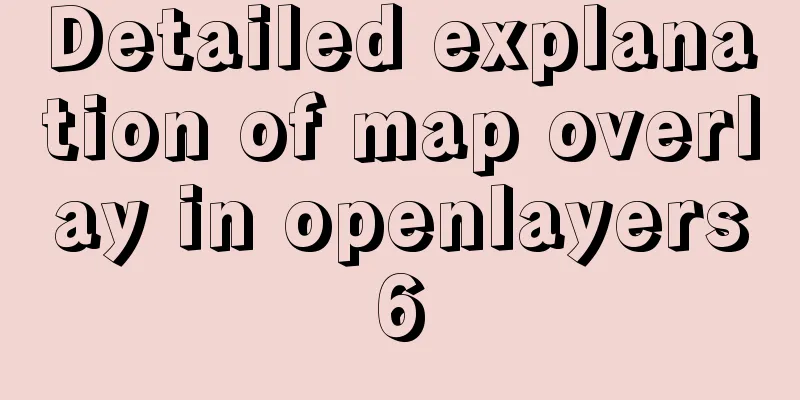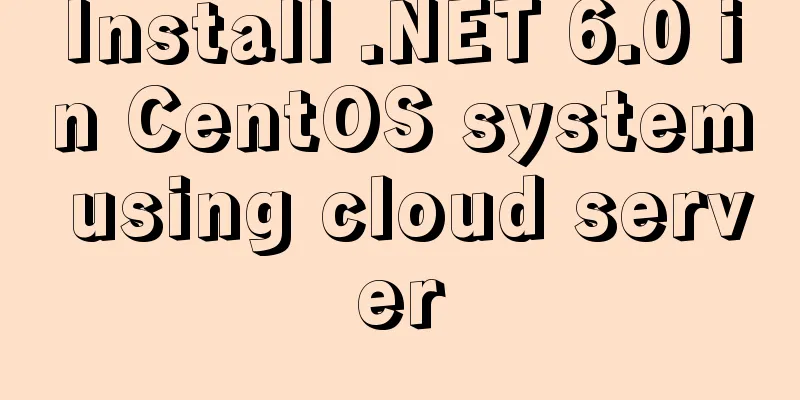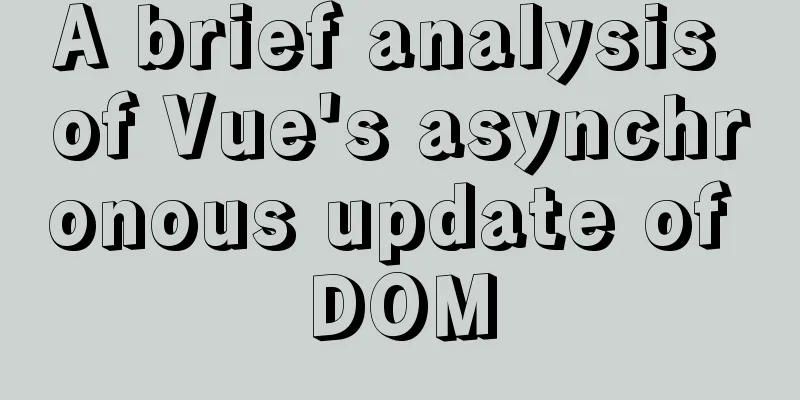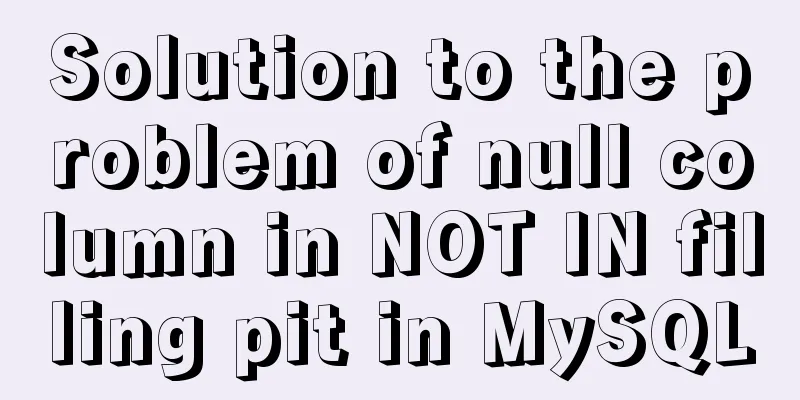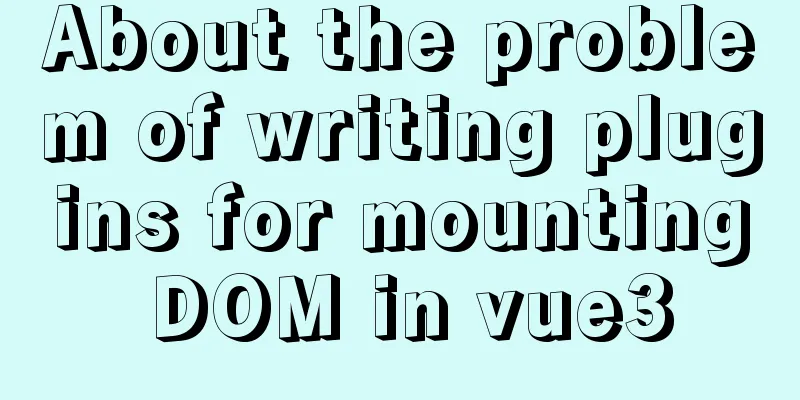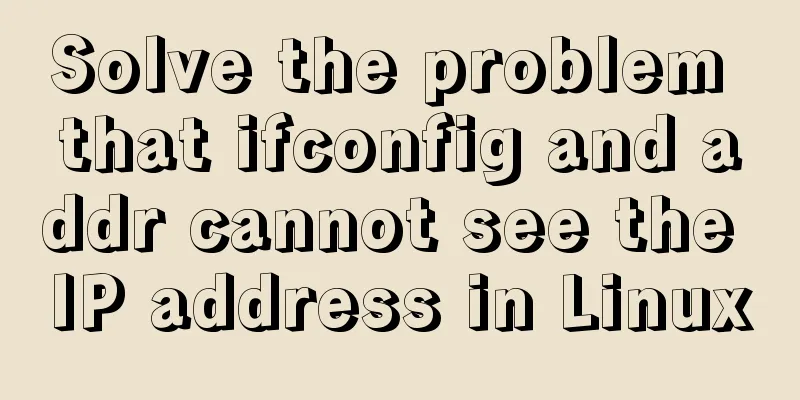Analysis of the Docker deployment Consul configuration process
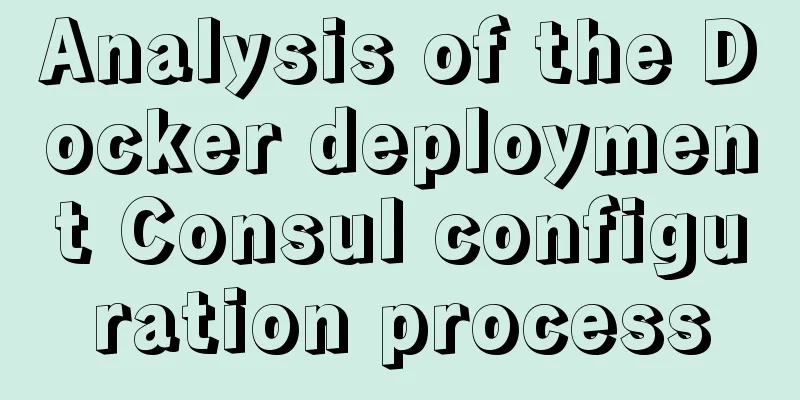
|
Execute Command Port Description Mounting Instructions
Consul Configuration Note: Open the browser at http://public network ip:8500 Cluster deployment Start 4 Consul Agents, 3 Servers (a leader will be elected), and 1 Client
The IP address of the first container started is usually 172.17.0.2, and the IP addresses of the containers started later will be: 172.17.0.3, 172.17.0.4, and 172.17.0.5. These Consul nodes are interoperable in Docker containers, and they communicate through bridge mode. However, if the host wants to access the network inside the container, port mapping is required. When starting the first container, map Consul's port 8500 to the host's port 8900 so that you can easily view cluster information through the host's browser. The above is the full content of this article. I hope it will be helpful for everyone’s study. I also hope that everyone will support 123WORDPRESS.COM. You may also be interested in:
|
<<: Thoroughly understand JavaScript prototype and prototype chain
>>: How MySQL handles implicit default values
Recommend
Detailed explanation of the basic use of react-navigation6.x routing library
Table of contents react-native project initializa...
How InnoDB cleverly implements transaction isolation levels
Preface In the previous article Detailed Explanat...
Two tools for splitting the screen in the Linux command line terminal
Here are two terminal split screen tools: screen ...
The correct way to use Homebrew in Linux
Many people use Linux Homebrew. Here are three ti...
Detailed explanation of 6 ways of js inheritance
Prototype chain inheritance Prototype inheritance...
Install MySQL 5.7.18 using rpm package under CentOS 7
I have been using MySQL recently. The article mys...
Detailed explanation of Nodejs array queue and forEach application
This article mainly records the problems and solu...
【HTML element】Detailed explanation of tag text
1. Use basic text elements to mark up content Fir...
WeChat applet custom tabBar step record
Table of contents 1. Introduction 2. Customize ta...
React-Native environment setup and basic introduction
Environment Preparation 1. Environment Constructi...
Three Vue slots to solve parent-child component communication
Table of contents Preface Environment Preparation...
UrlRewriter caching issues and a series of related explorations
When developing a website function, the session c...
Detailed explanation of 30 SQL query optimization techniques for MySQL tens of millions of large data
1. To optimize the query, try to avoid full table...
Steps to configure IIS10 under Win10 and support debugging ASP programs
Microsoft IIS IIS (Internet Information Server) i...
Detailed explanation of mysql exists and not exists examples
Detailed explanation of mysql exists and not exis...