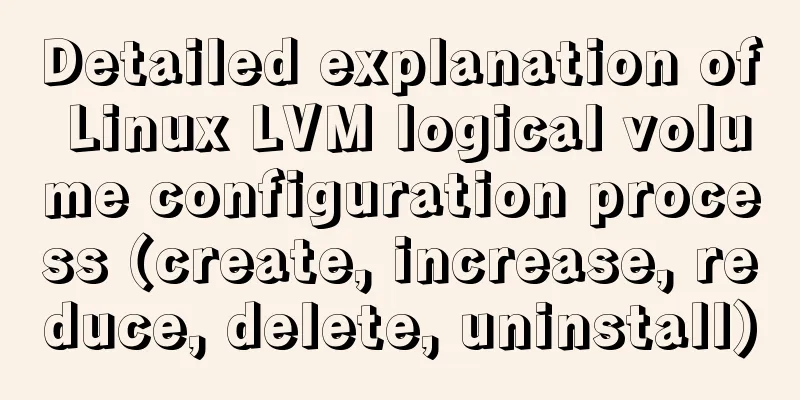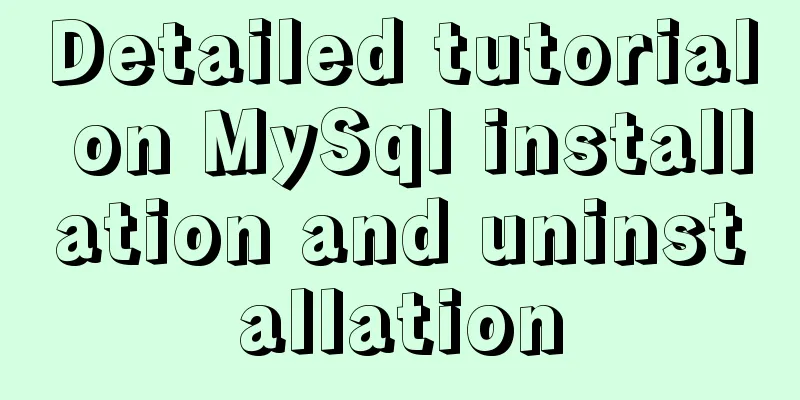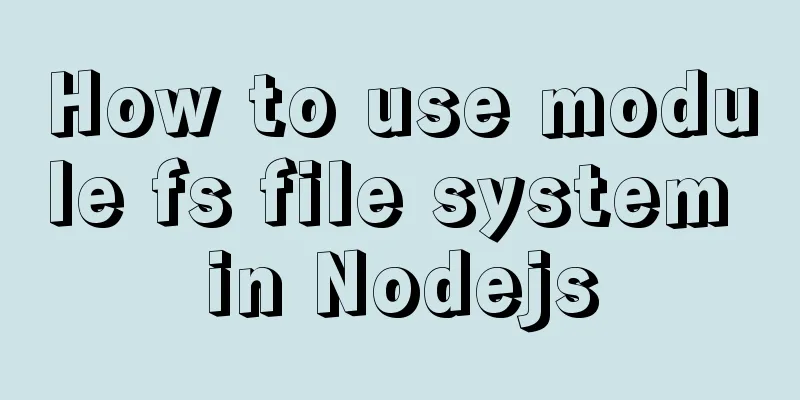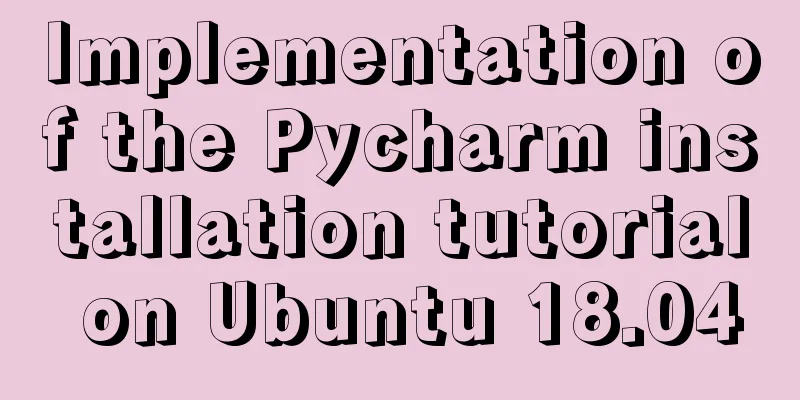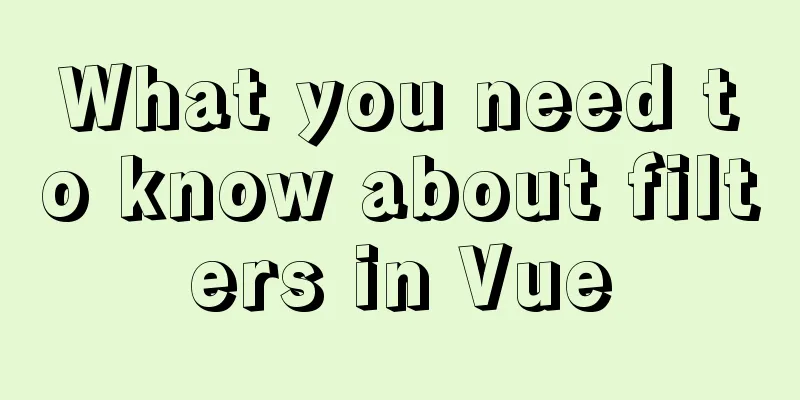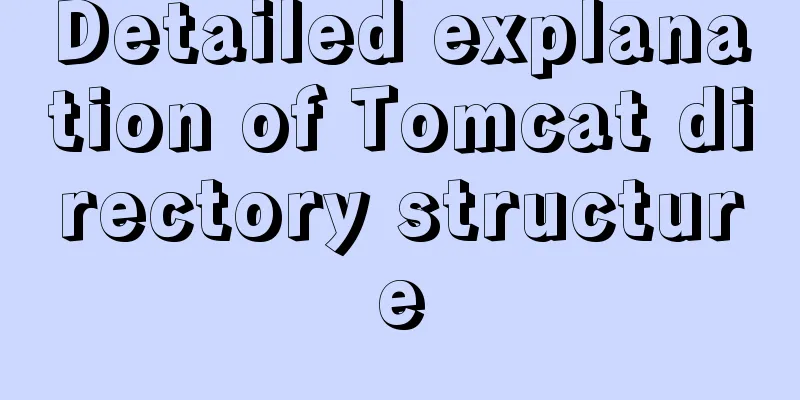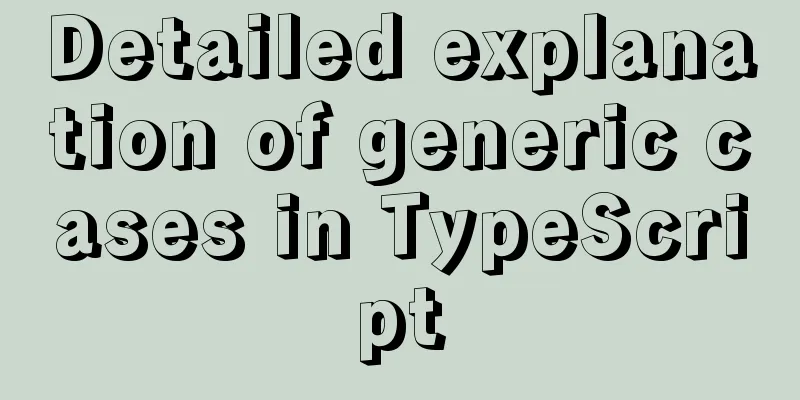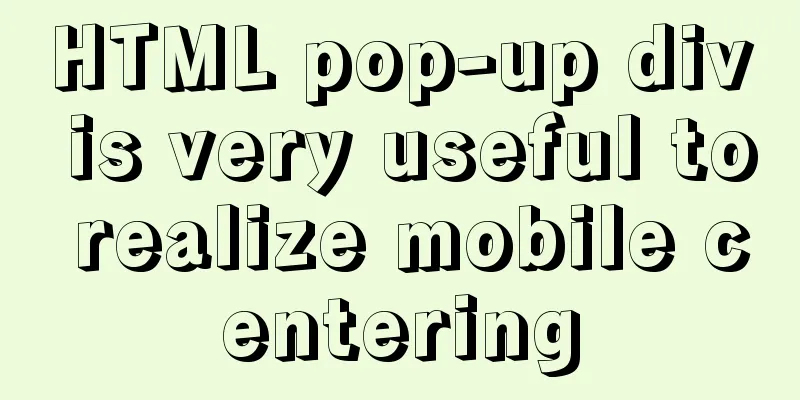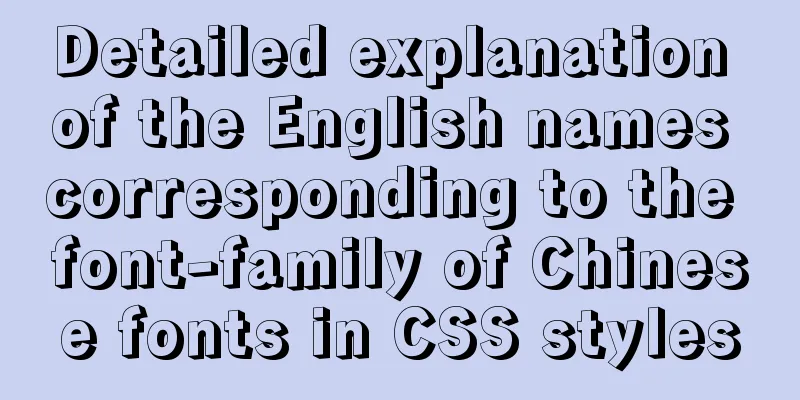【HTML element】Detailed explanation of tag text
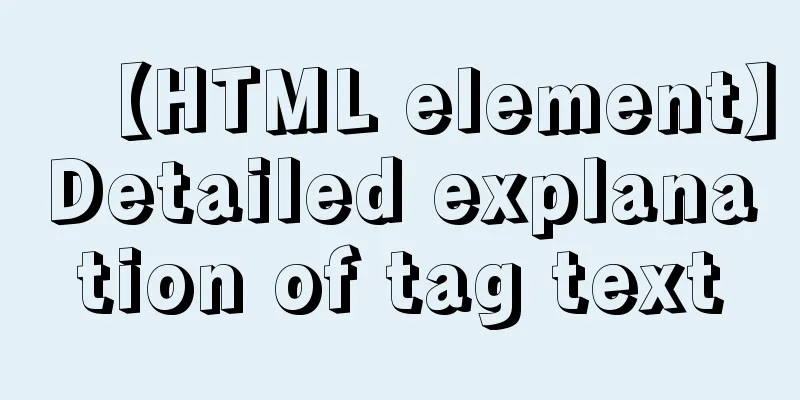
|
1. Use basic text elements to mark up content First look at the display effect:
Corresponding HTML code: XML/HTML CodeCopy content to clipboard
Corresponding element custom style: XML/HTML CodeCopy content to clipboard
2. Use language elements ruby, rt and rp elements, let’s see the effects first:
Corresponding code: XML/HTML CodeCopy content to clipboard
3. Use pre-formatted content The pre element can change the way the browser handles the content, preventing whitespace from being collapsed so that the formatting of the source document is preserved.
XML/HTML CodeCopy content to clipboard
The above [HTML element] detailed explanation of marking text is all the content that the editor shares with you. I hope it can give you a reference. I also hope that you will support 123WORDPRESS.COM. Original URL: http://www.cnblogs.com/luka/archive/2016/07/23/5532134.html |
<<: Example of implementing TikTok text shaking effect with CSS
>>: Detailed steps for installing ros2 in docker
Recommend
jQuery realizes the full function of shopping cart
This article shares the specific code of jQuery t...
Example code of how to implement pivot table in MySQL/MariaDB
The previous article introduced several methods f...
A question about border-radius value setting
Problem Record Today I was going to complete a sm...
Record the steps of using mqtt server to realize instant communication in vue
MQTT Protocol MQTT (Message Queuing Telemetry Tra...
Preventing SQL injection in web projects
Table of contents 1. Introduction to SQL Injectio...
Solutions to problems using addRoutes in Vue projects
Table of contents Preface 1. 404 Page 1. Causes 2...
VMware15.5 installation Ubuntu20.04 graphic tutorial
1. Preparation before installation 1. Download th...
Vue realizes the logistics timeline effect
This article example shares the specific code of ...
A brief discussion on Mysql specified order sorting query
Recently, I have been working on a large-screen d...
How to install mysql on centos and set up remote access
1. Download the mysql repo source $ wget http://r...
Solution to web page confusion caused by web page FOUC problem
FOUC is Flash of Unstyled Content, abbreviated as ...
Serial and parallel operations in JavaScript
Table of contents 1. Introduction 2. es5 method 3...
Linux automatic login example explanation
There are many scripts on the Internet that use e...
CSS float (float, clear) popular explanation and experience sharing
I came into contact with CSS a long time ago, but...
HTML implementation of a simple calculator with detailed ideas
Copy code The code is as follows: <!DOCTYPE ht...