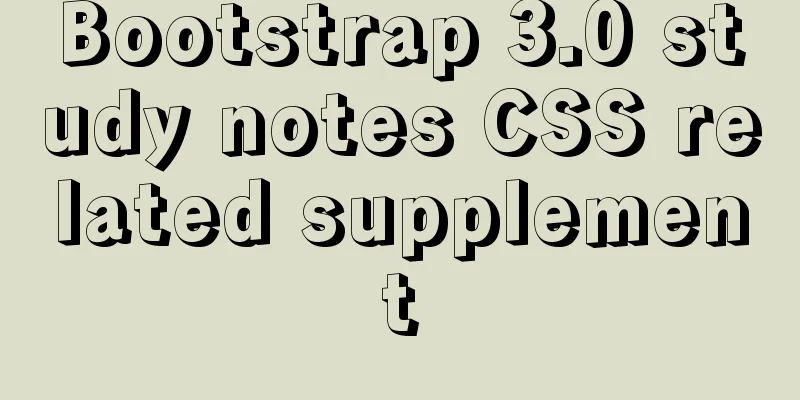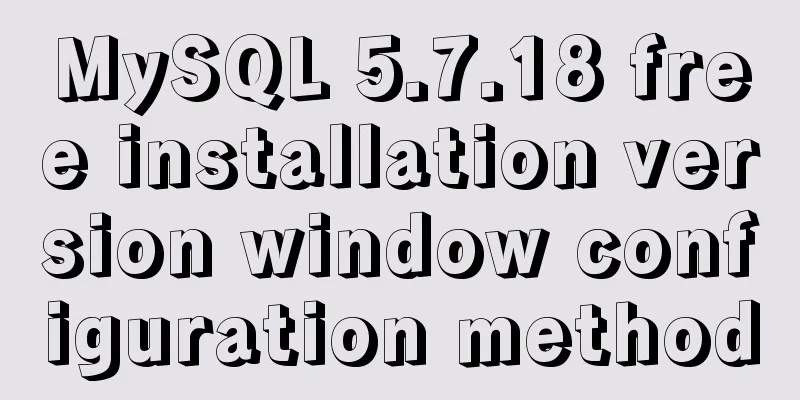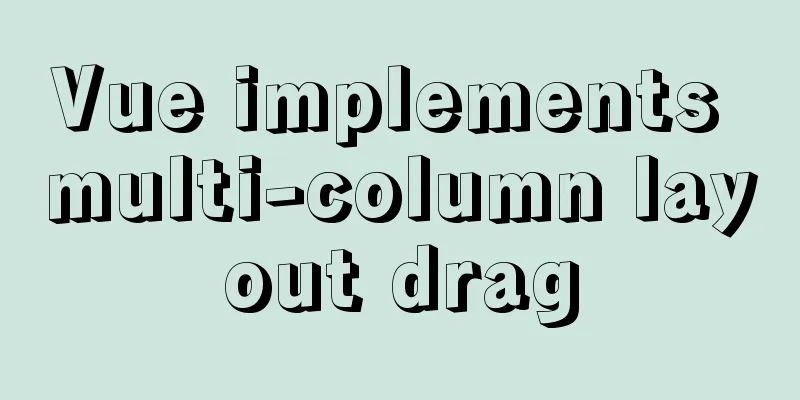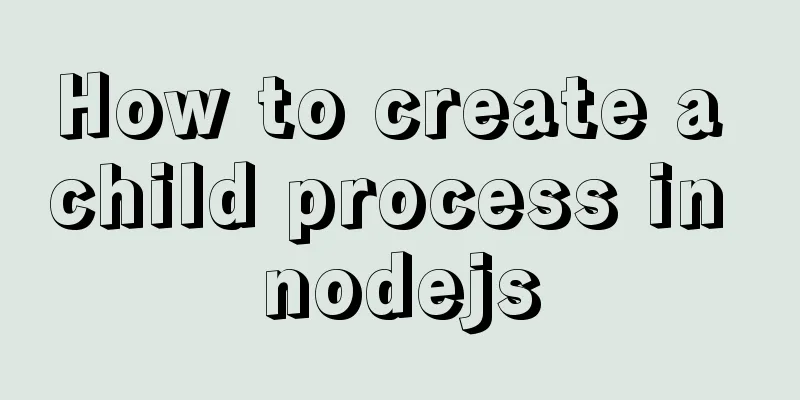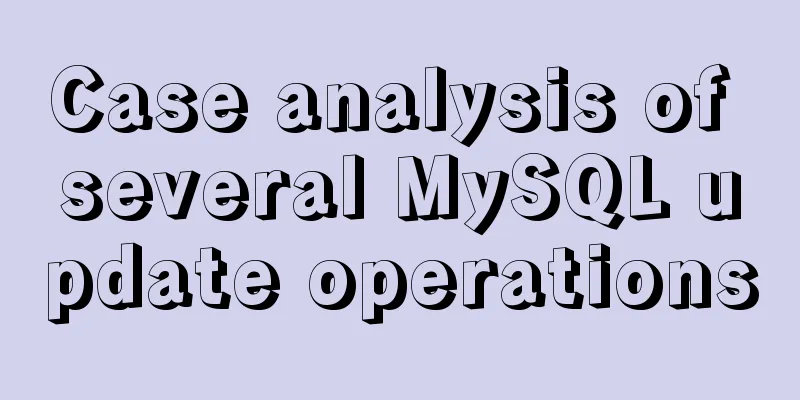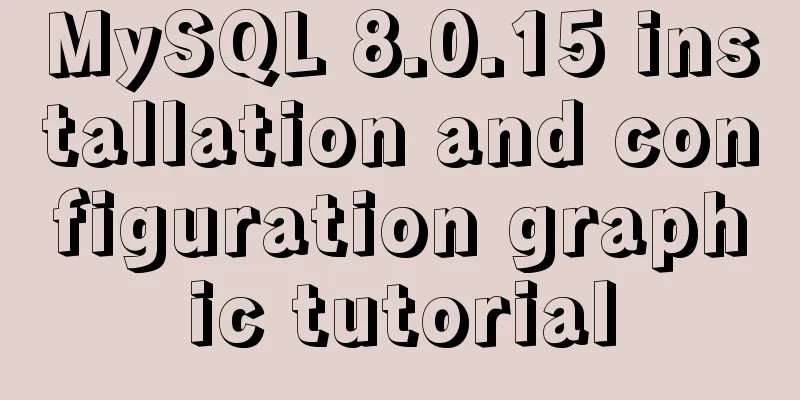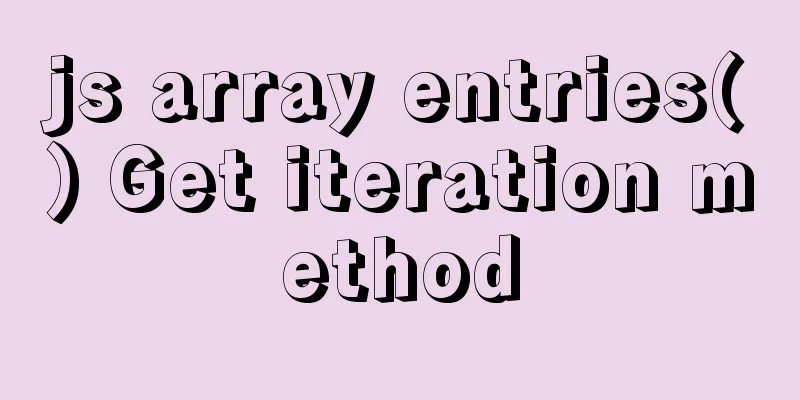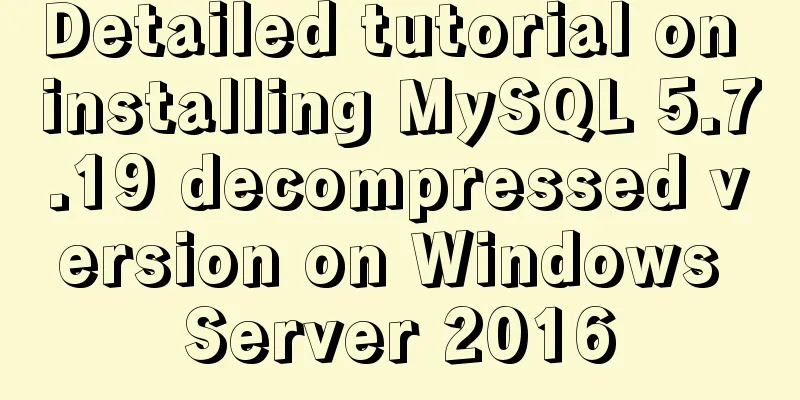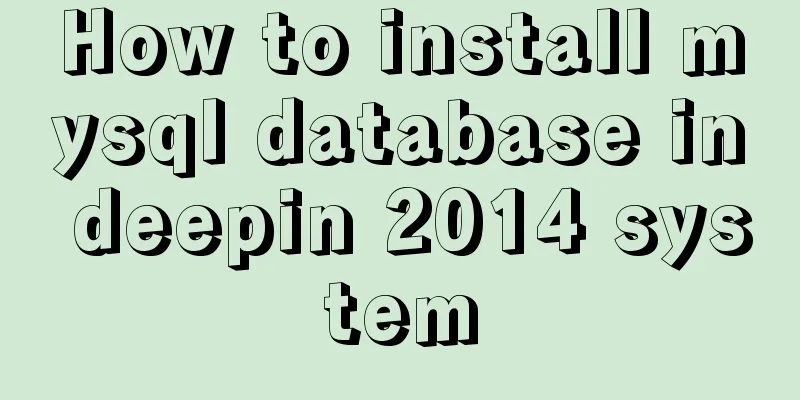How to use module fs file system in Nodejs
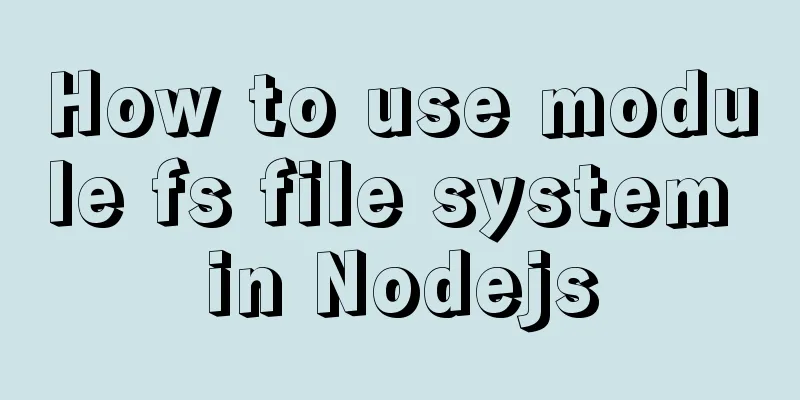
OverviewNode's fs documentation contains a lot of APIs, after all, it fully supports file system operations. The documentation is well organized, and the operations are basically divided into file operations, directory operations, file information, and streams. The programming method also supports synchronization, asynchrony, and Promise. This article records several issues that are not described in detail in the document, which can better connect the fs document ideas:
File DescriptorsA file descriptor is a non-negative integer. It is an index value that the operating system can use to find the corresponding file. In many low-level APIs of fs, file descriptors are required. In the documentation, descriptors are usually represented by fd. For example: fs.read(fd, buffer, offset, length, position, callback). The corresponding api is: fs.readFile(path[, options], callback). Because the operating system has a limit on the number of file descriptors, don't forget to close the file after completing the file operation:
const fs = require("fs");
fs.open("./db.json", "r", (err, fd) => {
if (err) throw err;
// File operations...
// After completing the operation, close the file fs.close(fd, err => {
if (err) throw err;
});
});Synchronous, asynchronous and PromiseAll file system APIs have both synchronous and asynchronous forms. Synchronous writingIt is not recommended to use synchronous APIs, as they will block the thread.
try {
const buf = fs.readFileSync("./package.json");
console.log(buf.toString("utf8"));
} catch (error) {
console.log(error.message);
}Asynchronous writingAsynchronous writing is easy to fall into callback hell.
fs.readFile("./package.json", (err, data) => {
if (err) throw err;
console.log(data.toString("utf8"));
});(Recommended) Promise writingBefore node v12, you need to use promise encapsulation yourself:
function readFilePromise(path, encoding = "utf8") {
const promise = new Promise((resolve, reject) => {
fs.readFile(path, (err, data) => {
if (err) return reject(err);
return resolve(data.toString(encoding));
});
});
return promise;
}
readFilePromise("./package.json").then(res => console.log(res));In node v12, the fs Promise api was introduced. They return Promise objects instead of using callbacks. The API is accessible via require('fs').promises. This reduces development costs.
const fsPromises = require("fs").promises;
fsPromises
.readFile("./package.json", {
encoding: "utf8",
flag: "r"
})
.then(console.log)
.catch(console.error);Catalogs and Catalog Itemsfs.Dir class: encapsulates operations related to file directories fs.Dirent class: encapsulates operations related to directory entries. For example, determine the device type (character, block, FIFO, etc.). The relationship between them is shown in code:
const fsPromises = require("fs").promises;
async function main() {
const dir = await fsPromises.opendir(".");
let dirent = null;
while ((dirent = await dir.read()) !== null) {
console.log(dirent.name);
}
}
main();File informationfs.Stats class: encapsulates operations related to file information. It is returned in the fs.stat() callback function.
fs.stat("./package.json", (err, stats) => {
if (err) throw err;
console.log(stats);
});Note, about checking if the file exists:
ReadStream and WriteStreamIn nodejs, stream is a very important library. The APIs of many libraries are encapsulated based on streams. For example, the ReadStream and WriteStream in fs described below. fs itself provides readFile and writeFile, but the price of their usefulness is performance issues, as all the content will be loaded into memory at once. But for large files of several GB, there will obviously be problems. So the solution for large files is naturally: read them out bit by bit. This requires the use of stream. Taking readStream as an example, the code is as follows:
const rs = fs.createReadStream("./package.json");
let content = "";
rs.on("open", () => {
console.log("start to read");
});
rs.on("data", chunk => {
content += chunk.toString("utf8");
});
rs.on("close", () => {
console.log("finish read, content is:\n", content);
});With the help of stream pipe, a large file copy function can be quickly encapsulated in one line:
function copyBigFile(src, target) {
fs.createReadStream(src).pipe(fs.createWriteStream(target));
}The above is the details of how to use the module fs file system in Nodejs. For more information about Nodejs, please pay attention to other related articles on 123WORDPRESS.COM! You may also be interested in:
|
<<: C# implements MySQL command line backup and recovery
>>: Ansible automated operation and maintenance deployment method for Linux system
Recommend
Detailed example of remotely connecting to Docker using TLS encrypted communication
By default, Docker runs over a non-networked UNIX...
Detailed steps for smooth transition from MySQL to MariaDB
1. Introduction to MariaDB and MySQL 1. Introduct...
HTML code analysis of text conversion effects for left and right movement
<div align="center"> <table sty...
MySQL 5.7 and above version download and installation graphic tutorial
1. Download 1. MySQL official website download ad...
Use three.js to achieve cool acid style 3D page effects
This article mainly introduces how to use the Rea...
Details on how to use class styles in Vue
Table of contents 1. Boolean 2. Expression 3. Mul...
CSS tips for implementing Chrome tab bar
This time let’s look at a navigation bar layout w...
You may need a large-screen digital scrolling effect like this
The large-screen digital scrolling effect comes f...
Solution to the problem that directly setting the width and height of a hyperlink does not work
It is not possible to use width and height directl...
How to recover deleted MySQL 8.0.17 root account and password under Windows
I finished learning SQL by myself not long ago, a...
How to solve the problem of forgetting the root password of Mysql on Mac
I haven't used mysql on my computer for a lon...
Detailed installation tutorial of mysql 5.7 under CentOS 6 and 7
You always need data for development. As a server...
DELL R730 server configuration RAID and installation server system and domain control detailed graphic tutorial
Recently, the company purchased a DELL R730 serve...
Introduction to the use and advantages and disadvantages of MySQL triggers
Table of contents Preface 1. Trigger Overview 2. ...
Solution to using html2canvas to process Dom elements with Baidu map into images
Problem 1: Baidu Map uses tiled images (the map i...