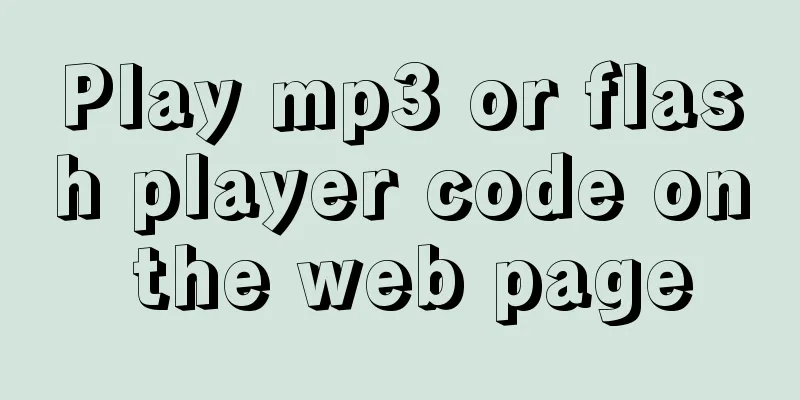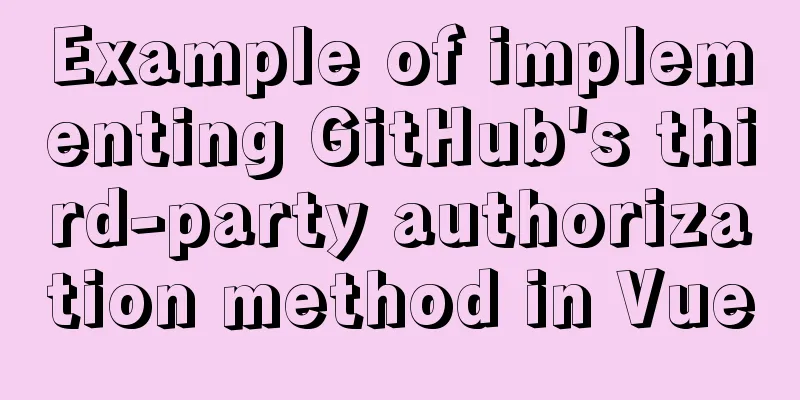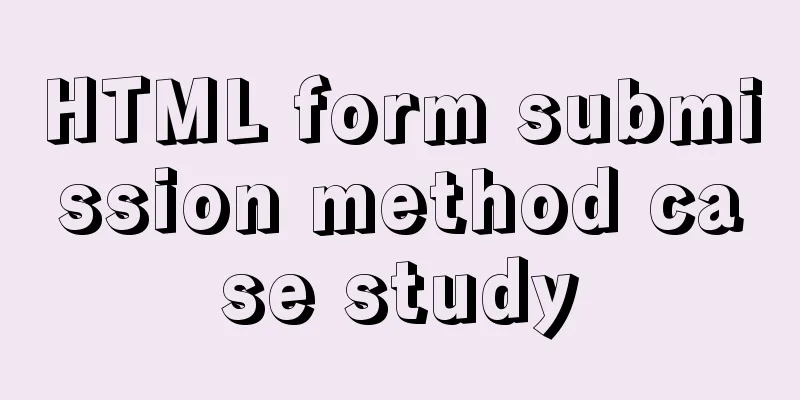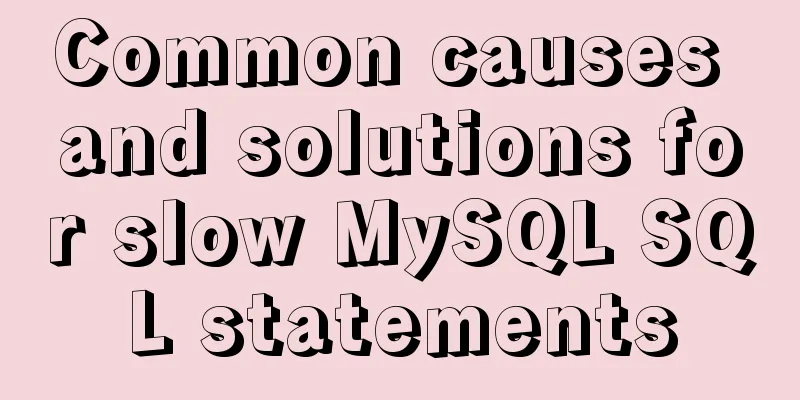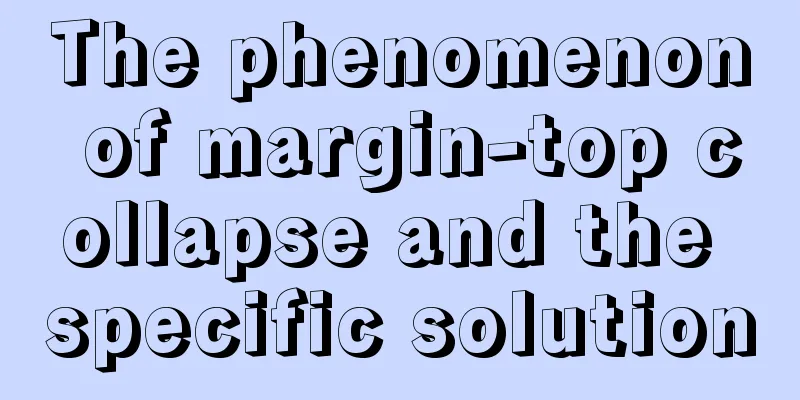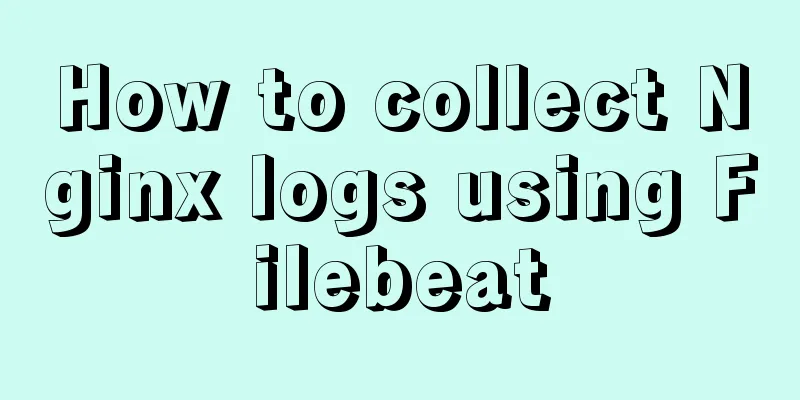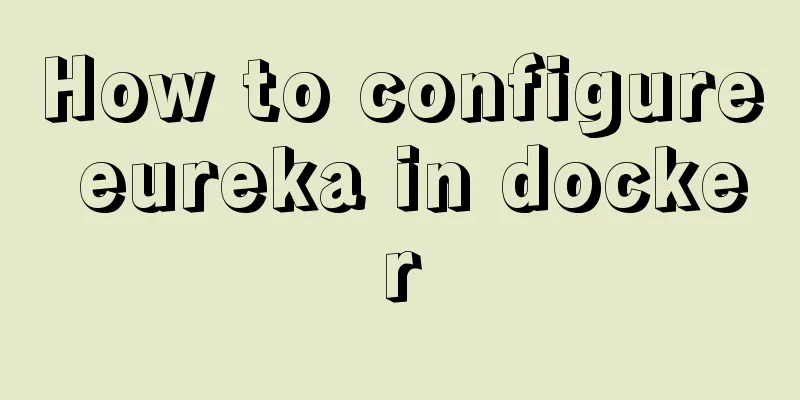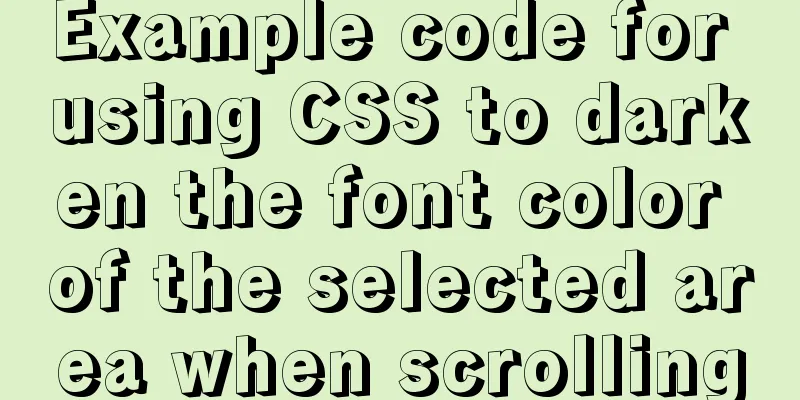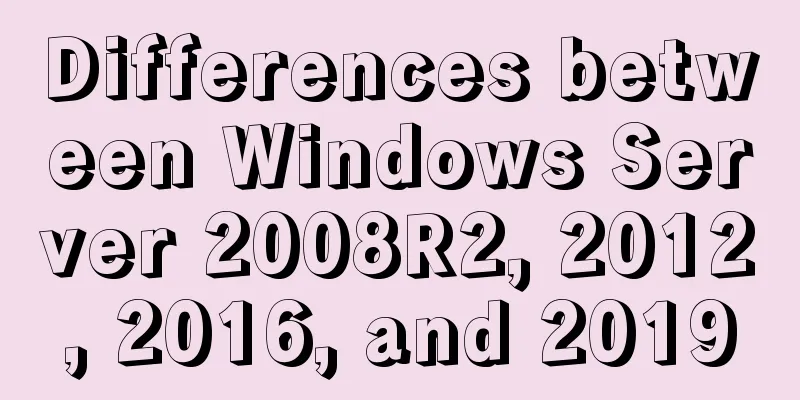After reading the introduction of CSS box model, you will not be confused
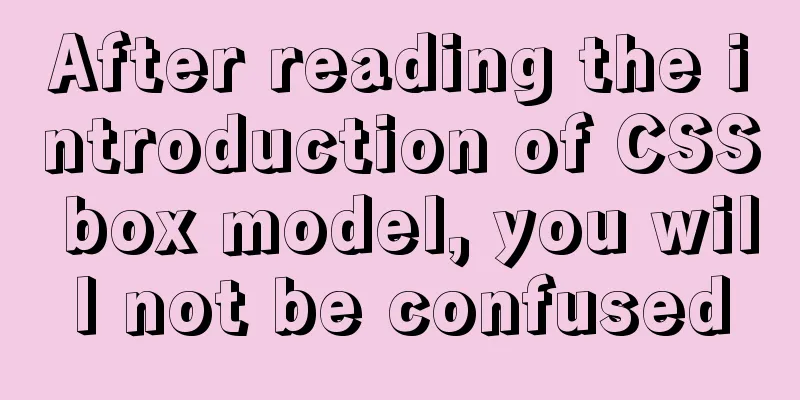
|
The property names often heard in web design: content, padding, border, margin, the CSS box model has all these properties. We can understand these properties by using a common thing in daily life - a box as a metaphor, so it is called the box model. The CSS box model is a thinking model used by CSS technology that is often used in web design. Introduction CSS (Cascading Style Sheet) can be translated as "Cascading Style Sheet" or "Cascading Style Sheet". It defines how to display HTML elements and is used to control the appearance of Web pages. By using CSS to separate the content and presentation of the page, work efficiency is greatly improved. CSS assumes that all HTML document elements generate a rectangular element box that describes the space occupied by the element in the HTML document layout, which can be figuratively regarded as a box. CSS has created a concept of "box model" around these boxes. By defining a series of box-related properties, it can greatly enrich and promote the performance and layout structure of each box and even the entire HTML document. For box elements, if there is no special setting, they always occupy an independent line by default, and their width is the width of the browser window. The elements before and after them, whether they are boxes or not, can only be arranged above or below them, that is, they are arranged cumulatively up and down. Each box in an HTML document can be seen as consisting of four parts from the inside to the outside, namely the content area (content), padding (padding), border (border) and margin (margin). CSS defines a series of related properties for the four parts. By setting these properties, the performance of the box can be enriched. CSS Box Model In CSS, we can regard all HTML elements as a box. We can take div as an example. In the browser inspector, we can also observe the appearance of the box model more intuitively as shown in the figure:
1. The composition of the box model: Content area: content (the blue area in the middle of the picture) Note the difference between the size of the box and the size of the box in the browser 2. Classification of box models: 1) content-box:
div{
width: 100px;//Width of the content area height: 100px;//Height of the content area border: 5px solid pink;
padding:10px;
margin: 10px;
} The width of the box: width + border-left + border-right + padding-left + padding-right 2) border-box: width:200px; //Width of the box height:200px; //Height of the box Height of the content area: height - border-top - border-bottom - padding-top - padding-bottom 3. Use of the box model Summarize This is the end of this article about the CSS box model that you should not be confused about. For more relevant CSS box model content, please search for previous articles on 123WORDPRESS.COM or continue to browse the related articles below. I hope that everyone will support 123WORDPRESS.COM in the future! |
<<: Mac+IDEA+Tomcat configuration steps
>>: How to prevent event bubbling in JavaScript
Recommend
CSS hacks \9 and \0 may not work for hacking IE11\IE9\IE8
Every time I design a web page or a form, I am tr...
Detailed analysis of MySQL master-slave delay phenomenon and principle
1. Phenomenon In the early morning, an index was ...
MySQL database SELECT query expression analysis
A large part of data management is searching, and...
Mysql index types and basic usage examples
Table of contents index - General index - Unique ...
How to reference external CSS files and iconfont in WeChat applet wxss
cause The way to import external files into a min...
Detailed explanation of non-parent-child component communication in Vue3
Table of contents First method App.vue Home.vue H...
MySQL database transaction example tutorial
Table of contents 1. What is a transaction? 2. Th...
Detailed explanation of the implementation steps of MySQL dual-machine hot standby and load balancing
The MySQL database does not have an incremental b...
Mini Program to Implement Paging Effect
This article example shares the specific code for...
Three examples of nodejs methods to obtain form data
Preface Nodejs is a server-side language. During ...
Negative distance (empathy) - iterative process of mutual influence
Negative distance refers to empathy. Preface (rai...
js uses FileReader to read local files or blobs
Table of contents FileReader reads local files or...
Solve the problem of not being able to access the RabbitMQ management page in the Linux server
Because a certain function of my project requires...
JavaScript built-in date and time formatting time example code
1. Basic knowledge (methods of date objects) 😜 ge...