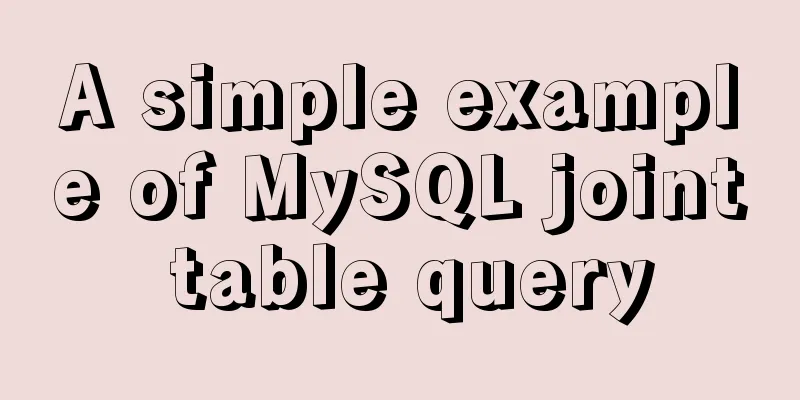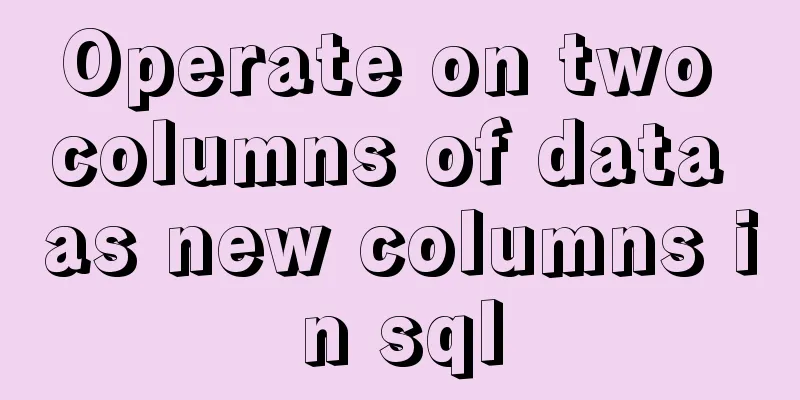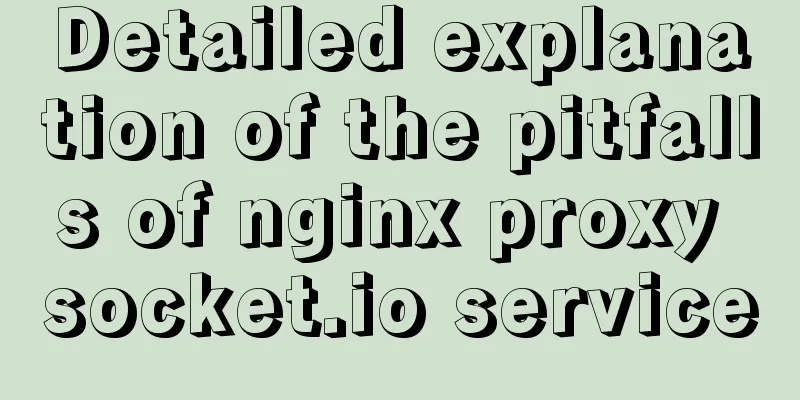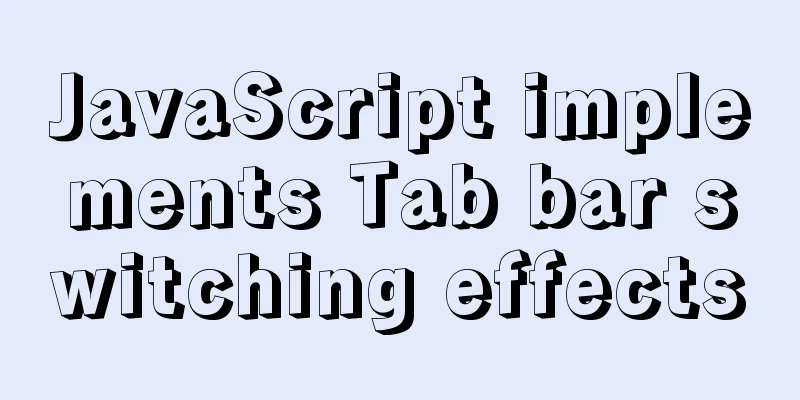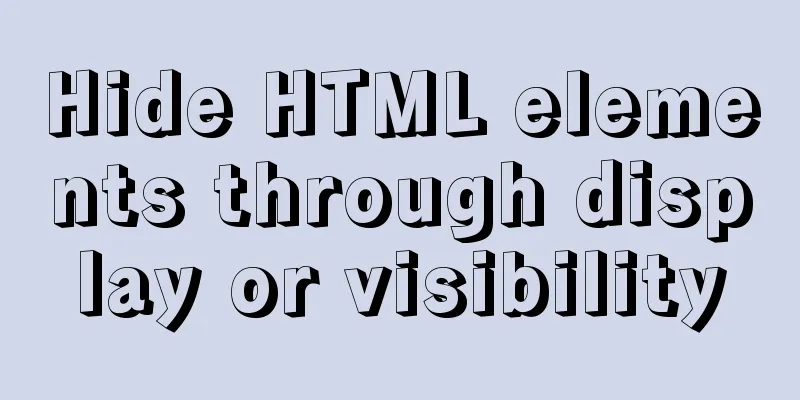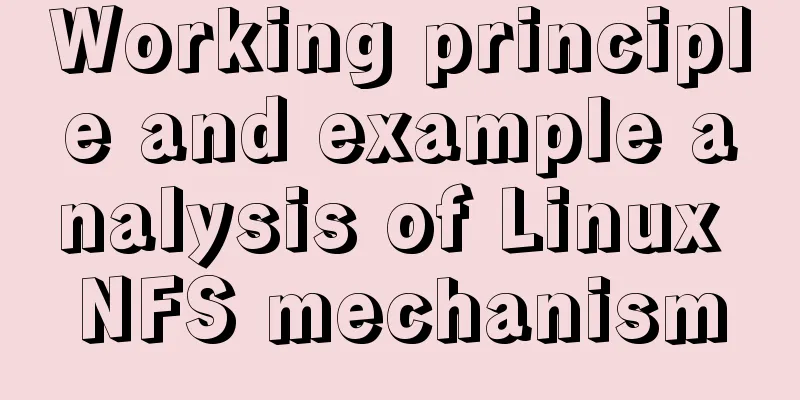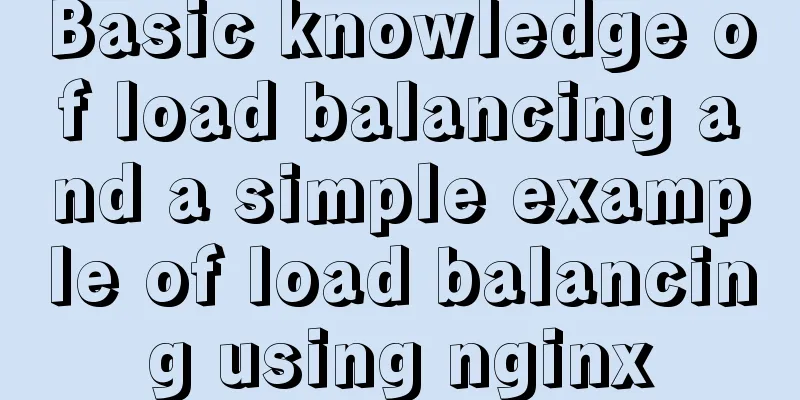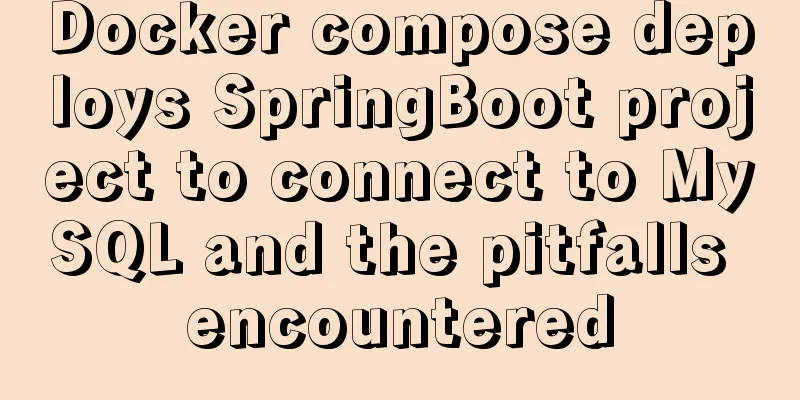How to prevent event bubbling in JavaScript
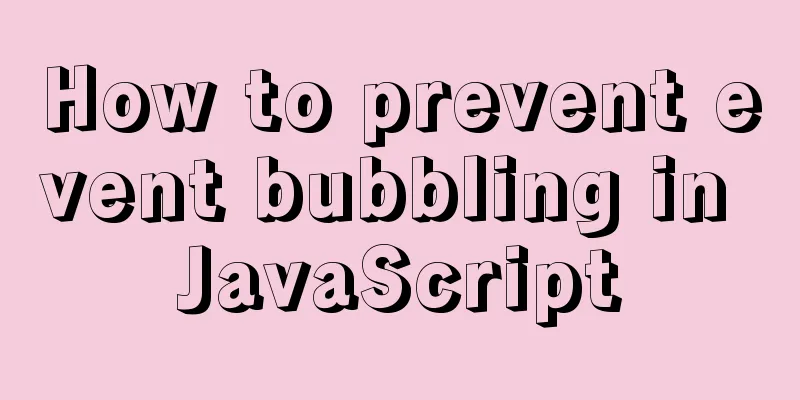
First create two boxes and add click events to them, as shown below:
<!DOCTYPE html>
<html lang="en">
<head>
<meta charset="UTF-8">
<meta http-equiv="X-UA-Compatible" content="IE=edge">
<meta name="viewport" content="width=device-width, initial-scale=1.0">
<title>Document</title>
<style>
.father{
margin: 100px auto;
width: 100px;
height:100px;
overflow: hidden;
background-color: palegreen;
}
.son{
width: 50px;
height: 50px;
margin-left: 25px;
margin-top: 25px;
background-color: paleturquoise;
}
</style>
</head>
<body>
<div class="father">
<div class="son"></div>
</div>
<script>
var father = document.querySelector('.father');
var son = document.querySelector('.son');
son.addEventListener('click',function(){
alert('son');
},false)
father.addEventListener('click',function(){
alert('father');
},false)
</script>
</body>
</html>
When we click on the click event of the child box, the print result is:
How should we block the click event of the parent box? You can add As shown below:
son.addEventListener('click',function(e){
alert('son');
e.stopPropagation();
},false)
At this point, the running result is:
Blocking success.
e.cancelBubble = true; If we want to solve this compatibility problem, we can use the following method:
if(e && e.stopPropagation){
e.stopPropagation();
}else{
window.event.cancelBubble = true;
}
This is the end of this article about preventing event bubbling based on JavaScript. For more relevant content about preventing event bubbling based on JavaScript, please search previous articles on 123WORDPRESS.COM or continue to browse the related articles below. I hope you will support 123WORDPRESS.COM in the future! You may also be interested in:
|
<<: After reading the introduction of CSS box model, you will not be confused
>>: HTML code text box limit input text box becomes gray limit text box input
Recommend
JS implements simple calendar effect
This article shares the specific code of JS to ac...
JS realizes the card dealing animation
This article example shares the specific code of ...
Creating a file system for ARM development board under Linux
1. Please download the Busybox source code online...
HTML uncommon tags optgroup, sub, sup and bdo example code
Optgroup is used in the select tag to make the dro...
Summary of five commands to check swap space in Linux
Preface Two types of swap space can be created un...
Javascript File and Blob Detailed Explanation
Table of contents File() grammar parameter Exampl...
Docker View the Mount Directory Operation of the Container
Only display Docker container mount directory inf...
Negative margin-top value solves the problem of vertical center alignment between label text and input
It is not easy to adjust the vertical center align...
Comprehensive analysis of isolation levels in MySQL
When the database concurrently adds, deletes, and...
Tutorial on upgrading from Centos7 to Centos8 (with pictures and text)
If you upgrade in a formal environment, please ba...
HTML tutorial, understanding the optgroup element
Select the category selection. After testing, IE ...
Detailed explanation of the process of building an image server with nginx (the difference between root and alias)
The installation process is omitted (I installed ...
Let's talk about parameters in MySQL
Preface: In some previous articles, we often see ...
MySQL configuration SSL master-slave replication
MySQL5.6 How to create SSL files Official documen...
Steps to package and deploy the Vue project to the Apache server
In the development environment, the vue project i...