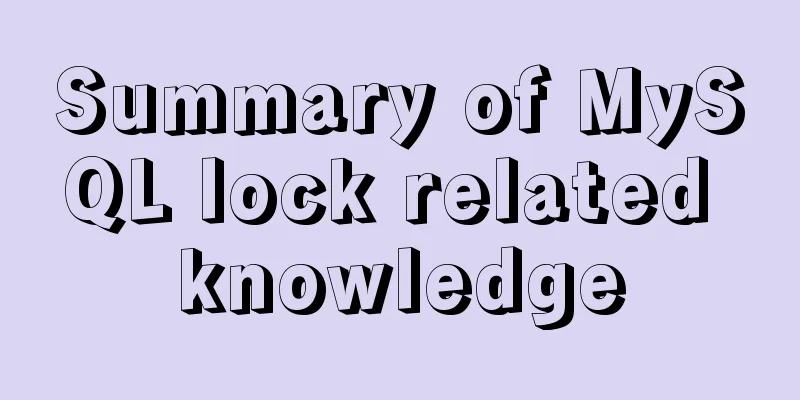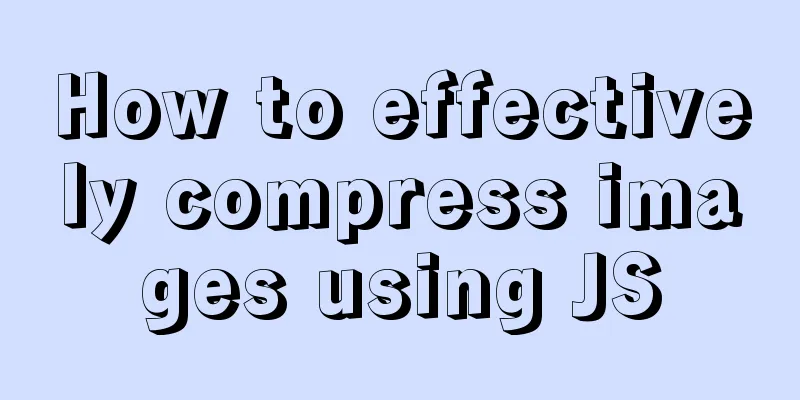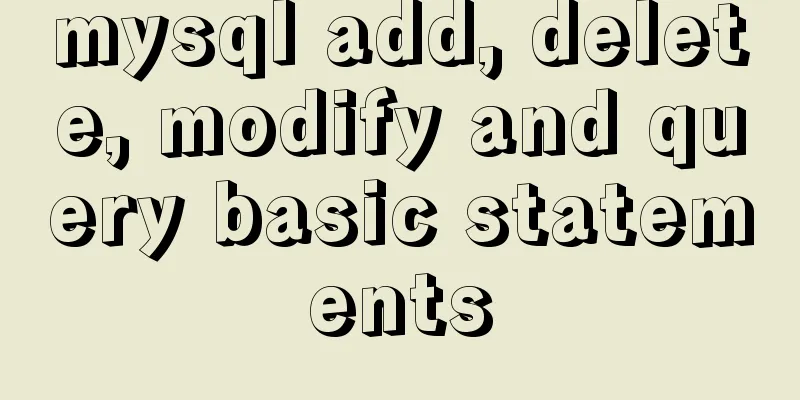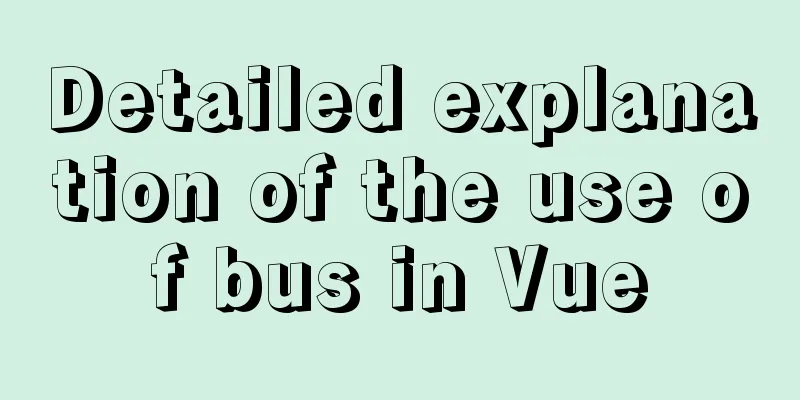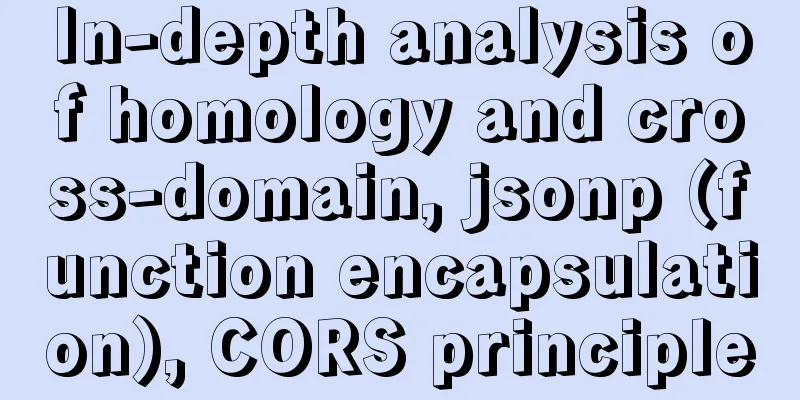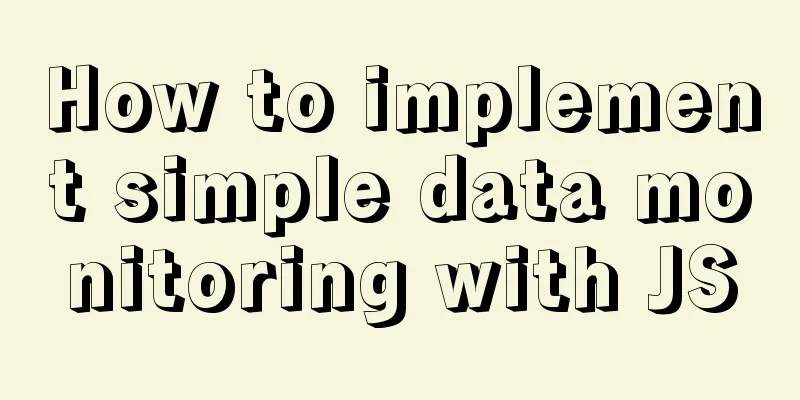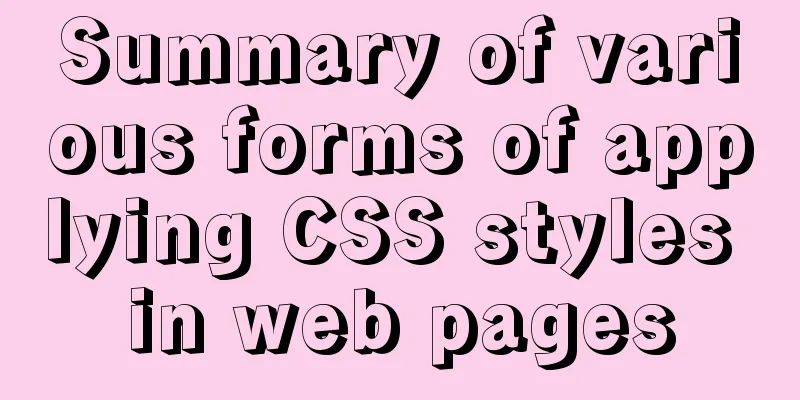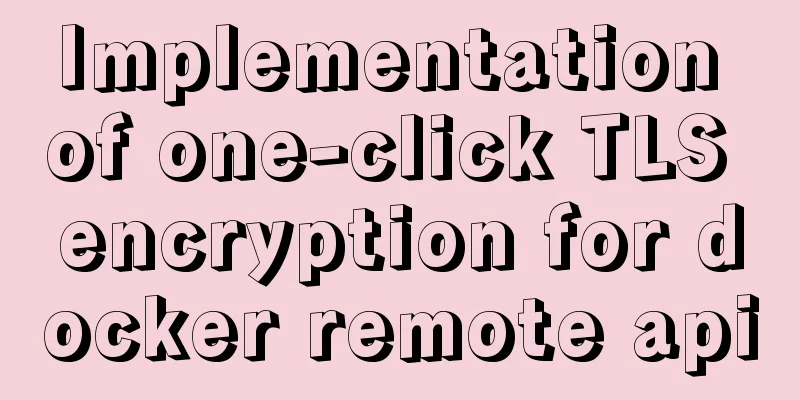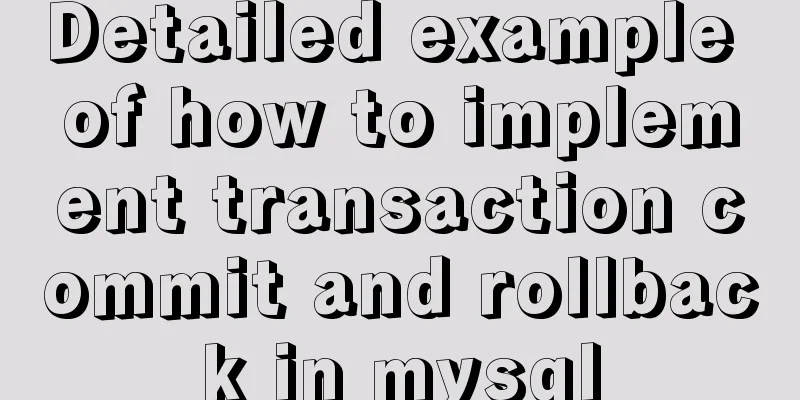Hide HTML elements through display or visibility
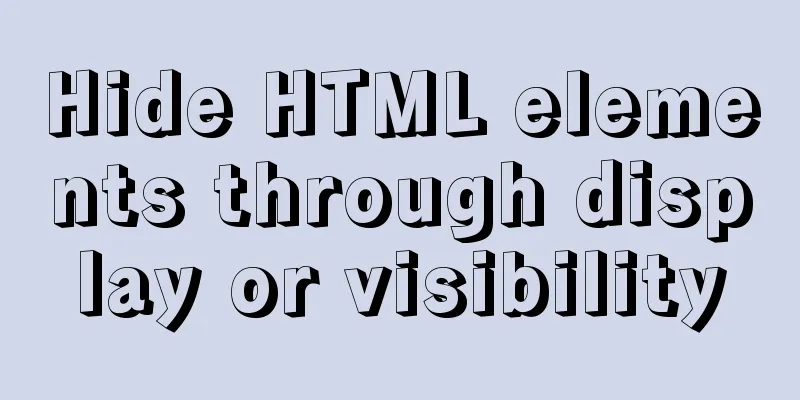
|
Sometimes we need to control whether HTML elements in a web page are displayed or hidden based on certain conditions. This can be achieved through display or visibility. The following example shows the difference between display and visibility. The simple example code is as follows: Copy code The code is as follows:<html> <head> <title>Display and hide control of HTML elements</title> <script type="text/javascript"> function showAndHidden1(){ var div1 = document.getElementById("div1"); var div2 = document.getElementById("div2"); if(div1.style.display=='block') div1.style.display='none'; else div1.style.display='block'; if(div2.style.display=='block') div2.style.display='none'; else div2.style.display='block'; } function showAndHidden2(){ var div3 = document.getElementById("div3"); var div4 = document.getElementById("div4"); if(div3.style.visibility=='visible') div3.style.visibility='hidden'; else div3.style.visibility='visible'; if(div4.style.visibility=='visible') div4.style.visibility='hidden'; else div4.style.visibility='visible'; } </script> </head> <body> <div>display: The element's position is not occupied</div> <div id="div1" style="display:block;">DIV 1</div> <div id="div2" style="display:none;">DIV 2</div> <input type="button" onclick="showAndHidden1();" value="DIV switch" /> <hr> <div>visibility: The element's position is still occupied</div> <div id="div3" style="visibility:visible;">DIV 3</div> <div id="div4" style="visibility:hidden;">DIV 4</div> <input type="button" onclick="showAndHidden2();" value="DIV switch" /> </body> </html> |
<<: Summary of MySQL basic common commands
>>: Life cycle and hook functions in Vue
Recommend
Detailed explanation of the use of Echart charts in the front-end and back-end of the project
Table of contents Preface 1. Project Architecture...
border-radius is a method for adding rounded borders to elements
border-radius:10px; /* All corners are rounded wi...
Tutorial on building file sharing service Samba under CentOS6.5
Samba Services: This content is for reference of ...
Bootstrap 3.0 study notes buttons and drop-down menus
The previous article was a simple review of the B...
How to integrate the graphic verification code component into the Ant Design Pro login function
Preface: This article only introduces the steps t...
WeChat applet calculator example
WeChat applet calculator example, for your refere...
5 tips for writing CSS to make your style more standardized
1. Arrange CSS in alphabetical order Not in alphab...
Native js to realize bouncing ball
On a whim, I wrote a case study of a small ball b...
How to monitor oracle database using zabbix agent2
Overview In zabbix version 5.0 and above, a new f...
How to insert Emoji expressions into MySQL
Preface Today, when I was designing a feedback fo...
Solution to multiple 302 responses in nginx proxy (nginx Follow 302)
Proxying multiple 302s with proxy_intercept_error...
The difference between this.$router and this.$route in Vue and the push() method
The official document states: By injecting the ro...
Analysis of SQL integrity constraint statements in database
Integrity constraints Integrity constraints are f...
Docker packages the local image and restores it to other machines
1. Use docker images to view all the image files ...
CSS3 uses animation attributes to achieve cool effects (recommended)
animation-name animation name, can have multiple ...