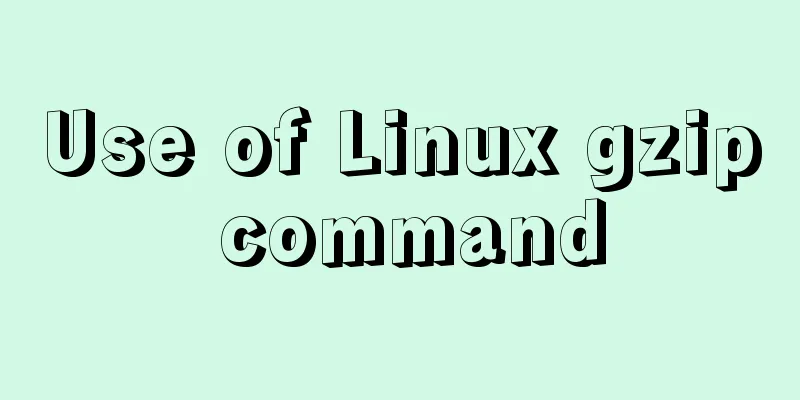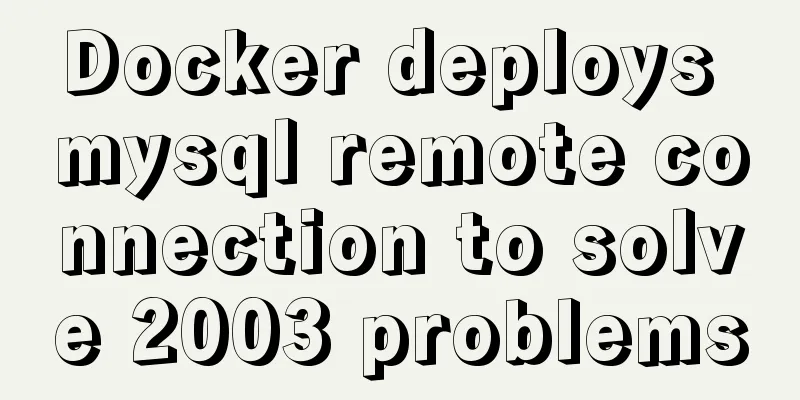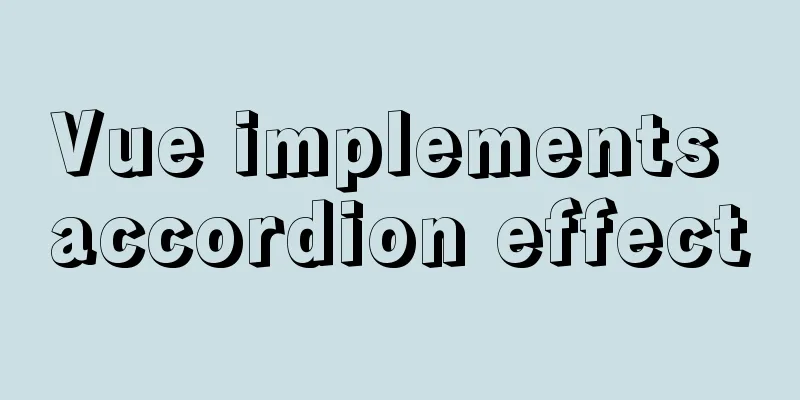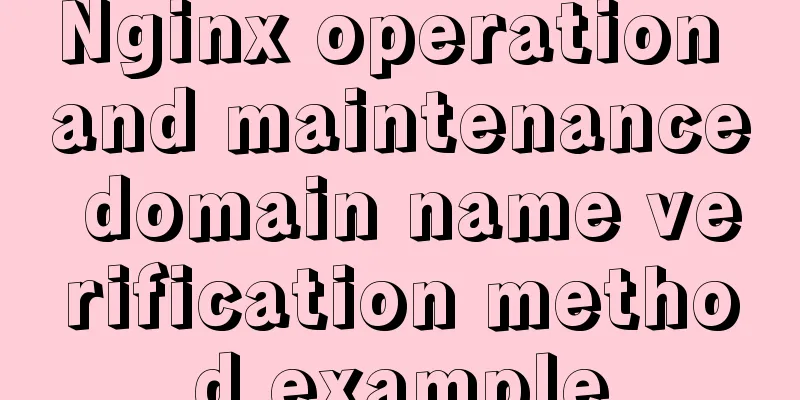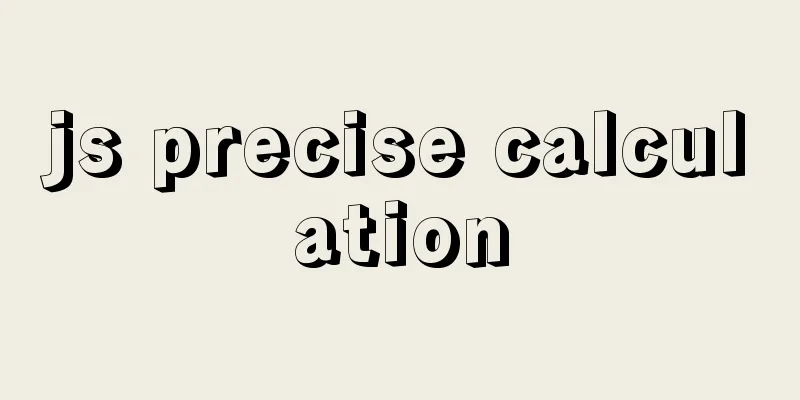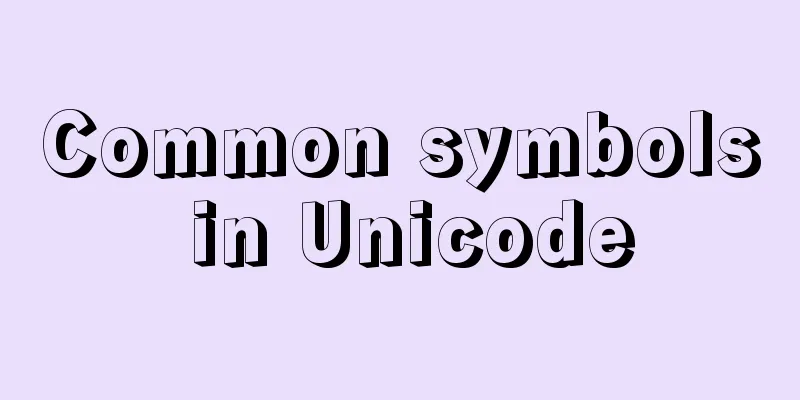WeChat applet calculator example
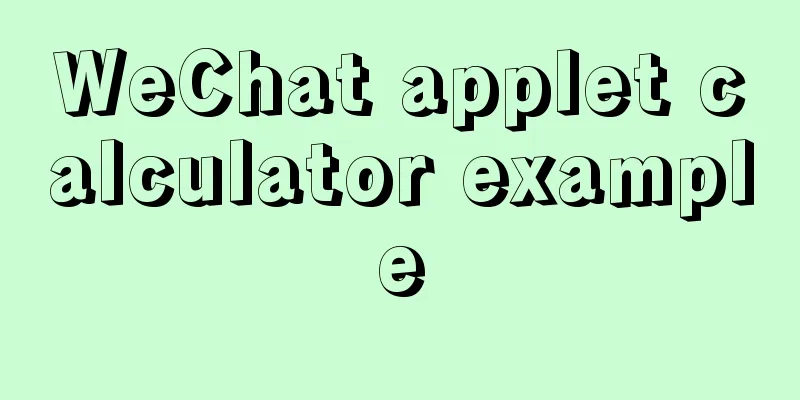
|
WeChat applet calculator example, for your reference, the specific content is as follows
index.wxml
<view class="content">
<view class="num">{{num}}</view>
<view class="operotor">{{op}}</view>
</view>
<view class="entry">
<view>
<view class="item" bindtap="resetBtn">c</view>
<view class="item" bindtap="delBtn">DEL</view>
<view class="item" bindtap="opBtn" data-val="%">%</view>
<view class="item" bindtap="opBtn" data-val="/">÷</view>
</view>
<view>
<view class="item" bindtap="numBtn" data-val="7">7</view>
<view class="item" bindtap="numBtn" data-val="8">8</view>
<view class="item" bindtap="numBtn" data-val="9">9</view>
<view class="item" bindtap="opBtn" data-val="*">x</view>
</view>
<view>
<view class="item" bindtap="numBtn" data-val="4">4</view>
<view class="item" bindtap="numBtn" data-val="5">5</view>
<view class="item" bindtap="numBtn" data-val="6">6</view>
<view class="item" bindtap="opBtn" data-val="-">-</view>
</view>
<view>
<view class="item" bindtap="numBtn" data-val="1">1</view>
<view class="item" bindtap="numBtn" data-val="2">2</view>
<view class="item" bindtap="numBtn" data-val="3">3</view>
<view class="item" bindtap="opBtn" data-val="+">+</view>
</view>
<view>
<view class="item tow" bindtap="numBtn" data-val="0">0</view>
<view class="item one" bindtap="dotBtn" data-val=".">.</view>
<view class="item one" bindtap="opBtn" data-val="=">=</view>
</view>
</view>index.css
page {
display: flex;
flex-direction: column;
height: 100%;
}
.content {
flex: 1;
background-color: #f3f6fe;
position: relative;
}
.content .num {
position: absolute;
font-size: 27pt;
bottom: 5vh;
right: 3vw;
}
.content .operator {
font-size: 15pt;
position: absolute;
bottom: 1vh;
right: 3vw;
}
.entry {
flex: 1;
font-size: 17pt;
border-top: 1rpx solid #ccc;
}
.entry .item {
flex: 1;
padding: 30rpx 0;
text-align: center;
flex-basis: 25%;
border-left: 1rpx solid #ccc;
border-bottom: 1rpx solid #ccc;
}
.entry > view {
display: flex;
}
.entry > view .tow {
flex: 2;
}
.entry > view .one {
flex: 1;
}index.js
Page({
data: {
num: "", // store numbers op: "" // store operators},
result: null,
isClear: false,
numBtn: function(e) {
var num = e.target.dataset.val
//console.log(num) gets the value of data-val console.log(this.isClear)
if (this.data.num === "0" || this.isClear) {
this.setData({ num: num })
this.isClear = false
} else {
this.setData({ num: this.data.num + num })
}
},
opBtn: function(e) {
var op = this.data.op
var num = Number(this.data.num)
this.setData({ op: e.target.dataset.val })
if (this.isClear) {
return
}
this.isClear = true
if (this.result === null) {
this.result = num
return
}
if (op === "+") {
this.result = this.result + num
} else if (op === "-") {
this.result = this.result - num
} else if (op === "*") {
this.result = this.result * num
} else if (op === "/") {
this.result = this.result / num
} else if (op === "%") {
this.result = this.result % num
}
this.setData({ num: this.result })
},
dotBtn: function() {
if (this.isClear) {
this.setData({ num: "0." })
this.isClear = false
return
}
if (this.data.num.indexOf(".") >= 0) {
return
}
this.setData({ num: this.data.num + "." })
},
delBtn: function() {
var num = this.data.num.substr(0, this.data.num.length - 1)
this.setData({ num: num === "" ? "0" : num })
},
resetBtn: function() {
this.result = null
this.isClear = false
this.setData({ num: "0", op: "" })
}
})The above is the full content of this article. I hope it will be helpful for everyone’s study. I also hope that everyone will support 123WORDPRESS.COM. You may also be interested in:
|
<<: MySQL establishes efficient index example analysis
>>: Nginx dynamically forwards to upstream according to the path in the URL
Recommend
Design Tips: We think you will like it
<br />Looking at this title, you may find it...
The principle and direction of JavaScript this
How to determine what this points to? ①When calle...
Angular performance optimization: third-party components and lazy loading technology
Table of contents Overview Environment Preparatio...
JS+Canvas draws a lucky draw wheel
This article shares the specific code of JS+Canva...
A brief analysis of SpringBoot packaging and uploading to docker and implementing multi-instance deployment (IDEA version)
Recently a friend asked me if I have ever played ...
HTML form tag usage learning tutorial
Forms in HTML can be used to collect various type...
Win10 + Ubuntu20.04 LTS dual system boot interface beautification
Effect display The built-in boot interface is too...
How to call the browser sharing function in Vue
Preface Vue (pronounced /vjuː/, similar to view) ...
Example of viewing and modifying MySQL transaction isolation level
Check the transaction isolation level In MySQL, y...
Start a local Kubernetes environment using kind and Docker
introduce Have you ever spent a whole day trying ...
Steps to use ORM to add data in MySQL
【Foreword】 If you want to use ORM to operate data...
Understanding flex-grow, flex-shrink, flex-basis and nine-grid layout
1. flex-grow, flex-shrink, flex-basis properties ...
2 reasons why html-css tag style setting does not work
1 CSS style without semicolon ";" 2 Tags...
In-depth understanding of the use of Vue
Table of contents Understand the core concept of ...
Analyze the usage and principles of Vue's provide and inject
First, let's talk about why we use provide/in...