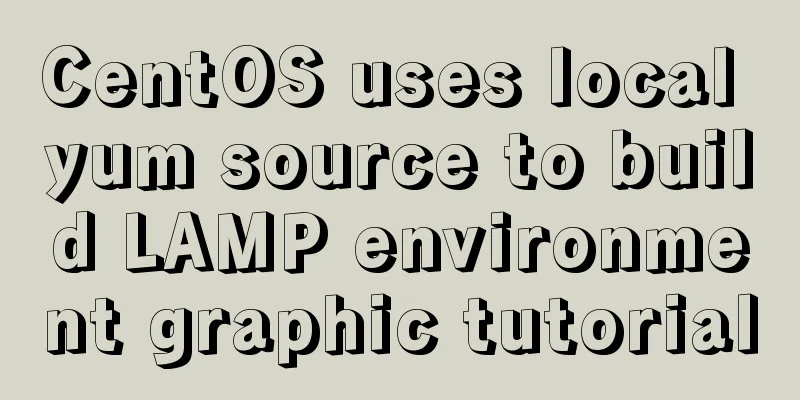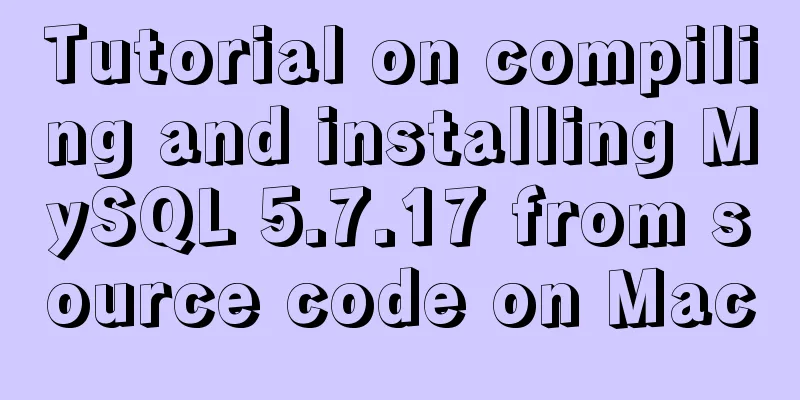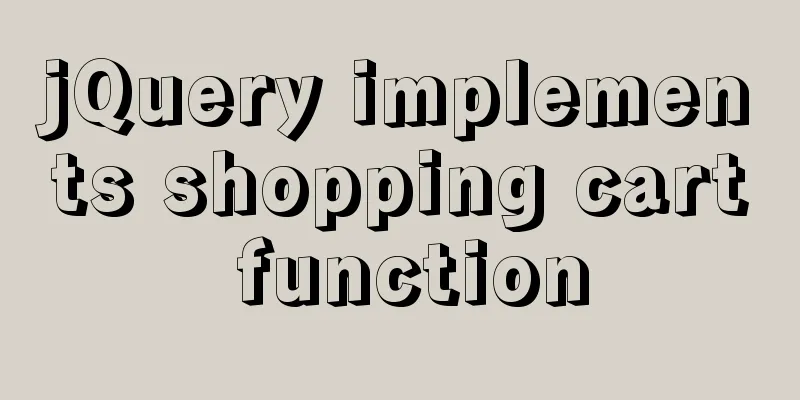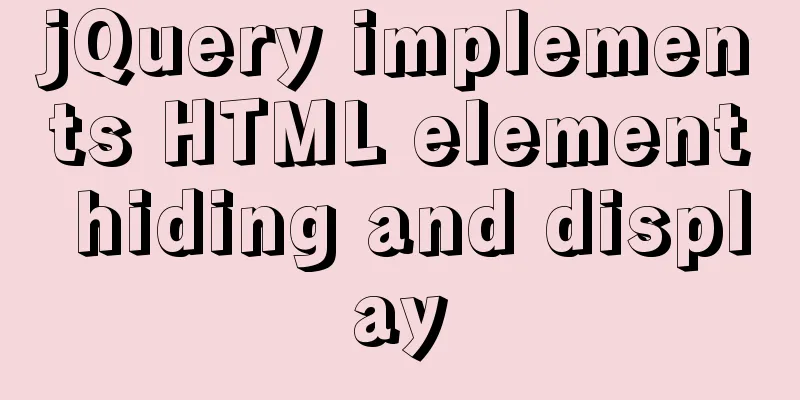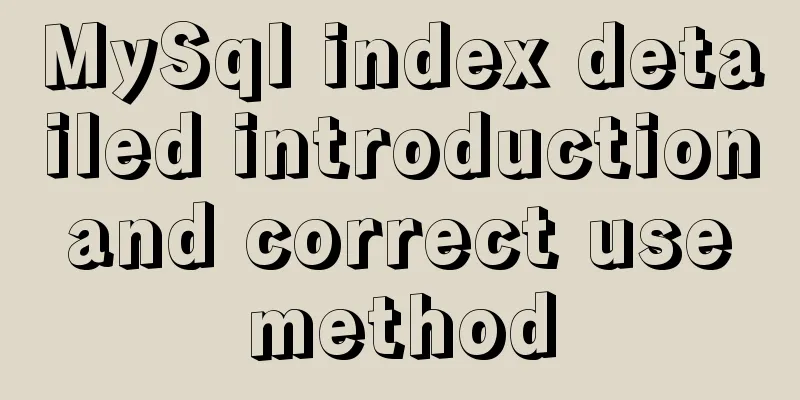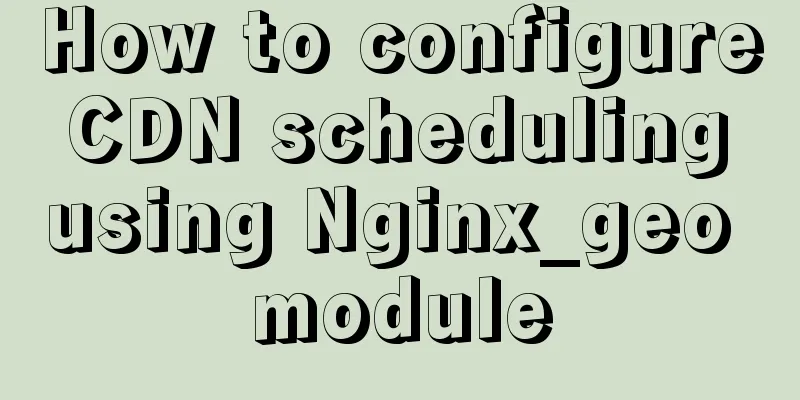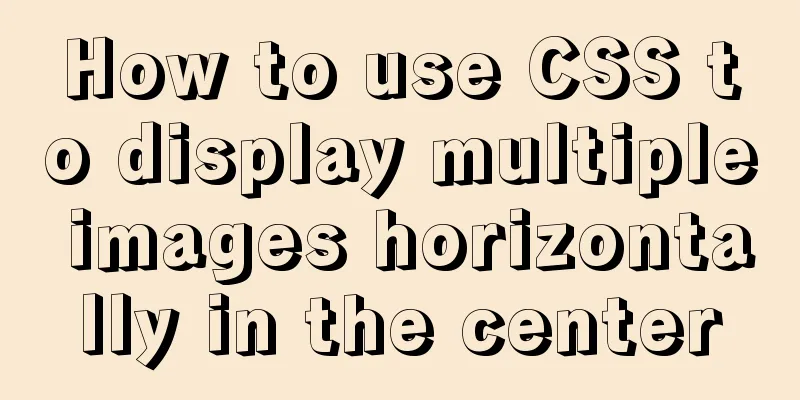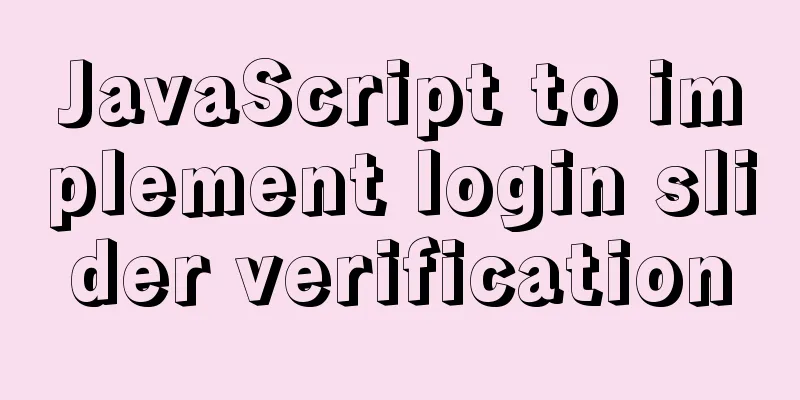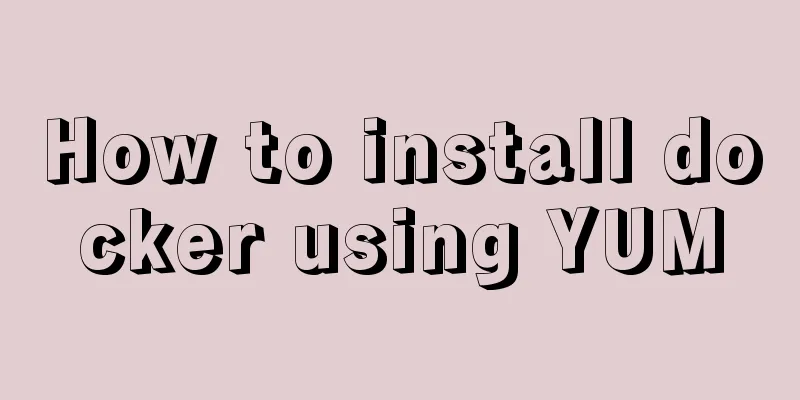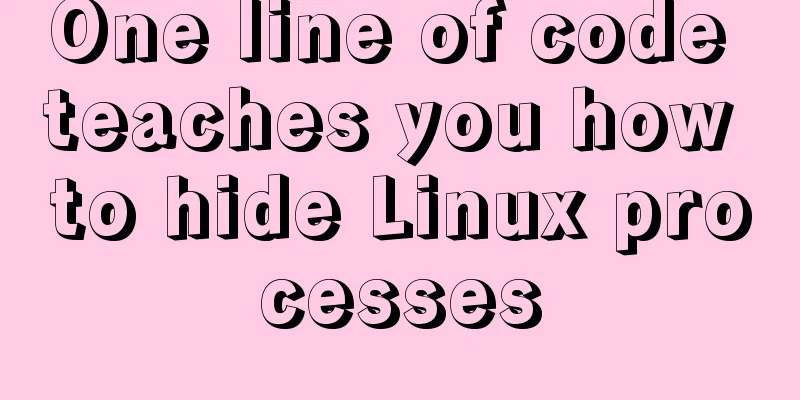Analyze the usage and principles of Vue's provide and inject
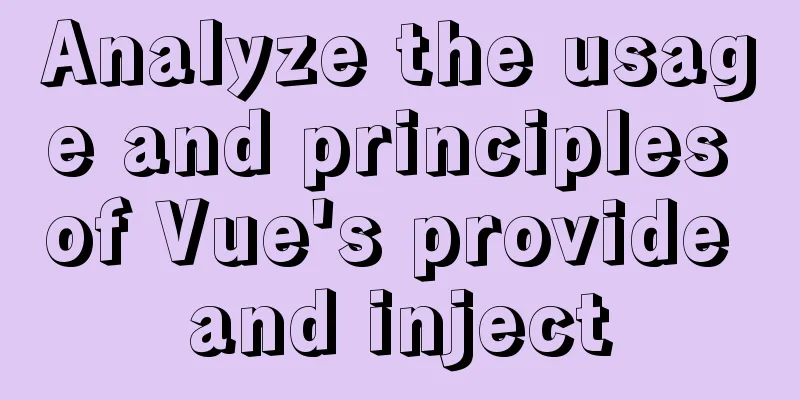
|
First, let's talk about why we use provide/inject? For communication between grandfather and grandson components, or even between great-grandfather components and grandson components, we can just use vuex. That is indeed the case, but please listen to me, sometimes your project is relatively small and there are even few scenarios for component communication. In that case, isn’t it a waste to introduce vuex just for a few communication parameters? Some people may also think of using Without further ado, I will just tell you that using provide/inject is the solution to your problems. Let’s see how to use it? Backhand is just a few lines of simple code:
1. The parent component provides the parameters to be passed to the child component provide() {
return {
listType: this.listType,
}
}
2. Subcomponent usage:
inject: ['listType'],
Of course, you can also specify your default values and the source of your parameters in inject:
inject:{
listType:{
from:"par"//provide the defined name default:1
}
}
Okay! Isn’t it simple? In fact, both parent components and ancestor components can inject dependencies into descendant components, no matter how deep the component hierarchy is. Some more: provide can be an object or a function that returns an object. inejct: can be a string array or an object. If you are interested, take a look at the source code below, which is also quite easy to understand: Provide the core source code:
export function provide<T>(key: InjectionKey<T> | string | number, value: T) {
if (!currentInstance) {
if (__DEV__) {
warn(`provide() can only be used inside setup().`)
}
} else {
//Get the provides of the current component. The default instance inherits the provides object of the parent class. let provides = currentInstance.provides
//Use the parent provided object as a prototype to create your own provided object const parentProvides =
currentInstance.parent && currentInstance.parent.provides
if (parentProvides === provides) {
provides = currentInstance.provides = Object.create(parentProvides)
}
provides[key as string] = value
}
}
Inject's core source code:
export function inject(
key: InjectionKey<any> | string,
defaultValue?: unknown,
treatDefaultAsFactory = false
) {
//Get the current component instance const instance = currentInstance || currentRenderingInstance
if (instance) {
//Get provides
const provides =
instance.parent == null
? instance.vnode.appContext && instance.vnode.appContext.provides
: instance.parent.provides
if (provides && (key as string | symbol) in provides) {
//If the key exists, return directly provides[key as string]
} else if (arguments.length > 1) {
//If the key does not exist, set the default value and return the default value directly return treatDefaultAsFactory && isFunction(defaultValue)
? defaultValue.call(instance.proxy)
: defaultValue
} else if (__DEV__) {
//If none of them are found, warn(`injection "${String(key)}" not found.`)
}
} else if (__DEV__) {
warn(`inject() can only be used inside setup() or functional components.`)
}
}
This concludes this article on parsing the usage and principles of Vue's provide and inject. For more information on the usage of Vue provide and inject, please search for previous articles on 123WORDPRESS.COM or continue to browse the following related articles. I hope you will support 123WORDPRESS.COM in the future! You may also be interested in:
|
<<: HTML Frameset Example Code
>>: Example code for implementing a circular trajectory animation using CSS3 and table tags
Recommend
Several ways to add timestamps in MySQL tables
Scenario: The data in a table needs to be synchro...
CSS warped shadow implementation code
This article introduces the implementation code o...
CSS implements 0.5px lines to solve mobile compatibility issues (recommended)
【content】: 1. Use background-image gradient style...
Solve the problem that Alibaba Cloud SSH remote connection will be disconnected after a short time
Problem Reproduction Alibaba Cloud Server, using ...
Solve the compatibility issue between MySQL 8.0 driver and Alibaba Druid version
This article mainly introduces the solution to th...
Detailed explanation of MySQL 8.0 password expiration policy
Starting from MySQL 8.0.16, you can set a passwor...
MySQL master-slave configuration study notes
● I was planning to buy some cloud data to provid...
Detailed explanation of Docker usage under CentOS8
1. Installation of Docker under CentOS8 curl http...
jQuery plugin to implement minesweeper game (1)
This article shares the specific code of the firs...
HTML page adaptive width table
In the pages of WEB applications, tables are ofte...
A brief discussion on MySQL user permission table
MySQL will automatically create a database named ...
Detailed explanation of installing and completely uninstalling mysql with apt-get under Ubuntu
1. Install mysql: udo apt-get install mysql-serve...
Vue project code splitting solution
Table of contents background Purpose Before split...
Several commonly used single-page application website sharing
CSS3Please Take a look at this website yourself, ...
MySQL GTID comprehensive summary
Table of contents 01 Introduction to GTID 02 How ...