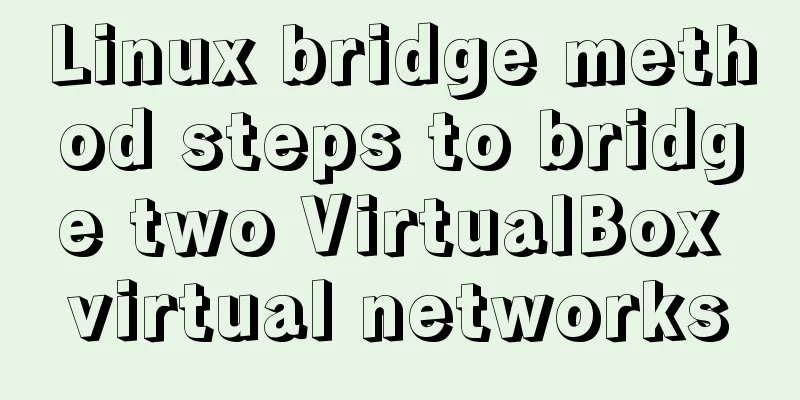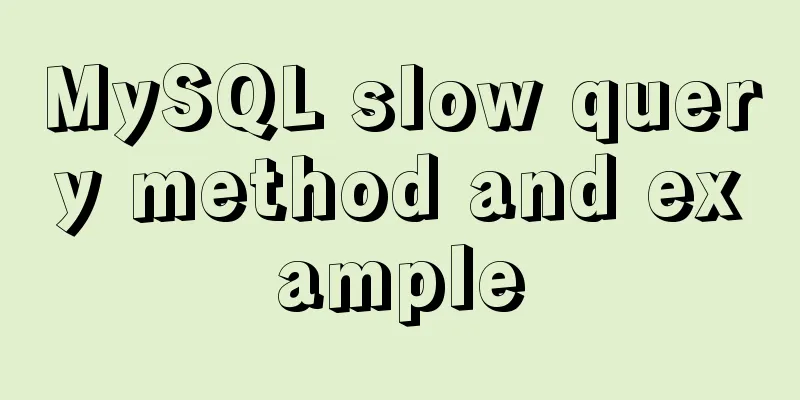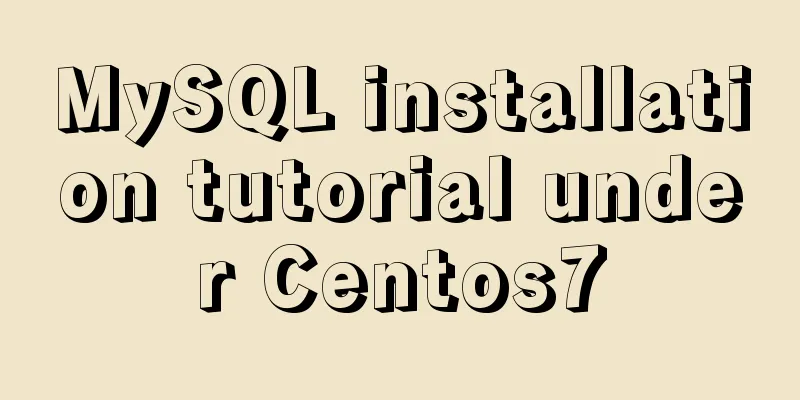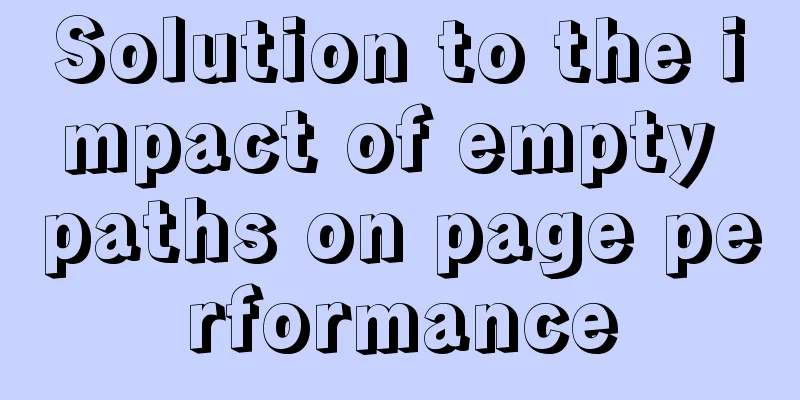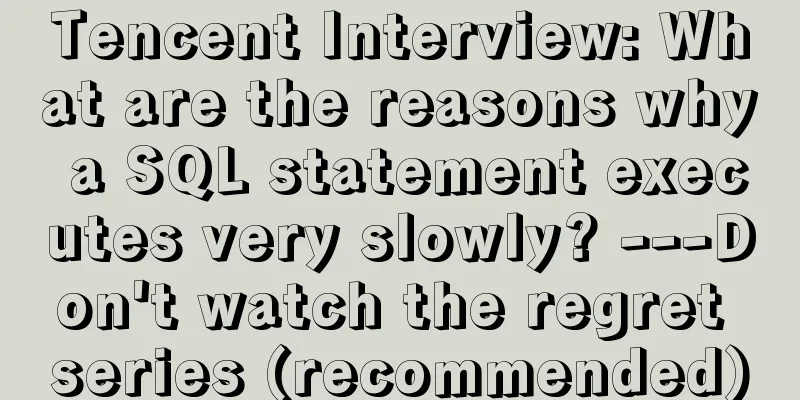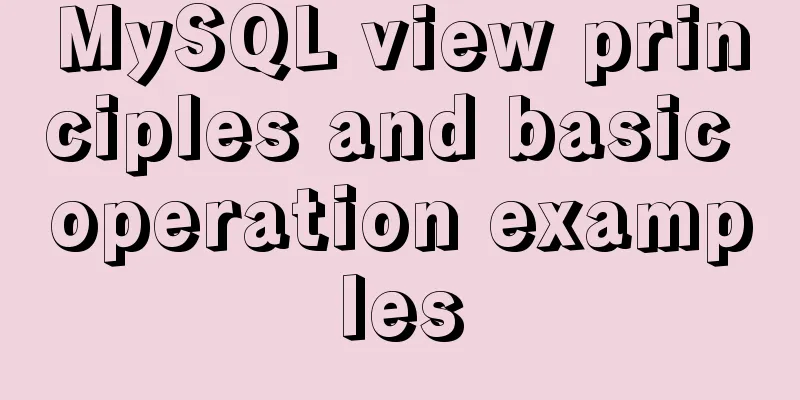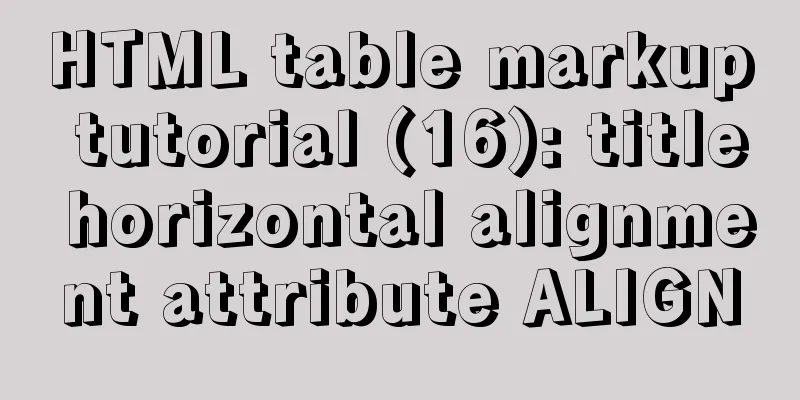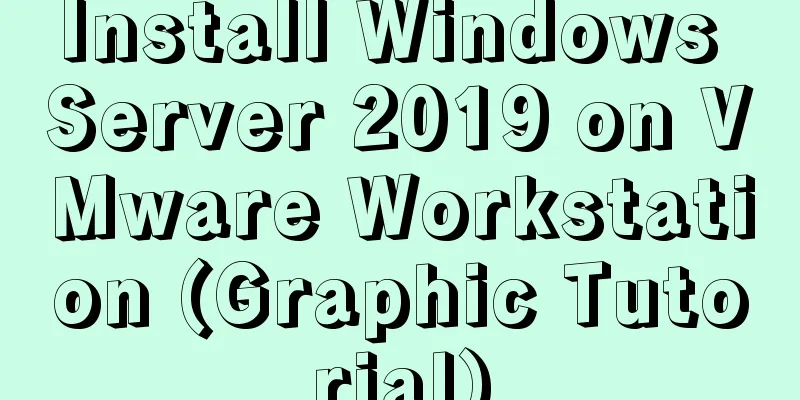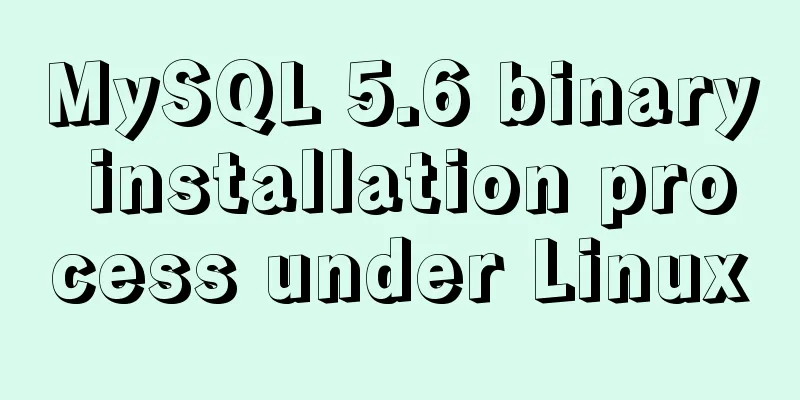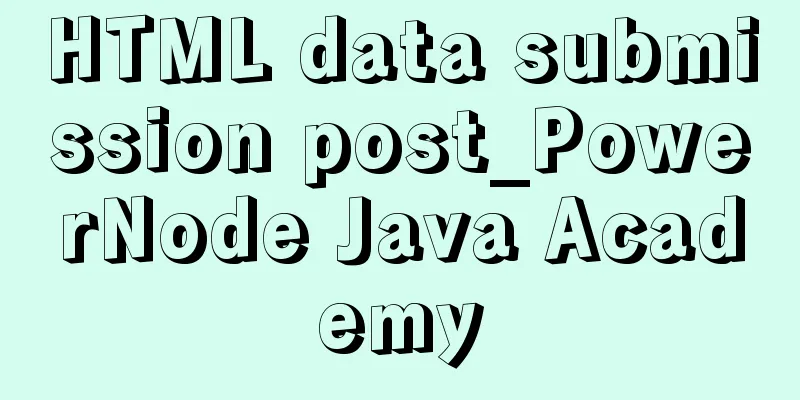Detailed explanation of installing and completely uninstalling mysql with apt-get under Ubuntu
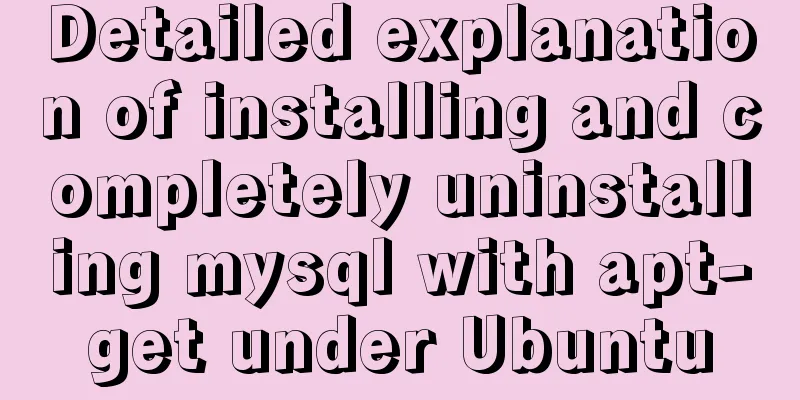
|
1. Install mysql: udo apt-get install mysql-server udo apt-get install mysql-client udo apt-get install php5-mysql (used to connect php and mysql) Check if mysql is running aux | grep mysql Startup Command /etc/init.d/mysql start 2. Delete mysql Execute the following commands in order udo apt-get autoremove --purge mysql-server-5.0 udo apt-get remove mysql-server udo apt-get autoremove mysql-server udo apt-get remove mysql-common Clean up residual data
dpkg -l |grep ^rc|awk '{print $2}' |sudo xargs dpkg -PSummarize The above is the detailed introduction of how to install and completely uninstall MySQL using apt-get under Ubuntu. I hope it will be helpful to you. If you have any questions, please leave me a message and I will reply to you in time. I would also like to thank everyone for their support of the 123WORDPRESS.COM website! You may also be interested in:
|
<<: Docker installs the official Redis image and enables password authentication
>>: How to use CocosCreator object pool
Recommend
Solve the cross-domain problem of Vue+SpringBoot+Shiro
Table of contents 1. Configure Vue front end 1. D...
Vue implements book management case
This article example shares the specific code of ...
How to use mixins in Vue
Table of contents Preface How to use Summarize Pr...
Detailed explanation of vite+ts to quickly build vue3 projects and introduce related features
Table of contents vite Build Configuration vite.c...
Detailed tutorial on installing and configuring MySql5.7 on Ubuntu 20.04
Table of contents 1. Ubuntu source change 2. Inst...
How to convert mysql bin-log log files to sql files
View mysqlbinlog version mysqlbinlog -V [--versio...
React implements a highly adaptive virtual list
Table of contents Before transformation: After tr...
How to change the domestic image source for Docker
Configure the accelerator for the Docker daemon S...
MySQL green decompression version installation and configuration steps
Steps: 1. Install MySQL database 1. Download the ...
A detailed account of the process of climbing a pit of Docker deployment service
First time writing. Allow me to introduce myself....
Detailed tutorial on migrating the home directory to a new partition under Ubuntu
When the user's home directory becomes larger...
Use Grafana+Prometheus to monitor MySQL service performance
Prometheus (also called Prometheus) official webs...
Example of implementing bidirectional messaging between parent and child pages in HTML iframe
One day, the leader put forward a requirement to ...
Solution to failure in connecting to mysql in docker
Scenario: After installing the latest version of ...
Detailed tutorial on Docker pulling Oracle 11g image configuration
Without further ado Start recording docker pullin...