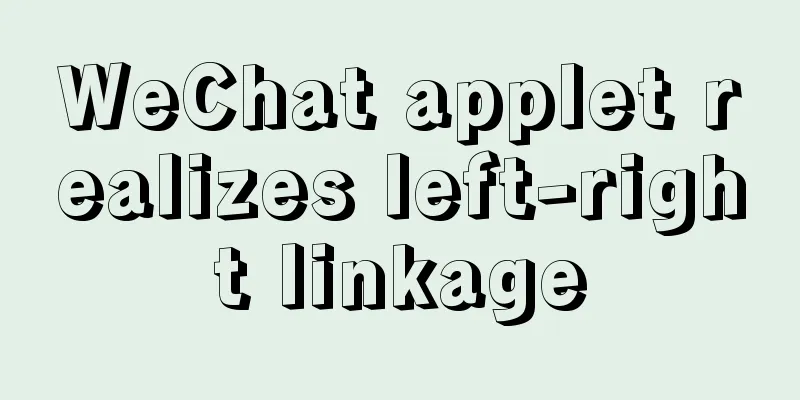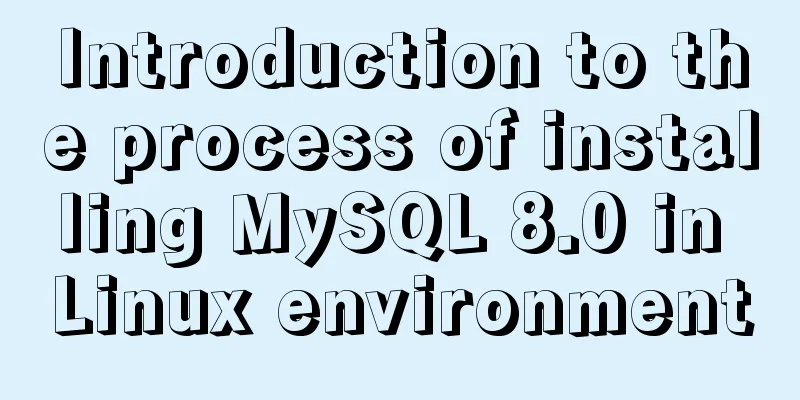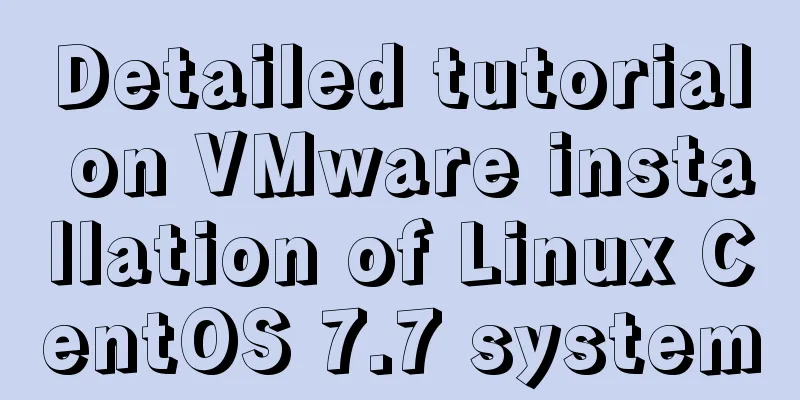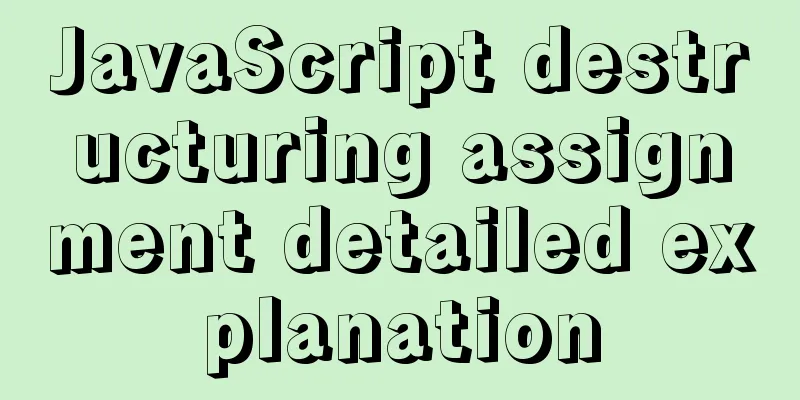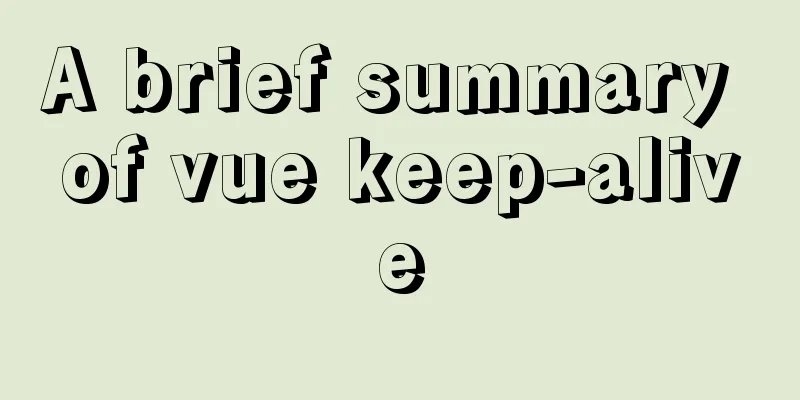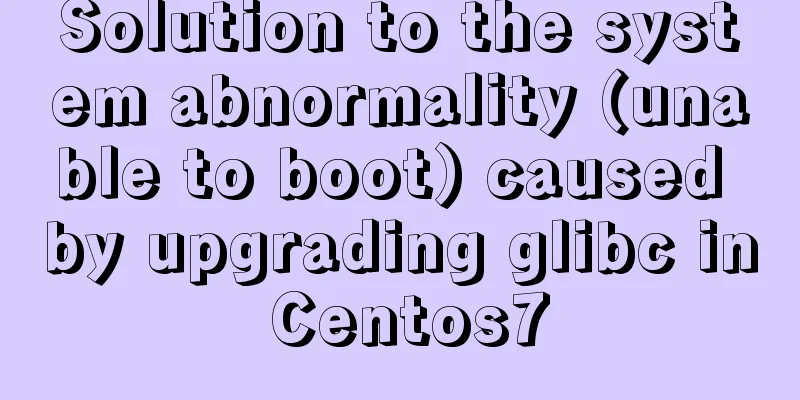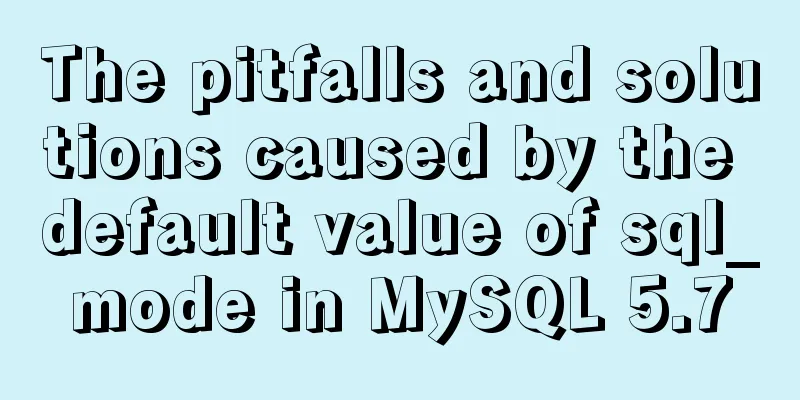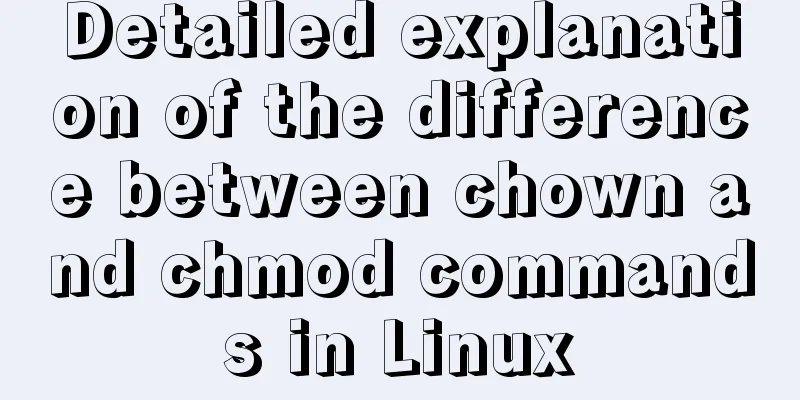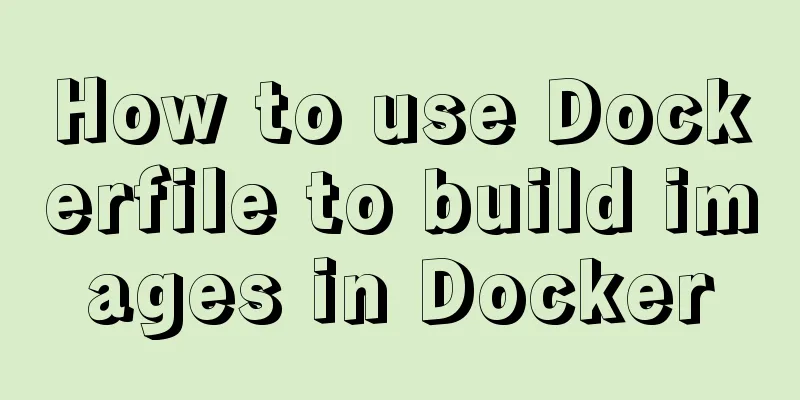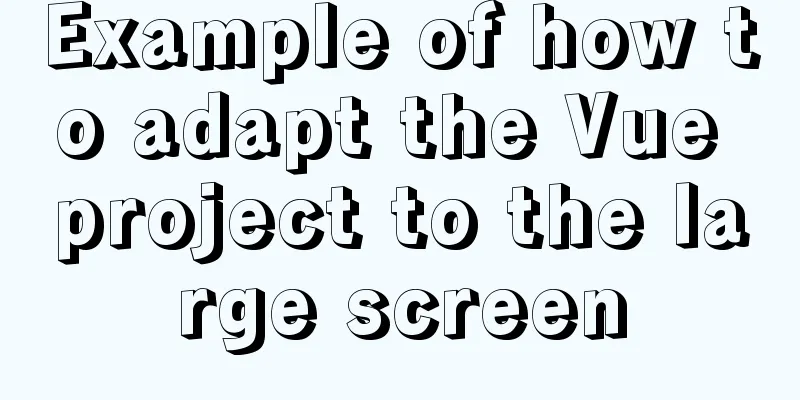React implements a highly adaptive virtual list
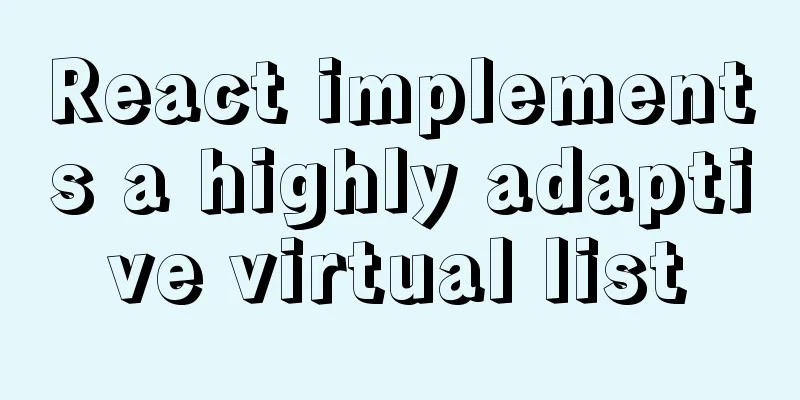
|
Recently, during the development and iteration of a certain platform, I encountered a situation where an extremely long list was nested in an antd Modal and loaded slowly and jammed. So I decided to implement a virtual scrolling list from scratch to optimize the overall experience. Before transformation:
After transformation:
Performance comparison Demo: codesandbox.io/s/av-list-… 0x0 BasicsSo what is virtual scrolling/listing?
(From the above picture, we can see that the actual elements/content that users can see each time are only item-4 to item-13, which is 9 elements) 0x1 Implementing a "fixed height" virtual listFirst we need to define a few variables/names.
Because we only render the content in the visible area, in order to keep the behavior of the entire container similar to a long list (scrolling), we must maintain the height of the original list, so we design the HTML structure as follows
<!--ver 1.0 -->
<div className="vListContainer">
<div className="phantomContent">
...
<!-- item-1 -->
<!-- item-2 -->
<!-- item-3 -->
....
</div>
</div>
in:
Next, we bind an onScroll response function to vListContainer, and calculate our startIndex and endIndex in the function according to the scrollTop property of the native scroll event.
We need a fixed list element height: rowHeight
Total list height: phantomHeight = total * rowHeight So we can do the following calculation in the onScroll callback:
onScroll(evt: any) {
// Determine whether it is a scrolling event we need to respond to if (evt.target === this.scrollingContainer.current) {
const { scrollTop } = evt.target;
const { startIndex, total, rowHeight, limit } = this;
// Calculate the current startIndex
const currentStartIndex = Math.floor(scrollTop / rowHeight);
// If currentStartIndex is different from startIndex (we need to update the data)
if (currentStartIndex !== startIndex ) {
this.startIndex = currentStartIndex;
this.endIndex = Math.min(currentStartIndedx + limit, total - 1);
this.setState({ scrollTop });
}
}
}
Once we have the startIndex and endIndex we can render the corresponding data:
renderDisplayContent = () => {
const { rowHeight, startIndex, endIndex } = this;
const content = [];
// Note that we use <= here to render x+1 elements to make the scrolling continuous (always render in judgment & render x+2)
for (let i = startIndex; i <= endIndex; ++i) {
// rowRenderer is a user-defined list element rendering method that needs to receive an index i and // the style corresponding to the current position
content.push(
rowRenderer({
index: i,
style: {
width: '100%',
height: rowHeight + 'px',
position: "absolute",
left: 0,
right: 0,
top: i * rowHeight,
borderBottom: "1px solid #000",
}
})
);
}
return content;
};
principle:So how is this scrolling effect achieved? First we render a "phantom" container of the actual list height in vListContainer to allow the user to scroll. Secondly, we listen to the onScroll event, and dynamically calculate the starting index corresponding to the current scrolling Offset (how much is hidden after being scrolled up) every time the user triggers scrolling. When we find that the new bottom is different from the subscript we are currently displaying, we assign a value and setState triggers a redraw. When the user's current scroll offset does not trigger an index update, the virtual list has the same scrolling ability as a normal list due to the length of the phantom itself. When redrawing is triggered, because we calculate the startIndex, the user cannot perceive the redrawing of the page (because the next frame of the current scroll is consistent with the content we have redrawn). optimization:For the virtual list we implemented above, it is not difficult to find that once a quick slide is performed, the list will flicker/not be rendered in time, or be blank. Remember what we said at the beginning: the maximum number of visible lines for rendering users + "BufferSize"? For the actual content we render, we can add the concept of Buffer to it (that is, render more elements up and down to solve the problem of not having enough time to render when sliding quickly). The optimized onScroll function is as follows:
onScroll(evt: any) {
........
// Calculate the current startIndex
const currentStartIndex = Math.floor(scrollTop / rowHeight);
// If currentStartIndex is different from startIndex (we need to update the data)
if (currentStartIndex !== originStartIdx) {
// Note that we have introduced a new variable called originStartIdx, which plays the same role as startIndex.
// Same effect, record the current real start index.
this.originStartIdx = currentStartIndex;
// Perform header buffer calculation for startIndex this.startIndex = Math.max(this.originStartIdx - bufferSize, 0);
// Perform tail buffer calculation on endIndex this.endIndex = Math.min(
this.originStartIdx + this.limit + bufferSize,
total - 1
);
this.setState({ scrollTop: scrollTop });
}
}
0x2 List element height adaptation
1. Change the input data and pass in the height corresponding to each element dynamicHeight[i] = xx is the row height of element i
2. Draw the current element off-screen first and align the height for measurement before rendering it into the user's visible area
3. Pass in an estimatedHeight property to estimate the row height first and render it, then get the actual row height after rendering is complete and update and cache it
<!--ver 1.0 -->
<div className="vListContainer">
<div className="phantomContent">
...
<!-- item-1 -->
<!-- item-2 -->
<!-- item-3 -->
....
</div>
</div>
<!--ver 1.1 -->
<div className="vListContainer">
<div className="phantomContent" />
<div className="actualContent">
...
<!-- item-1 -->
<!-- item-2 -->
<!-- item-3 -->
....
</div>
</div>
getTransform() {
const { scrollTop } = this.state;
const { rowHeight, bufferSize, originStartIdx } = this;
// Current sliding offset - Current truncated (not completely disappeared) distance - Head buffer distance return `translate3d(0,${
scrollTop -
(scrollTop % rowHeight) -
Math.min(originStartIdx, bufferSize) * rowHeight
}px,0)`;
}
(Note: When there is no high degree of adaptability and cell reuse is not implemented, rendering elements in phantom via absolute will have better performance than via transform. This is because each time the content is rendered, it will be rearranged, but if transform is used, it is equivalent to (rearrange + transform) > rearrangement)
limit = Math.ceil(height / estimateHeight)
interface CachedPosition {
index: number; // The subscript of the element corresponding to the current postop: number; // Top positionbottom: number; // Bottom positionheight: number; // Element heightdValue: number; // Is the height different from the previous (estimate)}
cachedPositions: CachedPosition[] = [];
// Initialize cachedPositions
initCachedPositions = () => {
const { estimatedRowHeight } = this;
this.cachedPositions = [];
for (let i = 0; i < this.total; ++i) {
this.cachedPositions[i] = {
index: i,
height: estimatedRowHeight, // Use estimatedHeight to estimate first top: i * estimatedRowHeight, // Same as above bottom: (i + 1) * estimatedRowHeight, // same above
dValue: 0,
};
}
};
this.phantomHeight = this.cachedPositions[cachedPositionsLen - 1].bottom;
componentDidUpdate() {
......
// actualContentRef must exist current (already rendered) + total must be > 0
if (this.actualContentRef.current && this.total > 0) {
this.updateCachedPositions();
}
}
updateCachedPositions = () => {
// update cached item height
const nodes: NodeListOf<any> = this.actualContentRef.current.childNodes;
const start = nodes[0];
// calculate height diff for each visible node...
nodes.forEach((node: HTMLDivElement) => {
if (!node) {
// scroll too fast?...
return;
}
const rect = node.getBoundingClientRect();
const { height } = rect;
const index = Number(node.id.split('-')[1]);
const oldHeight = this.cachedPositions[index].height;
const dValue = oldHeight - height;
if (dValue) {
this.cachedPositions[index].bottom -= dValue;
this.cachedPositions[index].height = height;
this.cachedPositions[index].dValue = dValue;
}
});
// perform one time height update...
let startIdx = 0;
if (start) {
startIdx = Number(start.id.split('-')[1]);
}
const cachedPositionsLen = this.cachedPositions.length;
let cumulativeDiffHeight = this.cachedPositions[startIdx].dValue;
this.cachedPositions[startIdx].dValue = 0;
for (let i = startIdx + 1; i < cachedPositionsLen; ++i) {
const item = this.cachedPositions[i];
// update height
this.cachedPositions[i].top = this.cachedPositions[i - 1].bottom;
this.cachedPositions[i].bottom = this.cachedPositions[i].bottom - cumulativeDiffHeight;
if (item.dValue !== 0) {
cumulativeDiffHeight += item.dValue;
item.dValue = 0;
}
}
// update our phantom div height
const height = this.cachedPositions[cachedPositionsLen - 1].bottom;
this.phantomHeight = height;
this.phantomContentRef.current.style.height = `${height}px`;
};
getStartIndex = (scrollTop = 0) => {
let idx = binarySearch<CachedPosition, number>(this.cachedPositions, scrollTop,
(currentValue: CachedPosition, targetValue: number) => {
const currentCompareValue = currentValue.bottom;
if (currentCompareValue === targetValue) {
return CompareResult.eq;
}
if (currentCompareValue < targetValue) {
return CompareResult.lt;
}
return CompareResult.gt;
}
);
const targetItem = this.cachedPositions[idx];
// Incase of binarySearch give us a not visible data(an idx of current visible - 1)...
if (targetItem.bottom < scrollTop) {
idx += 1;
}
return idx;
};
onScroll = (evt: any) => {
if (evt.target === this.scrollingContainer.current) {
....
const currentStartIndex = this.getStartIndex(scrollTop);
....
}
};
export enum CompareResult {
eq = 1,
lt,
gt,
}
export function binarySearch<T, VT>(list: T[], value: VT, compareFunc: (current: T, value: VT) => CompareResult) {
let start = 0;
let end = list.length - 1;
let tempIndex = null;
while (start <= end) {
tempIndex = Math.floor((start + end) / 2);
const midValue = list[tempIndex];
const compareRes: CompareResult = compareFunc(midValue, value);
if (compareRes === CompareResult.eq) {
return tempIndex;
}
if (compareRes === CompareResult.lt) {
start = tempIndex + 1;
} else if (compareRes === CompareResult.gt) {
end = tempIndex - 1;
}
}
return tempIndex;
}
getTransform = () =>
`translate3d(0,${this.startIndex >= 1 ? this.cachedPositions[this.startIndex - 1].bottom : 0}px,0)`;
The above is the details of how to implement a highly adaptive virtual list in React. For more information about React adaptive virtual list, please pay attention to other related articles on 123WORDPRESS.COM! You may also be interested in:
|
<<: Solution to slow network request in docker container
>>: Detailed tutorial on MySql installation and uninstallation
Recommend
How to use a game controller in CocosCreator
Table of contents 1. Scene layout 2. Add a handle...
Learning about UDP in Linux
Table of contents 1. Introduction to UDP and Linu...
Comprehensive understanding of html.css overflow
Comprehensive understanding of html.css overflow ...
How to deploy HTTPS for free on Tencent Cloud
Recently, when I was writing a WeChat applet, the...
Introduction to MySQL triggers, creation of triggers and analysis of usage restrictions
This article uses examples to describe the introd...
Vue custom v-has instruction, steps for button permission judgment
Table of contents Application Scenario Simply put...
How to monitor Linux server status
We deal with Linux servers every day, especially ...
Detailed explanation of the writing order and execution order of Mysql series SQL query statements
Table of contents 1. The writing order of a compl...
Detailed explanation of the integer data type tinyint in MySQL
Table of contents 1.1Tinyint Type Description 1.2...
Detailed explanation of MySQL master-slave replication process
1. What is master-slave replication? The DDL and ...
mysql 5.6.23 winx64.zip installation detailed tutorial
For detailed documentation on installing the comp...
Examples of optimization techniques for slow query efficiency in MySQL IN statements
The table structure is as follows. There are only...
Implementation of MySQL GRANT user authorization
Authorization is to grant certain permissions to ...
Detailed explanation of transactions and indexes in MySQL database
Table of contents 1. Affairs: Four major characte...
Vue uses element-ui to implement menu navigation
This article shares the specific code of Vue usin...