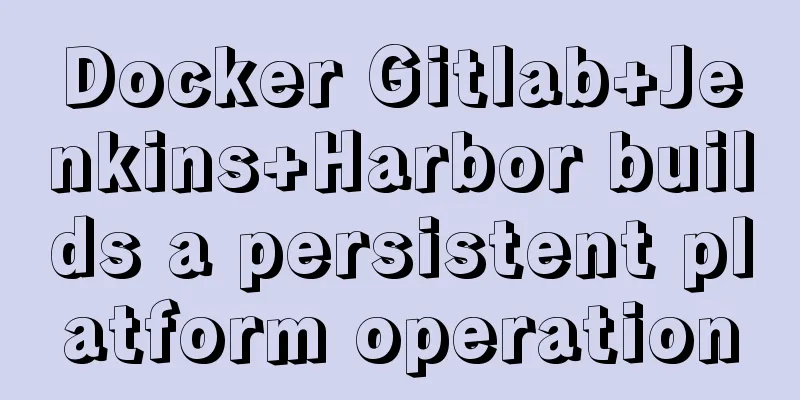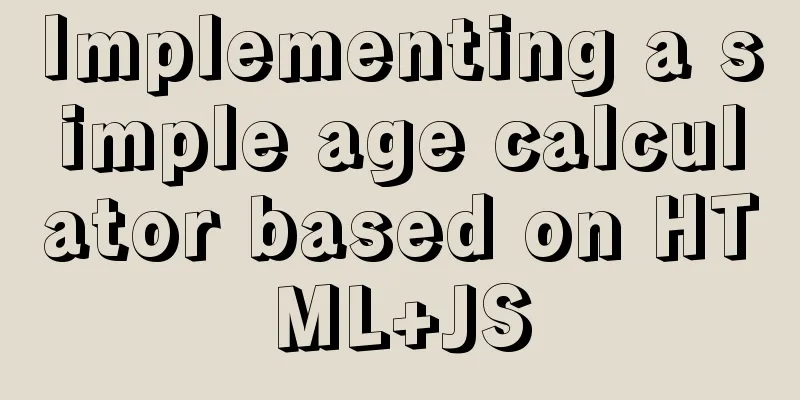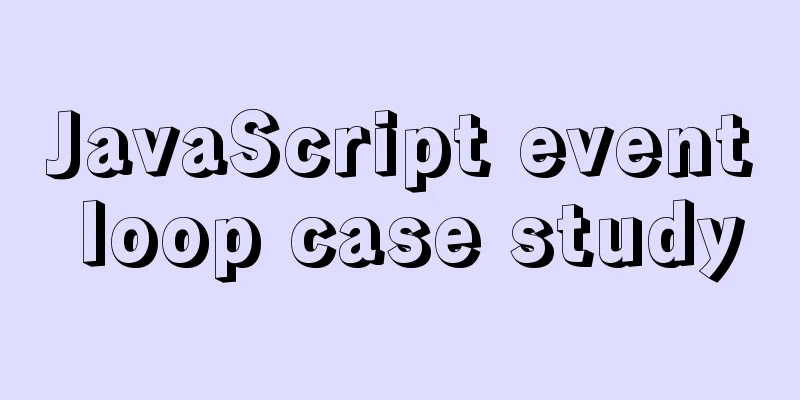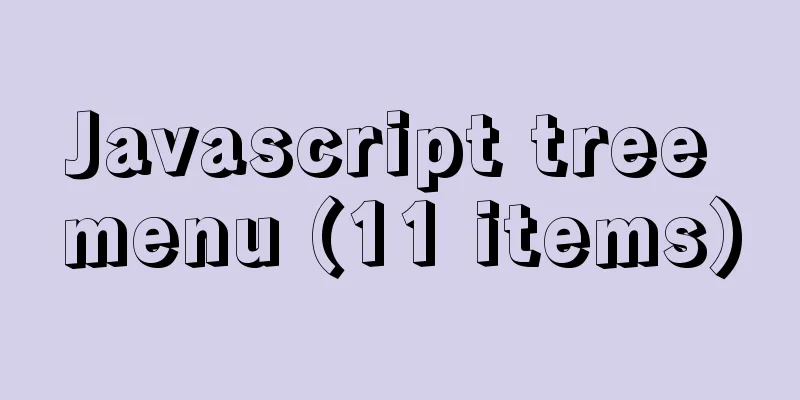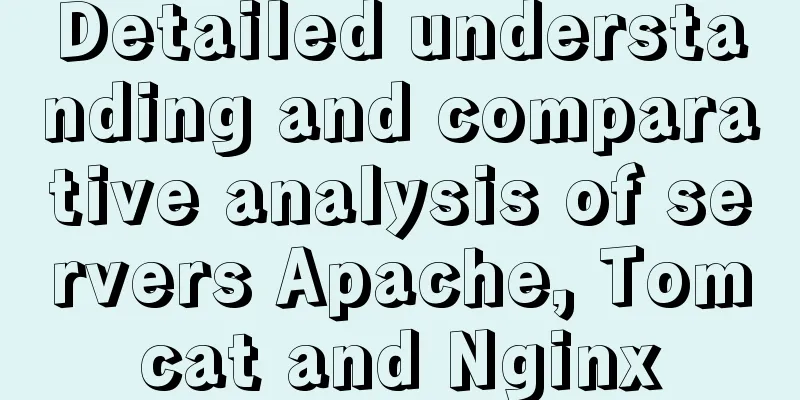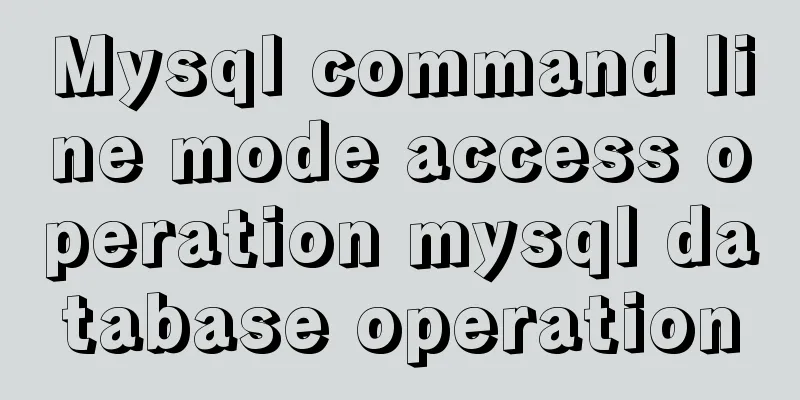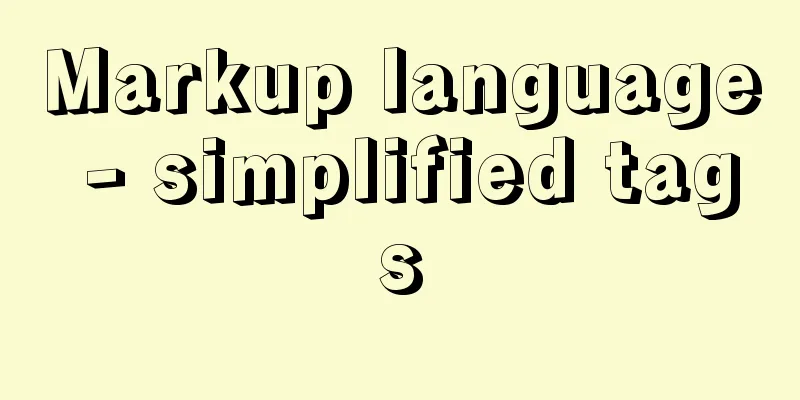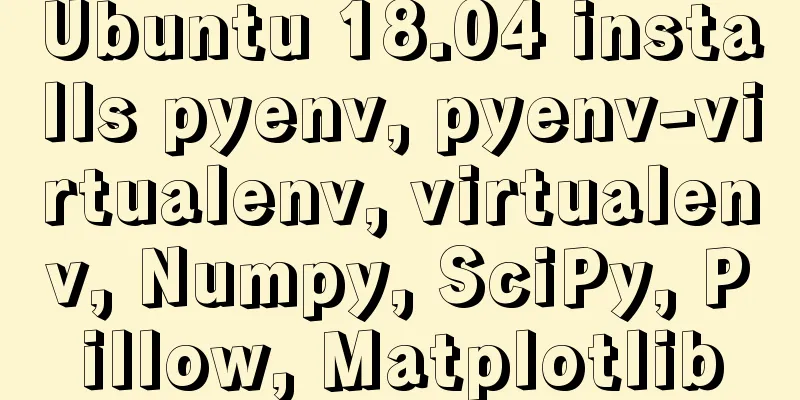Detailed explanation of the integer data type tinyint in MySQL
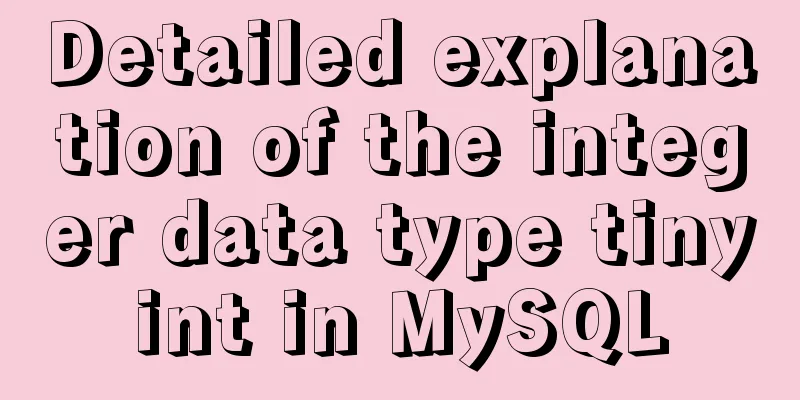
1.1 tinyint type description
#### format id tinyint(M) [unsigned] [zerofill] Field name Data type (display length, not specified) Unsigned Unsigned with leading zeros #### How is the maximum value of tinyint obtained? Tinyint occupies 1 byte, 1 byte occupies 8 bits, and after conversion (2 to the 8th power minus 1) is 255; #### About adding unsigned After adding the unsigned attribute, it is unsigned (the range is an integer from 0 to 255. Because it is an integer, there will be no sign "-", so it is unsigned) #### About adding zerofill The zerofill attribute will also bring the unsigned attribute, so it is unsigned (the range is 0~255, and the display length is 3). At the same time, leading zeros will be filled (the value does not reach the display length, for example: if you insert 1, 001 will be displayed). #### Description field without unsigned and zerofill If neither of these two attributes is added after the field, it means it is signed (the range is -128~127, because there is a sign "-", so everything is signed). 1.2 Description of the practice environment#### Database version and default storage engine mysql> select @@version,@@default_storage_engine; +------------+--------------------------+ | @@version | @@default_storage_engine | +------------+--------------------------+ | 5.7.28-log | InnoDB | +------------+--------------------------+ 1 row in set (0.00 sec) #### Create chenliang database mysql> create database if not exists chenliang; Query OK, 1 row affected (0.03 sec) mysql> show databases like "chenliang"; +----------------------+ | Database (chenliang) | +----------------------+ | chenliang | +----------------------+ 1 row in set (0.03 sec) #### Enter the chenliang database and check whether you have successfully entered the database. mysql> use chenliang; Database changed mysql> select database(); +------------+ | database() | +------------+ | chenliang | +------------+ 1 row in set (0.01 sec) #### Check whether the transaction is automatically committed mysql> select @@global.autocommit; +---------------------+ | @@global.autocommit | +---------------------+ | 1 | +---------------------+ 1 row in set (0.00 sec) 1.3 Add unsigned attribute1.3.1 SQL mode turns on strict modeStrict mode is enabled in SQL_MODE, that is, the SQL_MODE parameter contains the STRICT_TRANS_TABLES parameter
#### Set the sql_mode in session mode to include strict_trans_tables
mysql> set session sql_mode="STRICT_TRANS_TABLES,NO_ZERO_IN_DATE,NO_ZERO_DATE,ERROR_FOR_DIVISION_BY_ZERO,NO_AUTO_CREATE_USER,NO_ENGINE_SUBSTITUTION";
Query OK, 0 rows affected (0.00 sec)
mysql> select @@sql_mode\G
*************************** 1. row ***************************
@@sql_mode: STRICT_TRANS_TABLES,NO_ZERO_IN_DATE,NO_ZERO_DATE,ERROR_FOR_DIVISION_BY_ZERO,NO_AUTO_CREATE_USER,NO_ENGINE_SUBSTITUTION
1 row in set (0.00 sec)
#### Create the test1 test table (UNSIGNED is specified here, which means no sign)
mysql> CREATE TABLE IF NOT EXISTS test1(
-> id tinyint UNSIGNED
->)engine=innodb character set utf8 collate utf8_general_ci;
Query OK, 0 rows affected (0.06 sec)
## The id field type is tinyint unsigned, the range is 0~255, and its length is 3; because the length of 255 is 3;
#### View the table structure of test1 mysql> desc test1;
+-------+---------------------+------+-----+---------+-------+
| Field | Type | Null | Key | Default | Extra |
+-------+---------------------+------+-----+---------+-------+
| id | tinyint(3) unsigned | YES | | NULL | |
+-------+---------------------+------+-----+---------+-------+
1 row in set (0.03 sec)
#### Test inserting integers in the range 0 to 255 and integers not in this rangemysql> insert into test1 values(-1); # Inserting the value -1, error (not in the range 0 to 255)
ERROR 1264 (22003): Out of range value for column 'id' at row 1
mysql> insert into test1 values(0); # Insert value 0, normal (in the range of 0 to 255)
Query OK, 1 row affected (0.06 sec)
mysql> insert into test1 values(255); # insert the value 255, normal (in the range of 0 to 255)
Query OK, 1 row affected (0.05 sec)
mysql> insert into test1 values(256); # Insert value 256, error (not in the range of 0 to 255)
ERROR 1264 (22003): Out of range value for column 'id' at row 1
mysql> select * from test1;
+------+
|id|
+------+
| 0 |
| 255 |
+------+
2 rows in set (0.00 sec)
1.3.2 SQL mode is not in strict modeSQL_MODE does not enable strict mode, that is, the SQL_MODE parameter does not contain the STRICT_TRANS_TABLES parameter
#### Set the session mode so that the sql_mode does not contain the strit_trans_tables variable mysql> set session sql_mode="NO_ZERO_IN_DATE,NO_ZERO_DATE,ERROR_FOR_DIVISION_BY_ZERO,NO_AUTO_CREATE_USER,NO_ENGINE_SUBSTITUTION";
Query OK, 0 rows affected, 1 warning (0.00 sec)
mysql> select @@sql_mode\G
*************************** 1. row ***************************
@@sql_mode: NO_ZERO_IN_DATE,NO_ZERO_DATE,ERROR_FOR_DIVISION_BY_ZERO,NO_AUTO_CREATE_USER,NO_ENGINE_SUBSTITUTION
1 row in set (0.00 sec)
#### Create the test11 table (UNSIGNED is specified here, which means no sign)
mysql> create table if not exists test11(
-> id tinyint unsigned
->)engine=innodb character set utf8 collate utf8_general_ci;
Query OK, 0 rows affected (0.00 sec)
## The id field type is tinyint unsigned, the range is 0~255, and its length is 3; because the length of 255 is 3;
#### View the table structure of test11 mysql> desc test11;
+-------+---------------------+------+-----+---------+-------+
| Field | Type | Null | Key | Default | Extra |
+-------+---------------------+------+-----+---------+-------+
| id | tinyint(3) unsigned | YES | | NULL | |
+-------+---------------------+------+-----+---------+-------+
1 row in set (0.00 sec)
#### Test the insertion of integers in the range 0 to 255 and integers not in this range mysql> insert into test11(id) values(-1);
Query OK, 1 row affected, 1 warning (0.00 sec)
## Not in range, no error is reported when inserting (because strict mode is not enabled in sql_mode)
## The data inserted into the table is not -1, but 0
mysql> insert into test11(id) values(0);
Query OK, 1 row affected (0.01 sec)
## No error is reported, because within the range, the number inserted into the table is also 0
mysql> insert into test11(id) values(255);
Query OK, 1 row affected (0.01 sec)
## No error is reported, because it is within the range, and the number inserted into the table is also 255
mysql> insert into test11(id) values(256);
Query OK, 1 row affected, 1 warning (0.00 sec)
## Not in range, no error is reported when inserting (because strict mode is not enabled in sql_mode)
## The data inserted into the table is not 256, but 255
mysql> select * from test11;
+------+
|id|
+------+
| 0 |
| 0 |
| 255 |
| 255 |
+------+
4 rows in set (0.00 sec)
1.4 Add zerofill attribute1.4.1 SQL mode turns on strict modeStrict mode is enabled in SQL_MODE, that is, the SQL_MODE parameter contains the STRICT_TRANS_TABLES parameter
## Set the sql_mode in session mode to include strict_trans_tables
mysql> set session sql_mode="STRICT_TRANS_TABLES,NO_ZERO_IN_DATE,NO_ZERO_DATE,ERROR_FOR_DIVISION_BY_ZERO,NO_AUTO_CREATE_USER,NO_ENGINE_SUBSTITUTION";
Query OK, 0 rows affected (0.00 sec)
mysql> select @@sql_mode\G
*************************** 1. row ***************************
@@sql_mode: STRICT_TRANS_TABLES,NO_ZERO_IN_DATE,NO_ZERO_DATE,ERROR_FOR_DIVISION_BY_ZERO,NO_AUTO_CREATE_USER,NO_ENGINE_SUBSTITUTION
1 row in set (0.00 sec)
## Create the test2 test table (zerofill is specified here, leading zeros will be filled, and unsigned will also be included)
mysql> CREATE TABLE IF NOT EXISTS test2(
-> id tinyint zerofill
->)engine=innodb character set utf8 collate utf8_general_ci;
Query OK, 0 rows affected (0.01 sec)
## The id field type is tinyint zerofill, the range is 0~255, and its length is 3; because the length of 255 is 3;
## View the table structure of test2 mysql> desc test2;
+-------+------------------------------+------+-----+---------+-------+
| Field | Type | Null | Key | Default | Extra |
+-------+------------------------------+------+-----+---------+-------+
| id | tinyint(3) unsigned zerofill | YES | | NULL | |
+-------+------------------------------+------+-----+---------+-------+
1 row in set (0.00 sec)
## Test the insertion range of 0~255 range integers and integers not in this rangemysql> insert into test2 values(-1); # Insert the value -1, error (not in the range of 0~255)
ERROR 1264 (22003): Out of range value for column 'id' at row 1
mysql> insert into test2 values(0); # Insert value 0, normal (in the range of 0 to 255)
Query OK, 1 row affected (0.06 sec)
mysql> insert into test2 values(255); # insert the value 255, normal (in the range of 0 to 255)
Query OK, 1 row affected (0.05 sec)
mysql> insert into test2 values(256); # Insert value 256, error (not in the range of 0 to 255)
ERROR 1264 (22003): Out of range value for column 'id' at row 1
mysql> select * from test2;
+------+
|id|
+------+
| 000 |
| 255 |
+------+
2 rows in set (0.00 sec)
1.4.2 SQL mode is not in strict modeSQL_MODE does not enable strict mode, that is, the SQL_MODE parameter does not contain the STRICT_TRANS_TABLES parameter
## Set the session mode to exclude the strit_trans_tables variable in sql_mode mysql> set session sql_mode="NO_ZERO_IN_DATE,NO_ZERO_DATE,ERROR_FOR_DIVISION_BY_ZERO,NO_AUTO_CREATE_USER,NO_ENGINE_SUBSTITUTION";
Query OK, 0 rows affected, 1 warning (0.00 sec)
mysql> select @@sql_mode\G
*************************** 1. row ***************************
@@sql_mode: NO_ZERO_IN_DATE,NO_ZERO_DATE,ERROR_FOR_DIVISION_BY_ZERO,NO_AUTO_CREATE_USER,NO_ENGINE_SUBSTITUTION
1 row in set (0.00 sec)
## Create the test22 table (zerofill is specified here, leading zeros will be filled, and unsigned will also be included)
mysql> create table if not exists test22(
-> id tinyint zerofill
->)engine=innodb character set utf8 collate utf8_general_ci;
Query OK, 0 rows affected (0.00 sec)
## The id field type is tinyint unsigned, the range is 0~255, and its length is 3; because the length of 255 is 3;
## View the table structure of test22 mysql> desc test22;
+-------+------------------------------+------+-----+---------+-------+
| Field | Type | Null | Key | Default | Extra |
+-------+------------------------------+------+-----+---------+-------+
| id | tinyint(3) unsigned zerofill | YES | | NULL | |
+-------+------------------------------+------+-----+---------+-------+
1 row in set (0.00 sec)
## Test the insertion of integers in the range 0 to 255 and integers not in this rangemysql> insert into test22(id) values(-1);
Query OK, 1 row affected, 1 warning (0.00 sec)
## Not in range, no error is reported when inserting (because strict mode is not enabled in sql_mode);
## But what is in the table is not -1, but 0. However, because of the zerofill parameter, it will be filled with leading zeros when displayed;
mysql> insert into test22(id) values(0);
Query OK, 1 row affected (0.01 sec)
## No error is reported, because within the range, the number inserted into the table is also 0
mysql> insert into test22(id) values(255);
Query OK, 1 row affected (0.01 sec)
## No error is reported, because it is within the range, and the number inserted into the table is also 255
mysql> insert into test22(id) values(256);
Query OK, 1 row affected, 1 warning (0.00 sec)
## Not in range, no error reported when inserting (strict mode is not enabled in sql_mode)
## But the data in the table is not 256, but 255
mysql> select * from test22;
+------+
|id|
+------+
| 000 |
| 000 |
| 255 |
| 255 |
+------+
4 rows in set (0.00 sec)
1.5 Without unsigned and zerofill attributes1.5.1 SQL mode turns on strict modeStrict mode is enabled in SQL_MODE, that is, the SQL_MODE parameter contains the STRICT_TRANS_TABLES parameter
## Set the sql_mode in session mode to include strict_trans_tables
mysql> set session sql_mode="STRICT_TRANS_TABLES,NO_ZERO_IN_DATE,NO_ZERO_DATE,ERROR_FOR_DIVISION_BY_ZERO,NO_AUTO_CREATE_USER,NO_ENGINE_SUBSTITUTION";
Query OK, 0 rows affected (0.00 sec)
mysql> select @@sql_mode\G
*************************** 1. row ***************************
@@sql_mode: STRICT_TRANS_TABLES,NO_ZERO_IN_DATE,NO_ZERO_DATE,ERROR_FOR_DIVISION_BY_ZERO,NO_AUTO_CREATE_USER,NO_ENGINE_SUBSTITUTION
1 row in set (0.00 sec)
## Create test3 table (without unsigned and zerofill)
mysql> CREATE TABLE test3(
-> id tinyint
->)engine=innodb character set utf8 collate utf8_general_ci;
Query OK, 0 rows affected (0.06 sec)
## The type of the id field is tinyint, its range is -128 to 127, and its display length is 4 because the sign ("-") is displayed
## View the table structure of test3 mysql> desc test3;
+-------+------------+------+-----+---------+-------+
| Field | Type | Null | Key | Default | Extra |
+-------+------------+------+-----+---------+-------+
| id | tinyint(4) | YES | | NULL | |
+-------+------------+------+-----+---------+-------+
1 row in set (0.01 sec)
## Test inserting integers in the range of -128 to 127 and integers not in the rangemysql> insert into test3(id) values(-129); # Inserting the value -129, error, not in the rangeERROR 1264 (22003): Out of range value for column 'id' at row 1
mysql> insert into test3(id) values(-128); # Insert value -128, correct, within the range Query OK, 1 row affected (0.00 sec)
mysql> insert into test3(id) values(127); # Insert value 127, correct, within the range Query OK, 1 row affected (0.01 sec)
mysql> insert into test3(id) values(128); # Insert value 128, error, not in range ERROR 1264 (22003): Out of range value for column 'id' at row 1
mysql> select * from test3;
+------+
|id|
+------+
|-128 |
| 127 |
+------+
2 rows in set (0.00 sec)
1.5.2 SQL mode is not in strict modeStrict mode is not enabled in SQL_MODE, that is, the SQL_MODE parameter does not contain the STRICT_TRANS_TABLES parameter
## Set the session mode to exclude the strit_trans_tables variable in sql_mode mysql> set session sql_mode="NO_ZERO_IN_DATE,NO_ZERO_DATE,ERROR_FOR_DIVISION_BY_ZERO,NO_AUTO_CREATE_USER,NO_ENGINE_SUBSTITUTION";
Query OK, 0 rows affected, 1 warning (0.00 sec)
mysql> select @@sql_mode\G
*************************** 1. row ***************************
@@sql_mode: NO_ZERO_IN_DATE,NO_ZERO_DATE,ERROR_FOR_DIVISION_BY_ZERO,NO_AUTO_CREATE_USER,NO_ENGINE_SUBSTITUTION
1 row in set (0.00 sec)
## Create test33 table (without unsigned and zerofill)
mysql> CREATE TABLE test33(
-> id tinyint
->)engine=innodb character set utf8 collate utf8_general_ci;
Query OK, 0 rows affected (0.00 sec)
## The type of the id field is tinyint, its range is -128 to 127, and its display length is 4 because the sign ("-") is displayed
## View the table structure of test33 mysql> desc test33;
+-------+------------+------+-----+---------+-------+
| Field | Type | Null | Key | Default | Extra |
+-------+------------+------+-----+---------+-------+
| id | tinyint(4) | YES | | NULL | |
+-------+------------+------+-----+---------+-------+
1 row in set (0.00 sec)
## Test inserting integers in the range of -128 to 127 and integers not in this rangemysql> insert into test33(id) values(-129);
Query OK, 1 row affected, 1 warning (0.00 sec)
## Not in range, no error is reported during insertion, because strict mode is not enabled in sql_mode## The value inserted into the table is not -129, but -128;
mysql> insert into test33(id) values(-128);
Query OK, 1 row affected (0.01 sec)
## If the value is within the range, no error will be reported when inserting. The value inserted is the same as the value in the range.mysql> insert into test33(id) values(127);
Query OK, 1 row affected (0.00 sec)
## If the value is within the range, no error will be reported. The value inserted is the same as the value in the range.mysql> insert into test33(id) values(128);
Query OK, 1 row affected, 1 warning (0.01 sec)
## Not in range, no error is reported during insertion, because strict mode is not enabled in sql_mode## The value inserted into the table is not 128, but 127;
mysql> select * from test33;
+------+
|id|
+------+
|-128 |
|-128 |
| 127 |
| 127 |
+------+
4 rows in set (0.00 sec)
This is the end of this article about the detailed explanation of the MySQL integer data type Tinyint. For more information about the MySQL integer data type Tinyint, please search for previous articles on 123WORDPRESS.COM or continue to browse the following related articles. I hope you will support 123WORDPRESS.COM in the future! You may also be interested in:
|
<<: Detailed explanation of the principle and function of JavaScript closure
>>: 5 ways to achieve the diagonal header effect in the table
Recommend
Chinese website user experience rankings
<br />User experience is increasingly valued...
Solution to the Mysql ERROR 1045 (28000): Access denied for user root@localhost problem in Ubuntu system
First way: skip-grant-tables: Very useful mysql s...
How to restore single table data using MySQL full database backup data
Preface When backing up the database, a full data...
Example of how to configure nginx to implement SSL
Environmental Description Server system: Ubuntu 1...
js simulation to achieve the effect of enlarging the picture on the Jingdong details page
This article shares the specific code of js to re...
Implementation of automatic completion of Docker commands
Preface I don't know how long this friend has...
VSCode+CMake+Clang+GCC environment construction tutorial under win10
I plan to use C/C++ to implement basic data struc...
Analysis and solution of the reasons why MySQL scheduled tasks cannot be executed normally
Table of contents Preface Cause analysis and solu...
Solve the problem of margin merging
1. Merge the margins of sibling elements The effe...
Analysis of the difference between the usage of left join setting conditions in on and where in mysql
This article uses examples to illustrate the diff...
MySQL 5.7.11 zip installation and configuration method graphic tutorial
1. Download the MySQL 5.7.11 zip installation pac...
Four solutions for using setTimeout in JS for loop
Table of contents Overview Solution 1: Closures S...
How to implement distributed transactions in MySQL XA
Table of contents Preface XA Protocol How to impl...
MySQL horizontal and vertical table conversion operation implementation method
This article uses examples to illustrate how to i...
Implementation of React page turner (including front and back ends)
Table of contents front end According to the abov...