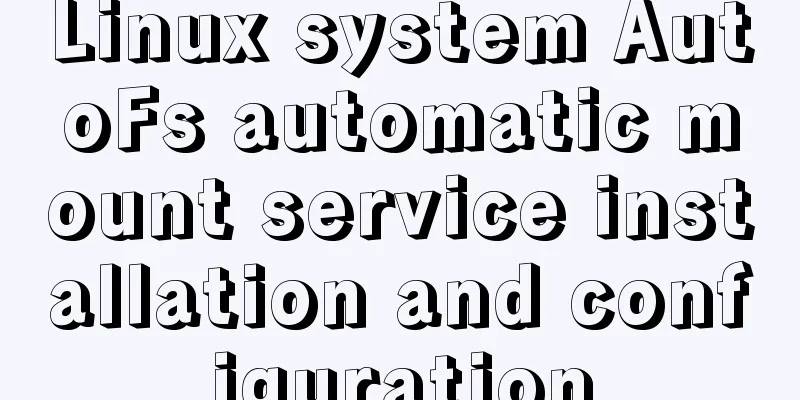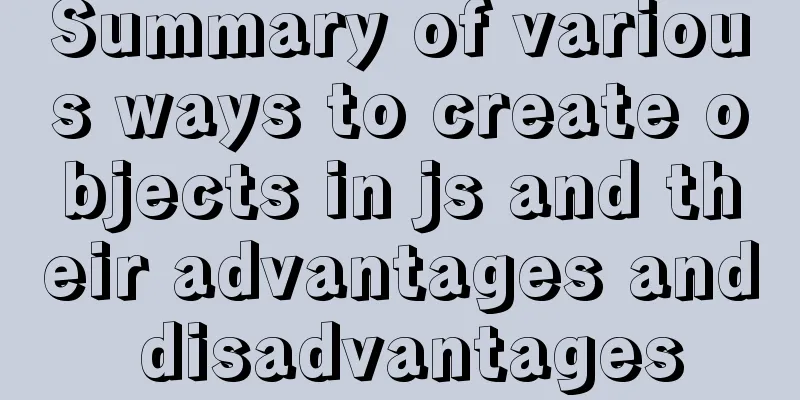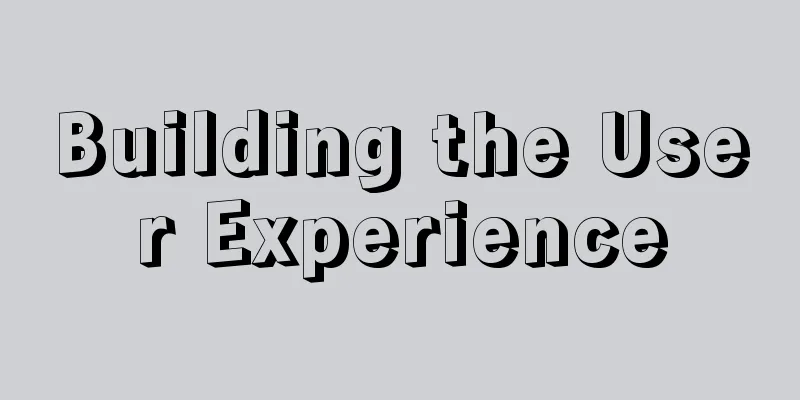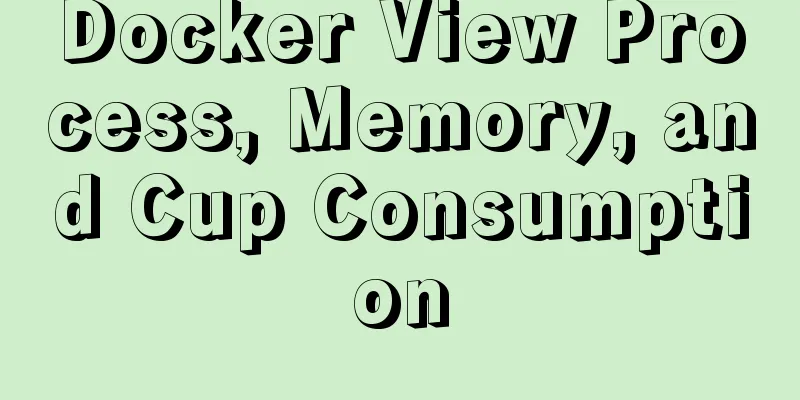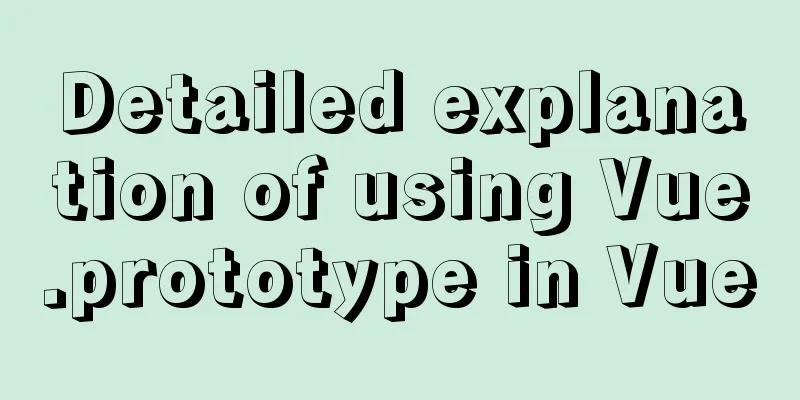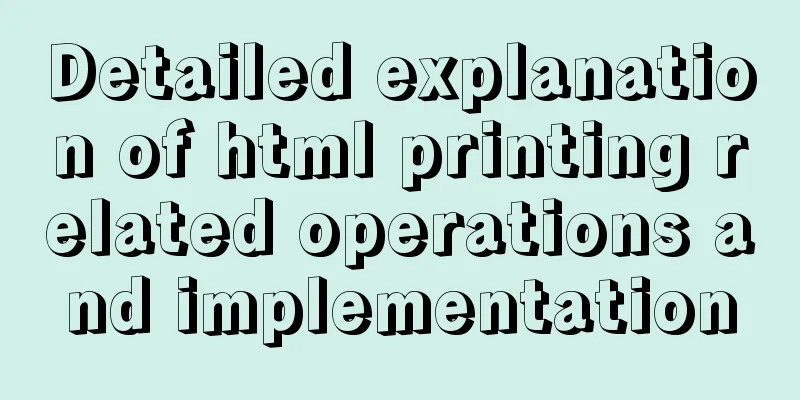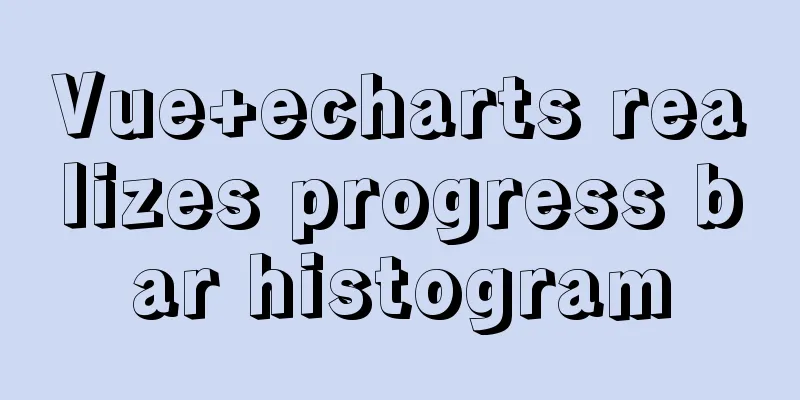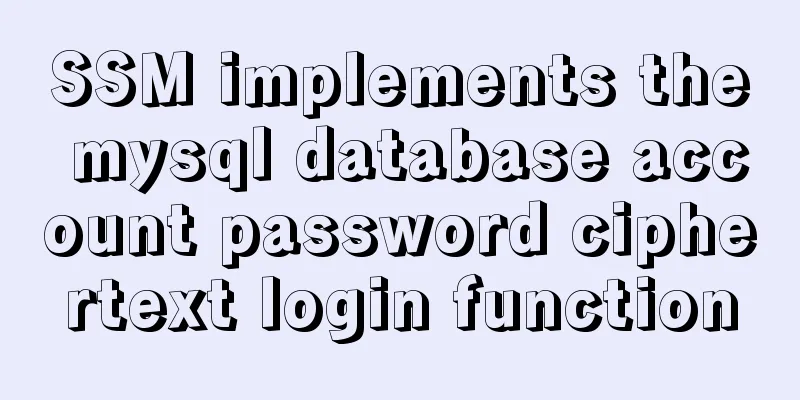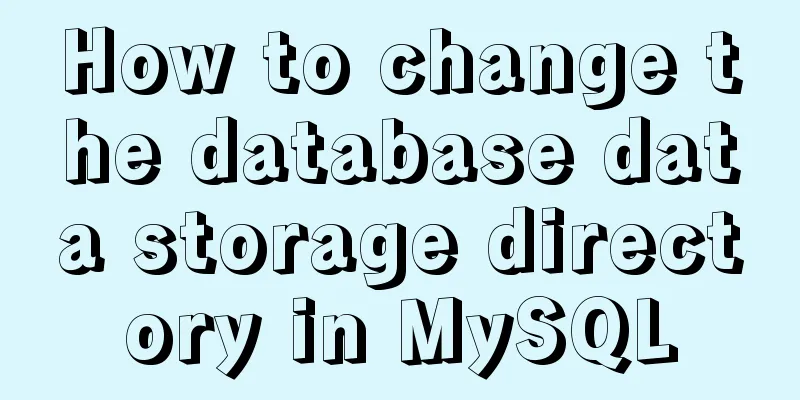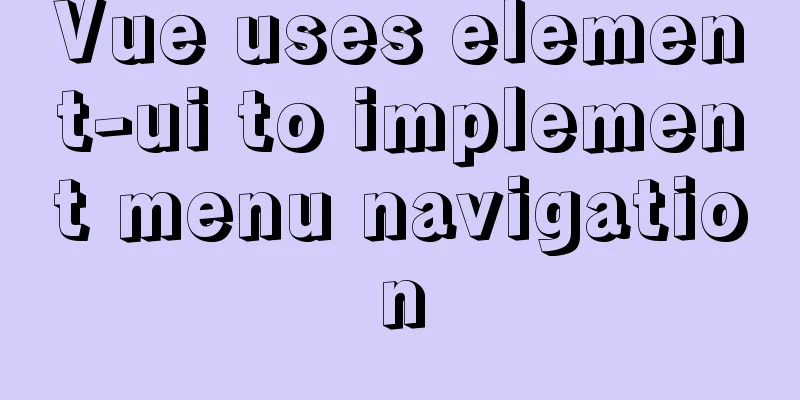Implementing a simple age calculator based on HTML+JS
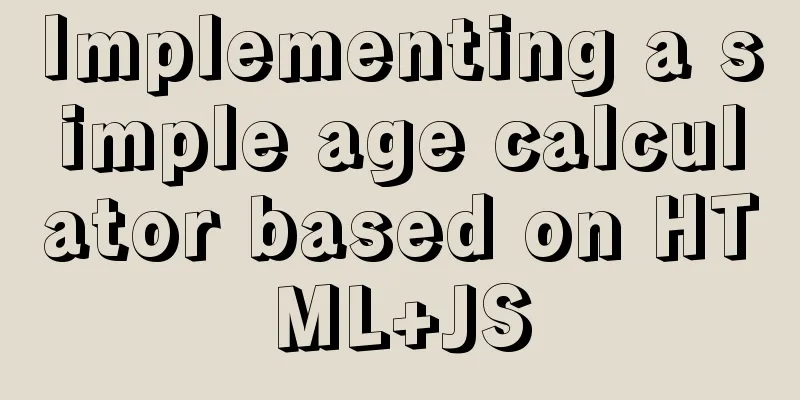
PrefaceOnline demo address: http://haiyong.site/age-calculator JavaScript provides some in-built date and time functions which helps in calculating age from a date (date of birth). Using these JavaScript methods, you can easily find the age of anyone. To do this we need the user input date and the current system date. Demonstration effect
HTML Code
<div class="container">
<div class="inputs-wrapper">
<input type="date" id="date-input">
<button onclick="ageCalculate()">Calculate</button>
</div>
<div class="outputs-wrapper">
<div>
<span id="years">
-
</span>
<p>
Years
</p>
</div>
<div>
<span id="months">
-
</span>
<p>
Months
</p>
</div>
<div>
<span id="days">
-
</span>
<p>
Days
</p>
</div>
</div>
</div>
CSS Code
*,
*:before,
*:after{
padding: 0;
margin: 0;
box-sizing: border-box;
}
body{
background-color: #ff6666;
}
.container{
width: 40%;
min-width: 450px;
position: absolute;
transform: translate(-50%,-50%);
left: 50%;
top: 50%;
padding: 50px 30px;
}
.container *{
font-family: "Poppins",sans-serif;
border: none;
outline: none;
}
.inputs-wrapper{
background-color: #080808;
padding: 30px 25px;
border-radius: 8px;
box-shadow: 0 15px 20px rgba(0,0,0,0.3);
margin-bottom: 50px;
}
input,
button{
height: 50px;
background-color: #ffffff;
color: #080808;
font-weight: 500;
border-radius: 5px;
}
input{
width: 60%;
padding: 0 20px;
font-size: 14px;
}
button{
width: 30%;
float: right;
}
.outputs-wrapper{
width: 100%;
display: flex;
justify-content: space-between;
}
.outputs-wrapper div{
height: 100px;
width: 100px;
background-color: #080808;
border-radius: 5px;
color: #ffffff;
display: grid;
place-items: center;
padding: 20px 0;
box-shadow: 0 15px 20px rgba(0,0,0,0.3);
}
span{
font-size: 30px;
font-weight: 500;
}
p{
font-size: 14px;
color: #707070;
font-weight: 400;
}
Javascript code
const months = [31,28,31,30,31,30,31,31,30,31,30,31];
function ageCalculate(){
let today = new Date();
let inputDate = new Date(document.getElementById("date-input").value);
let birthMonth,birthDate,birthYear;
let birthDetails = {
date:inputDate.getDate(),
month:inputDate.getMonth()+1,
year:inputDate.getFullYear()
}
let currentYear = today.getFullYear();
let currentMonth = today.getMonth()+1;
let currentDate = today.getDate();
leapChecker(currentYear);
if(
birthDetails.year > currentYear ||
( birthDetails.month > currentMonth && birthDetails.year == currentYear) ||
(birthDetails.date > currentDate && birthDetails.month == currentMonth && birthDetails.year == currentYear)
){
alert("Not Born Yet");
displayResult("-","-","-");
return;
}
birthYear = currentYear - birthDetails.year;
if (currentMonth >= birthDetails.month) {
birthMonth = currentMonth - birthDetails.month;
}
else{
birthYear--;
birthMonth = 12 + currentMonth - birthDetails.month;
}
if (currentDate >= birthDetails.date) {
birthDate = currentDate - birthDetails.date;
}
else{
birthMonth--;
let days = months[currentMonth - 2];
birthDate = days + currentDate - birthDetails.date;
if(birthMonth < 0){
birthMonth = 11;
birthYear--;
}
}
displayResult(birthDate,birthMonth,birthYear);
}
function displayResult(bDate,bMonth,bYear){
document.getElementById("years").textContent = bYear;
document.getElementById("months").textContent = bMonth;
document.getElementById("days").textContent = bDate;
}
function leapChecker(year){
if(year % 4 == 0 || (year % 100 == 0 && year % 400 == 0)){
months[1] = 29;
}
else{
months[1] = 28;
}
}
Demo addresshttp://haiyong.site/age-calculator The above is the details of a simple age calculator based on HTML+JS. For more information about HTML JS age calculator, please pay attention to other related articles on 123WORDPRESS.COM! You may also be interested in:
|
>>: Process parsing of reserved word instructions in Dockerfile
Recommend
CSS container background 10 color gradient Demo (linear-gradient())
grammar background: linear-gradient(direction,col...
jQuery plugin to implement accordion secondary menu
This article uses a jQuery plug-in to create an a...
react-diagram serialization Json interpretation case analysis
The goal of this document is to explain the Json ...
MySQL database backup and recovery implementation code
Database backup #grammar: # mysqldump -h server-u...
After Apache is installed, the service cannot be started (error code 1 appears when starting the service)
Table of contents 1. Error message 2. Cause of er...
jQuery implements Table paging effect
This article shares the specific code of jQuery t...
Mysql classic high-level/command line operation (quick) (recommended)
Since I need to learn how to build servers and da...
jenkins+gitlab+nginx deployment of front-end application
Table of contents Related dependency installation...
W3C Tutorial (10): W3C XQuery Activities
XQuery is a language for extracting data from XML...
WeChat applet implements search box function
This article example shares the specific code for...
Use of provide and inject in Vue3
1. Explanation of provide and inject Provide and ...
React Hook usage examples (6 common hooks)
1. useState: Let functional components have state...
Summary of Linux vi command knowledge points and usage
Detailed explanation of Linux vi command The vi e...
Implementation code for partial refresh of HTML page
Event response refresh: refresh only when request...
Vue component library ElementUI implements table loading tree data tutorial
ElementUI implements a table tree list loading tu...