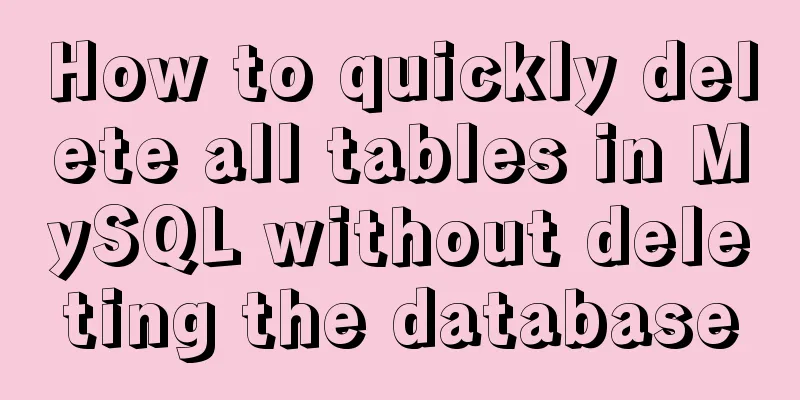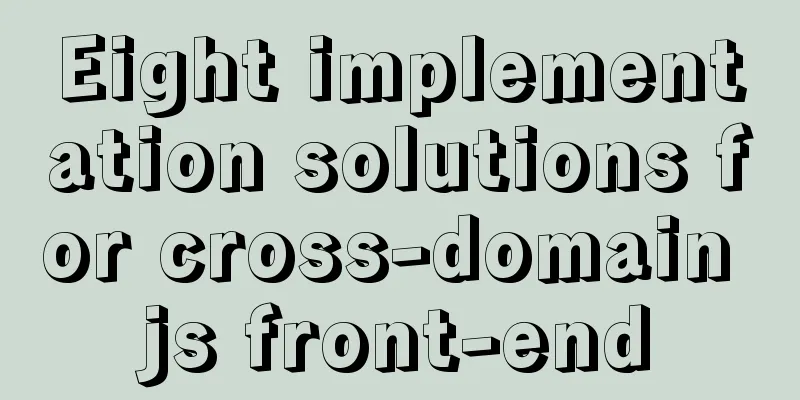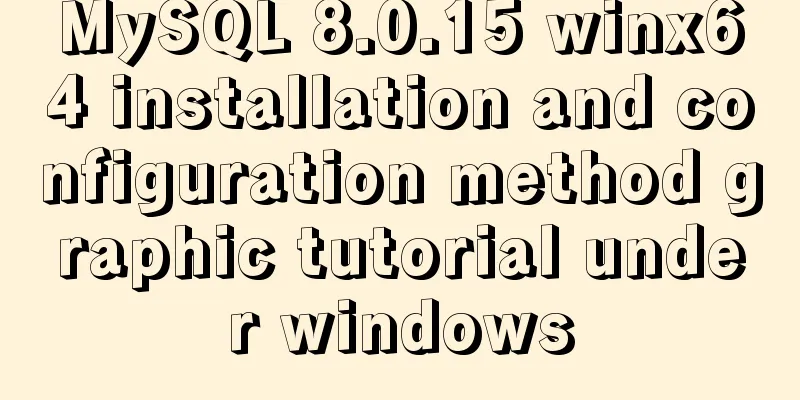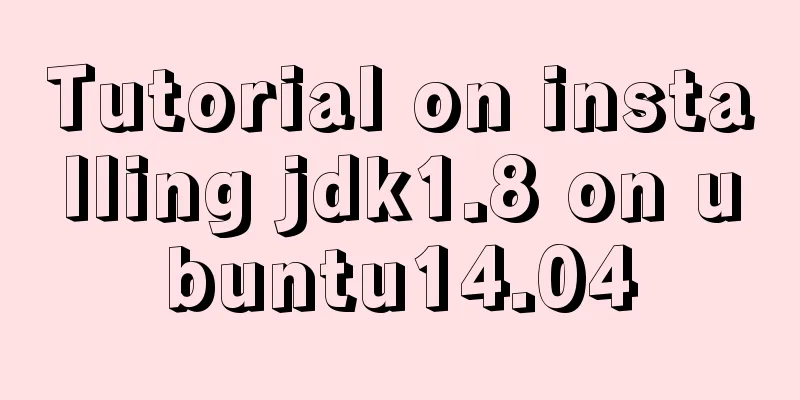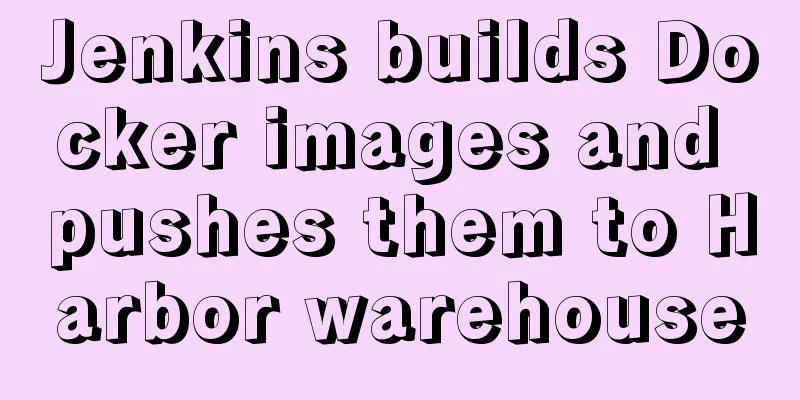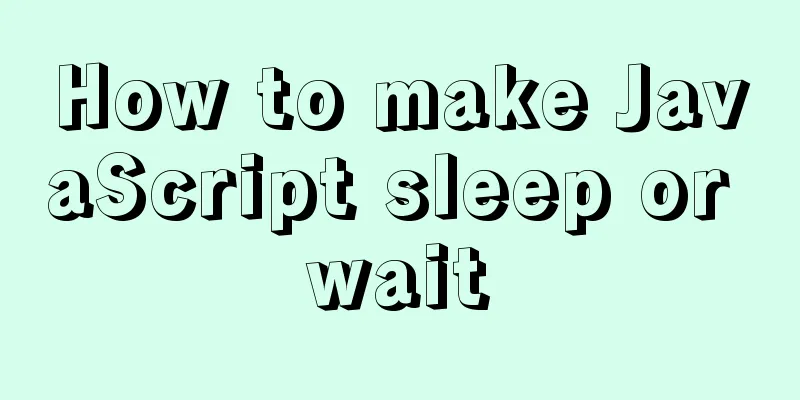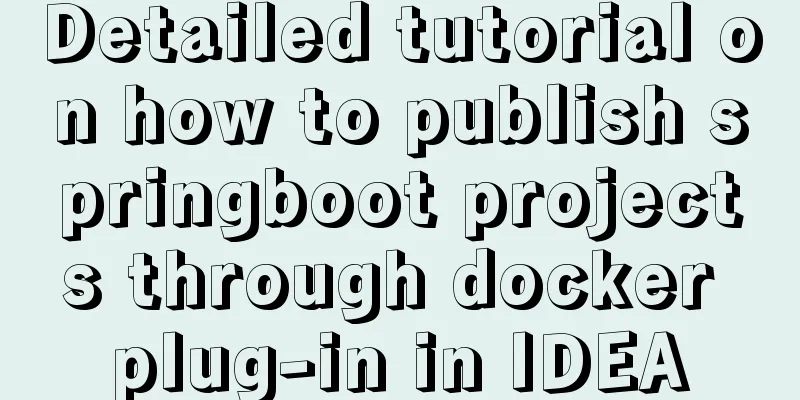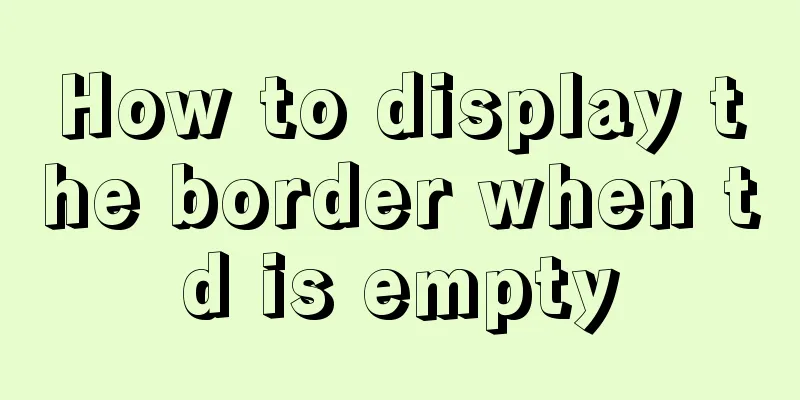MySQL database backup and recovery implementation code
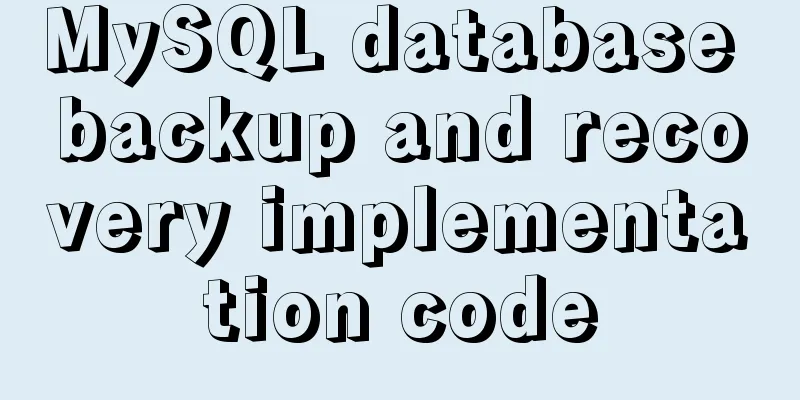
|
Database backup #grammar: # mysqldump -h server-u username-p password database name> backup file.sql #Example: #Single database backup mysqldump -uroot -p123 db1 > db1.sql mysqldump -uroot -p123 db1 table1 table2 > db1-table1-table2.sql #Multi-database backup mysqldump -uroot -p123 --databases db1 db2 mysql db3 > db1_db2_mysql_db3.sql #Backup all librariesmysqldump -uroot -p123 --all-databases > all.sql Data Recovery #Method 1: [root@egon backup]# mysql -uroot -p123 < /backup/all.sql #Method 2: mysql> use db1; mysql> SET SQL_LOG_BIN=0; #Turn off binary logging, only effective for the current session mysql> source /root/db1.sql The above is the full content of this article. I hope it will be helpful for everyone’s study. I also hope that everyone will support 123WORDPRESS.COM. You may also be interested in:
|
<<: Detailed tutorial on docker-compose deployment and configuration of Jenkins
>>: How to install Nginx in a specified location in Centos system
Recommend
How to implement image mapping with CSS
1. Introduction Image maps allow you to designate...
Example steps for using AntV X6 with Vue.js
Table of contents 0x0 Introduction 0x1 Installati...
CSS3 implements horizontal centering, vertical centering, horizontal and vertical centering example code
As a front-end monkey, whether it is during an in...
MySQL 5.7.16 free installation version graphic tutorial under Linux
This article shares the MySQL 5.7.16 free install...
Search engine free collection of website entrances
1: Baidu website login entrance Website: http://ww...
MySQL Series 11 Logging
Tutorial Series MySQL series: Basic concepts of M...
Detailed explanation of the problem that the space is not released after the Linux file is deleted
Preface When the system space usage is too large ...
Set the default text of the search box. The default text disappears when the mouse is clicked.
Copy code The code is as follows: <input type=...
Vue implements login type switching
This article example shares the specific code of ...
Detailed explanation of JavaScript's Set data structure
Table of contents 1. What is Set 2. Set Construct...
How to use the href attribute of the HTML a tag to specify relative and absolute paths
In actual Web development, inserting images, incl...
This article will show you how to use Vue 3.0 responsive
Table of contents Use Cases Reactive API related ...
Vue2.x - Example of using anti-shake and throttling
Table of contents utils: Use in vue: explain: Ima...
JS implements multiple tab switching carousel
Carousel animation can improve the appearance and...
Detailed explanation of the use of this.$set in Vue
Table of contents Use of this.$set in Vue use Why...