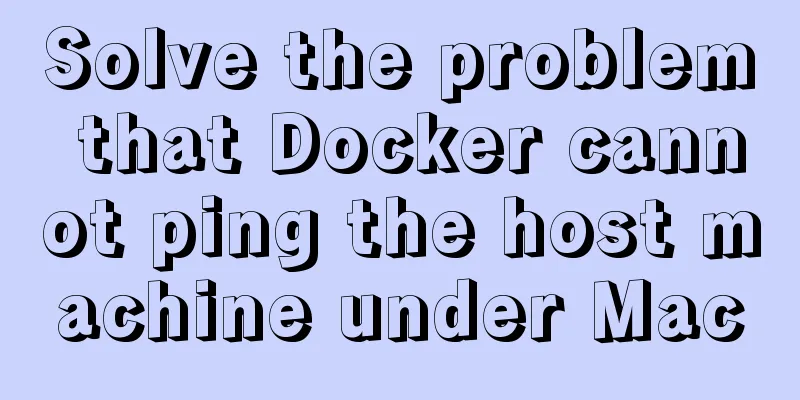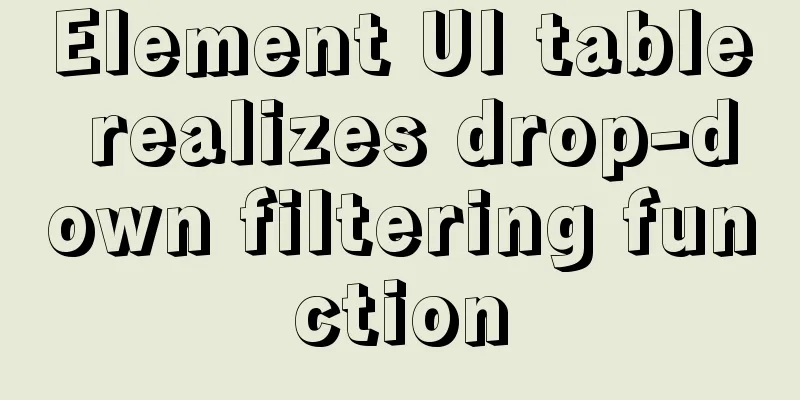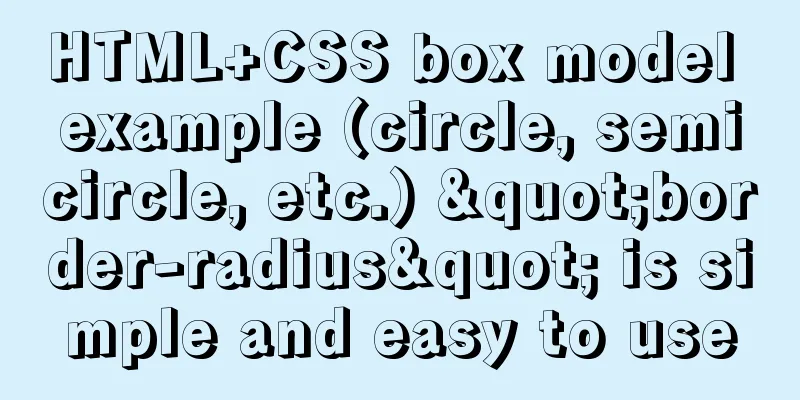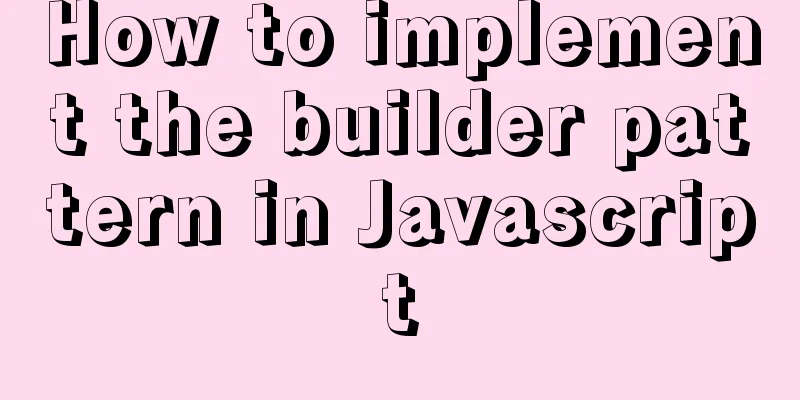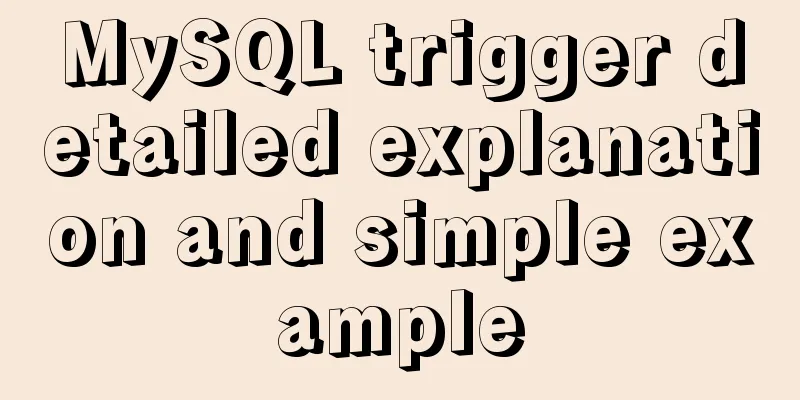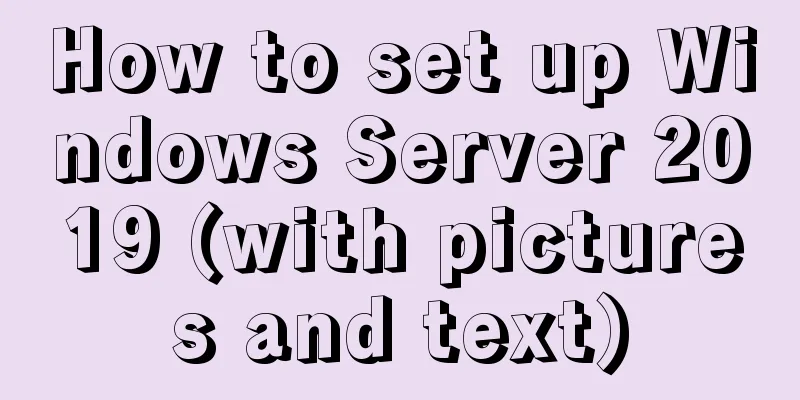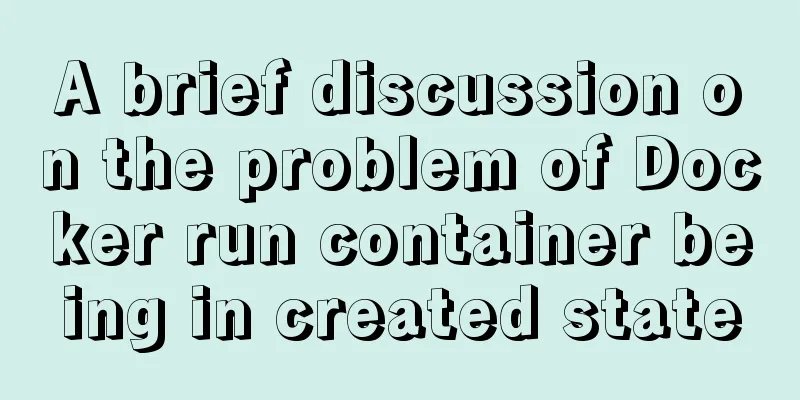Detailed tutorial on docker-compose deployment and configuration of Jenkins
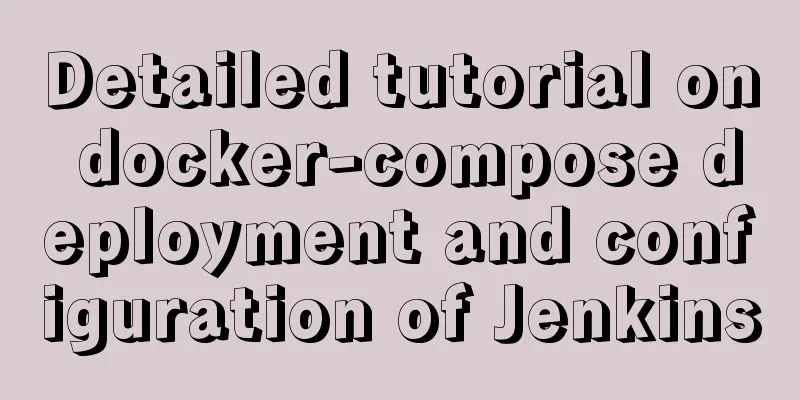
|
Docker-compose deployment configuration jenkins 1. Docker-compose file version: '3.1' services: Jenkins: image: jenkins/jenkins:lts volumes: - /data/jenkins/:/var/jenkins_home - /var/run/docker.sock:/var/run/docker.sock - /usr/bin/docker:/usr/bin/docker - /usr/lib/x86_64-linux-gnu/libltdl.so.7:/usr/lib/x86_64-linux-gnu/libltdl.so.7 ports: - "8080:8080" expose: - "8080" - "50000" privileged: true user: root restart: always container_name: jenkins environment: JAVA_OPTS: '-Djava.util.logging.config.file=/var/jenkins_home/log.properties' root@zpl:/opt/jenkins# docker-compose up -d Then ip+port access 2. Unlock Jenkins root@zpl:/opt/jenkins# cat /data/jenkins/secrets/initialAdminPassword Then paste the password into the page 3. Jenkins plugin installation
This step is very slow, please be patient.
Install the plugin: Required plugins: • Maven Integration plugin • Deploy to container Plugin The following plugins need to be installed: Install the plugin Deploy to container --- support automated code deployment to the tomcat container The Git plugin may already be installed Maven Integration: Jenkins uses Maven to compile and package the required plugins Publish Over SSH: Connect via SSH ssh plugin Installation process: System Management--->Plugin Management---->Optional Plugins--->Filter Deploy to container---->Check--->Direct Installation
4. Configure ssh
Jenkins home directory
Pull to the bottom
5. Configure jdk, maven commands, and global configuration
6. Build and Release
Calling Maven command
The project address is changed to https://github.com/bingyue/easy-springmvc-maven.git Deploy Java server and package Jenkins for online use [root@java-server ~]# mkdir -p /data/application Upload JDK [root@java-server ~]# tar xzf jdk-8u191-linux-x64.tar.gz -C /usr/local/ [root@java-server ~]# cd /usr/local/ [root@java-server local]# mv jdk1.8.0_191/java Download tomcat [root@java-server ~]# wget http://mirrors.tuna.tsinghua.edu.cn/apache/tomcat/tomcat-8/v8.5.42/bin/apache-tomcat-8.5.42.tar.gz [root@java-server ~]# tar xzf apache-tomcat-8.5.42.tar.gz -C /data/application/ [root@java-server ~]# cd /data/application/ [root@java-server application]# mv apache-tomcat-8.5.42/ tomcat Setting Environment Variables [root@java-server ~]# vim /etc/profile export JAVA_HOME=/usr/local/java export PATH=$JAVA_HOME/bin:$JAVA_HOME/jre/bin:$PATH export CLASSPATH=.:$JAVA_HOME/lib:$JAVA_HOME/jre/lib:$JAVA_HOME/lib/tools.jar export TOMCAT_HOME=/data/application/tomcat [root@java-server ~]# source /etc/profile test: [root@java-server ~]# java -version java version "1.8.0_191" Java(TM) SE Runtime Environment (build 1.8.0_191-b12) Java HotSpot(TM) 64-Bit Server VM (build 25.191-b12, mixed mode) Delete the contents of the tomcat default release directory: [root@java-server ~]# rm -rf /data/application/tomcat/webapps/* [root@java-server ~]# cd /data/application/tomcat/webapps/ [root@java-server webapps]# ls Create directories and scripts: [root@java-server ~]# mkdir /opt/script #Create script directory [root@java-server ~]# vim app-jenkins.sh #Create script i[root@java-server ~]# vim app-jenkins.sh The script content is below [root@java-server ~]# chmod +x app-jenkins.sh #Add execution permission [root@java-server ~]# mv app-jenkins.sh /opt/script/ Return to the Jenkins page to start the build task
Log in to the tomcat server for verification
This is the end of this article about the detailed tutorial on how to deploy and configure Jenkins with docker-compose. For more information about deploying Jenkins with docker-compose, please search for previous articles on 123WORDPRESS.COM or continue to browse the following related articles. I hope you will support 123WORDPRESS.COM in the future! You may also be interested in:
|
<<: Detailed implementation plan of Vue front-end exporting Excel files
>>: MySQL database backup and recovery implementation code
Recommend
Implementation of CSS dynamic height transition animation effect
This question originated from a message on Nugget...
Kill a bunch of MySQL databases with just a shell script like this (recommended)
I was woken up by a phone call early in the morni...
The difference between char and varchar in MYSQL
CHAR and VARCHAR types are similar, differing pri...
How to use the concat function in mysql
As shown below: //Query the year and month of the...
How to achieve 3D dynamic text effect with three.js
Preface Hello everyone, this is the CSS wizard - ...
Three ways to implement text color gradient in CSS
In the process of web front-end development, UI d...
About deploying a web project to Alibaba Cloud Server (5 steps to do it)
1. First log in to the Alibaba Cloud website to r...
How to use React slots
Table of contents need Core Idea Two ways to impl...
Solution to the error reported by Mysql systemctl start mysqld
Error message: Job for mysqld.service failed beca...
How to install mysql database in deepin 2014 system
Deepin 2014 download and installation For downloa...
How to modify port 3389 of Windows server 2008 R2 remote desktop
The default port number of the Windows server rem...
Practice of multi-layer nested display of element table
There is a requirement for a list containing mult...
mysql implements importing only a specified table from the sql file of exported data
Scenario Yesterday the system automatically backe...
Detailed explanation of the whole process and steps of installing clion on Ubuntu16.04
Explain the whole process of CLion from scratch. ...
The most detailed method to install docker on CentOS 8
Install Docker on CentOS 8 Official documentation...