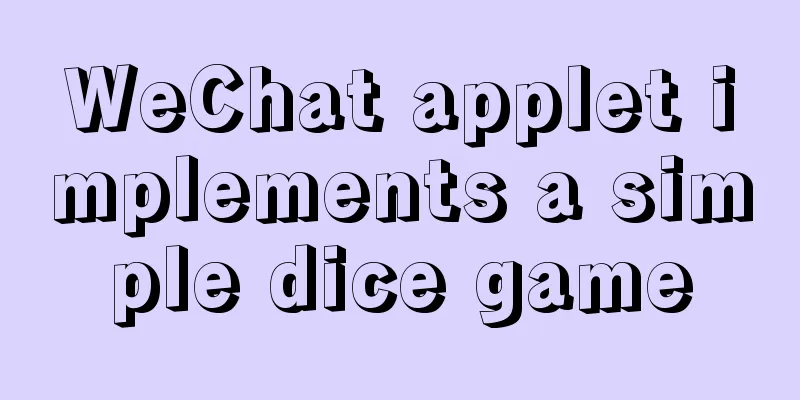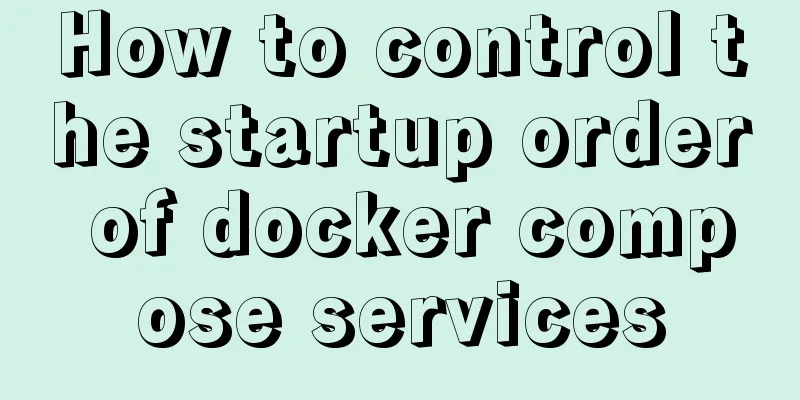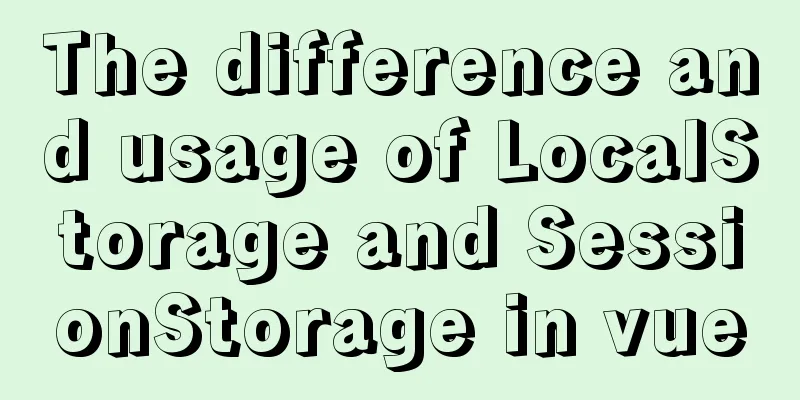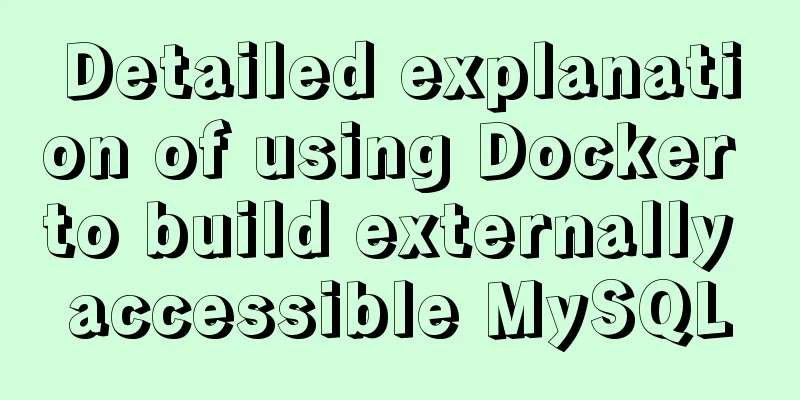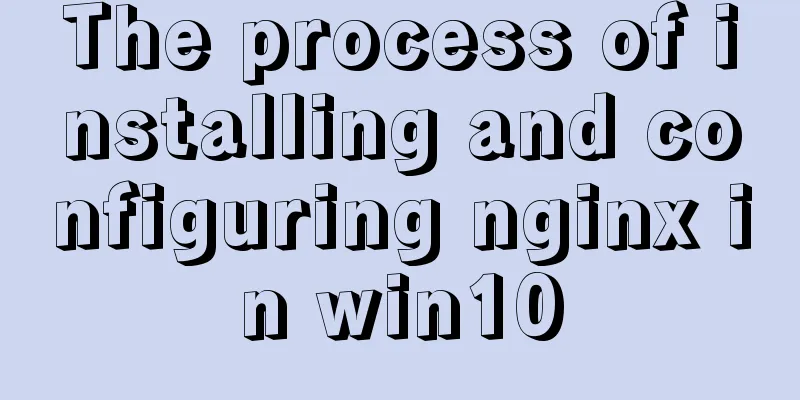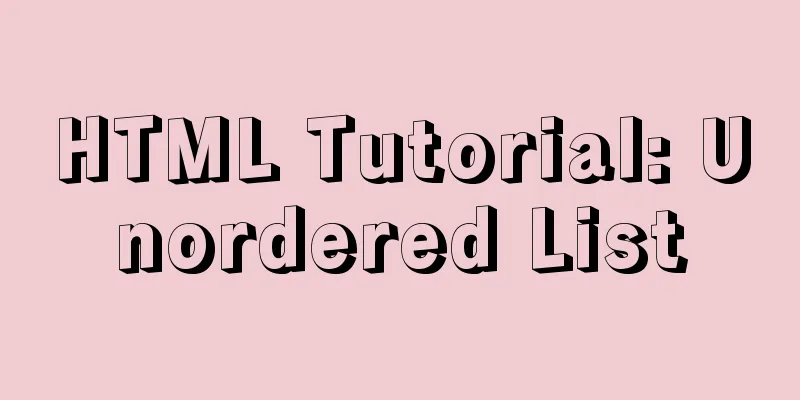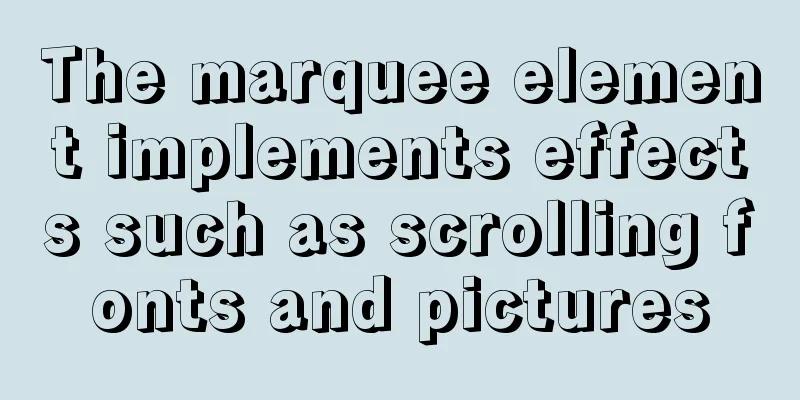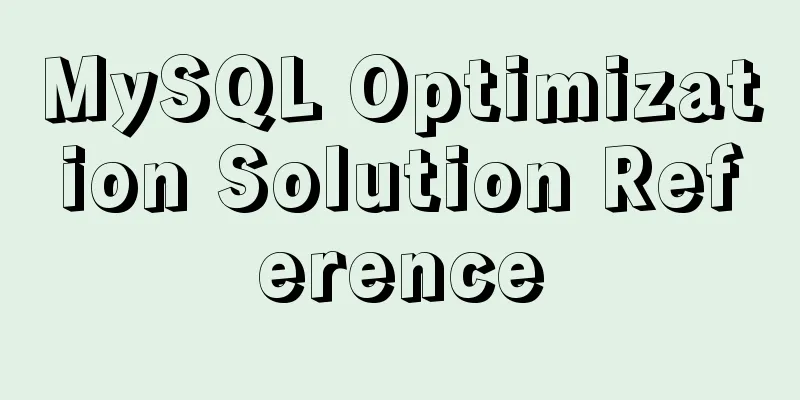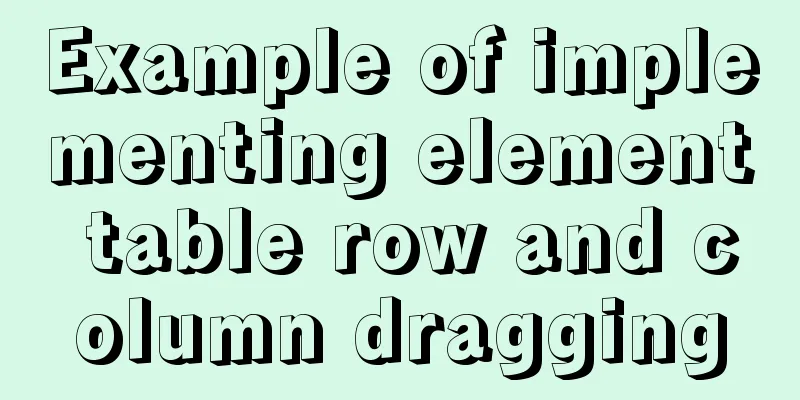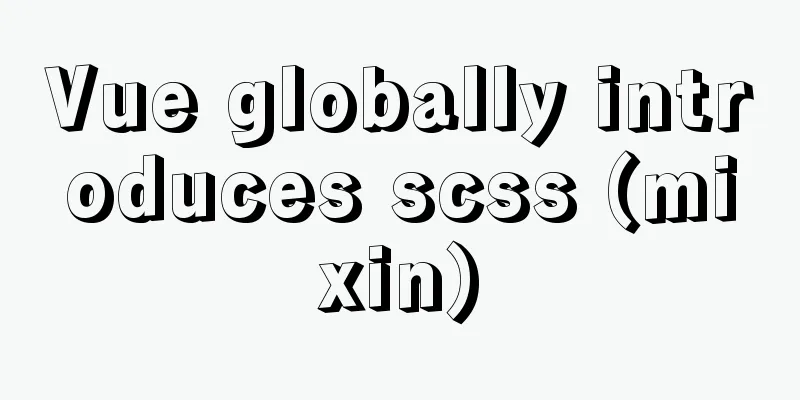Practice of multi-layer nested display of element table
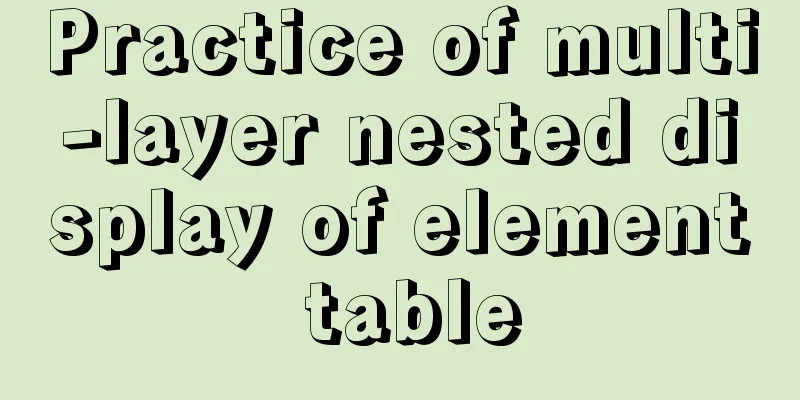
|
There is a requirement for a list containing multiple orders. Each order can be unique or multiple orders can be merged. Another table is displayed under each order. See the picture above.
The operation of each line is different, and then the merge code is summarized through some examples on the official website
<template>
<div class="app-container">
<div>
<el-table
:data="tableData"
style="width: 100%;margin-bottom: 20px;"
:span-method="arraySpanMethod"
row-key="id"
border
>
<el-table-column type="expand">
<template slot-scope="props">
<el-table
class="table-in-table"
:show-header="false"
:data="props.row.datas"
style="width: 100%;"
row-key="id"
:span-method="arraySpanMethod"
border
>
<el-table-column type="expand">
<template slot-scope="props">
<el-table
class="table-in-table"
:data="props.row.datas"
style="width: 100%;"
row-key="id"
border
>
<el-table-column prop="date" label="Order date" width="180"></el-table-column>
<el-table-column prop="type" label="Document type" width="180"></el-table-column>
<el-table-column prop="status" label="status"></el-table-column>
<el-table-column label="operation" width="120">
<template slot-scope="props">
<el-button type="text" size="small">Remove</el-button>
</template>
</el-table-column>
</el-table>
</template>
</el-table-column>
<el-table-column prop="applyNo" label="Application No." width="132.2"></el-table-column>
<el-table-column prop="name" label="姓名" width="180"></el-table-column>
<el-table-column prop="address" label="Address"></el-table-column>
</el-table>
</template>
</el-table-column>
<el-table-column prop="applyNo" label="Application No." width="180"></el-table-column>
<el-table-column prop="name" label="姓名" width="180"></el-table-column>
<el-table-column prop="address" label="Address"></el-table-column>
<el-table-column label="operation" width="120">
<template slot-scope="props">
<el-button type="text" size="small">Remove</el-button>
</template>
</el-table-column>
</el-table>
</div>
</div>
</template>
<script>
export default {
name: "name1",
components: {},
data() {
return {
tableData: [
{
id: 1,
applyNo: "202004291234",
name: "Li Si",
address: "No. 1518, Jinshajiang Road, Putuo District, Shanghai"
},
{
id: 2,
applyNo: "202004291235",
name: "Zhang San",
address: "No. 1517, Jinshajiang Road, Putuo District, Shanghai"
},
{
id: 3,
applyNo: "202004291236,202004291237",
name: "Wang Wu",
address: "No. 1519, Jinshajiang Road, Putuo District, Shanghai",
datas: [
{
id: 31,
applyNo: "202004291236",
name: "Wang Wu",
address: "No. 1519, Jinshajiang Road, Putuo District, Shanghai",
datas: [
{
id: 31,
date: "2016-05-01",
type: "Type 1",
status: "shipped"
},
{
id: 32,
date: "2016-05-01",
type: "Type 2",
status: "Not shipped"
}
]
},
{
id: 32,
applyNo: "202004291237",
name: "Wang Wu",
address: "No. 1519, Jinshajiang Road, Putuo District, Shanghai"
}
]
},
{
id: 4,
applyNo: "202004291238",
name: "赵6六",
address: "No. 1516, Jinshajiang Road, Putuo District, Shanghai"
}
]
};
},
methods: {
arraySpanMethod({ row, column, rowIndex, columnIndex }) {
if (!row.datas) {
if (columnIndex === 0) {
return [0, 0];
} else if (columnIndex === 1) {
return [1, 2];
}
}
}
}
};
</script>
<style lang="scss" scoped>
.app-container {
::v-deep {
.el-table th {
background: #ddeeff;
}
.el-table__expanded-cell {
border-bottom: 0px;
border-right: 0px;
padding: 0px 0px 0px 47px;
}
}
.table-in-table {
border-top: 0px;
}
}
</style>Note: One thing to note is that the child node here cannot use children , because the official default is children, so when other drop-down components set the td width, it should be noted that the difference between the inner and outer layers is 47.8 This is the end of this article about the practice of multi-layer nested display of element table. For more relevant content about multi-layer nested element table, please search for previous articles on 123WORDPRESS.COM or continue to browse the following related articles. I hope you will support 123WORDPRESS.COM in the future! You may also be interested in:
|
<<: Implementation of deploying Apollo configuration center using docker in CentOS7
>>: Use of MySQL query rewrite plugin
Recommend
Example of creating a virtual host based on Apache port
apache: create virtual host based on port Take cr...
Introduction to MySQL triggers, creation of triggers and analysis of usage restrictions
This article uses examples to describe the introd...
Summary of MySQL 8.0 memory-related parameters
Theoretically, the memory used by MySQL = global ...
Use CSS to easily implement some frequently appearing weird buttons
background In the group, some students will ask r...
WeChat applet implements a simple calculator
WeChat applet's simple calculator is for your...
Detailed explanation of Java calling ffmpeg to convert video format to flv
Detailed explanation of Java calling ffmpeg to co...
Automatically install the Linux system based on cobbler
1. Install components yum install epel-rpm-macros...
Solution to interface deformation when setting frameset height
Currently I have made a project, the interface is ...
How to write the style of CSS3 Tianzi grid list
In many projects, it is necessary to implement th...
Linux automatically deletes logs and example commands from n days ago
1. Delete file command: find the corresponding di...
HTML Basics - Simple Example of Setting Hyperlink Style
*** Example of setting the style of a hyperlink a...
How to solve the error of PyCurl under Linux
Solution to "Could not run curl-config"...
How to create your own image using Dockerfile
1. Create an empty directory $ cd /home/xm6f/dev ...
How to get the contents of .txt file through FileReader in JS
Table of contents JS obtains the .txt file conten...
Solve the problem of running jupyter notebook on the server
Table of contents The server runs jupyter noteboo...