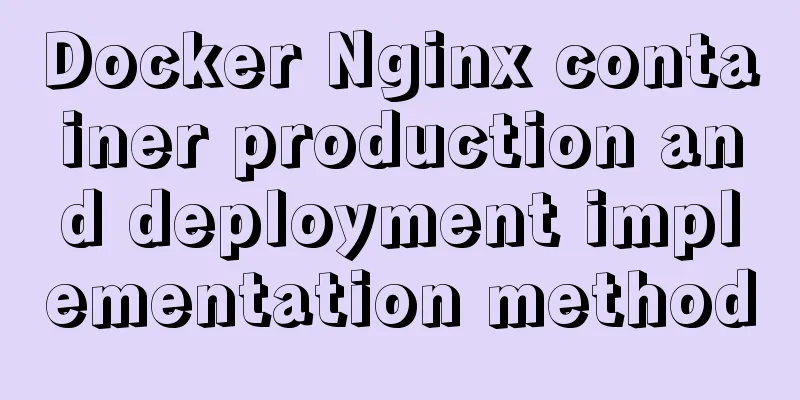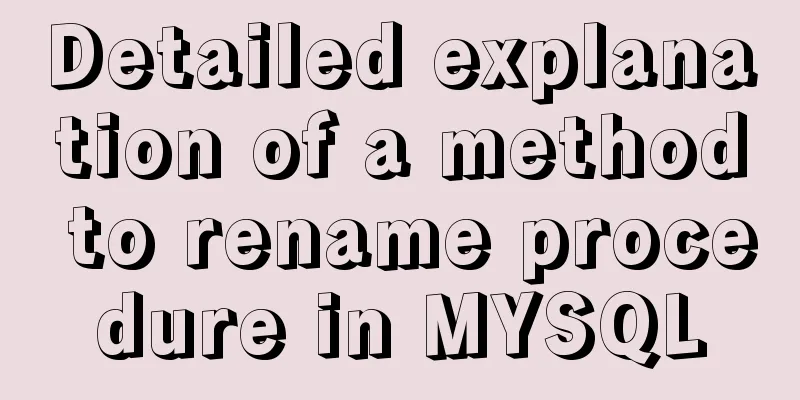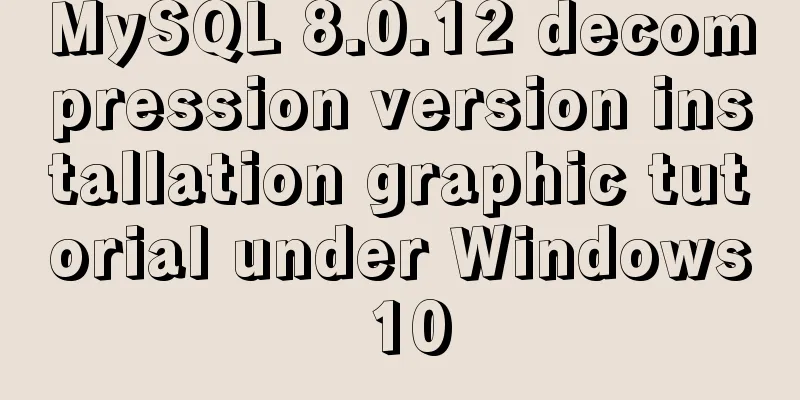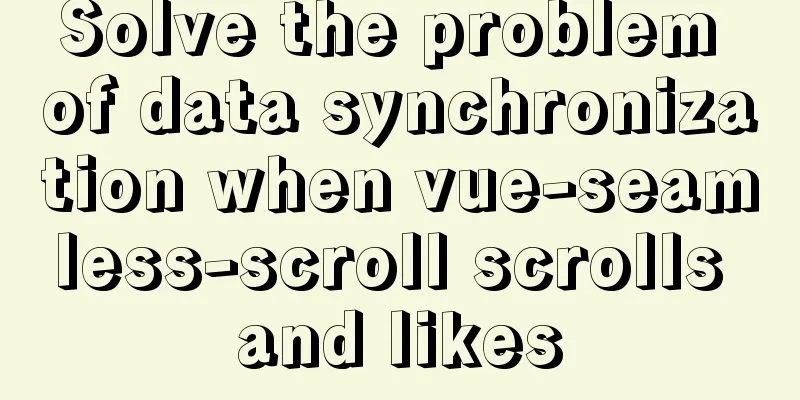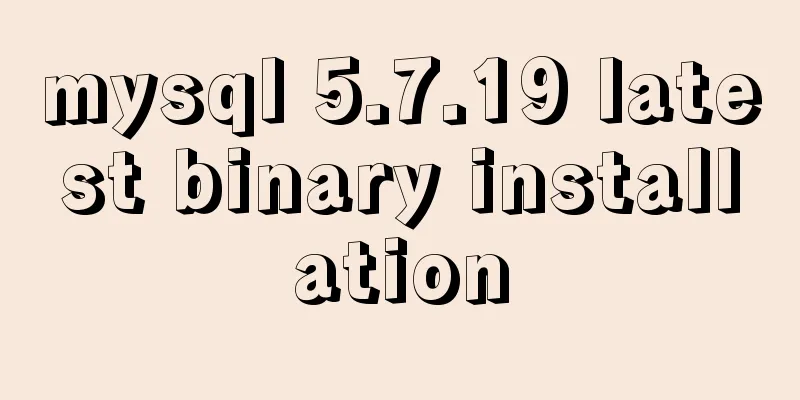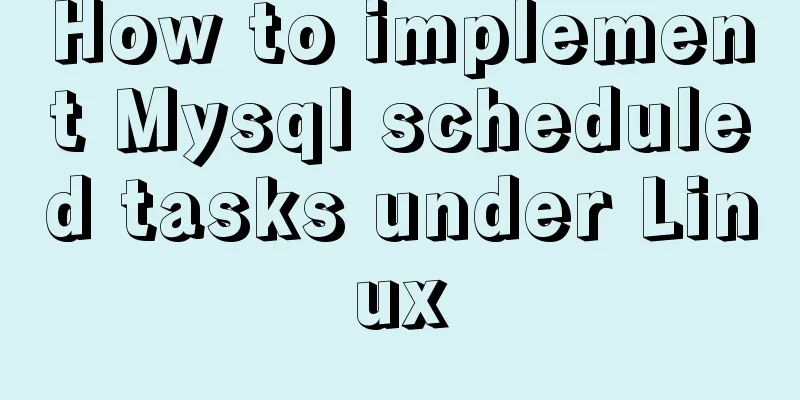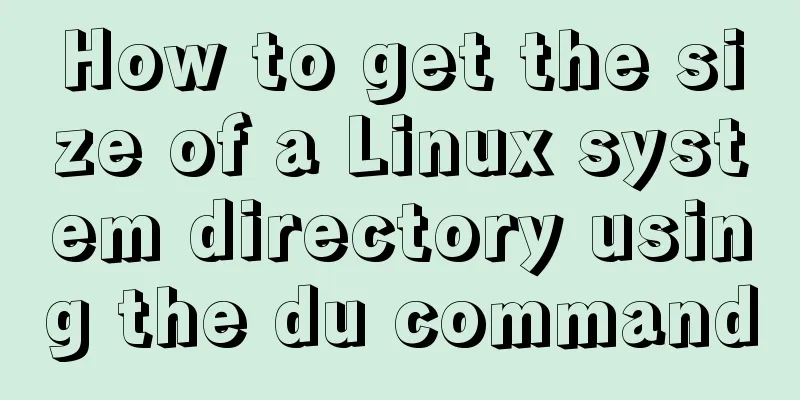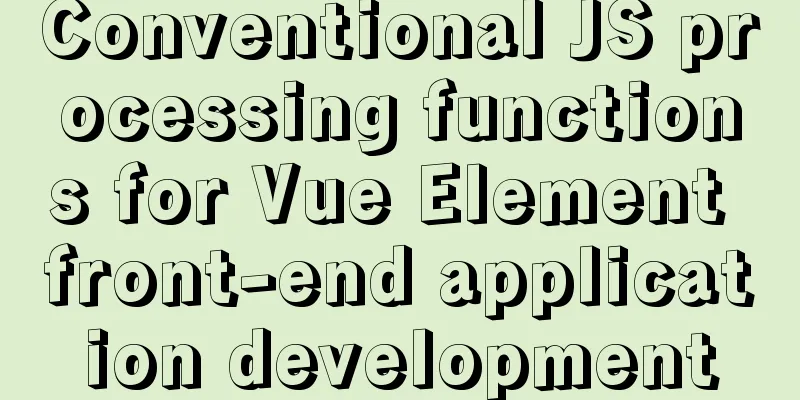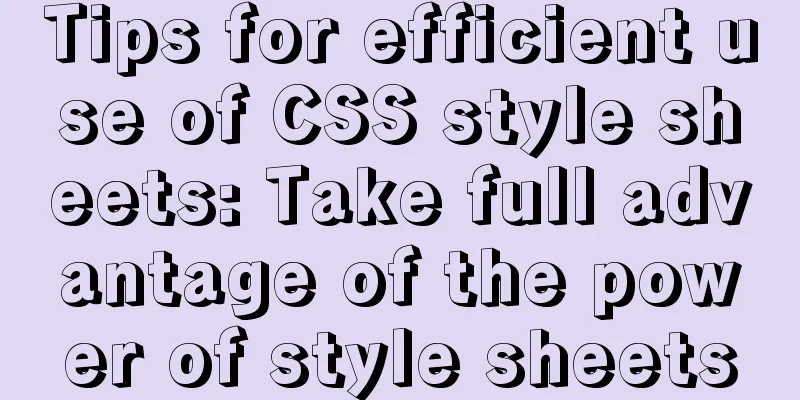How to solve the error of PyCurl under Linux
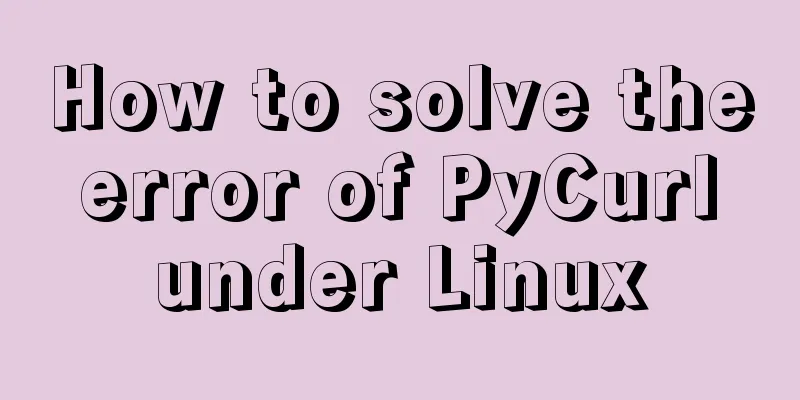
|
Solution to "Could not run curl-config"
Downloading/unpacking pycurl (from pyspider)
Downloading pycurl-7.19.5.1.tar.gz (142kB): 142kB downloaded
Running setup.py (path:/tmp/pip-build-DuBGJ5/pycurl/setup.py) egg_info for package pycurl
Traceback (most recent call last):
File "<string>", line 17, in <module>
File "/tmp/pip-build-DuBGJ5/pycurl/setup.py", line 634, in <module>
ext = get_extension(split_extension_source=split_extension_source)
File "/tmp/pip-build-DuBGJ5/pycurl/setup.py", line 392, in get_extension
ext_config = ExtensionConfiguration()
File "/tmp/pip-build-DuBGJ5/pycurl/setup.py", line 65, in __init__
self.configure()
File "/tmp/pip-build-DuBGJ5/pycurl/setup.py", line 100, in configure_unix
raise ConfigurationError(msg)
__main__.ConfigurationError: Could not run curl-config: [Errno 2] No such file or directory
Complete output from command python setup.py egg_info:
Traceback (most recent call last):
File "<string>", line 17, in <module>
File "/tmp/pip-build-DuBGJ5/pycurl/setup.py", line 634, in <module>
ext = get_extension(split_extension_source=split_extension_source)
File "/tmp/pip-build-DuBGJ5/pycurl/setup.py", line 392, in get_extension
ext_config = ExtensionConfiguration()
File "/tmp/pip-build-DuBGJ5/pycurl/setup.py", line 65, in __init__
self.configure()
File "/tmp/pip-build-DuBGJ5/pycurl/setup.py", line 100, in configure_unix
raise ConfigurationError(msg)
__main__.ConfigurationError: Could not run curl-config: [Errno 2] No such file or directory
----------------------------------------
Cleaning up...
Command python setup.py egg_info failed with error code 1 in /tmp/pip-build-DuBGJ5/pycurl
Storing debug log for failure in /root/.pip/pip.logI encountered this problem when installing pyspider. pyspider depends on the pycurl library, and pycurl requires the corresponding library to exist in the system. After my test, curl is installed correctly, but it still prompts the problem of not finding curl-config Solution: apt-get install libcurl4-gnutls-dev After running the install pycurl should be installed normally. The above is the detailed solution to the PyCurl error under Linux. For more information about the summary of PyCurl errors under Linux, please pay attention to other related articles on 123WORDPRESS.COM! |
<<: Native js to realize bouncing ball
>>: MySQL multi-table query detailed explanation
Recommend
How to monitor Windows performance on Zabbix
Background Information I've been rereading so...
HTML design pattern daily study notes
HTML Design Pattern Study Notes This week I mainl...
A debugging process record of Chinese garbled characters in the Tomcat source code startup console
Find the problem Today I am going to study the to...
How to cancel the background color of the a tag when it is clicked in H5
1. Cancel the blue color of the a tag when it is ...
JavaScript jigsaw puzzle game
This article example shares the specific code of ...
How to remove the "Enter" in the form, "Submit" and "Enter != Submit"
To implement the "Enter != Submit" probl...
Detailed explanation of CocosCreator optimization DrawCall
Table of contents Preface What is DrawCall How do...
A practical record of handling the ddgs and qW3xT.2 mining viruses implanted in Linux servers
Preface With the crazy speculation of virtual cur...
Interviewer asked how to achieve a fixed aspect ratio in CSS
You may not have had any relevant needs for this ...
Use CSS to set the width of INPUT in TD
Recently, when I was using C# to make a Web progra...
Docker installs mysql and solves the Chinese garbled problem
Table of contents 1. Pull the mysql image 2. Chec...
How to use commands in Mysql to achieve hierarchical search help detailed explanation
Preface This article mainly introduces the releva...
vue-cli introduction and installation
Table of contents 1. Introduction 2. Introduction...
The connection between JavaScript constructors and prototypes
Table of contents 1. Constructors and prototypes ...
Css3 realizes seamless scrolling and anti-shake
question The seamless scrolling of pictures and t...