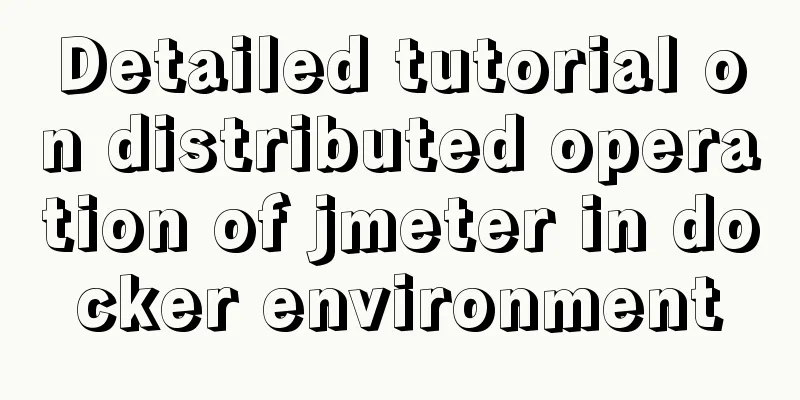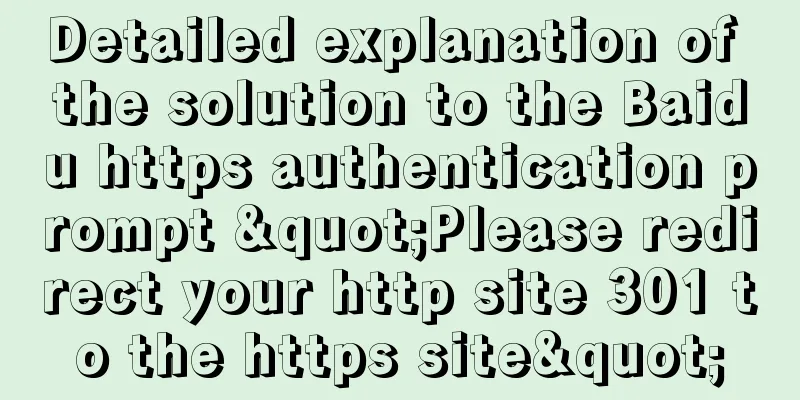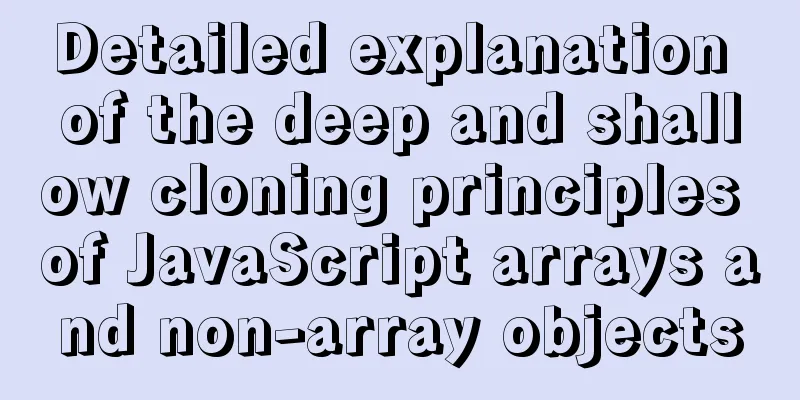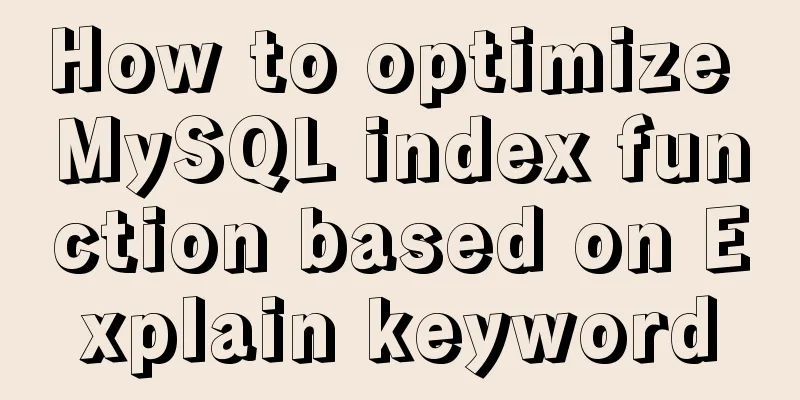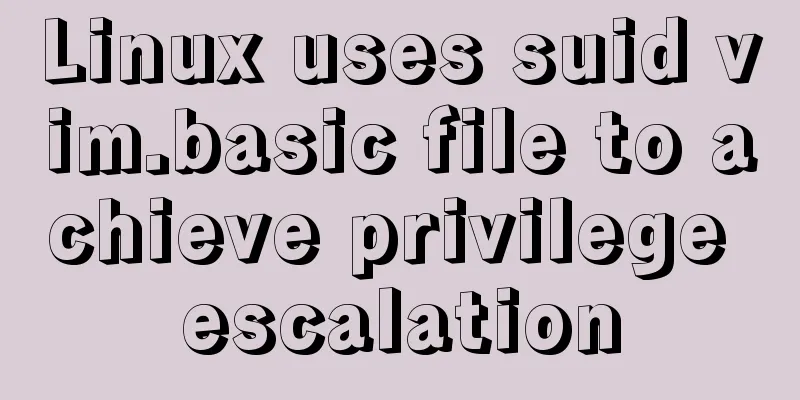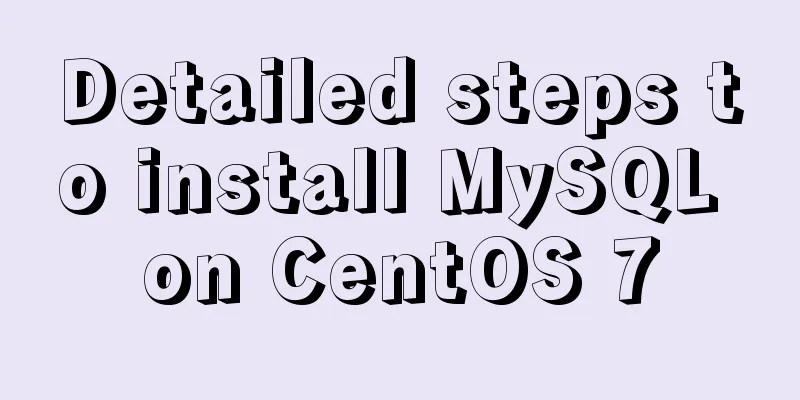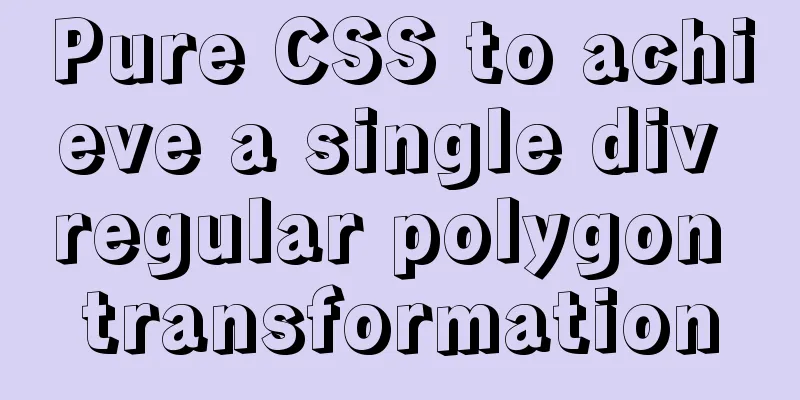Docker installs mysql and solves the Chinese garbled problem
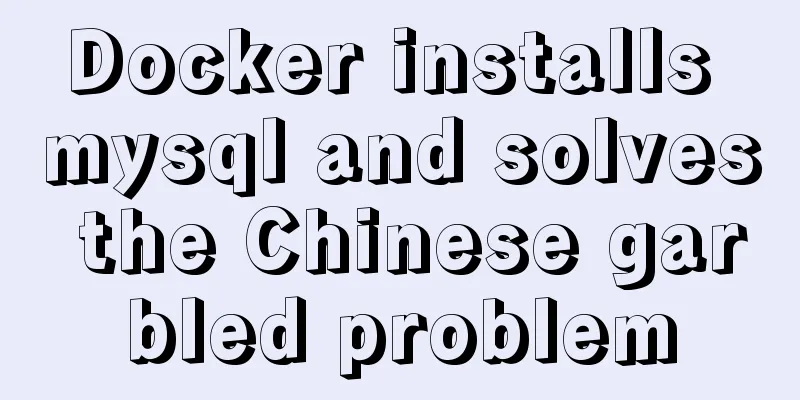
1. Pull the mysql image Website: https://hub.docker.com/
Copy the command to download:
2. Check whether the download is completedocker images
3. MySQL mounts local directory & solves Chinese garbled characters Because there is no Create folders separately /tmp/mysql/data [mysqld] skip-name-resolve character_set_server=utf8 datadir=/var/lib/mysql server-id=1000 [mysql] default-character-set = utf8 [mysql.server] default-character-set = utf8 [mysqld_safe] default-character-set = utf8 [client] default-character-set = utf8
4. Create a container and view itCreate command: docker run \ --name mysql \ -p 3306:3306 \ --privileged=true -v /tmp/mysql/data:/var/lib/mysql \ -v /tmp/mysql/conf/hmy.cnf:/etc/mysql/conf.d/hmy.cnf \ -e MYSQL_ROOT_PASSWORD=123456 \ -d \ mysql:latest
Check whether the creation is successful: docker ps -a
If you accidentally create an error, you can delete
Enter the mysql container: Use Navicat to test whether it is started
Test whether Chinese characters are garbled
This is the end of this article about the detailed tutorial on how to install MySQL on Docker and solve the problem of Chinese garbled characters that I have tested myself. For more related content, please search for previous articles on 123WORDPRESS.COM or continue to browse the related articles below. I hope you will support 123WORDPRESS.COM in the future! You may also be interested in:
|
>>: MySQL series multi-table join query 92 and 99 syntax examples detailed tutorial
Recommend
MySQL sorting feature details
Table of contents 1. Problem scenario 2. Cause An...
In-depth understanding of MySQL self-connection and join association
1. MySQL self-connection MySQL sometimes needs to...
Using Docker+jenkins+python3 environment to build a super detailed tutorial
Preface: After the automation is written, it need...
Detailed analysis of when tomcat writes back the response datagram
The question arises This question arose when I wa...
Detailed explanation of setting up DNS server in Linux
1. DNS server concept Communication on the Intern...
Win10 configuration tomcat environment variables tutorial diagram
Before configuration, we need to do the following...
Usage of Node.js http module
Table of contents Preface HTTP HTTP Server File S...
How to install and configure WSL on Windows
What is WSL Quoting a passage from Baidu Encyclop...
Implementing a simple calculator with javascript
This article example shares the specific code of ...
Implementing Markdown rendering in Vue single-page application
When rendering Markdown before, I used the previe...
Mysql database recovery actual record by time point
Introduction: MySQL database recovery by time poi...
Architecture and component description of docker private library Harbor
This article will explain the composition of the ...
idea uses docker plug-in to achieve one-click automated deployment
Table of contents environment: 1. Docker enables ...
Do you know why vue data is a function?
Official website explanation: When a component is...
Virtual domain name configuration and test verification under Linux\Nginx environment
By using Nginx virtual domain name configuration,...